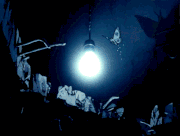|
Problem description: I ignored warning signs and my main SSD-- the one I used for my OS and some critical files-- ended up dying. I should have known better when my Windows 10 started to get into random BSODs and Boot Loops in the last year, especially because I took a chance on a relatively cheap brand. I have other backup OS SSDs, and most of the key stuff backed up, but there was still data on this SSD I would like to recover if possible. Attempted fixes: I started by verifying it was the SSD and not the SATA port on my motherboard. It is 100% the SSD. It is no longer recognized by the BIOS nor Windows 10. Other SSDs were able to use the bricked SSD's SATA, and the SSD was not able to use SATA ports that were verified to work. I googled a bit and found some things about Factory Access Mode, but it looks both involved and technical for a novice like myself. I'm not above sending it for data recovery somewhere, but if there's any way I could try to recover data at home I'd give it a whirl. Recent changes: None beyond the standard "ignored the warning signs" and "probably ran it too hard." -- Operating system: Windows 10 64-bit System specs: CPU: Intel i5-4590 Haswell @ 3.30 GHz RAM: 12.0 GB DDR3 1333 GPU: Radeon R9 390 SSD 0 (Bricked): Aireye 120GB SATA III 2.5-Inch 6.0Gb/s Solid State Drive (SSD)-S1 SSD 1: Biwin® 240GB High Performance 2.5-Inch 2.5" C100 SATA III 6Gb/s Internal Solid State Drive SSD SSD 2: Crucial M4 2.5" 128GB SATA III MLC Internal Solid State Drive (SSD) CT128M4SSD2 HDD 1: WD Caviar Black WD1002FAEX 1TB 7200 RPM 64MB Cache SATA 6.0Gb/s 3.5" Internal Hard Drive Bare Drive HDD 2: WD Blue 4TB Desktop Hard Disk Drive - 5400 RPM SATA 6Gb/s 64MB Cache 3.5 Inch - WD40EZRZ PSU: SeaSonic G-750 SSR-750RM 750W ATX12V / EPS12V 80 PLUS GOLD Certified Modular Active PFC Power Supply Location: US I have Googled and read the FAQ: Yes
|
|
|
|

|
| # ? May 5, 2024 21:27 |
|
its gonna depend how exactly the SSD failed. if the PCB is fried, the situation is likely hopeless i haven't done this before, but look into the "power cycle method" or "power cycle trick" the idea is to power your SSD from the power supply, but leave the SATA data cable unplugged, which supposedly triggers some recovery behavior in some SSDs after like 30 minutes  pretty long shot, tbh. better plan for the worst 
|
|
|
|
Yeah I tried the power cycle trick. No real response. It's looking grim. The cruelest irony is that I literally cleaned up and organized the files and was in the process of backing up stuff literally two days ago. Nothing was lost that I can't live without or compensate for, but some of the lost stuff does sting. Work I was doing for a non-profit was definitely gone, and some very sentimental stuff is now gone.
|
|
|
|
mind the walrus posted:Yeah I tried the power cycle trick. No real response. It's looking grim. The cruelest irony is that I literally cleaned up and organized the files and was in the process of backing up stuff literally two days ago. sucks OP no harm in labeling and holding onto the SSD, in case data recovery is possible later on. i.e., dont throw it out. might be worth talking to a data recovery lab to see how much it might cost to repair. i think its gonna be a lot though.
|
|
|
|
Yeah thanks. I appreciate the counsel a lot. Looks like $300 from a sketchy garage operation, and it only goes up from there.
|
|
|