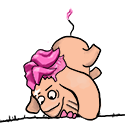|
I don't know if this is actually the right forum for this question. If IYG had a tech support subforum I'd post it there, but it doesn't, and I can't find an eero thread anywhere to ask it. Problem description: A few weeks ago I bought an eero Pro and a beacon in an effort to resolve some internet problems my partner and I have been experiencing since the start of quarantine. They've worked wonderfully for that, but two devices refuse to download any content: my Switch and my PS4. What's weirder is that they'll claim to connect and have an internet connection, but then will fail in other ways--the Switch bails when after establishing a NAT Type but before reporting download/upload speeds, and the PS4 even successfully completes a connection test. I've successfully done things like post to Twitter from both, but I can't download any games or patches. They just respond with signals that would normally indicate that the server I'm attempting to connect to is failing, but the services aren't actually down. Here's an example connection test from my Switch to give an idea of what I'm seeing:  Attempted fixes: I've deleted and recreated the network settings on both devices multiple times. I've tried using GoogleDNS and OpenDNS instead of my ISP's service. I've tried setting static IPs for both devices. I've forwarded ports. I've experimented with every setting eero has to offer--turned off the security features, enabled and disabled 5GHz band steering, and tried using local DNS caching. I've factory reset the eero and rebuilt the network from scratch. Nothing has worked. Recent changes: Have you made any changes to your system/configuration recently that might have caused the problem? Other than installing the eero, I also set up a Netgear ethernet switch for some devices. Neither the PS4 nor the Switch is connected via ethernet though, so I can't imagine that's the issue. Operating system: n/a System specs: also n/a Location: US. My ISP is the monumentally lovely RCN, if it matters. Unfortunately I'm not able to change ISPs in my current apartment. I have Googled and read the FAQ: Yeah of course. The few people I've seen with problems that look even remotely similar solved theirs with simple stuff like deleting the network config and starting fresh, but none of those steps have worked.
|
|
|
|

|
| # ? May 12, 2024 18:45 |