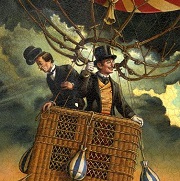|
Problem description: Computer usually does not boot. With some shaking, I can sometimes convince it to boot. It will then run fine for a while, but it is is moved even slightly, it sometimes crashes. The problem first manifested suddenly when I bumped the table it was on underneath it with my knee. It hopped only a couple millimeters, but the screen suddenly began to flicker between two frames of the screen, but corrupted. Resetting didn't work initially, but some shaking / hitting got it back to working. Except now a small part of the screen was drawing on the wrong side. Some more shaking and resetting fixed it. Until I pressed some key and suddenly it was broken again. Edit: Most of the time, it attempts to start then gives up half a second later, then automatically attempts to start again and does that in a loop. Occasionally it gets to the Lenovo screen and freezes. Sometimes it makes it to the Windows login before freezing. Sometimes it just succeeds and runs like normal for as long as I don't anger it. Usually if I can get to the Lenovo screen, a slight shake will get me to the next level of working and so on. Another edit: I opened the case while it was cycling on and off. I can hear a very soft, but high-pitched whining noise. More edits: I was worried it was finally done for. I hit it so many times. Gave it a bunch of shakes. Opened it and closed it. Hit it more. Nothing. Then I hit it even more, now it's working again! I really, really hope there's just something loose that I can somehow fix. I took it into the shop, and the guy said I would need to replace the main board. I'm hoping there's another solution. It was working again yesterday for a bit, but not this morning. I suspect something is just loose or dirty, but I'm not sure. This laptop is pretty new so I really don't want to have to replace it so soon. Attempted fixes: What have you tried to do to resolve the problem? Hit it  Recent changes: We bought a humidifier recently and I kept it on the table with the laptop. I'm not sure if that's what caused the issue, but in retrospect, that was maybe a dumb idea. Operating system: Windows 10 Home Edition System specs: Lenovo Thinkpad X1 Extreme Gen 1, Type 20MF-000DUS Location: Republic of Korea I have Googled and read the FAQ: Yes Shadow0 fucked around with this message at 12:02 on Dec 8, 2020 |
|
|
|

|
| # ? Apr 29, 2024 11:22 |
|
The whining noise could point to some kind of hardware issue. Reseat the RAM if possible.Shadow0 posted:Recent changes: We bought a humidifier recently and I kept it on the table with the laptop. I'm not sure if that's what caused the issue, but in retrospect, that was maybe a dumb idea. It could be an issue if it was misting directly onto the laptop a lot.
|
|
|
|
Zogo posted:RAM That was it! code:It seems to be working now that I removed the potentially problematic chip and stopped using the bad slot. I can move it and shake it, and it works fine! I'll order some a more powerful RAM chip to compensate; I've been meaning to anyway. I'm sooooooo happy!!! Thank you so much! I never would have guessed it might have been a RAM issue! Gonna keep the humidifier far away from now on.
|
|
|