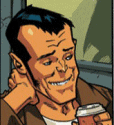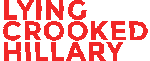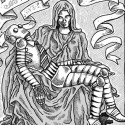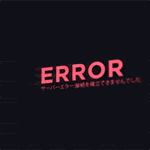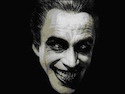|
TwoDeer posted:Went ahead and loaded chiaki4deck so I could remote play Bloodborne and it really feels the best way to play that game ó a lot of its technical limitations and the remote play limitations donít really hinder the experienceÖ regular PS4 so limited to 720p streaming and Bloodborne runs at (mostly) 30fps. Been having enough fun that I went ahead and grabbed a 3month ps+ basic or whatever it is called for co-op. The Deck even makes other consoles better. Did the same thing this weekend, played some Bloodbourne and started playing a round or two of Helldivers 2 before bed. Havenít had any issues even with my PS5 on WiFi outside of some very minor stuttering.
|
|
|
|

|
| # ? Apr 30, 2024 00:35 |
|
Kvlt! posted:good lord you people are dicks i was just trying to say the problem was fixed and explain it idk much about tech stuff ill go flagellate myself accordingly theyíre just having fun, nobody thinks you are a moron
|
|
|
|
That being said the deck has really good thermals and cooling so anything extra isnít needed.
|
|
|
|
MarcusSA posted:That being said the deck has really good thermals and cooling so anything extra isnít needed. I'm kind of laughing at the fan drawing enough power that it force the TDP down, which probably did more to cool it than whatever cheap fan they put in a case for a handheld.
|
|
|
|
Iím surprised that the Deck will supply enough power over USB that it can actually affect the power available to the APU materially, tbqh
|
|
|
|
Subjunctive posted:Iím surprised that the Deck will supply enough power over USB that it can actually affect the power available to the APU materially, tbqh I really donít think it should unless the case fam thing is doing some weird poo poo.
|
|
|
|
I wouldn't be surprised if the total power budget in a deck is pretty tightly dialed in. It's not really a platform that's designed for powering peripherals, so there's no real need to have a ton of overhead to account for that. Fans can also be surprisingly power intensive. A basic 80mm case fan is ~2-3W. Max TDP for the deck is 15W and some random googling is saying that the total system power budget might only be ~30 Watts (finding a hard number is pretty difficult). Even so, if we assume total system power of ballpark 30W (which would make sense if it can charge and power at the same time with a 45W power supply) your standard basic case fan would be ~10% of that total. So, yeah, I'm placing my bet on a pretty tightly built machine that doesn't have a ton of overhead to begin with and a 3rd party case manufacturer who isn't exactly splurging on the finest of low power use fans.
|
|
|
Detective No. 27 posted:It comes up a lot but you donít want your Steam Deck to remotely turn on while inside of your bag. Not being able to turn on remotely is a safety feature. I thought the OLED deck can be turned on by controllers now. But is that only while docked?
|
|
|
|
|
Cyrano4747 posted:I wouldn't be surprised if the total power budget in a deck is pretty tightly dialed in. It's not really a platform that's designed for powering peripherals, so there's no real need to have a ton of overhead to account for that. Yeah, I figured theyíd limit power draw via the USB-C, but I guess they want to be able to power an external SSD or similar so they have to let a few watts through.
|
|
|
|
HDR streaming is working with Moonlight/Sunshine. There is a later, fixed AppImage from the main Moonlight dev which you can get a cached copy of here: https://pixeldrain.com/u/WzmnctMT You'll need to install an AppImage launcher for the Deck: https://www.gamesinhand.com/post/how-to-install-appimages-on-steam-deck-for-game-mode. After adding it to the Steam Library rename the entry for the AppImage to "Moonlight" and MoonDeckBuddy will call it as needed, no problems. Delete or rename your existing, Discovery or Flatpak Moonlight first if you want to keep it around as a (non-HDR) backup.
|
|
|
|
Subjunctive posted:Yeah, I figured theyíd limit power draw via the USB-C, but I guess they want to be able to power an external SSD or similar so they have to let a few watts through. Honestly their solution of letting you do whatever but scaling back the TDP seems the best compromise. You're not going to have people getting weird errors with peripherals if they're not getting enough power, but you're also not just locking people out of turning their deck into a docked desktop if that's what they want to do.
|
|
|
|
tuyop posted:I thought the OLED deck can be turned on by controllers now. But is that only while docked? Someone else said they were able to a few posts up, so I guess it changed without me knowing. 
|
|
|
|
Cyrano4747 posted:I wouldn't be surprised if the total power budget in a deck is pretty tightly dialed in. It's not really a platform that's designed for powering peripherals, so there's no real need to have a ton of overhead to account for that. I've found my performance (while docked) in certain games (swbf2 (modern), helldivers, battleblit) goes down (>20 fps difference) unless i underclock the GPU. I'm pretty sure this is because when it flips in the fan it also starts throttling everything else
|
|
|
|
alexandriao posted:I've found my performance (while docked) in certain games (swbf2 (modern), helldivers, battleblit) goes down (>20 fps difference) unless i underclock the GPU. I'm pretty sure this is because when it flips in the fan it also starts throttling everything else This should not be the case.
|
|
|
|
You playing Helldivers 2 on Deck? Does it not run like rear end?
|
|
|
|
Has anyone gotten the Classic Resident Evil Rebirth stuff to run on their Deck? I got 3 running but I can't seem to get the controls to play nice. Wonering if anyone has any experience.
|
|
|
|
Minotaurus Rex posted:You playing Helldivers 2 on Deck? Does it not run like rear end? I wouldnít say rear end but itís mostly 30fps
|
|
|
|
Minotaurus Rex posted:You playing Helldivers 2 on Deck? Does it not run like rear end? I'd like to play Helldivers 2 on Deck and every time one of those charts comes out with weekly/monthly "most played" data on, it looks like tons of people are. But looking around online it's hard to find a good word to say about it. Even 30fps isn't locked, right? And especially not at higher difficulties?
|
|
|
|
Minotaurus Rex posted:You playing Helldivers 2 on Deck? Does it not run like rear end? 30-40 fps. runs decent and the only stutters ive had are during some loading screens where it doesn't matter. it helps if you actually read the graphics settings descriptions because e.g. the community recommended deck settings at the moment use the one graphics setting which the description explicitly says uses more graphics memory than the deck has lmao MarcusSA posted:This should not be the case. lol tell me about it. i was reminded that underclocking was working back when we had the firmware update that wiped that setting — "why are these games stuttery and why am i getting such a low fps on them" to "huhhh ok well fine" alexandriao fucked around with this message at 09:55 on Apr 11, 2024 |
|
|
|
Oh gently caress I started playing Noita and I'm in love. The font is a bit too small but there's a ini file that can change the scale of it.
|
|
|
|
MarcusSA posted:This should not be the case. I've experienced this in some games. VVVVVV comes to mind, where when docked it picked up the monitors info and tried to play at 4k.
|
|
|
|
I'm replaying stardew after it got patched. Goddamn that game is good. Games like this and Diablo likes with progression really hit for me. I know those are wildly different genres but if anybody has any more recs, I'd take them. It is however really hard to play stardew on deck after playing it on my 4k tv. You can see the whole level of the mines and most of my farm. The difference is huge lol
|
|
|
|
Iíve been playing it a lot lately too. I donít mind the change up. Been playing it between my PC, Steam Deck, and MacBook. Switching between them is a minor annoyance because I gotta readjust the game zoom and UI size each time. But hey, Iím glad that they thought to let me adjust the UI at all. Probably the biggest gripe when switching to PC gaming is realizing how many developers donít even consider that someone might want to play their games a few feet away from a tv and not haunched over a monitor.
|
|
|
|
Party Boat posted:Are you getting the jpeg error? Just download the dll from this link and drop it into the game's install folder, overwriting the existing file: https://drive.google.com/file/d/15u0a_E_keUzQIGC5v2dSiIMwOu6HZVqJ/view?pli=1 Not sure, it was an error that came up *after* the intro played. I had used a guide on the steam forums to apply a fix patch to the game that got me in the door but it collapsed after the opening sequence. Anyway in frustration I deleted the game off my deck, maybe I'll try again at some point. Or I'll just wait for the remakes.
|
|
|
|
If anyone was in the market for a dock this is a decent deal. SABRENT 6-Port Docking Station for Steam Deck - 95W PD, HDMI 4K, USB-A/C Ports [DS-SD6P] $19.99 after promo code 201MKNJS https://www.amazon.com/dp/B0BTJYY8M...mdeck+dock&th=1
|
|
|
|
Heran Bago posted:Oh gently caress I started playing Noita and I'm in love. noita on deck (or with a controller in general) seems impossible and i'm not sure how people do it. i'm bad enough at that game with k+m
|
|
|
|
Zamujasa posted:noita on deck (or with a controller in general) seems impossible and i'm not sure how people do it. i'm bad enough at that game with k+m Yeah I gave it a good shot but gave up on it.
|
|
|
|
Zamujasa posted:noita on deck (or with a controller in general) seems impossible and i'm not sure how people do it. i'm bad enough at that game with k+m Same the controllers (once you get a gun) are insane.
|
|
|
|
Today's much anticipated major update for the System Shock remake is as advertised in terms of Deck improvements. Digital Foundry I ain't, but from memory of my first play through at launch it certainly feels significantly better to me in terms of general performance. The controls are also really good now too - it just feels like any other immersive sim/slower paced FPS on a console, and inventory management is as simple as using the D-Pad for your quick bar or Select to pop your more detailed inventory open. This is now an extremely easy recommend on Steam Deck.
|
|
|
|
Bumhead posted:Today's much anticipated major update for the System Shock remake is as advertised in terms of Deck improvements. Thanks! I was kinda waiting for someone to post some impressions. Its nice and cheap right now too.
|
|
|
|
alexandriao posted:30-40 fps. runs decent and the only stutters ive had are during some loading screens where it doesn't matter. What graphics settings do you use cause I'm pretty sure I have everything on low and I get 20 fps on missions with other players.
|
|
|
|
Good to know about System Shock. I grabbed it last year but never made any progress because it just didn't run all that well.
|
|
|
v1ld posted:HDR streaming is working with Moonlight/Sunshine. There is a later, fixed AppImage from the main Moonlight dev which you can get a cached copy of here: https://pixeldrain.com/u/WzmnctMT Can I use this without Moondeckbuddy? I prefer just using moonlight in desktop and opening anything I want, whether it's connected to steam or not e: yeah works fine, thank ya Barreft fucked around with this message at 01:43 on Apr 12, 2024 |
|
|
|
|
Barreft posted:Can I use this without Moondeckbuddy? Yeah, itís just Moonlight.
|
|
|
|
I pulled the trigger on System Shock Remake. Iím a few minutes into the game and I keep getting stuck in place. As in my character canít walk. I reloaded and it happened again. Whatís going on?
|
|
|
|
Detective No. 27 posted:I pulled the trigger on System Shock Remake. Iím a few minutes into the game and I keep getting stuck in place. As in my character canít walk. I reloaded and it happened again. Whatís going on? Clicking on the left thumb stick puts you into lean mode. Click it again and you'll move normally. tango alpha delta fucked around with this message at 06:12 on Apr 12, 2024 |
|
|
|
Tagichatn posted:What graphics settings do you use cause I'm pretty sure I have everything on low and I get 20 fps on missions with other players. I render to 1080p because the upscaling looks like rear end and these settings get me about 38-40 fps when plugged in, sometimes during loading it dips into the 20s, and the fog around the planet looks like rear end but ingame everything works fine and well Make sure to bios set your gpu to 4GB, I also underclock the GPU by 20 whateverunits Display: Render Scale: Quality Framerate limit: On Framerate limit: 40 FPS Graphics Preset: Custom Motion Blur: 0 Depth of Field: Off Bloom: Off (i dont care for these post processing details anyway) Sharpness: 0.25 Texture Quality: LOW (3GB - next step up is Medium but that'd take more GPU than the deck has) Object Detail Quality: LOW Render Distance: LOW Shadow Quality: LOW (not VERY LOW) Particle Quality: LOWEST Reflection Quality: LOWEST Space Quality: LOW Ambient Occlusion: Off Screen-space bullshit: Off Vegetation: LOW Terrain: LOW Volumetric Fog: LOW Volumetric Clouds: LOW Lighting Quality: LOW Anti-Aliasing: OFF (I tried it on but it uses the temporal stuff that makes everything look like rear end) Use Async: OFF And like, some of the loading screens look like rear end but the actual in-game still looks gorgeous:   
alexandriao fucked around with this message at 15:33 on Apr 12, 2024 |
|
|
|
tango alpha delta posted:Clicking on the left thumb stick puts you into lean mode. Click it again and you'll move normally. Lean mode? My character doesnít abuse drugs. (That did it, thanks.)
|
|
|
|
And thinking about it you could probably bump those settings up if you're playing on 1280x800 while plugged in.
|
|
|
|

|
| # ? Apr 30, 2024 00:35 |
|
alexandriao posted:I render to 1080p because the upscaling looks like rear end and these settings get me about 38-40 fps when plugged in, sometimes during loading it dips into the 20s, and the fog around the planet looks like rear end but ingame everything works fine and well This might genuinely push me towards buying it. Super fluffy question but I assume you're pretty happy with it all at these settings?
|
|
|