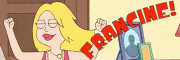|
alexandriao posted:I render to 1080p because the upscaling looks like rear end and these settings get me about 38-40 fps when plugged in, sometimes during loading it dips into the 20s, and the fog around the planet looks like rear end but ingame everything works fine and well Saving for later
|
|
|
|

|
| # ? Apr 29, 2024 19:55 |
|
Detective No. 27 posted:I pulled the trigger on System Shock Remake. Iím a few minutes into the game and I keep getting stuck in place. As in my character canít walk. I reloaded and it happened again. Whatís going on? Enjoy, it's a really great time. I loved the updated visuals. It pushed me to play SS2 on my deck immediately after, another incredible game.
|
|
|
|
alexandriao posted:I render to 1080p because the upscaling looks like rear end and these settings get me about 38-40 fps when plugged in, sometimes during loading it dips into the 20s, and the fog around the planet looks like rear end but ingame everything works fine and well I'll give it a try, thanks!
|
|
|
|
The deck has the same performance plugged in or on battery. The TDP stays the same across the board.
|
|
|
|
Bumhead posted:This might genuinely push me towards buying it. Yeah! Bearing in mind I've only gone up to HARD in terms of difficulty, it might get more antsy during the harder missions but im Not There yet in terms of gameplay lmao, and that's why I have everything left on LOW anyway. Like I could crank one or two of those options up and it would look much nicer, but I want a buffer of ~10 frames so that if there are drops it shouldn't ideally go below 30 when I'm playing. I'd be happier if they allowed me to switch to non-volumetric fog for the pod drop renders because sometimes those look like complete rear end. Like staring at this screen on load is not great:  but despite that it lasts like 10 - 15 seconds anyway, and the pod drops can still look pretty good now and then:  I also wish they'd allow me to turn on an old-school anti-AA option because just like 2X or 4X would easily make this shot a lot nicer around the edges: 
|
|
|
|
Like it breaks my heart that the only AA they have is Temporal Anti-Aliasing because it literally only makes everything look Blurry And Weird. There's absolutely no benefit to running it even with a high powered computer.
|
|
|
|
https://fixupx.com/Wario64/status/1778607554559434871
|
|
|
|
I played some System Shock and it really does feel way better. That said: The tutorial bits are way too small, I couldn't find a way to make them bigger. It wouldn't let me type in the first door code, but a reboot of the game fixed that.
|
|
|
|
I ticked the wrong box in Steam Rom Manager and inadvertently added 5000 XBLA games to my Steam library. Oops.
|
|
|
|
Necrothatcher posted:I ticked the wrong box in Steam Rom Manager and inadvertently added 5000 XBLA games to my Steam library. Redoing it without the option will remove them
|
|
|
|
Vic posted:Redoing it without the option will remove them Thanks! Glad I stopped it before it downloaded the art for them all.
|
|
|
|
is there an easy recommended way to get Fallout New Vegas working with mods on the Deck? I tried to no avail a year ago, but that Ultimate edition on Fantacal looks worth doing it for.
|
|
|
|
hadji murad posted:is there an easy recommended way to get Fallout New Vegas working with mods on the Deck? I tried to no avail a year ago, but that Ultimate edition on Fantacal looks worth doing it for. I donít know of a good guide but the process involves using Mod Organizer 2 to build up your mod set on a PC and then moving the folders to a Mod Organizer 2 setup on the Steam Deck. Works fine.
|
|
|
|
hadji murad posted:is there an easy recommended way to get Fallout New Vegas working with mods on the Deck? I tried to no avail a year ago, but that Ultimate edition on Fantacal looks worth doing it for. I managed to get it going last year but apparently recent versions of the Steam OS make Mod Organizer 2 not work. If anyone here's managed to get around that I'd love to hear how.
|
|
|
|
FireWorksWell posted:I managed to get it going last year but apparently recent versions of the Steam OS make Mod Organizer 2 not work. If anyone here's managed to get around that I'd love to hear how. I played through heavily modded Fallout 3 in December so it would have to be more recent than that This is the version I used: https://github.com/rockerbacon/modorganizer2-linux-installer
|
|
|
|
Tiny Timbs posted:I played through heavily modded Fallout 3 in December so it would have to be more recent than that Yeah, I used that too, my issue was that when testing Utilities I kept getting "another instance of MO2 is already running" whenever I'd try launching
|
|
|
|
Anyone have good settings for system shock remake on steam deck?
|
|
|
|
I got a bunch of mods working for Skyrim, but I honestly don't remember what I did. I had to follow a step by step guide and there's some shortcut on desktop mode I have to click every time I add or remove a mod (I assume to re-do the deployment). Needless to say I haven't changed my mod setup since I did it.
|
|
|
|
Thanks. Figure I'll give it a shot.
|
|
|
|
did they ever relax and make mod packs for skyrim or is it still like you have to do it all a la carte and hunt for compatibility patches, in order to respect the modders in some way properly crediting them wouldn't
|
|
|
|
Anyone have the Key the Elden ring performance on the DECK?
|
|
|
|
Off the top of my head everything on medium and just lock it to 30fps. You might be able to use high textures at 30. The game runs above 30 but itís not a stable 40 so imo itís a much smoother experience at 30.
|
|
|
|
FireWorksWell posted:Yeah, I used that too, my issue was that when testing Utilities I kept getting "another instance of MO2 is already running" whenever I'd try launching Same. You have to use the option in the MO2 launcher list to open the game directory and run the launcher exe from there one time. Then you should be able to run the NVSE or TTW entry from MO2 without that error.
|
|
|
|
Tiny Timbs posted:Same. You have to use the option in the MO2 launcher list to open the game directory and run the launcher exe from there one time. Then you should be able to run the NVSE or TTW entry from MO2 without that error. I'll give this a shot tomorrow, thanks!
|
|
|
|
Elden Ring ran decent but the experience was much better via moonlight if you have that option.
|
|
|
|
Tiny Timbs posted:Same. You have to use the option in the MO2 launcher list to open the game directory and run the launcher exe from there one time. Then you should be able to run the NVSE or TTW entry from MO2 without that error. This worked, but now it just exits out after the first screen lol Thanks anyway! FireWorksWell fucked around with this message at 15:02 on Apr 14, 2024 |
|
|
|
FireWorksWell posted:This worked, but now it just exits out after the first screen lol Ok yeah crashing after the splash screen is a mod issue. This is why I donít use mod packs because then itís impossible to troubleshoot
|
|
|
|
Tiny Timbs posted:Ok yeah crashing after the splash screen is a mod issue. This is why I don’t use mod packs because then it’s impossible to troubleshoot Yeah, it was a breeze the last time I followed VNV for the deck, too much of a headache to deal with now.
|
|
|
|
What are some good Outrun style racers, where you're pretty much on a focused sprint to the finish? I've been replaying Outrun 2 for the PSP and Super Hang On and Road Rash for the Megadrive for some reason despite them being really held back by their age, so I guess I'm in the mood for that kind of thing right now.
|
|
|
|
Retrowave may scratch that itch https://store.steampowered.com/app/1239690/Retrowave/ also steel racer https://store.steampowered.com/app/2312380/Steel_Racer/ Both are on my wishlist for having that outrun vibe Beve Stuscemi fucked around with this message at 16:39 on Apr 14, 2024 |
|
|
|
Doctor_Fruitbat posted:What are some good Outrun style racers, where you're pretty much on a focused sprint to the finish? I've been replaying Outrun 2 for the PSP and Super Hang On and Road Rash for the Megadrive for some reason despite them being really held back by their age, so I guess I'm in the mood for that kind of thing right now. Horizon Chase Turbo. There's a sequel that's (currently?) Epic exclusive too, but the original is pretty solid. The Hot Wheels Unleashed games are pretty fun racers, though less of the Outrun style, more just generally arcade-y.
|
|
|
|
Doctor_Fruitbat posted:What are some good Outrun style racers, where you're pretty much on a focused sprint to the finish? I've been replaying Outrun 2 for the PSP and Super Hang On and Road Rash for the Megadrive for some reason despite them being really held back by their age, so I guess I'm in the mood for that kind of thing right now. Slipstream. https://store.steampowered.com/app/732810/Slipstream/
|
|
|
|
Has anyone managed to get mods working on the System Shock remake on Steam Deck? I'm adding .pak files to the right folder but the game keeps crashing on startup.
|
|
|
|
I didnít want to start Persona 3 Reload until I finished Infinite Wealth. Well, that paid off because I finished IW last night and started Reload. I remember hearing it had issues at launch but it looks and runs super well now on Deck. Also I guess I have some super rare eye disorder where super vivid colors, usually red, pop out on screens. Itís very apparent on the P3R menus and in the dungeons of Stardew Valley. Itís like the 3D effect in a 3DS. Does anyone else have that?
|
|
|
|
Cheers gang, I'll check some of those out.
|
|
|
|
Detective No. 27 posted:I didnít want to start Persona 3 Reload until I finished Infinite Wealth. Well, that paid off because I finished IW last night and started Reload. I remember hearing it had issues at launch but it looks and runs super well now on Deck. I'm pretty sure you can dial in RGB on the steam Saturation menu. You could do it on the Vibrancy plugin that was around before it got built into SteamOS
|
|
|
|
Detective No. 27 posted:Also I guess I have some super rare eye disorder where super vivid colors, usually red, pop out on screens. It’s very apparent on the P3R menus and in the dungeons of Stardew Valley. It’s like the 3D effect in a 3DS. Does anyone else have that? It's a natural part of how our eyes work! https://en.m.wikipedia.org/wiki/Chromostereopsis I've only really noticed it when using a VR headset - if it's annoying on the deck you might want to tone the colour settings down a bit
|
|
|
|
Party Boat posted:It's a natural part of how our eyes work! https://en.m.wikipedia.org/wiki/Chromostereopsis Huh, well thatís really cool. I donít think itís annoying at all, kind of a bonus really
|
|
|
|
Ray traced Witcher 3 with HDR looks great and plays so well with Moonlight streaming to the OLED Deck that I now want to use the Deck to stream it to the OLED tv @ 4K. What are some good HDMI 2.0/DisplayPort docks for the Deck? - 4K @ 60Hz is a must so either HDMI 2.0+ or DisplayPort. - Not aware of any dock that support VRR - this would be a great feature to have though. - Extra USB-C is nice, esp if there's DisplayPort Alt Mode support. - Ethernet isn't a must, but if it's there then GbE would be good. No dropped frames or bad latency streaming through a WiFi 6 base station - it's super smooth running @ 80 fps for TW3. Any other must-have features? - JSAUX's 7-in-1 has DP and HDMI 2.0. They have a 6-in-1 which is half the price without the DP port. - MarcusSA pointed out the SABRENT 6-Port Docking Station for Steam Deck. Has HDMI 2.0, USB C port with DP Alt Mode support which is neat. Any other docks worth looking at? E: KIWIHOME 7-in-1 with 4K@60Hz HDMI / 4K@120Hz DP is just $39.99 with instant coupon for both HDMI 2.0 and DisplayPort 1.4 outputs, usable together if you want multi-monitor. Solid brushed metal build too, from reviews that compare it favorably to Valve's dock. One unique feature: a button that disables HDMI out, forcing on the Deck's internal display if you want to use that while running the Dock on your Desktop with M&KB for e.g. E2: IAVKYU 7-in-1 with HDMI/DP is pretty much the same as above for $7 more, but has a much better placed and longer USB C cable to connect to the Deck. No need for the USB C extension cable I was looking at for the KIWIHOME. v1ld fucked around with this message at 14:41 on Apr 15, 2024 |
|
|
|

|
| # ? Apr 29, 2024 19:55 |
|
v1ld posted:Not aware of any dock that support VRR - this would be a great feature to have though. v1ld posted:Extra USB-C is nice, esp if there's DisplayPort Alt Mode support.
|
|
|