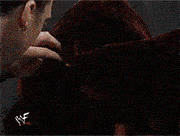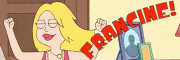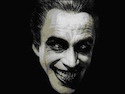|
ExcessBLarg! posted:I thought Valve's dock supported this? Depends on the TV I think. My Samsung is an idiot with it
|
|
|
|

|
| # ? Apr 29, 2024 20:01 |
|
Yeah Iím like 99% sure it supports VRR out if the display supports it
|
|
|
|
v1ld posted:Ray traced Witcher 3 with HDR looks great and plays so well with Moonlight streaming to the OLED Deck that I now want to use the Deck to stream it to the OLED tv @ 4K. What are some good HDMI 2.0/DisplayPort docks for the Deck? As mentioned the Valve dock supports VRR. It also has DP 1.4 and HDMI 2.0 ports and a gbe port. 3 USB 3.1 ports, no extra usbc though.
|
|
|
|
ExcessBLarg! posted:I thought Valve's dock supported this? Wasn't aware of either, thanks!
|
|
|
|
Latest patron update for EmuDeck added support for setting up multiplayer over wifi in RetroArch stuff, which is kinda cool! (I havenít tried it yet, but I might this week!)
|
|
|
|
im experiencing some input delay on a wireless controller when i play in docked mode, not really enough to effect regular games but def enough to effect racing games. Its this controller from amazon: EasySMX Wireless Gaming... https://www.amazon.com/dp/B07WBYFX24?ref=ppx_pop_mob_ap_share is this the controller or is it just the nature of wireless controllers (my first time using one), or is there something I can do on the deck itself to fix it?
|
|
|
|
MarcusSA posted:Yeah Iím like 99% sure it supports VRR out if the display supports it Does Moonlight streaming actually sync VRR?
|
|
|
|
Kvlt! posted:im experiencing some input delay on a wireless controller when i play in docked mode, not really enough to effect regular games but def enough to effect racing games. Its this controller from amazon: EasySMX Wireless Gaming... https://www.amazon.com/dp/B07WBYFX24?ref=ppx_pop_mob_ap_share A glance at that janky 3rd party controller makes me think its the culprit.
|
|
|
Kvlt! posted:is this the controller or is it just the nature of wireless controllers (my first time using one), or is there something I can do on the deck itself to fix it? I have great success with an Xbox Elite via wireless adapter (though had to do some desktop poo poo to get THAT working), no noticeable latency. I hear bluetooth alone can be a bitch, but I'd probably bet on the controller itself IMO.
|
|
|
|
|
thats what i suspected, just wanted to confirm. thanks everyone!!
|
|
|
|
Squiggle posted:I have great success with an Xbox Elite via wireless adapter (though had to do some desktop poo poo to get THAT working), no noticeable latency. I hear bluetooth alone can be a bitch, but I'd probably bet on the controller itself IMO. That wacky Xbox controller app? poo poo was wild
|
|
|
|
Steam/Deck game updates are weird. I just connected my Deck to wifi, and it automatically updated Chrono Ark and Teslagrad Remastered - two games I've never launched. But it left Blazblu Entropy Effect queued for tomorrow at 5:27am, despite my playing it just 2 days ago.
|
|
|
|
Squiggle posted:I have great success with an Xbox Elite via wireless adapter (though had to do some desktop poo poo to get THAT working), no noticeable latency. I hear bluetooth alone can be a bitch, but I'd probably bet on the controller itself IMO. It is absolutely absurd there's no PS5-specific adapter.
|
|
|
|
I haven't noticed any latency with my series x controller, and I only ever use Bluetooth. I remember with the xbone controller you had to do something with the Xbox app to get Bluetooth working right, but with my last (seriesx) controller I just took it out of the box and paired it
|
|
|
|
The Xbox controller doesn't have a touchpad but the PS5 controller does so we have to use jank-rear end software to use the touchpad (among other features) on it. Not to mention it's bluetooth-only (or plugged in) on PC so it's not as reliable as a plugged-in 2.4 adapter.
|
|
|
|
Tiny Timbs posted:Ok yeah crashing after the splash screen is a mod issue. This is why I don’t use mod packs because then it’s impossible to troubleshoot I'm not sure it's a mod pack issue, I just noticed that MO2 has some error in the logs where it can't find steam, which I assume is why it crashes at the logos. Does anyone have experience here transferring MO2 stuff from windows to deck? I figure that'd be my best bet and it didn't take too long to configure VNV on PC, at least.
|
|
|
|
When I was modding Skyrim, I just installed MO2 on my Deck, then transferred all of my mods from PC to Deck using SyncThing.
|
|
|
|
Is there a plugin that can change button prompts? You, know, for games that don't officially have controller support.
|
|
|
|
That would need to be handled by the game itself to work, not sure how youíd implement replacement button glyphs universally from outside.
|
|
|
|
Animal posted:Does Moonlight streaming actually sync VRR? I would think VRR is applied between the Deck's display out and the display it is connected to, the Sunshine server isn't aware of any such details - its sending frames that were generated for it's own local display. My very weak understanding of VRR is that it's a packetized version of the display line-level protocols that allows for arbitrary timing instead of syncing to the display's refresh intervals. It's entirely local to the physical connection between display out and display if that's true. E: Turns out I can get 40 fps @ 4K for Witcher 3 RT with my laptop plugged directly into the OLED TV thanks to the magic of DLSS. The TV (a Sony Bravia) got an update enabling VRR on its two high frequency (4K@120Hz) inputs sometime last year so this works really well all around. I very much doubt 40Hz is above its VRR threshold but these sets are almost certain to have Low Frequency Compensation just to deal with old-school video sources. Anyways, going to skip buying a dock for now. Kvlt! posted:im experiencing some input delay on a wireless controller when i play in docked mode, not really enough to effect regular games but def enough to effect racing games. Its this controller from amazon: EasySMX Wireless Gaming... https://www.amazon.com/dp/B07WBYFX24?ref=ppx_pop_mob_ap_share This is more to your later question about the nature of wireless controllers. USB 3 ports introduced a major problem for all 2.4 GHz and nearby spectrum dongles plugged into them: they just coincidentally happen to generate interference at just those frequencies. There's an Intel paper on this that I've linked in here before I think. So depending on your specific situation 2.4GHz dongles can be a terrible experience. If you have an old USB 2.0 hub lying around try plugging it into your dock's 3.0 port and put the dongle on it. For me it was night and day on 2 different machines, even picked up an old USB 2 hub with a longer pigtail to make this convenient. These days I only use BT and don't buy non-BT gear of any kind, controllers or otherwise. The latency is below my threshold, I find. v1ld fucked around with this message at 13:16 on Apr 16, 2024 |
|
|
|
History Comes Inside! posted:That would need to be handled by the game itself to work, not sure how youíd implement replacement button glyphs universally from outside. Yeah I figured as much but you never know with this thing. Also I am not a smart man.
|
|
|
|
Two things I hate about some games and their approach to controls for the Steam deck: 1 - no controller option whatsoever, so you're going to have to remember that you bound the X button to "E" on the he keyboard, and the trigger buttons are, of course, the opposite side of the mouse buttons they're bound to (RAFT!!!) 2 - When the UI for a game only displays either controller OR m+kb at a given time, depending on what it thinks you're using. Using the buttons? Controller. Did you happen to graze the trackpad, or perhaps the 'gyro as mouse' option was engaged when your thumb is on the right stick, and you dared to tilt your deck at all? Welp, guess the UI prompts (and worse, behaviour, sometimes) will flip between the two options (Valheim! Quake remaster! GTA 5!) I really hope this stops being a thing eventually. I give a full pass on games that were released before the deck came out, or even ones released within the first year of the deck existing (yes, I know Raft came out a while ago). But.... C'mon now. One game that handles this perfectly, other than Valve's own, is No Man's Sky. I love how it sees the deck as the deck and I don't have to pretend any button or function is actually something else, unless I want to. Great stuff. Rupert Buttermilk fucked around with this message at 14:25 on Apr 16, 2024 |
|
|
|
I just got one of these things. Far bigger than I expected, but it isn't uncomfortable to hold for long periods of time, which surprised me. A couple of months ago I dug out my 3DS to play some stuff on it and my hands cramped up rather quickly while holding it - doesn't happen as much here? I went like an hour playing Halls of Torment on it and didn't feel much strain. I'm constantly confusing the A/B buttons while using menus. I mostly use an Xbox controller on my PC for games but I am so used to the Nintendo button layout from handhelds that my brain automatically defaults to it.
|
|
|
|
I think most future games with controller support are going to be dynamically switching prompts based on the last-used input method, because the alternative is making players configure input type specifically and thatís worse.
|
|
|
|
I was plying BF3's campaign in bed last night and I kept failing the QuickTime events. It wanted me to click left mouse button to stop some dude from beating me to death. Right trigger would not count. I had to carry it over near the keyboard on the desk to tap left mouse button once to make it through. I've dealt with having to remember what things are actually bound to but this was the first instance I've seen where I was prevented from progressing
|
|
|
|
Subjunctive posted:I think most future games with controller support are going to be dynamically switching prompts based on the last-used input method, because the alternative is making players configure input type specifically and that’s worse. I'd honestly be cool with an option that showed both control prompts at any given time. Like it would show the X controller button and a slash, then the E key, if they were bound to the same function. Beastie posted:I was plying BF3's campaign in bed last night and I kept failing the QuickTime events. BG3 has great controller support, though.
|
|
|
|
Subjunctive posted:I think most future games with controller support are going to be dynamically switching prompts based on the last-used input method, because the alternative is making players configure input type specifically and thatís worse. Games even doing the dynamic switching thing is still a huge win because there are still ones coming out that make you restart to change control methods
|
|
|
|
ErrEff posted:I just got one of these things. Far bigger than I expected, but it isn't uncomfortable to hold for long periods of time, which surprised me. A couple of months ago I dug out my 3DS to play some stuff on it and my hands cramped up rather quickly while holding it - doesn't happen as much here? I went like an hour playing Halls of Torment on it and didn't feel much strain. The deck is great ergo wise but after time my wrists will hurt. My switch and 3ds both have grips on them full time, which I'd recommend. Much more comfortable that way.
|
|
|
|
Suburban Dad posted:The deck is great ergo wise but after time my wrists will hurt. My switch and 3ds both have grips on them full time, which I'd recommend. Much more comfortable that way. I had a Power Grip for my Vita that was awesome. Unfortunately the battery in it eventually failed, and then the latch thing holding it in failed. They're basically no longer obtainable which is unfortunate, because that thing really does need a grip. What grip do you use for your 3DS?
|
|
|
|
Ultimately you're not gonna find a way around having to hold a heavy device at a weird orientation because it's your screen and controls at the same time. The Steam Deck is probably the best it can be, especially since Valve did a TON of iteration on the ergonomics.
|
|
|
|
Annath posted:I had a Power Grip for my Vita that was awesome. Unfortunately the battery in it eventually failed, and then the latch thing holding it in failed. Just some cheap one from amazon. https://www.amazon.com/gp/product/B018VAEXD0/ref=ppx_yo_dt_b_search_asin_title?ie=UTF8&psc=1
|
|
|
|
Tiny Timbs posted:Ultimately you're not gonna find a way around having to hold a heavy device at a weird orientation because it's your screen and controls at the same time. The Steam Deck is probably the best it can be, especially since Valve did a TON of iteration on the ergonomics. Deck feels amazing in my ape hands, thank you Gabe
|
|
|
|
WIFEY WATCHDOG posted:Deck feels amazing in my ape hands, thank you Gabe 9/10 intelligent apes approve of the Steam Deck
|
|
|
|
It has much more limited use, but I think that the PlayStation Portal is my new favourite in terms of how it feels in the hands. Obviously it's lighter because it can't do very much, but Sony did a really good job on the controller portion. It's like a PS5 gamepad, but somehow more comfortable because your hands have a wider grip than on a traditional gamepad. (The screen has touch btw, that's what you use instead of the PS5 touchpad, I hadn't realized that before buying one.) The Steam Deck is great, but having the controls be more like gamepad halves stuck to the sides of a brick (rather than being the brick) would be my preference for the next one
|
|
|
|
I'm like two years late on this but Rogue Legacy 2 is so good holy poo poo
|
|
|
|
ErrEff posted:I just got one of these things. Far bigger than I expected, but it isn't uncomfortable to hold for long periods of time, which surprised me. A couple of months ago I dug out my 3DS to play some stuff on it and my hands cramped up rather quickly while holding it - doesn't happen as much here? I went like an hour playing Halls of Torment on it and didn't feel much strain. I'm pretty sure there's a box in the settings somewhere to enable a nintendo layout for that.
|
|
|
|
jokes posted:The Xbox controller doesn't have a touchpad but the PS5 controller does so we have to use jank-rear end software to use the touchpad (among other features) on it. Not to mention it's bluetooth-only (or plugged in) on PC so it's not as reliable as a plugged-in 2.4 adapter. The hardware drivers for the Dualsense were contributed to the Linux Kernel by Sony themselves, and it works out of the box on any Linux kernel post-5.14, so do you mean on Windows, or ??
|
|
|
|
Cyrano4747 posted:I'm pretty sure there's a box in the settings somewhere to enable a nintendo layout for that.
|
|
|
|
Rupert Buttermilk posted:One game that handles this perfectly, other than Valve's own, is No Man's Sky. I love how it sees the deck as the deck and I don't have to pretend any button or function is actually something else, unless I want to. Great stuff.
|
|
|
|

|
| # ? Apr 29, 2024 20:01 |
|
I spent three hours trying to get joycons to work on the steam deck and holy poo poo itís impossible. they paired together once and then after that the option disappeared and sometimes it detects the control stick and sometimes it doesnít and it keeps changing the name and dead zone and aaaaah I just want to play my Steam games on the treadmill. 
|
|
|