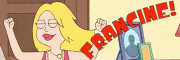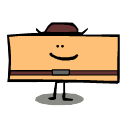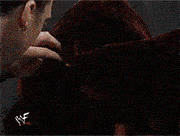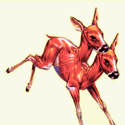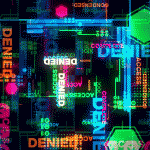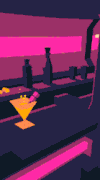|
So HDR won't enable for me, runs into the black screen problem that's pretty commonly cited on the main github issue tracking HDR with Moonlight. Some stuff that may save others time and so I can find it again later. Moonlight hasn't made a new release in a long while and you have to dig around to find builds that have it enabled. Two main options are: - Use an AppImage based on an early build from the main Moonlight dev, details here. This "works" for me in that I can enable HDR streaming, but it then runs into the black screen on the Deck problem that I've been unable to get past so far. Many reports of success with this image, but note it's not a flatpak and you'll need to enable an AppImage launcher to even try it out. Works well other than the blank screen though - I think I'll stick with it as my Moonlight client even for SDR for now. - Use a nightly with additional patches on top of it from a fork. This doesn't let me enable HDR - that button stays greyed out - but works for some. That first github issue link is the best place to get info on this. I'll try again whenever Moonlight does its next release, with HDR support baked in hopefully. W3 looks gorgeous with RT, HDR or no, so I'll just play it with SDR streaming for now. Nonary tools is very useful and has worked flawlessly. I initially install VDD but disabled it since one of my displays has HDR so I can have Nonary set that as the sole display when Moonlight connects.
|
|
|
|

|
| # ? May 17, 2024 16:03 |
|
Just spent an hour getting Max Payne to load into the menus only to have it crash loading the opening level, instructions on the steam forums from that point were unclear.
|
|
|
|
So I've got a dock on the way; I was wondering, how does a controller like the dualsense work with it? Can I navigate the home menu and all that with it? Will the ps logo buttom function like the STEAM button on the deck?
|
|
|
|
FireWorksWell posted:So I've got a dock on the way; I was wondering, how does a controller like the dualsense work with it? Can I navigate the home menu and all that with it? Will the ps logo buttom function like the STEAM button on the deck? It should. The Xbox button does at least.
|
|
|
|
RandolphCarter posted:It should. The Xbox button does at least. That's great to hear, thanks!
|
|
|
|
FireWorksWell posted:So I've got a dock on the way; I was wondering, how does a controller like the dualsense work with it? Can I navigate the home menu and all that with it? Will the ps logo buttom function like the STEAM button on the deck? You can pair a DualSense with it right now, no dock needed.
|
|
|
|
caldrax posted:Just spent an hour getting Max Payne to load into the menus only to have it crash loading the opening level, instructions on the steam forums from that point were unclear. Are you getting the jpeg error? Just download the dll from this link and drop it into the game's install folder, overwriting the existing file: https://drive.google.com/file/d/15u0a_E_keUzQIGC5v2dSiIMwOu6HZVqJ/view?pli=1
|
|
|
|
MarcusSA posted:This guy is pretty good overall Update, man this is wayyyy better than I thought it would run.
|
|
|
|
FireWorksWell posted:So I've got a dock on the way; I was wondering, how does a controller like the dualsense work with it? Can I navigate the home menu and all that with it? Will the ps logo buttom function like the STEAM button on the deck? pseudorandom name posted:You can pair a DualSense with it right now, no dock needed.
|
|
|
|
Commander Keene posted:Yes, and yes. At least with the DualShock 4, I don't have a DualSense controller to specifically test but afaik they work the same. I just tried using my Dualsense to test it out. It's a shame that they won't 'wake up' the Steam Deck but it's better than nothing.
|
|
|
|
It comes up a lot but you donít want your Steam Deck to remotely turn on while inside of your bag. Not being able to turn on remotely is a safety feature.
|
|
|
|
another dock question: can you plug in steering wheels/pedals for American Truck Sim?
|
|
|
|
Kvlt! posted:another dock question: can you plug in steering wheels/pedals for American Truck Sim? Depends on what drivers they use, you could try googling the model you have and steam deck.
|
|
|
|
ive definitely grabbed the wrong dualsense and woken my steamdeck with it before
|
|
|
|
Kvlt! posted:another dock question: can you plug in steering wheels/pedals for American Truck Sim? Depends on the wheel but almost certainly no, Logitech donít make Linux drivers for their wheels for example. This was something I tried early on because VESA mounting the Deck to my cockpit sounded like a fun dumb idea.
|
|
|
|
Detective No. 27 posted:It comes up a lot but you donít want your Steam Deck to remotely turn on while inside of your bag. Not being able to turn on remotely is a safety feature. Yeah I didn't think about it like that. One other question that came to mind; on the ps5 there's a setting to have your controller turn off after 10 or so minutes of inactivity, is there something like it for the Deck?
|
|
|
|
I got my first deck a few weeks ago and last night I completed a full run of Persona 4 Golden. I've owned it for years, even bought a Vita years ago just to play it but never completed it. The OLED deck obviously shines for a vibrant game like P4G. I've already got P5R installed.
|
|
|
|
FireWorksWell posted:Yeah I didn't think about it like that. I don't know what it is off the top of my head, but there's definitely a setting for that in Steam BPM, at least. My DS4 turns off after a certain amount of inactivity on a Windows PC.
|
|
|
|
It's maybe been asked to death already, but I've been off my deck for the last month or two. I'm just wondering if it's safe to update emudeck yet in light of all the stuff with Nintendo and emulation recently. I'm not bothered about switch emulation, but rather the 3DS side of things that got dragged down with it all.
|
|
|
|
Kin posted:It's maybe been asked to death already, but I've been off my deck for the last month or two. According to the Emudeck folks, existing Citra/Yuzu installs won't be removed from your Steam Deck when updating Emudeck. More detailed info at the link: https://www.reddit.com/r/EmuDeck/comments/1brsc4s/is_it_safe_to_update_official_thread/
|
|
|
|
Quixzlizx posted:I don't know what it is off the top of my head, but there's definitely a setting for that in Steam BPM, at least. Found it under Controller settings, hadn't looked hard enough, lol
|
|
|
|
Just wanted to post an update to my "Deck performs better when plugged in" problem in case anyone else has it: not sure if this is just a coincidence or not but I had a case that had a fan on it and when I took the fan off the problem went away. I dont have the tech knowledge to know if that actually was the problem or not but its all good now!!
|
|
|
|
You had a what with a what?
|
|
|
|
MarcusSA posted:You had a what with a what? a case that had a fan accesory attached to it
|
|
|
|
But why?
|
|
|
|
in case the drat think got too hot idk it came with the case i bought
|
|
|
|
It's to avoid Deck getting those night sweats
|
|
|
|
Vic posted:It's to avoid Deck getting those night sweats it was made to point toward the deck but actually now that i took it off it does work as a little personal fan lol not a bad idea
|
|
|
|
Why deprive yourself of the delicious vent you fool?
|
|
|
|
you just answered your own question
|
|
|
|
Kvlt! posted:Just wanted to post an update to my "Deck performs better when plugged in" problem in case anyone else has it: Does it plug into the deck? It was probably drawing enough power that the deck had slow down the CPU and GPU and whatnot.
|
|
|
|
Cojawfee posted:Does it plug into the deck? It was probably drawing enough power that the deck had slow down the CPU and GPU and whatnot. it did, thats probably exactly it ty!!
|
|
|
|
Went ahead and loaded chiaki4deck so I could remote play Bloodborne and it really feels the best way to play that game ó a lot of its technical limitations and the remote play limitations donít really hinder the experienceÖ regular PS4 so limited to 720p streaming and Bloodborne runs at (mostly) 30fps. Been having enough fun that I went ahead and grabbed a 3month ps+ basic or whatever it is called for co-op. The Deck even makes other consoles better.
|
|
|
|
Kvlt! posted:Just wanted to post an update to my "Deck performs better when plugged in" problem in case anyone else has it: lol yeah probably just a coincidenceÖ.
|
|
|
|
When the heatwaves hit unplug the USB minifridge too and you'll see some sick performance boosts
|
|
|
|
good lord you people are dicks i was just trying to say the problem was fixed and explain it idk much about tech stuff ill go flagellate myself accordingly
|
|
|
|
Kvlt! posted:good lord you people are dicks i was just trying to say the problem was fixed and explain it idk much about tech stuff ill go flagellate myself accordingly I appreciate you sharing. Iíve seen wild USB stuff over the years like a computer restarting whenever a USB device was plugged in, a USB mouse triggering Bitlocker because it had onboard storage and was recognized as a boot device, you name it. I would not expect most people to know a random device may have significant enough power draw to affect the computer itís attached to. Now I am curious if powered external displays connected to the Steam Deck like Nreal Air could have the same effect.
|
|
|
|
Someone didnt look for the honkers railway within himself
|
|
|
|
Kvlt! posted:good lord you people are dicks i was just trying to say the problem was fixed and explain it idk much about tech stuff ill go flagellate myself accordingly Itís important to share this stuff. For example, did you know that Modern Warfare 2007 multiplayer wouldnít even start if an external microphone wasnít plugged into a USB port?
|
|
|
|

|
| # ? May 17, 2024 16:03 |
|
Wolfsheim posted:Someone didnt look for the honkers railway within himself Avatar/Post synergy
|
|
|