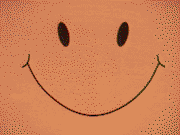|
Problem description: I put together a new gaming PC, parts listed below. For the first several days it worked great, playing various games at high quality with no sign of issues. Then, after a few-hour session of State of Decay 2 with some friends, I had left the computer running sitting at the desktop for a few minutes (don't think more than half an hour). Suddenly, the fans on the graphics card spun up to full and the screen went black. I flipped the power switch, waited a few seconds, and then when I tried to power the machine up again the card didn't output a signal and wasn't recognized by the machine (didn't show up in CPU-Z when I used the integrated graphics with the CPU to run the machine). Disappointed, I went to bed for the night because I didn't have time to try to troubleshoot anything complicated. The next day, I tried booting the machine, and CPU-Z noticed the graphics card and I was able to plug the monitor into it to view the desktop. When I tried Hitman 3, however, as soon as I went to load a level, the screen went black (the fans did not spin up to 100% this time). I powered down the machine, contacted NewEgg (where I had bought the card), and got a replacement graphics card. Today, I put in the replacement graphics card. It boots to desktop properly using the new card to run the monitor. When I start Blood Bowl 2 (just as a test to see if it works), it loads fine. I go into the settings for Blood Bowl 2 and change it from the "very low" graphics option (which I had set it to to be able to get it to work well enough with the integrated graphics) to the "very high" setting, which a 3080 Ti should be able to handle. The game restarts to apply the new setting and... the screen goes black. I hit the soft power button on the machine and it goes into a repeating reboot cycle which it does a few times (3-5 I'd guess) until succeeding, at which point the graphics card doesn't output a signal and isn't recognized by the computer. I power the machine down, make sure everything is properly seated and cables plugged in. I power it up, the graphics card is able to boot to desktop. I try starting Blood Bowl 2... and the screen goes black. Since then, it hasn't been willing to go so far as outputting a signal or being recognized in CPU-Z when I run the machine using the integrated graphics. I know there's been some reliability issues with graphics cards, but two back-to-back failing seems like a big coincidence. On the other hand, the other one worked fine for ~12 hours of gameplay before failing. This one failed almost immediately. So it's not precisely the same. Any advice on what might have gone wrong, what I should do to troubleshoot it before trying to cycle cards yet again with NewEgg, or anything else? Attempted fixes: Swapped out graphics cards. Tried reseating the new graphics card after it failed. Recent changes: Not other than swapping out graphics cards as mentioned above and the machine itself being only a couple weeks old. Operating system: Windows 10 64 bit System specs: PC with the following parts: CPU: Intel Core i7-12700K 3.6 GHz 12-Core Processor CPU Cooler: Scythe FUMA 2 51.17 CFM CPU Cooler Motherboard: MSI PRO Z690-A WIFI DDR4 ATX LGA1700 Motherboard Memory: G.Skill Ripjaws V 32 GB (2 x 16 GB) DDR4-3600 CL16 Memory Storage: Western Digital Blue SN570 1 TB M.2-2280 NVME Solid State Drive Video Card: Gigabyte GeForce RTX 3080 Ti 12 GB Vision OC Video Card Case: Fractal Design Meshify 2 ATX Mid Tower Case Power Supply: Corsair RMx (2021) 850 W 80+ Gold Certified Fully Modular ATX Power Supply Location: USA I have Googled and read the FAQ: Yes Thank you to anyone taking the time read this and respond.
|
|
|
|

|
| # ? May 2, 2024 23:56 |
|
Did you try a different PCIE slot with either card? It very well could be your motherboard's PCIE slot and/or Power supply failing to provide the wattage when the video card begins to pull power, thereby failing. It being TWO different video cards is super suspect here, I am guessing power supply issues with your older 850w. Try switching the PCIE from slot 1 to slot 2 on the mobo, then if able, change the connector cables off the PSU(use different ones if its modular...etc). I would also advise moving (or removing) any M.2 drives that might be sharing PCIE lanes with the GPU. Alternatively, buy another PSU since they are fairly easy to obtain and retest the power draw? If I were you i'd maybe also try your GPU in a friend's (or a work PC?) computer and see if the issue can be reproduced outside of your specific hardware... The last resort is to get a different mobo + PSU entirely and retest with the GPU you have now, but you can pretty much do that test if you can swap it into someone else's rig for a few mins. If you don't have access to another rig, take it to a PC repair store and have them bench test the GPU for you on their rig(s). Slayerjerman fucked around with this message at 08:43 on Feb 16, 2022 |
|
|
|
Thank you for the response. I tried switching the PCIe slot for the graphics card and it appears to be working! I had a couple questions, though, if you have time, of what I should do next. Does this imply I should replace the motherboard or could this problem be caused by something else given moving the slot worked? I didn't change the cabling because it's inconvenient to get to (the one thing I don't like about this case), but I'm fully willing to do so if it's a good idea. Should I still consider swapping out the power supply? Partly, I'm not sure what you meant by calling it old. It's less than thirty days old (i.e., still eligible for return) and I wouldn't have thought a 2021 model was out of date. But maybe I'm misunderstanding something. I'll note, I had a previous issue with one of the modular cables where to get an SSD drive working I had to switch which connector on the cable I was using. Also, given I'm getting to the end of the return/replace period on this stuff (24th / 25th of February is my deadline depending on the part), what should I be doing to test this? Thank you so much again for your help. I really appreciate you taking the time to help out a stranger on the Internet.
|
|
|
|
It's no problem. If the mobo is still within the return window, send it back and get it replaced. It's a total pain in the butt to remove and wait. If you didn't have this as an option, I'd also recommend sending it for RMA under warranty. No reason to keep it when you have options... Depending on the mobo, slot 2 may be the same PCIE x16 as slot 1, so using it is fine as a work around even if it was x8 you'd be fine. My son's PCIE x16 slot 1 failed also and I had to shove his 2080 super into slot 2 at x8, it runs perfect my fine for like the last 9 months. M.2 drives share PCIE lanes with GPUs, but it wouldn't cause the odd issues you've had. It's clearly a faulty PCIE slot. Ultimately, you should still test the GPU in slot 2 with the same PSU under load and see if it handles pulling power. If it doesn't, replace the PSU only... If slot 2 does indeed work well with your current PSU, just replace the mobo. Then retest slot 1 and your current PSU with new Mobo...just keep testing :-) Generally if you're worried, have a PC shop test the PSU, GPU and/or Mobo individually is all I can suggest. But I'm certain at this point your slot 1 is misbehaving. I'd say just return both Mobo and PSU and start over. Slayerjerman fucked around with this message at 10:11 on Feb 17, 2022 |
|
|
|
Hey, just checking in that replacing the motherboard got everything working. I was nervous about posting success too quick, but it's been solid for weeks in a bunch of different games so I seem to actually be good. Thank you again for your help.
|
|
|