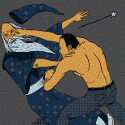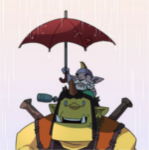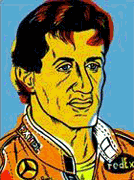- Bust Rodd
- Oct 21, 2008
-

by VideoGames
|
 New Player Guide New Player Guide
(Compiled, authored, & updated by the lovely goon DarkHorse!)
tl;dr You are a loot-crazed murder-zombie, have at it champ. Do what's fun. If you're not having fun, do a different thing
https://www.youtube.com/watch?v=om28A9hTST0
What I wish people had explained better starting out:
- Bungie has a large disregard for new players. They like them and want to support them, but they're clearly an afterthought. Because of this, the new player experience is extremely confusing and unclear
- Story quests can be done out of order and might involve going back and forth between events that were separated by several years. This allows players to get into most events quickly, but don't be surprised if characters are simultaneously allies, enemies, and mysterious newcomers and appear in multiple locations at the same time. Some of this should be streamlined better with Witch Queen sunsetting several locations and quest lines but who knows. Just roll with it, don't be worried if you're confused, just shoot everything and chalk it up to paracausal time travel fuckery
- The UI is horrible and multiple things are split over several pages or in-game locations. Again, expect to get lost a lot and only figure things out after multiple attempts
- Stats only benefit you every 10 points. Having 19 Recovery is no better than 10 Recovery - you want to get to those "break points" without going too far over, so don't waste armor slots on stat boost mods unless it pushes you over
- Free Roam areas (any time you're not on a mission) will continue to spawn enemies indefinitely, it's not necessary to kill everything before moving on to a new spot. Periodically Public Events will spawn on the map (the sky will darken and an alarm will sound) which have particular objectives and anyone on the map can participate. Regardless of how poorly you do there will be awards, but successfully completing the event obviously provides more. Meeting special secret conditions can turn them into Heroic public events with harder enemies and better rewards (sometimes). Before they start, a flag with a timer will appear that will recharge all your abilities and ammo
- There are multiple Power Caps that aren't well explained. Your Light (a number between 1350 and ~1560) is essentially your level and a multiplier to your damage and defense.
- Item drops will vary +/- a few points of the highest Light level item you own. Note this item doesn't need to be equipped or even on your person, it can be in the Vault (storage) and it will still count for the calculation. So save your highest-Light level items until you're to a higher light level. Infusing the stuff you use with these higher-level items can keep your inventory under control, but don't waste Upgrade Modules until higher levels
- After a certain point you'll reach the Soft Cap (1500). After this point, no items will randomly drop above this value. To boost them you must complete Powerful item quests, which are available each week that are guaranteed to have enhanced stats. Try to do these to accelerate your Light progression. The eight vendor bounties are the best way to do this each week. This is the start of "the grind" where you start repeatedly doing quests to improve your light level.
- After a while you'll hit the Pinnacle Cap (1530) where even Powerful quests won't drop any higher. After this point, only Pinnacle activities will drop higher-level items.
- Finally, you hit the Hard Cap (1560) where you won't get any further. Now your focus will probably getting specific items, rolls, and improved drops.
- NOT INCLUDED in these scores is the seasonal bonus, which can boost you 20-30 light levels for completing Seasonal activities and quests. Hover over your light level to see the contribution from the season vs. your base level.
- The main enemies are
- Cabal (burly elephant men and jackal skirmishers) that use big red fiery guns and arrive in drop pods. Led by (formerly) Ghaul, Calus, and (currently) Caiatal
- Fallen (six armed insectile people) that typically use blue electricity guns and arrive in flying spaceships that make crack-crack sonic booms
- Hive (chitinous worm people) that use green magic and warp in on blocky tomb ships. Led by the siblings (formerly) Oryx, Xivu Arath, and SavathŻn
- Vex (robots with glowy goo) that use laser blasters and teleport into the battlefield with reality-changing white lattice effects. Led by entities called Minds that you tend to blow up a lot
- Taken (shadow versions of everyone) that zip around and collapse into black holes when killed, led (formerly) by corrupted Oryx the Taken King and (now) Xivu Arath
- Scorn (Fallen but gray and wearing distinctive gold jewelry and appear in blue smoke and a spooky sound) that are zombie versions of Fallen using corrupted ether
- Lucent Hive - hive followers of SavathŻn who have gained a connection to the Light. In addition to regular hive, combatants can gain a lucent moth buff that adds a shield. When you shoot it the moth will fly up and off, and after a second can be shot for a small explosion. If you don't, the moth will either shield a new enemy or kamikaze into a guardian. Technically these aren't Lucent Hive - only those with Guardian powers and Hive Ghosts are. They are ultra-tough bosses that will throw Supers at you and resurrect if you don't use a Finisher on their Ghost
- By now in the story some Cabal and Fallen (Eliknsi) are allies, and just before Witch Queen we were helping a Hive leader named Savathun known for her trickery who is presumably the big bad this season. Don't worry too much, just shoot everything and remember glowy bits are vulnerable spots
- There are four tiers of items: green, blue, purple, yellow (denoted by the color of the icon's background) corresponding to Common, Uncommon, Legendary, and Exotic. Greens disappear basically immediately and Blues are irrelevant. Seriously, never worry about melting down a blue item, only use it if you like it more than a purple legendary you have. You can always order it again if you really want it (but you almost certainly won't)
- Legendary (purple) items are your bread and butter. Just use whatever you have fun with, play styles vary. The important thing to note is Perks, which are random qualities that weapons have. Blues get one perk, Legendaries get at least two. Otherwise identical weapons can behave quite differently depending on perk combinations, so be sure to try them out. See the weapon section for guides on good perks. Armor, in contrast to weapons, have Ability Stat Boots. There's a lot of nuance to this but generally anything above 60 total stat bonus before armor mods is worth keeping at first. Because of their random stats/perks, most purple items cannot be ordered from the archive.
- Exotic (yellow) items are unique weapons and armor that do unique things. You can only equip one exotic weapon and one exotic armor item. The perk/stats for them can be random, so there's still incentive to acquire multiple and keep the best. Some exotics drop randomly from enemies, some can only be acquired by specific story quests, some have to be acquired by completing Lost Sectors at high levels.
- Exotic weapons also sometimes have Catalysts which unlock additional abilities for the weapon. They usually involve killing X number of enemies. You have to first find the catalyst, then unlock it, then apply it to get the benefit, which includes Masterworking it. You can tell if a weapon has a catalyst if it has a blank circular medallion space on its details screen.
- Masterwork items have a shiny gold border around the item. Masterwork weapons have a bonus boost to their chosen stat and drop Orbs of Light on kills, MW armor boosts every ability stat +2
- Don't worry about picking up everything - anything you miss will be sent to the Postmaster - but be sure to check it frequently, because it will fill up after 20 items and will push older stuff out and destroy it.
Events and Activities
These are the types of events you can participate in. Note that not all are available unless you purchase expansions or season passes.
- Open-world
- Patrols - events in the free roam areas you trigger by activating a quest-giving probe or soldier. You shoot X number of enemies, pick up Y resources, go to Z location, etc. They're fun little mini-missions that get you to explore around
- Public Events - pick up events that occur in the free roam area at regular intervals. Can often be done solo but designed to be done with multiple people. Doing special event-specific things will trigger Heroic versions which have harder enemies and better rewards
- The Blind Well - pick-up activity within the Dreaming City, using the same hub map used for the beginning and end of Astral Alignment. After spending an item (Charge of Light, from I to III) to activate the Well, the room fills with toxic fog and enemies start spawning. Killing them will charge the well, and players must move from safety bubble to safety bubble. Some enemies glow and drop a Harmony orb when defeated that allows free movement through the fog for 15 seconds. Other enemies are immune unless the player has Harmony; killing all these Servants will allow a chance to start the Heroic version of the event. After 5 rounds the final boss appears; with a Tier 3 boss defeated, adding a Corrupted Charge will start a bonus round with a new boss and give additional rewards.
- Altars of Sorrow is a Moon event where you try to stop Hive from suiciding into a sacrificial altar with a green pillar of magic light. There are five tiers plus the final boss with escalating numbers and toughness of enemies, plus number of sources for them. You advance tiers by killing Nightmares, and occasionally you kill wizards to spawn more Nightmares to kill. The wizards have shields that need Hive Swords to break through, and the boss will need you to collect Unstable Essences to get through their immunity phase.
- Vanguard PvE
- Strikes - small, 1-3 player, specific missions usually tied into quest progression. Found on the Destinations tab under the Vanguard area and are random. You're often match-made with someone going through the story-line, so if you are doing the story and you see someone appear in your mission and then blast off like a rocket that's probably what happened: they're racing to finish the mission fast to get to the next. Usually only take a few minutes to complete
- Nightfall (NF) - same as strikes, but more difficult. Unlike Strikes which are random, each Nightfall is the same for that entire week
- Grandmaster Nightfall (GMNF) - endgame versions, people do these to farm Ascendant Shards and other resources.
- Proving Battlegrounds - (Rolled into strikes) Cabal-specific missions that involve a few battles and a few mechanics to knock down shields before beating a boss, part of the Season of the Chosen. You can smash a chest with a hammer at the end. The story line ends with the Proving Grounds strike, usually has to be unlocked with story progression. Rotates randomly. Accessed from the Destinations tab under the Vanguard strike activities mixed in with the others.
- Mission/Map based
- Raid - Massive six player missions that take upwards of several hours to complete. They tend to have multiple setpiece battles with tough bosses that require unique mechanics to defeat, complicated puzzles, and special rewards at the end. Last Wish, Vault of Glass (VoG), Deep Stone Crypt (DSC), and Garden of Salvation (GoS) are Raids.
- Dungeon - mini-raid with unique mechanics that only require 1-3 players and slightly less time to complete. The Shattered Throne, Pit of Heresy, Prophecy, and Grasp of Avarice (GoA) are dungeons.
- PsiOps Battlegrounds - Season of the Risen activity, you chase after Lucent Hive and try to capture them alive. You do this by using Cabal Psions to fight inside their minds and sever their connection to SavathŻn; basically you shoot stuff until it's dead. Special mechanic is the Synaptic Spear, which you hurl at aspects of SavathŻn whenever she shows up. Prior to this, Hive wizards will also have shields that need hive swords to break through and open portals to advance, but voiceovers should explain that. Individual runs are accessed from different locations on the map, but the special event is accessed at the H.E.L.M.
- Astral Alignment - six player matchmade game with two random battles (chosen from four) with different mechanics and a weekly-rotating final boss. Accessed from within The Dreaming City
- Dares of Eternity - bonkers wacky gauntlet played as a game show with tons of loot. Part of Bungie's 30th Anniversary celebration.
- Crucible PvP
- Control - Team territory control, there are three zones A, B, and C, that can be captured. Points are accumulated for which team has the most
- Survival - Typical deathmatch
- Mayhem - Grenades and Supers charge extremely quickly
- Scorch - everyone gets Scorch Rocket Launchers
- Survival - teams are given a set number of revives, after they're gone then players no longer respawn
- Iron Banner - technically its own thing, but a special version of Crucible led by Saladin that appears for one week a month.
- Gambit - combined PvE and PvP mode. Players must kill NPC enemies to collect motes and deposit them in a central bank. Doing so spawns enemies at the other team's bank, preventing them from depositing and sometimes stealing more motes. After accumulating 100 motes, a Primeval boss is spawned. First to kill their boss wins. PvP comes in where a portal will periodically open up and allow players to Invade the other team and kill them, potentially healing their enemy's Primeval
Bounties
Several NPC vendors will sell bounties that give specific rewards for completing certain tasks.
- The Tower
- Banshee-44 (weapons) - sells bounties involving using certain weapons. Completing 8 of his bounties in a week will net a bonus Powerful weapon. Also sells Upgrade Modules, Enhancement Prisms, and Ascendant Shards (expensive, don't do unless you really need it)
- Ada-1 (cosmetics) - gives bounties that let you transmogrify items to look like others (except exotics), and as everyone knows Destiny is a Fashion Simulator with a FPS side quest. Also sells Armor Mods on rotation, so be sure to visit frequently.
- Zavala (Vanguard) - gives bounties for completing tasks within Vanguard missions like Strikes and Nightfalls, Completing 8 in a week will provide a Powerful weapon
- Drifter (Gambit) - gives bounties for completing tasks in Gambit games
- Lord Shaxx (Crucible) - bounties for completing tasks within Crucible
- Suraya Hawthorne (clan) - bonus bounties for completing activities with your clan, gets you lots of great free stuff each week. Join Maximum Overchill (discord link here)
- Saint-14 - Trials of Osiris is a team tournament activity I don't know much about, and he has bounties related to that
- Lord Saladin (Iron Banner) - A variant of Crucible that appears for one week about once a month, and he has related bounties.
- Eva (Seasonal celebration) - grandma that occasionally appears during holiday events like the Dawning (Destiny Christmas) and such with a holiday item and bounties related to them.
- The H.E.L.M.
- War Table - quests related to PsiOps Battlegrounds
- Location Specific
- Variks - Empire Hunts and completing tasks on Europa
- The Exo Stranger - quests on and off Europa related to Stasis Powers
- Devrim Kay - European Dead Zone (EDZ)
- Shaw Han - Cosmodrome
- Failsafe - Nessus
- Petra Venj - Dreaming City
- Eris Morn - Moon
- Fynch - Throne World, the new Season of the Risen contact
Resources:
Resources and their relative values weren't clear at all for me at first, so here's my rough summary
- Glimmer (money) is the basic currency for everything and looks like electric blue cubes, capped at 250,000. Most commonly used for low-level upgrades and buying bounties or applying some mods. In-game it's programmable matter. Spend freely
- Engrams (loot) are loot drops and look like polygonal soccer balls. They'll be colored based on the tier of item they posses. In lore they're ways of storing matter in protected encrypted form. Most unlock when picked up.
- Prime engrams are brighter and need to be unlocked by Rahool at the tower. Regular engrams will usually unlock when you acquire them.
- Umbral engrams are shadow-tainted ones that must be cleansed before use. You can either unlock them for random items at Rahool or Focus them at the War Table in the H.E.L.M. (Check the second page) to target a specific thing you're farming. More focusing will require more special resources, usually involving the seasonal mechanic. This season it's Umbral Energy or something like that
- Eververse engrams are white and just give you cosmetic stuff like ships, sparrows (motorcycle), emotes, and item skins. They're unlocked on the Store tab.
- Planetary resources are unique little nodes for each location that you collect and can exchange for items. Just grab them as you run around. Examples are Dusklight Shards (EDZ), Spinmetal Leaves (Cosmodrome), Microphasic Datalattice (Nessus), Baryon Bough (Dreaming City), Glacial Starwort (Europa), Helium Fragment (Moon), and sunsetted Etheric Spiral (Tangled Shore). Some can also be used to level up your relationship with the local character leader to purchase items they sell, but I think this is a suboptimal method. The throne world has Fundamental Osmium but you don't actually pick anything up, it just goes directly to upgrading your level with Fynch
- Item upgrading resources are used to increase the level of items (not its Light level) from 1-10. They are:
- Legendary Shards (purple crystals) - found from melting purple items, eventually quite common as you accumulate enough stuff and start melting everything. Takes armor up to level 5, weapons up to 3, and ghosts up to 6
- Enhancement Cores (orange blobs) - found occasionally from melting items and some quests, eventually somewhat common. Takes armor through 6 & 7, and upgrades weapons and ghosts up to 10
- Enhancement Prisms (yellow crystals) - found from some high-level quests and seasonal leveling, relatively rare. Takes armor through 8 & 9
- Ascendant Shards (golf ball) - extremely rare and usual limiting factor, found from end-level quests. Masterworks armor with level 10.
- Ascendant Alloy - (red golf ball) used in the crafting of weapons for new upgraded perks
- Deepsight Resonances/Essences are part of the new weapon crafting introduced in Witch Queen. Occasionally a weapon will drop with a red border - this item when used will become "attuned" and can be harvested once. The materials harvested are based on its perks and have names like Adroit, Energetic, etc. You can see how much you have by hovering over the perks before you harvest.
- Exotic items require more of each resource per level - details can be found here
- Upgrade Module - used to Infuse an item with the Light level of a different but related item. Somewhat rare so use sparingly, but can be purchased with a combination of Glimmer, Shards, and Planetary resources. Items infused with identical items cost only Glimmer to do so, so if you get a high-light item of something you like but with a trash roll you can upgrade your existing one for cheap. For example, if you had a 1978 Corvette with Turbo Boost and picked up a 2018 Corvette with Cool Gas Cap you could Infuse the first using the second to get a 2018 Corvette with Turbo for 1000 Glimmer. Upgrading it using a 2021 Prius would require using an Upgrade Module
Weapon Crafting
- Witch Queen introduced The Relic which is a crafting table in the Enclave on Mars (accessible through the Throne World in the Destinations map). The process is new and people are still figuring it out, but roughly as follows:
- After unlocking the Relic in story mode by advancing the campaign, weapons will drop that have a red border on them - these weapons have the Deepsight Resonance perk, in addition to the two regular perks. Using these weapons will "attune" them. Once fully attuned, the resource (called Essences) can be harvested after which the gun reverts to a normal legendary weapon.
- Before you harvest, you can hover over the perks you have to see how much of that Essence you have to help you decide which to pick. You'll sometimes only have one choice when both perks drop the same Essence.
- After attuning a set number of any given weapon, its Pattern will be unlocked and you can craft it. This means that some weapons will not only need to drop 3+ times, but they'll have to be red-border weapons AND you'll have to use them enough to attune them. Then you can craft that specific weapon
- Once you do, you can visit the Relic and craft (called Shaping) your item. At first you can only use a basic frame and a few low-grade perks, but it's nice to pick what you want.
- You then use the item to level it up - this is in contrast to most weapons, where you spend resources to increase their level.
- At certain level breakpoints you will access new perks and frames. Typically it's something like every odd level I think.
- You can then Reshape your weapon and switch out the perks. Of specific note are enhanced versions of regular perks which provide additional benefits (supposedly). There's been a bunch of problems where some enhanced versions don't actually do anything, and others that aren't worth the cost.
- Speaking of cost, this is where Ascendant Alloy gets used up. This is basically an Ascendant Shard for crafted weapons.
- You can continue to use the weapon and it will continue to level up, unlocking access to new perks and other features.
- Attuning is advanced by killing combatants and by completing events. You don't even have to shoot a gun, just have it equipped.
- Some random drops are still better than crafting versions because not all combinations (or weapons) are craftable.
- More details can be found here
Weapon, Armor, and Ghost Mods
Mods are things that can be applied to items to give you extra bonuses or enhancements. Weapons can equip one mod, while armor can equip as many as four (plus a fifth raid-specific mod on some pieces), and Ghosts can equip five once masterworked. They're generally cheap (500 Glimmer) or free to swap around, so just experiment and see what you like.
Armor Mod categories
- Ability (first slot) - The first slot allows you to give a +5 or +10 bonus to one of the six ability stats. More valuable and larger boosts take up more energy slots
- Item mod (second and third slot) - These interact with weapons or abilities, improving specific types (like Auto Rifles or Submachine Guns), things like Melee or Grenade abilities, or resistances to damage.
- Special (fourth slot) - these usually hold a special kind of mechanic. Generally you only want to focus on one because you're limited to five total (one per armor item)
- Elemental Well - performing certain actions (usually killing enemies a certain way) creates elemental balls. These charge your abilities, and will do more if they match your subclass energy type. Mods can further enhance this effect, focusing the charging effect on grenades, melee, class ability, or Super
- Warmind Cells - generates Warminds, which are basically glowy explodey balls, and enhances the benefits when these balls are near you, allies, or enemies
- Charged With Light - meeting certain conditions will cause your character to gain the Charged with Light (CWL) status, and performing certain actions while CWL will enhance those effects, boosting damage, defense, healing, stats, etc. after consuming some of those charges.
- Raid - a bonus fifth slot some pieces have that will give extra benefits only during that particular raid.
Ghost Mod categories
- Experience Mods (first socket) - boosts experience. As a new player you probably want this. Takes 1-6 energy slots
- Tracking Mods (second socket) - highlights planetary resource nods or chests (or both!). Nice if you're short on Glimmer or looking for them. 1-6 energy slots
- Economic Mods (third socket) - boosts rewards when picking up items. Can boost Glimmer, Planetary resources, public event rewards, or which stats are maximized on armor drops. 1-6 energy slots
- Activity Mods (fourth socket) - bonus rewards for certain activities like Gambit, Crucible, or Vanguard events. Use when farming certain for certain items.
Energy/Subclass Types:
- Arc - Electricity, based on the Electromagnetic force and tends to chain between enemies
- Solar - Fire, based on the Strong Nuclear force and entropic decay, tends to create explosions and burning by exciting atoms into exploding
- Void - Vacuum, based on the Weak Nuclear force, tends to decay and devour
- Stasis - Shadow, seems to be anti-entropic Solar in that it removes energy and freezes them. Effectively an ice class that slows, freezes, and shatters
Items and Item Slots:
- Weapons
- Kinetic Weapon - first slot, usually doesn't have an energy type associated with it but sometimes Stasis. Can either have infinite regular (white) ammo or limited Special (green) ammo
- Energy Weapon - second slot, always has an energy type (Arc, Solar, Void, or Stasis). Can have infinite regular ammo or limited Special ammo, but typically is special.
- Power Weapon - heavy item, always has an energy type, uses Heavy (purple) ammo.
- Armor
- Helmet - Holds ammo-finding and weapon targeting mods
- Arms - holds weapon reloading and weapon ready/stowing mods
- Chest - holds bonus ammo reserve (how much you carry) mods and weapon flinch-resistance mods
- Legs - holds stored weapon reloading mods (holsters) and bonus ammo collection (how much you pick up per pack) mods
- Other
- Season Item - The Season Item also appears on the equipment screen. For the Witch Queen it's the Synaptic Spear
- Ghost - more like an armor item slot than a weapon, has mods that boost your level progression.
Leveling Mechanics
- Light - the number corresponding to an item's overall power, usually between 1100-1520(?) for Witch Queen. Bigger number is better. Items' Light level can be increased by "Infusing" them with similar items that get consumed in the process. Your Character level is determined by the composite of all the items you have equipped.
- Season Level - each season has its own level that resets when it starts. It provides a bonus to your Light level of something like 20-30 light. Will typically include progress from the previous season. It's on the main Quests screen tab
- Season Item - not at all confusing, each season also has a special item you can level up. It will unlock new mods, powers, and abilities targeted for that season. The Hammer of Proving, Splicer Gauntlet, and Wayfinder's Compass were season items, now it's the Synaptic Spear
- Item Upgrading - each weapon and armor item can be leveled up from 1 to 10. At 10 they become masterwork, which provides additional benefits. Weapons increase one of their stats with leveling, and shooting enemies with Masterwork weapons drops Orbs of Power that can power and recharge abilities. Leveling Armor allows space for more armor mods, and masterworking adds a +2 bonus to every stat. With six stats on each of four armor items, MW can add over 50 points to your stat total! It costs resources to level and can get expensive fast though.
- Crafted Item Level - using an item you've crafted at the Enclave will increase its level, allowing you to put more powerful perks on it
- Unlocking - some items, quests, abilities, and activities are gatekept behind quest progression. Stasis requires completing quests and collecting items to unlock all its Aspects and Abilities; presumably Void 3.0 will follow this design practice. Some activities will also unlock only after you've done the story mission. Weapon and Armor mods have to be found or bought before you can equip them. If you can't find something, it's probably because you haven't unlocked it yet (thought it's also possible it's something that's been sunset. Bungie does this a lot and search engines aren't great at curating what is relevant).
*******************************************
Item Management
The tools I use are Destiny Item Manager (DIM) (I play console, but it's easier to use with a M+KB), Vault Cleaner (VC), https://light.gg, the Destiny 2 Companion app, and the Braytech app. The last two are for tracking bounties and triumphs, so I only mention them for completeness. Unless otherwise noted these apps access your account through a Bungie API so they can see your account directly.
Though DIM and VC are designed to be used on a PC, they can be loaded on your iPhone (and I assume Android) and used like an app. To do this on iPhone, open the URL in Safari, go to options, and select Add to Home Screen - this will create a button that will go directly to the page and keep your login information.
- Destiny Item Manager
- You can move items around at basically any time except Locked/Match activities. You don't have to go to the Vault, just swap things out between firefights (or during one, if you're feeling sporty spicy).
- You can filter, sort, and organize your entire item set to find exactly which item you're looking for. You can search via perk name, energy type, weapon type, and more! So if you're making a build and need "Demolitionist", you can search "perkname:demolitionist is:void is:fusionrifle" to find if you've still got that Glacioclasm
- You can tag items with things like "Favorite", "Keep", "Infuse", etc. to organize things. Then you can sort for those tags and do whatever you meant for them.
- Speaking of builds, you can create Loadouts which are collections of armor and weapons and armor mods, and have them applied for you. This is extremely useful, to say the least.
- Even more useful in my opinion is Armor Optimization, where you give it your criteria and it will assemble an entire kit with as few wasted stats as possible! You rank your importance of stats, what ranges you want for each, what mods or exotics you want, and what you're willing to spend on upgrading them. Once done it will show you a list of acceptable builds which you can then save as a loadout or modify. This was insanely helpful when I was trying to cram 5 Elemental Well mods plus some grenade mods into my Void Grenade Warlock build.
- DIM also tracks things like quests, resources, triumphs, season progress etc. though this is secondary to its main function of item management.
- light.gg
Don't know if that hand cannon is worth keeping? Trying to choose between two pulse rifles with different perks? light.gg can help you out
- light.gg scrapes the data on which weapons players are using and which perks they have. Based on this, they can get an idea of which items are top-tier and which are so-so.
- This allows you to go through your vault and assess which items are probably worth keeping and which are shard food
- Note that perk combinations aren't assessed so there still might be something that's a great roll but only because it has two otherwise crappy perks together
- Vault Cleaner
Overwhelmed by your vault? Go through it and get some space for more crap! (shard don't keep)
- Goes through your weapons and/or your armor and compares them directly
- Assesses each based on categories, so you're only looking at one weapon type or one armor slot at a time
- Automatically sorts items based on if it thinks it's worth keeping or it's trash based on the settings used at the start
- If you disagree with a particular choice you can just drag an item to the other side
- Once done, it will Lock or Unlock the item based whether you should Keep or Discard it.
- You still have to dismantle everything manually, it only locks/unlocks items, so no worry about it deleting something without your input
- I've noticed a weird bug where something that is unlocked in the vault becomes locked when transferred to my character for infusing. It only happens sometimes, so I don't know what the deal is, so Guardian beware
Armor has a lot of different things to balance:
- the six basic stats whose aggregate total only benefit when they hit a new breakpoint each 10 points (so 79 is no different from 70)
- Which of those stats you want to prioritize, and in what order
- The element used, which influences whether some mods can be put in
- The amount of energy available, which influences how many mods can be included
- if you want to include a specific exotic
- Occasionally raid- or season-specific armor, which sometimes has a bonus slot for its relevant mod
- how cool it looks when you use a dance emote
Generally, higher aggregate stat is better (60+ might be good, 65+ almost certainly is - note that this is *before* adding any +5 or +10 stat boosts). Highly differentiated armor, where most of the points are in two stats, are generally better because it's easier to mix and match to get stat combinations you want. Masterworking adds two points to EVERY stat, so if you're near a breakpoint you can MW a piece you know you'll use and bump you over.
Before I melt weapons I check them with light.gg to see if there's something I might have missed. Armor thankfully doesn't have perks to worry about, so I skip this step with armors.
Champions
Some activities have especially hard micro-bosses that require special mods to defeat. These mods are usually unlocked on the Season Item and must be equipped in one of your armor's slots, though a few weapons are inherently anti-champion (the Arbalest linear fusion exotic is anti-barrier, for example)
- Overload champions (circle) regenerate health almost constantly and need to be stunned to stop them. You can sometimes power through them with concentrated fire
- Unstoppable champions (square) don't usually regenerate, but they will charge at you and won't stop until one of you is dead or you stun them
- Barrier champions (triangle) will toss up an impenetrable shield and regenerate all their health unless stunned by something that can pierce the bubble
Lost Sectors
On every overworld map there are hidden sections accessible through tiny little hidden hallways. They're marked in-game and in the game map with a distinctive symbol. At the end of them is a tough mini-boss and a special chest full of loot. After you defeat it, you access Legend and Master versions which are significantly tougher versions. These versions rotate throughout the week and are accessed by a flag outside the entrance. You can see which ones there are on the map by a shield or shield and sword symbol on them. Equipment is locked, shields are stronger and often only damaged by the correct energy type, there are Champions, and for Master level your number of revives is limited. The benefit to clearing lost sectors is a targeted exotic armor slot - arms, legs, head, etc. - with good stats, so they're a common farming target.
How to Use Destiny Item Manager
Keep in mind I'm also a novice, so there are probably way better ways of doing things. This is just what I've picked up by fooling around with it.
Inventory Management
- The Basics
- The main screen you'll interact with is the inventory screen, which is pretty straightforward. Items are grouped by item slot, and divided between vaulted items and equipped items.
- To move items around, tap on the image of the item and press the button at the bottom to send it where you want: "Equip" puts it in your hands, "Store" will swap it from Vault to your character and vice versa. If you're on PC, you can use the 'p' key to "pull" to your character, or 'v' to vault it
- You can also tap the + button if you're looking to fill a particular slot, and only items that fit in that slot will be displayed.
- Use the search bar at the top to narrow things down. The search has an excellent intellitext suggester so look as you type in for things like name:"servant leader" or is:scoutrifle or perkname:demolitionist. On PC any item that doesn't meet all your search terms will be faded out; on mobile, a pop-up will display with a list of items after you hit return.
- You can do this at almost any time even while on-planet or during most missions. Locked gear quests and similar events might prevent you, the only way to know is try.
- The tool-tips are handy reminders if you don't know what a particular perk does. Hover over it on PC or tap it in mobile to bring up the tool tip
- If you have exotics equipped DIM can sometimes have trouble shuffling them around if you're adding another exotic. I try to unequip an exotic if I'm planning on equipping a new one.
- Often you don't even need to make an empty space to pull from the vault - DIM will automatically shuffle something back when it equips a new item. Watch out if it displays an error though
- Loadouts
- Loadouts are collections of items and mods that you can equip as a group, presumably because they act synergistically together. DIM allows you to save this configuration and use one press to equip everything
- When you create a loadout, select items for each slot. Any slots you leave blank will not change when equip the loadout. This is handy if you have an armor configuration you like, and a separate weapon configuration you like - so you can equip both separately and change one without affecting the other. Ghosts, Ships, Sparrows, and Emblems can also be equipped, so you can have a fleet of Ghosts for different roles like armor farming, glimmer boosting, XP growth, etc.
- You can also add items to be on your character but unequipped. For example, I could have a grenade build that works with any energy subclass with just a swap of gauntlet items, so I'd have all those gauntlet exotics transferred over too.
- Finally, you can select Armor Mods. Just select the mods you want (using search terms to find them more easily) and DIM will allocate them automatically. Note that it might fail if there's insufficient space or incorrect energy types, so double-check it worked when you equip it. DIM will give you a status when finished.
- Be sure to give it a descriptive name and double-check mod placement. If you mess up or want to change things you can edit loadouts later.
- Once saved, you can hit "Apply" on any given loadout and it will equip it as programmed.
- Organizer
- The Organizer tab lets you search through all your different characters for specific items and compare them one-to-one. From there you can then tag items for infusion, destruction, or whatever else you loot-crazed munchkins do with your hoard.
- Just click on the different categories and work your way down. Guns/Hunter/Titan/Warlock, then whatever submenu, and all the items meeting that category will be listed in a neat organized table
- From here you can sort, list, lock/unlock, check, apply notes, and otherwise comb through the whole mess that is your inventory.
- Note that the search bar works here too, so you can use this to filter what you're looking at to simplify things
- The big hamper for DIM is that Bungie doesn't allow you to delete/shard items using third party apps through the API - for good reason, as it would be easy for someone to grief anyone who got the password or made a malware inventory manager. It sucks that you can't even create a bin or folder for things, but you can use your other character slots for that purpose if you aren't actively playing with them.
- Armor Optimization
- This in my opinion is where DIM shines. While in the Loadouts tab, there's another button below Create Loadout labeled "Loadout Optimizer".
- Your first step is to rank the Attributes from highest to lowest in importance. I play Warlock, so Recovery (my class skill) is usually at the top, and I often make grenade builds so Discipline is usually up there too
- You can also set minimum or maximum tiers for them, or set them to be ignored entirely. DIM will try to maximize your total tier count while still following your attribute ranking and minimizing wasted stats, so fiddling with these settings can sometimes yield different results. Since a 49 Recovery is no different from a 40 it will favor things that bump another stat higher, though it will highlight stats that are within +5 range for easy stat mod boosting.
- If there's a particular piece of equipment you want to use, you can Pin that item or, in the case of exotics, select which one you want to tailor the build around.
- Once you do this a list of armor configurations shows up. We can stop here and set mods manually, but I strongly suggest using the mod finder too.
- To do this, first decide if you're willing to spend materials to upgrade armor or change its element, and apply the relevant settings. Locking the element will constrain you if any mods you select are element-limited. For example, "Bountiful Wells" will only fit on a Solar piece of armor, and "Ashes to Assets" is limited to Solar Helmets. Similarly, a new piece of armor with great stats might only have 1 energy slot, so it's a good idea to allow upgrading. Legendary Shards will get you up to level 5, Enhancement Cores will get you up to 7, Enhancement Prisms to 9, and Ascendant Shards are needed for Masterworked level 10 armor.
- You can also select your subclass and configure it in case it has effects on your attributes, like Stasis and the new Void subclass. Eventually Solar and Arc will be like this too.
- Once done you can save it as a new Loadout (see the loadouts section), equip it directly, or add more stat-boosts. Personally I wait to add stat boosts manually so I can place them where I like.
- And you're done! Equip your new loadout and swap back and forth quickly and easily!
- Progress, Vendors, and Records
- I'll admit I haven't used these as much. I tend to use the Braytech app for tracking Triumphs, Medals, Achievements and the like, and the Destiny Companion app for tracking vendors and acquiring their bounties
- The main benefit is seeing all items vendors are selling, where Xur is, and what's available for what prices in one single page without having to travel to five different places.
- Still, I'm sure there's a lot of use to be gleaned from them, so if you don't want to mess with multiple apps definitely use this tool and let me know how to use it more effectively!
So let's walk through an example.
- I'm building an Arc Grenade loadout built around Getaway Artist, an exotic that lets you create an upgraded Arc Soul buddy, so I set that first:

- I also set the subclass to Arc, then look over the different configurations that show up. Notice the arrows under the class item - this tells me DIM has found multiple equivalent options - pretty common for class items since their only stats are from mods you've added. I see some familiar Masterworked armor since my other grenade builds probably share similar stats, but let's add mods.

- I Lock Element for Masterworked items (don't want to wreck another build!) and set Assume Masterwork to None since I'm not sure I want to invest a bunch of Ascendant Shards for this. DIM assumes an energy level of up to 7 but won't tell you to invest resources unless it's necessary to fit your mod choices
- Now I start selecting my mods. I skip the attribute mods and save them for last. Looking at helmet mods, Ashes to Assets "Gain bonus Super energy on grenade kills" seems useful - assuming Arc Soul counts as a grenade kill which it might not. For now I select it twice, and the rest of the mods grey out because there's max two helmet slots for mods.
- I then move down the list. Grenade Kickstart for gauntlets, Thermoshock Plating (efficient Season of the Risen mod) for chest, and Bomber for Class item. Nothing really stands out for Legs to me so I leave it empty for now.
- Now I get to the special mods - Raids, Charged with Light, Warminds, and Elemental Wells. I don't have anything in mind just yet so let's end here and see how much space I have left. I hit Select Mods to apply my choices and close out the window
- My armor choices have changed. Mods are shown where they're placed, and it looks like it's using a bunch of my other gear for the top line. However, notice the following lines show that I can change one of my other helmets' element type to fit the Ashes to Assets I've chosen. #2 and #3 I don't want to mess with since they're already level 8 (and I don't want to waste a prism) but #4 is just an upgrade - that could be an option if I don't like one of the others for some reason.
- I also notice that the last slot is open on all items of the first option - not surprising, since I didn't apply any special mods - and I have space on all of them for more. I think I'll add Elemental Wells or Charged with Light to this build. I click Select Mods again and look over my options. Firepower CWL looks good, as does Heal Thyself. Stacks on Stacks can help (at the cost of Recovery) and Supercharged can give more. I also I select mods and look...

- Crud, I'd have to change the element of my energy 9 chest armor. I take off CWL mods by hitting the x's and look at Elemental Wells instead
- Elemental Ordnance, Seeking Wells, and Bountiful Wells look like decent fits. However if I pick three Ordnance then I don't get any options - there's not enough energy. Either I can drop a Grenade Kickstart or some other high cost mod, or I can drop the number - I compromise to two Elemental Ordnance and review my final configuration:

- Now I can Save my loadout to a particular name, or equip it and try it out to see if I like it.
- If I save it as a loadout, I can later Edit it and use the Armor Optimizer again, unpinning anything that isn't working and seeing what that frees up. For now I save it as "Arc Grenade"

Bust Rodd fucked around with this message at 06:18 on Sep 3, 2022
|