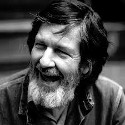|
b]Problem description:[/b] This started around 3 months ago. My 6-year-old laptop will 8/10 just shut off when starting a game. Steam, Epic, doesn't matter. It will just shut off. Sometimes it will play fine, sometimes it will turn off after a few minutes, sometimes instantly. I took the battery out years ago so it's just on the charger. Attempted fixes: I scanned the HDDs with SFC. I've tested the memory. The temps aren't the problem, it'll crash at 60c, 70c. I've repasted CPU and GPU and cleaned out the dust. I've used DDU to clean Intel/nVidia drivers. I've used Throttlestop to undervolt, thinking maybe it's the PSU. Not overclocked. Prime95 doesn't crash it, only games. I'm usually on Performance mode, but Balanced doesn't help. Windows Event says it's a "kernel-power, Event 41, Task 63. Recent changes: No recent changes -- Operating system: Windows 10 64bit System specs: clevo p65_p67sg, i7-4720hq, 980m, 16Gb Ram Location: UK I have Googled and read the FAQ: Yes
|
|
|
|

|
| # ? Apr 28, 2024 22:11 |
|
The system event logs might tell you more information, and there might be a crash dump you can analyze with WinDbg. I did something similar earlier today to solve a sleep-mode crash/reboot that turned out to be caused by a terrible fingerprint scanner driver. Type "event viewer" in your toolbar's search bar, and then select Windows Logs -> System in the left pane. From there, you can scroll until you find an error at the time of the crash. It might tell you something; might not. If it notifies you of a crash dump, I can help you look through it. e: Oh for the love of god, I did not read your post closely enough. Sorry. Carry on.
|
|
|
|
Oh, so that won't help? drat lol
|
|
|
|
Alan_Shore posted:Oh, so that won't help? drat lol Hm, it might, but after I wrote it I saw that you already looked at the event logs, then I assumed I was inadvertently mansplaining. But we can explore that avenue further. Can you post the complete event log for that error? Were there any others around the same time?
|
|
|
|
Also, you can check HD health by running CDI: https://osdn.net/projects/crystaldiskinfo/downloads/76716/CrystalDiskInfo8_15_2.exe/
|
|
|
|
Zogo posted:Also, you can check HD health by running CDI: https://osdn.net/projects/crystaldiskinfo/downloads/76716/CrystalDiskInfo8_15_2.exe/ Will do this now and get back to you! EDIT: says all my HDDs are good! LargeHadron posted:Hm, it might, but after I wrote it I saw that you already looked at the event logs, then I assumed I was inadvertently mansplaining. But we can explore that avenue further. Can you post the complete event log for that error? Were there any others around the same time? How do I post the log? Just copy and paste? Alan_Shore fucked around with this message at 07:25 on Mar 9, 2022 |
|
|
|
Alan_Shore posted:How do I post the log? Just copy and paste? Yeah, or take a screenshot. Either way.
|
|
|
|
To rule out several possible things, I'd recommend grabbing a spare SSD, pop out your current OS drive, do a fresh install of your OS then retest a game from that same drive. If that works, it could be drivers or your OS, maybe even your previous OS drive It's a hassle, but would be worth checking. If it still crashes with the fresh drive and OS, try updating your BIOS. After that, try a different power adapter on high performance power plan... it's likely something onboard and not easily replaced like cpu, mainboard, power or GPU... This would narrow down the possibilities. My gut says bad AC adapter or bios firmware that is loving with power delivery when the GPU is under load. Which could be a symptom of your undervolting tomfoolery. If you're capable, check the mainboard for corrosion and reseat all power connections too. Slayerjerman fucked around with this message at 18:27 on Mar 12, 2022 |
|
|
|
So I managed to play several games last night without shut offs, I thought the undervolt had worked! After a bit of video editing it just kept shutting off. This only happened when I'd added lots of videos to the timeline. It didn't matter if I was on balanced or extreme power, it would shut off after a few minutes. Today was even worse, it shut off a few seconds after log in. Three times. Then shut off during boot up. Now... it's OK? Well, for Internet anyway. Here's a crash report:  Slayerjerman posted:To rule out several possible things, I'd recommend grabbing a spare SSD, pop out your current OS drive, do a fresh install of your OS then retest a game from that same drive. If that works, it could be drivers or your OS, maybe even your previous OS drive Well sadly I'm in Guatemala right now, so no can do on the SSD front (my OS is on an M2 drive anyway). My BIOS hasn't been updated... ever. In fact I'm running a PremaMod BIOS. But I've had that for ages and this is a recent problem. My gut also says bad AC adapter, cos it's so sporadic. I have a UK adapter, could it be the fuse? At this point, I know it's not the display drivers, HDD, or RAM anyway. I wouldn't even know where to start looking at the motherboard!
|
|
|
|
Here's a new wrinkle. I couldn't even upscale video any more, the laptop just shut off. But then I switched the settings to only CPU, and it worked. Same with Premiere Pro: switched to software only, and no more shut downs (yet). Does this mean my beloved 980M is borked?
|
|
|
|
Alan_Shore posted:Does this mean my beloved 980M is borked? Sounds somewhat plausible.
|
|
|
|
Zogo posted:Sounds somewhat plausible. I don't want to hear it, man!
|
|
|
|
Yeah I tried playing Rogue Company and the laptop would immediately switch off. This happened 4 times in a row. Then, I disabled the 980M in Device Manager and was able to play Rogue Company perfectly (well, it was awful haha). Are there any ways to troubleshoot? I've already completely reinstalled the official nVidia drivers after uninstalling with DDU. Would a clean Windows 10 reinstallation possibly help? Could it still maybe be the PSU?
|
|
|
|
My layman's opinion is that you should get a new 980M
|
|
|
|

|
| # ? Apr 28, 2024 22:11 |
|
LargeHadron posted:My layman's opinion is that you should get a new 980M  I got it looked at, and it was two things: a bad wire in the charger, and the charger connector on the laptop was loose and needed to be soldered. Hurrah!
|
|
|