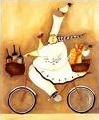|
Problem description: my mouse and keyboard will stop working every 20-30 minutes. When I change USB ports from the front of my desktop computer case to the top, they start working again for a short time. When I press the power button to hibernate and then press it again to wake the computer, the mouse and keyboard work again. Attempted fixes: I went to Device Manager and uninstalled then reinstalled USB Root Hub and it seemed to improve the situation. The issue happens every 20-30 mins instead of every 5-10 as it was, but there is a lot of skipping, almost like more processing is required to use the mouse. I disabled selective suspend from the power options as well, but I believe that (and most of the potential solutions I found on google) are directed at the issue of mice & keyboards not working when the computer wakes from sleep/hibernate rather than the opposite. My next step (once a new external HD arrives today to backup my data) is to 1)flash BIOS and then 2)reinstall windows. Others reporting similar problems suggest a reinstall won't help much if it's a hardware issue. Maybe related? I noticed there is the thickest layer of dust I've ever seen in a computer inside this one on my heatsink and fans. I am going to clean this today. Recent changes: the only software difference is that I installed steam on this computer for the first time on 5/21. This issue began on 5/31. Of note:I believe this is the Event related to this issue from the Event Viewer: Fault bucket , type 0 Event Name: PnPRequestAdditionalSoftware Response: Not available Cab Id: 0 Problem signature: P1: x64 P2: HID\VID_03F0&PID_1198&REV_0704&MI_01&Col02 P3: 6.1.1.0 P4: 0409 P5: input.inf P6: * P7: P8: P9: P10: -- Operating system: Windows 7 Professional 64bit System specs: Intel Core i5-2500 3.30GHz desktop computer with 8 GB Samsung DDR3 RAM, ASRock Z77 motherboard (maybe relevant to this issue), Sapphire Radeon HD 7750 1GB VC, VX 450W power supply, one 74.5 GB intel SSD (OS & programs installed on this one), one 465GB Seagate HDD Location: northeast USA I have Googled and read the FAQ: Yes Thank you for any help and input!
|
|
|
|

|
| # ? Apr 29, 2024 23:23 |
|
You could try another mouse/keyboard and see if it behaves the same way. Dust shouldn't have any effect on this. Is W7 fully updated? Sunny Side Up posted:Recent changes: the only software difference is that I installed steam on this computer for the first time on 5/21. This issue began on 5/31. Steam could be to blame then. It might be some odd Steam issue with Windows 7. Newer software can cause issues with older operating systems (and vice-versa). If you went to W10 that issue would be a lot less likely.
|
|
|
|
Zogo posted:You could try another mouse/keyboard and see if it behaves the same way. Dust shouldn't have any effect on this. Great points and thank you. Iíll try another mouse and keyboard and if that doesnít work will upgrade to W10. W7 is not updated. I was backing up my data for hours last night via my normal input USB slot (the USB 3.0 slots) and there were no issues which got me thinking the only time the inputs lock up is while Iím playing either Planetside 2 or AimLab in Steam.
|
|
|
|
This issue disappeared for 3 weeks in June after my last post and then reappeared and got worse. I tried multiple firmware and driver updates, OS reinstalls (carefully installing software one prog at a time), replaced the power supply, blew dust out of the USB ports, etc. Finally, on a whim I retried the thing I had done initially and swapped my mouse. Turns out, that was it. I donít know why it was also affecting the keyboard or why it was making each clustered group of USB ports entirely unusable. On my work laptop, the malfunctioning mouse kept changing the mouse sensitivity randomlyó-itís a ďgaming mouseĒ with buttons to do so, although I rarely ever actually used them. Not sure why my initial swap way back in idk May or so didnít work (I didnít use the same mouse as I used that time). But appears resolved, now. What a weird one. Edit: \/ makes sense thank you Sunny Side Up fucked around with this message at 19:18 on Sep 17, 2022 |
|
|
|
My assumption on what was happening: The cable or circuitry in the mouse might've been damaged which caused a short. The short then forces the USB controller to reset
|
|
|