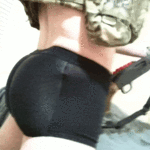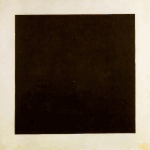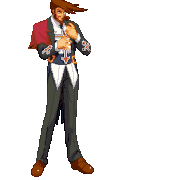|
 THIS OP IS A WORK IN PROGRESS, ITS A LOT TO COVER OK. ITS GONNA BE A LOT OF LITTLE UPDATES TO THE OP AND JUNK AND PEOPLE HAVE BEEN SUPER PATIENT SO WHATEVER WE'LL DO IT LIVE THIS OP IS A WORK IN PROGRESS, ITS A LOT TO COVER OK. ITS GONNA BE A LOT OF LITTLE UPDATES TO THE OP AND JUNK AND PEOPLE HAVE BEEN SUPER PATIENT SO WHATEVER WE'LL DO IT LIVE   Hi! I'm N4B. I love fighting and arcade games. A while back, I decided to customize my own fightstick to lose at local tournaments with. Back in those days, during the heyday of Marvel 3 and SF4, knowledge was a lot harder to come by. It was incredibly daunting, especially since I had no knowledge of electronics or soldering or any of that junk. I spent hundreds of hours reading then ancient threads of bickering and bullshit on places like SRK Tech Talk and weirdo MAME sites that looked straight out of some ancient emulation webring. I've broken and ruined plenty of parts, and finally ended up with multiple sticks and a full on arcade cabinet.  I have basically no electronic or soldering experience from before I started this hobby. I am also a scrub at this, and I'm positive there are thousands more qualified people right here in Games to explain stuff. I'm going to be coming at an extremely basic level for all of this, and feel confident that if you have never done any electronic work or even know how PCBs or buttons work. You can do this. Seriously. If you want to start learning electronics this is pretty much the best first project to try and learn this stuff. Plus you get a sick controller that is way better than a crystal radio or lightbulb switch kit that you'd get from a learn how to electronics kit.  Custom sticks by fellow goon Coxswain Balls Nowadays it's stupidly simple to get an awesome working kit that requires no soldering at all if that's how you want to roll, and not only that but- arcade sticks are boxes. All your wiring crimes are hidden forever and everyone can focus on your sick anime boob art that gives you the confidence you need to drop all your combos and go 0-2.  Custom sticks by fellow goon FlowerRhythmREMIX I'm coming from a fighting game viewpoint here, but there are tons of awesome games that work great with arcade sticks. Lots of people are building hitboxes and keyboard sticks for platformers or puzzle games. I'm even going to cover some stuff for people who want to play with making a setup for virtual pinball. Maybe you bought an Arcade One-Up and want to replace the buttons. Maybe you bought a stick for xbox and want it to work on your playstation. Maybe you cant stop playing the emulated version of the insanely sick Adams Family Movie pinball machine and you want to take it up a notch. I'm going to stay away from discussing JAMMA or other actual hardware here, since this is going to be more of how-to guide for people who want to get up and rolling on a PC or console and don't want to confuse everyone. There are seriously no stupid questions here. I've asked every dumb question possible and would have broken less parts in the meantime if I had asked more. If you want to know, ask.  An Arcade Stick or Fight Stick is a box controller with a joystick and multiple pushbuttons. There are many varieties of layouts. Most fightsticks have 8 face buttons- ABXY and the 4 shoulder buttons, laid out in a number of different formats. I'm just going to post a few examples to not get lost in it, but these days you can get any format you want made or just drill it yourself. Many fight Sticks have a selector switch on them to switch between left stick/d-pad/right stick, so you're able to map functions needed for training mode usually or to change the input type. Also sometimes there are sticks with "tournament mode" switches, that disable the start/share/guide buttons during tournament matches, so you don't hit them by accident. Internally, fight sticks consist of a PCB board that the buttons are wired into. This is normally what you'd have to solder during these projects, but many boards have screw terminals that make it super easy to do instead of soldering. Besides that it's just the signal and ground wires for the buttons, and a usb cable for the pc or console. There's a ribbon cable that runs to the joystick harness, and a restrictor gate for the joystick itself. If you're doing a hitbox style thing then its just buttons all around.  Maybe you don't want to build a stick. Maybe you just want something out of box that just works and you can learn to throw fireballs on, or you like the look of it and you just want to swap out buttons or make it compatible with all your consoles. My first stick was a WWE themed Mad Catz stick I got on clearance for $20 and promptly replaced everything on. It's a good way to cut your teeth on all this, and button size is consistant among brands. Sanwa/Seimitsu/Hori buttons all will work for the most part with all sticks these days with very few and far between exceptions that you more than likely wont run into. QANBA https://qanbausa.com/ Qanba is a good pick for people looking for a low to normal level stick. The Drone and Carbon are good small sticks for $80/60 retail, and the Obsideon and other variants are fine full size sticks for $200. I know a lot of people that roll these and have had no issues. MAD CATZ https://www.madcatz.com/ They were the top of the heap back during the MVC/USF4 times, but since then declared bankruptcy and then got bought out. They currently offer a new stick, the Ego for $180, which I've heard nothing about to be honest. If you go online for used Mad Catz, be assured that you can get it working with minimal fuss on your PS5/Xbone/PC these days without much fuss, and may be a good choice if you want a good framework for a custom stick. Mad Catz are usually made with Sanwa components, except for the original SE sticks which were clone in-house parts. HORI https://stores.horiusa.com/ I've had wonderful luck with my Hori products, and would recommend all their stuff easily. The Fighting Commander pad is easily the best and cheapest way to get a fighting controller if you don't want to drop cash for a full stick or just prefer pad. RAZER https://www.razer.com/ The Razer Pantera for $200 is decent choice, if a bit pricey for what you get to be honest. If you can get a deal then go for it. MAYFLASH https://www.ebay.com/ These are 90% of what you find on amazon for cheap arcade sticks and buttons. Hit or miss in my opinion, since it's mostly clones of other companies parts for wish.com prices. Roll the dice if something strikes your fancy. People in the Fight Game Thread do recommend the F500 though- Amazon US link below https://www.amazon.com/MAYFLASH-But...ps%2C167&sr=8-4 hey i know its weird that this OP is so threadbare at the moment but its seriously easier to update it when its live so please be patient and post sick sticks and ask anything in the meantime, working on stuff like full parts lists, shops, how-to's, and other stuff. Thanks for being patient
|
|
|
|

|
| # ? May 3, 2024 13:27 |
|
snagging for OP
|
|
|
|
this one too
|
|
|
|
and one more for good measure
|
|
|
|
Itís cool to see an arcade stick thread. N4B helped me find a budget case for my first stick build a few years back. Iíve since gutted the internals and used them for a hit box in a case thatís heavy enough to bludgeon my opponents to death with but I completely agree that building and customizing your own stuff is super cool and easier than youíd think.
|
|
|
|
If you're modifying a stick, take a photo of the wires before you start pulling things apart. If they aren't colored or labelled in some way, then color or label them in some way. You're welcome.
|
|
|
|
Here's some pics I snapped recently of stick internals for a kid in our local FGC who was talking about wanting to build a stick to learn electronics. It's a lot easier to talk parents into tools to learn a useful skill than asking for a couple hundred bucks for a video game controller, apparently.  A good point to bring up are shared vs. unshared grounding on the PCB, since that's the main thing that catches people who accidentally get the wrong part (and even then it's an easy fix). With the first controller you see a 5-wire harness going from the stick to the PCB, one signal wire for each direction and a single ground wire they all share. On the second controller there are eight wires going from the stick to the PCB, because on that board each direction has its own dedicated ground. If you're switching sticks around just make sure you know what kind of grounding your specific board uses to save you some extra work. I think I have as much fun tinkering with the controllers as playing the actual games. There's so much variety with sticks and buttons in regards to throw distance, actuation force, spring stiffness and so on that it's fun to just switch things around and experiment with feel, and it's great if you have an FGC in your area to trade parts with. Everything is decently standardized so swapping stuff around is super easy, and even if you have to break out a soldering iron it's not like you're dealing with tiny contact points and stuff that'll fry if you're sloppy with your temperature control.
|
|
|
|
I feel honored for my stick making it into the op, op
|
|
|
|
FlowerRhythmREMIX posted:I feel honored for my stick making it into the op, op if anyone has sticks or stuff theyve worked on PLEASE post them. I like having cool things to post between paragraphs of dry info
|
|
|
|
Nostalgia4Butts posted:if anyone has sticks or stuff theyve worked on PLEASE post them. I like having cool things to post between paragraphs of dry info I'm sad you didn't include the greatest fight stick of all time (not mine). 
|
|
|
|
I have some new art for mine and my wife's stick ordered. I'll take some pics once it's all in, whenever that is.
Saint Freak fucked around with this message at 20:00 on Jun 8, 2022 |
|
|
|
Hello, here's my daily driver at home most days. It has the stock Sanwa stick, but clear Seimitsu buttons, with the bottom row being the Neo Geo colors because I thought that'd be useful for playing emulated games. I've added a NOBI-style ball to the top and a Phreakmods Link. I need to make another dustcover to fit the link.  I have a few others, but the most likely only remotely interesting one is one I built into Junk Food Customs Snack Box, which I also tried adding a Raspberry Pi into but discovered while trying to add ports for HDMI out and other things that acrylic is not great to drill, and thus just have a missing panel with wires hanging out of the back. I need to fix that. It also has the NOBI top. I think I just call it the blowpop top now.  Guts  I do work building electrical devices, so I might try to make a soldering tutorial if desired. There's a lot of good ones out on the internet already though. Medullah posted:I'm sad you didn't include the greatest fight stick of all time (not mine). You posted the wrong picture. 
|
|
|
|
My first stick was a Hori Real Arcade Pro EX for Xbox 360/PC. The stick is a standard Sanwa JLF but the buttons were Hori's cheap in-house brand before they came out with their Hayabusa line with quality more on par with Sanwa/Seimitsu. I replaced all the face buttons with clear Sanwa snap-ins and ended up pleased with the upgrade. Years later when I started dabbling in custom artwork I learned that the clear and metallic buttons are much more brittle than the solid color ones due to the plastic composition; when I started removing buttons every single tab started breaking off. The buttons still fit snug in the top plate but if you're planning on changing out your art and want clear buttons, screw-ins are probably the way to go.  The first plexi I made was with the acrylic from a poster frame. Regular acrylic isn't the best since it's brittle and prone to cracking, especially along any edges. Along the bolt holes here you can see it's already cracking from a light tightening. Still, it did the job, cost me nothing, and was good practice for making something better.  Recently I finally found a supplier for the super-thin impact-modified acrylic Art's Hobbies used to use before he shut his doors. and I ordered a bunch of sheets to play around with. It's so much better than the poster frame since it's not brittle at all, it cuts really cleanly, and you can get it so thin that it's flush with the case while being stronger than standard acrylic or PET.  I picked up another stick specifically for fighting games so I decided to set this one up for arcade shooters, which I find benefits from a tighter stick with really short throw distance. In a perfect world I'd get some flavour of Seimitsu stick and buttons but the shipping for those to my country is insane right now. I swapped out the JLF for a Hayabusa stick, and modded that with a 2lb spring, Kowal oversized actuator and an octogate. I wasn't a fan of the Hayabusa for fighting games but with those changes I definitely like it better than a JLF for other arcade games. The Sanwa buttons are a bit on the light side which means I can't rest my fingers on them, but I want to try out some Seimitsus or one of the other new brands like Qanba or Crowns once locals start up again before I buy anything. The Hayabusa was originally wired to a common ground board, so I just desoldered the wires from the connector board and wired each switch to the mainboard with its own dedicated ground. Scrap ethernet cable is great for these kinds of projects.   I'm very happy with how it all turned out in the end. For the HRAP3 and older series I can't recommend these Buttercade top loader nuts enough. They make it so that you can remove the top panel without needing to also take off the bottom plate and use a socket wrench to get to the awkwardly placed nuts for the stock carriage bolts. After installing the top loader parts it's just a matter of removing the six hex bolts on top with a 2.5mm Allen key.
|
|
|
|
I've started this in the Fighting Games thread, but this is a better place for the continued adventure, so... A couple days ago I've decided to hook up my synthesizer as a meme hitbox and somewhat quickly decided it's actually legit fun and convenient - I hate PC keyboard for fighters, but the piano keys are just ergonomic to work for me and it offers hella options for binding stuff, already coming with functionally infinite keys already arranged to handle tricky combinations.  As for learning this thing (in Strive), I'm grinding the arcade mode to get some muscle memory, primarily for the hitbox-style movement - it's not difficult per se, but mentally taxing so far. Other than movement, the only thing that'll take some work is a couple of Goldlewis Dickinson moves (47896, 69874 and one direction of the 1080 super) - but I think I have them figured out, just need to work on speed and consistency. Binding jump on both sides of the directional inputs (rather than rely on thumb alone) proved to be a real secret sauce. I probably wouldn't think to come up with it if I didn't have to specifically care about upward halfcircles and TK motions, but it's also great for making diagonal jumps more convenient. Back to technical matters, while I've been mostly relying on the game's in-built SOCD, I'm getting around to coding my own, by using conditional triggers in my MIDI translator software. I've implemented the one change I functionally cared about (jump forcing lifting of down button, to get clean superjumps instead of reverting to neutral), but I kinda have to research how exactly all interactions for legal SOCD go (eg. what if you keep holding the down button after the jump?), as I kinda have to consider pressing and lifting of each key as separate events. Someone drop a SOCD megapost for that bare empty OP!!! Now while in practice this will be used on my PC 90% of a time and a PC of my friends for the other 10% (where I live, locals ain't really a thing), I'm kinda-sorta considering a for funsies project or grabbing a raspberry pi, arduino or something like that to make my own bespoke adapter that could work as a plug'n'play key translator for PC and consoles. It would 100% require pestering some programmer friends for help, but it should be a project of reasonable enough scale to do for funsies.
|
|
|
|
Implemented last input priority on all cardinal directions - briefly considered absolute priority for upward button (because that's how hitbox rolls), but then thought the only meaningful change it'd make is possibly loving up downward halfcircles and 360s. I believe this should be tournament legal (in fair play terms, it's not like they'd let me roll with Myster MIDI Mapper on Evo or something)?
|
|
|
|
some good work posted so far! I work weekend overnights so you'll probably see more updates to the OP then. If anyone has parts retailers they use I'm going to be listing shops like Focus-Attack and Paradise Arcade. I'm out of the US, so any shops from outside my neck of the woods would be super appreciated. I'm working out parts lists and stuff too Saint Freak posted:If you're modifying a stick, take a photo of the wires before you start pulling things apart. If they aren't colored or labelled in some way, then color or label them in some way. stuff like this too- all the lil silly poo poo people pick up to make this less frustrating. post more of this too. also if anyone has the octogate % reference pic we're gonna have a special section on octogates, don't you worry.
|
|
|
|
midistick rules too btw
|
|
|
|
I am very late to the fighting game party but our own Ms. Unsmiley got me completely hooked on Tekken 7 so I made a hitbox:  I found the STLs for the case Here and the buttons Here and Here if you'd like to print your own. The board is a cheapo Pro Micro clone running this firmware which blows away my expectations. You can switch the direction buttons to emulate the D-pad or either joystick with a quick button combo, you can change the SOCD priority with another button combo and it has a Switch compatibility mode which rules for platformers and arcade ports. The case needs a bit of a redesign, I'm going to reduce all the bezels except for the front one to fit an 8-button layout up top, which will also fix the problem of the back buttons requiring push-through rather than screw mounts. The buttons feel insanely good though, I have some cheap outemu linear reds in there and good lordy it's responsive. Only problem I've had so far is one of the keycaps had a layer adhesion problem and the mount popped off, but whatever it's a 20 minute print and the replacement's been fine since. e: the only thing it doesn't do that I want is PS4 compatibility / passthrough, and a brook board is more than three times the BoM of this entire project lol. If anyone knows of a firmware with ps4 passthrough that works on an atmel board like a Pro Micro or Teensy, let me know. If I ever start going to locals I'll probably just suck it up and get a brook though. Dr. Fishopolis fucked around with this message at 17:49 on Jun 9, 2022 |
|
|
|
My current main stick started off as this thing I found on Facebook for $40, an HRAP V Kai with a mounting plate that was rusting because of sweat from the previous owner. It seemed to work fine during a quick test on my laptop at the guy's place, but when I started playing at home it was dropping inputs on the stick. When I opened it up the stick plate was bent, so I'm guessing it was dropped stick-first since I don't think regular play would bend it that much. The cable door was also broken, but that's just every HRAP4/V.    Fortunately arcade sticks are simple things so I scrubbed it down with alcohol, straightened all the bent parts in a vise, hit the rust with a wire brush, and sprayed all the switches with electrical contact cleaner. It cleaned up nicely and was no longer dropping inputs, and after gluing some magnets to the cable door I got that working again too.  I didn't like the looser feel of the Hayabusa stick that comes with it though so I swapped it with the JLF that was in my HRAP EX. For the art I wanted to try making something from scratch in Illustrator to get a vector file that would print well. I'm not a graphic designer but I had so much fun learning how to do stuff and playing around until I got something that I was happy with, and my print shop was really helpful with stuff I knew nothing about like GRACoL profiles and CMYK. I'm definitely going to try making other designs just for fun with different button colors if any ideas pop into my head. 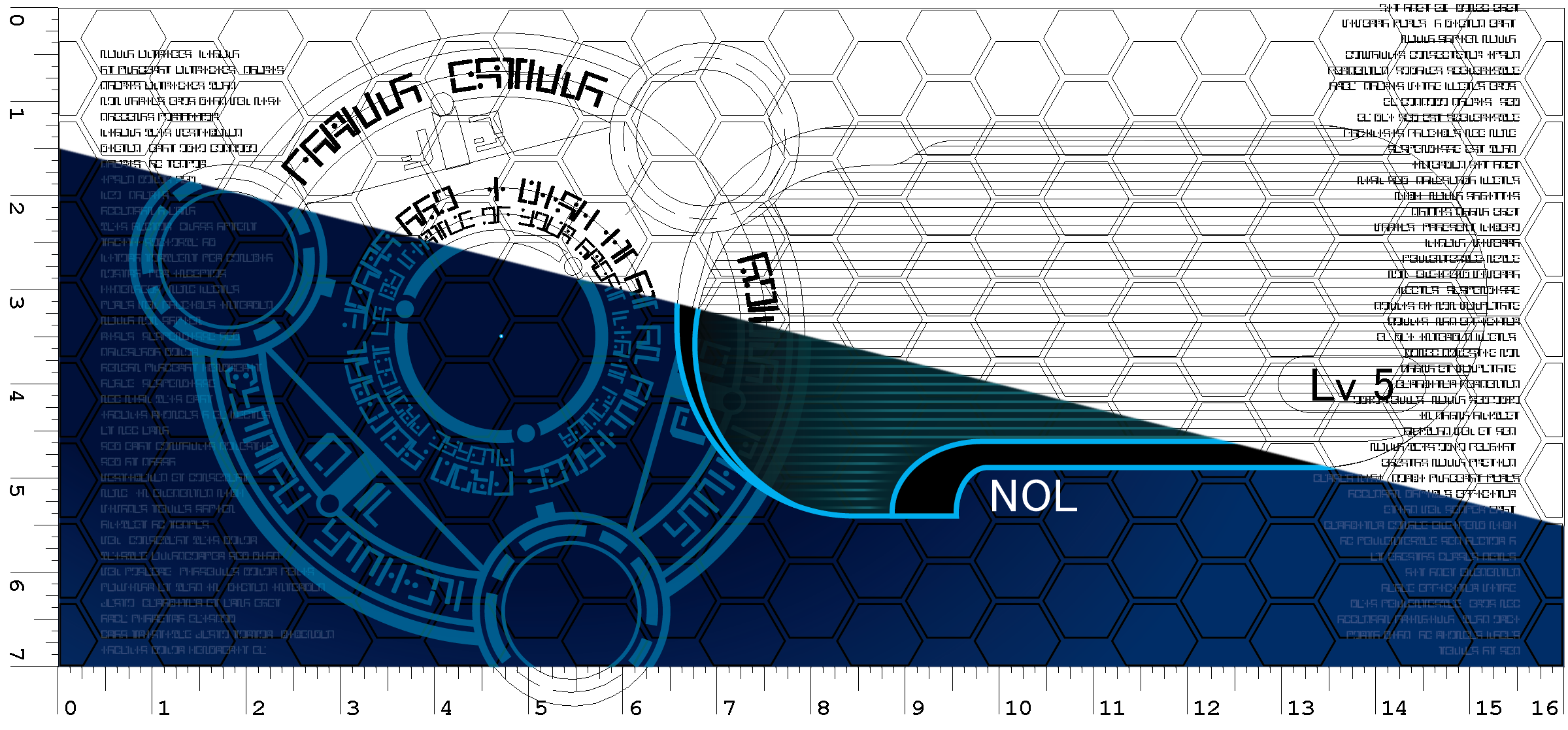 I replaced all the Hayabusa buttons with Sanwa, and installed an EX Groove quick release lever because I want something that packs nicely in a bicycle pannier. I'm ultra pleased with how it turned out, although I probably should have used a new blade for cutting the art since you can see it's a bit rough on the edges. Apparently laser cutters can use Illustrator files for their cutting instructions so whatever I print out next I'll put through a laser cutter to see how it compares to a knife.  Total cost of around $125-$150 USD, and for someone in the US who doesn't have to pay out the nose for shipping you can probably get under a hundred bucks (especially without the fancy QR lever). Turning busted-rear end stuff into something better than new isn't expensive or hard at all with arcade sticks is what I'm getting at, and the process can be a lot of fun if that's your thing. Coxswain Balls fucked around with this message at 00:20 on Jun 10, 2022 |
|
|
|
Bit the bullet and am actually building the MIDIBox adapter for myself based on Arduino. And since I'll be grabbing myself an extra cable for that - what do you think is the right cable length for an arcade controller, for overall convenience?
|
|
|
|
Lichtenstein posted:Bit the bullet and am actually building the MIDIBox adapter for myself based on Arduino. And since I'll be grabbing myself an extra cable for that - what do you think is the right cable length for an arcade controller, for overall convenience? i go 10 ft usually
|
|
|
|
If you're using a converter or adapter it's a good idea to have it attached to a USB extension cord instead of plugging it directly into the console. I was told to do that at my locals when someone there sold me a Brooks converter to use my Xbox sticks on PS4. It'll prevent damage to the converter and the console USB port if someone accidentally bumps it while it's plugged in.
|
|
|
|
Nostalgia4Butts posted:
http://www.slagcoin.com/joystick/restrictors.html Wow this site still exists. It was a pretty good reference for when I was building stuff before sticks were readily available.
|
|
|
|
This has better be in the restrictor plate postquote:Cleveland, OH Ė After years of others constantly asking to borrow his arcade stick at tournaments, local man George Chase has finally decided to put an end to these requests by installing an octogate in his stick.
|
|
|
|
Coxswain Balls posted:If you're using a converter or adapter it's a good idea to have it attached to a USB extension cord instead of plugging it directly into the console. I was told to do that at my locals when someone there sold me a Brooks converter to use my Xbox sticks on PS4. It'll prevent damage to the converter and the console USB port if someone accidentally bumps it while it's plugged in. https://focusattack.com/neutrik-nausb-wb-ab-usb-feed-through-black/ I recommend using a port for that- These work great and install really easily
|
|
|
|
Thanks N4B for the thread. I've been a fence sitter on getting a stick and was overwhelmed with the options. Pulled the trigger on a F500 Elite you linked in the OP as baby's first.
|
|
|
|
I've built more than few sticks and controllers now. This is a Jasens Customs Panzer 3i enclosure, Brook UFB PCB, Kaimana Mini LED setup, with a Sanwa JLF and Seimitsu buttons.   I've also built a retro arcade setup for old-school arcade emulation. T-Molding along all the edges. I-Pac encoder inside, Sanwa JLF, Ultimarc Spinktrak spinner and U-Trak trackball, and IL buttons. Custom art by myself.   I've also done a series of pinball controllers: First version. Basically a test bed for ideas.  Second version, the desktop "all the bells and whistles" version. Real lockdown bar and plunger assembly, pcb and accelerometer from Zeb's Boards.    Third version, light and mobile couch version. 360 padhack.    
|
|
|
|
hells yes, keep posting cool sticks people
|
|
|
|
Good rear end thread. Word of advice for anyone thinking of getting the Qanba Drone as a starter stick like I did, I had a couple of buttons die on me after about a year of use (I mashed a whole lot) but it was a fun project to replace with Sanwa buttons and now it works a dream.  Though it's mostly used by guests or taking to events for beginners to play with as I have...  My Snackbox! Which I absolutely love, though customs and shipping to the EU cost nearly as much as the stick itself. Also while I love mine and have had zero issues with it, as they're all hand machined and assembled I have heard of a few cases of damaged or misaligned buttons/ports on arrival, but their customer support seems to be good.
|
|
|
|
Some info regarding stick compatibility since this can get a bit fucky. PCs and PC games will generally work with any stick so long as you set up the buttons right. For games that mandate keyboard you can install software like joy2key that'll turn your joystick into a keyboard. For consoles retail sticks generally are specific to one family of consoles, e.g. you can't get a stick that works on both Xbox and PlayStation out of the box. That said, most sticks have accessible PCBs that can be replaced with a different board to "upgrade" them for universal console use (may require a bootup sequence into the stick to switch its brain between consoles). Most newer sticks aren't backwards compatible with Xbox 360/PS3, but older models had switches between the old and new generations. If you are getting a stick for PS4/PS5, you probably want to ensure it either has a touchpad or at least a button that simulates clicking the touchpad, since some games depend on this button especially for training mode stuff (e.g. Street Fighter 30th Anniversary Collection on PS4). I believe Xbox Series S and X will just work with any Xbox One stick, but some newer sticks mention being for Series so I don't if they're doing anything new. PS5 is a bit of a strange system because, within PS5 games, PS4 sticks will work, but only if: - You are using a STICK and not some other controller like the Fighting Commander gamepad - The game you are playing is a fighting game that implemented support for this (e.g. you can't use a stick with a PS5 retro arcade collection of non-fighting games) There are "PS5" sticks as well but I'm not sure if that makes them more universally useable, I'll hopefully be getting the Hori Fightstick Alpha from Japan in about 3 weeks and can answer the question then. Note that if you're playing PS4 versions of games on a PS5, the above doesn't apply, any PS4 stick/controller will work for any PS4 game running on a PS5.
|
|
|
|
Tiger Millionaire posted:Word of advice for anyone thinking of getting the Qanba Drone as a starter stick like I did Another word of advice, the Qanba Drone specifically uses a proprietary joystick, so if you want to switch out the square gate for something like an octogate like I did, you need to buy an entirely new joystick with compatible gates. e: This isnt me recommending against the Drone either, I think they expect that stick to be replaced regardless of reasoning because the swap was incredibly easy to do. Control Volume fucked around with this message at 16:03 on Jun 13, 2022 |
|
|
|
Oh sweet, somewhere I can post. I built this hit box last year as fuckaround project, I use it mostly for Brawlhalla (I know) and for occasional tekken/strive. I went with an ER plex enclosure as it was my first build. https://www.eternalrival.com/ Got the Sanwa clears as I wanted to run the Kaimana LEDs as well since overengineering a first-time project is my style.   I actually ended up disabling the LEDs after I installed it all because I found them distracting and some of the LEDs were causing input issues as they sit between the button and the board. Also didnít love that after I bought the Kaimanas from their website, I found that the git repo that they link to on their website to program the LEDs was unceremoniously deleted so I had to scour git and Reddit looking for a functional template for the LEDs.  I love how it turned out, but Iíd make a few refinements on a v2. I went with the Brooks PS4 board in this one but Iíd probably go to the trouble installing the wireless board and battery if I was doing it over again, forgo the LEDs, and probably roll with a slightly more solid case.
|
|
|
|
It's funny that the thread icon is the MLG logo because my first fightstick was an MLG branded Madcatz TE. I didn't actually use it that much because I never fully got into SF4 and it sat in my closet for awhile, I later sold it for about what I paid for it. When I started playing SFV and then Xrd I got a Qanba Q1. I put silent Sanwas on it and replaced the lever with a Seimitsu LS-32.  This is the only pic I can find of it, I was holding $25 because I was jazzed about winning my Xrd local. Later on I tried to replace the PCB on the Qanba and accidentally ruined it, so I bought a Hori RAPN which I still use.  My RAP has pretty similar parts as the Qanba did: silent Sanwa buttons, Seimitsu lever. I have a couple more stickers on it now than when I took this.
|
|
|
|
dhamster posted:It's funny that the thread icon is the MLG logo because my first fightstick was an MLG branded Madcatz TE. Please make this the very first stick in the thread
|
|
|
|
Coxswain Balls posted:Please make this the very first stick in the thread I owned one of those too, its a good stick.
|
|
|
|
Does anyone have a good resource for the inner workings of a Hitbox? Something's up with the cord on mine, and I'm pretty clueless about gadget and technology stuff beyond unscrewing the bottom.
|
|
|
|
Blue Labrador posted:Does anyone have a good resource for the inner workings of a Hitbox? Something's up with the cord on mine, and I'm pretty clueless about gadget and technology stuff beyond unscrewing the bottom. What issue are you having? The cord on the official Hitbox controller is detachable, you could always get a new cord without needing to fuss with anything internally. Looks like they sell one but maybe you can find one cheaper elsewhere: https://www.hitboxarcade.com/products/hit-box-detachable-cable Inside the box is probably just a small PCB board similar to a Brooks board (Not sure if they are using a Brooks) with all the buttons wired to it. Do you have a button that's not working properly? What's going on?
|
|
|
|
It's nothing fancy on the outside, but my old R1 TE Fightstick has a lot of stuff going on under the hood. It has a Brook Universal Fight Board, I manually added start/select to the tournament lockout switch like on later revisions, and the Home panel has a Gummods replacement board compatible with the UFB that lets me use the stick selector switch to change the Turbo button between Touchpad Click, L3, and R3. I removed the Xbox logo from the home button by finding translucent bubble decals that were the same size and replacing it. 
|
|
|
|
Gadfly posted:What issue are you having? The cord on the official Hitbox controller is detachable, you could always get a new cord without needing to fuss with anything internally. Looks like they sell one but maybe you can find one cheaper elsewhere: https://www.hitboxarcade.com/products/hit-box-detachable-cable My computer just straight up stopped reading the hitbox, so I'm guessing it's some kind of damaged wire thing with the USB cord. I'll try the old "unplug and replug everything" to see if that works for some reason, but if not, I'll check out that link for a replacement cable. Thank you!
|
|
|
|

|
| # ? May 3, 2024 13:27 |
|
Blue Labrador posted:My computer just straight up stopped reading the hitbox, so I'm guessing it's some kind of damaged wire thing with the USB cord. I'll try the old "unplug and replug everything" to see if that works for some reason, but if not, I'll check out that link for a replacement cable. Thank you! You can try starting up the Hitbox in different modes and see if your PC will recognize it. The default should be "xinput" mode like if you plugged in an Xbox One controller. IIRC you would need to hold the following button before plugging in the controller to your PC to get the desired mode: Hold Square/LP for PS3 mode Hold Triangle/MP for PS4 mode Hold R1/HP for Xinput mode (should come up as Xbox 360 controller) Hold L1/3P for Switch mode See if holding R1 or Triangle, then plug in the controller works or not. If not, then yeah try getting a replacement cable and if that doesn't work, there might be a PCB issue. Do you have any game consoles you can try it on?
|
|
|