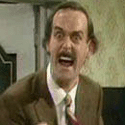|
Problem description: I haven't been able to identify a pattern as to WHEN this happens exactly, but seemingly at random times my laptop CPU fans will just jump up to "full speed" and will stay there unless I blow into the intakes at the back, then the fans seem to "fix" themselves for a few minutes/hours, but the problem always comes back. The fans don't settle down until I either turn off the laptop or blow into the back as a sort of correction. Why do I put "full speed" in quotes? Because I don't know what the gently caress it's doing. My average fan speeds when the fan is behaving normally is around 5500 RPM, but when this problem kicks in and it sounds like it's a jet engine trying to take off, the fan's speed drops to 100RPM, which is clearly not what I am hearing. Game performance suffers as well, so I am guessing that for some reason even though the fans are going crazy, it actually isn't cooling the CPU? edit: One thing I just remembered (because it just happened), it seems to be sensitive to movement. If I try to pick up my laptop, or if I shake the table or place my hand down a bit too strong, the fans go crazy. Attempted fixes: I have opened my laptop, cleaned everything up multiple times, checked the fan connections, updated the BIOS, checked if there were any wacky BIOS settings (there weren't), tried to manually control the fan speed. Oh this is an interesting one, because yeah I am able to control the fan speed and for example if I limit it to 20%, the noise will be lower but I can still tell that the fans are trying their best to spin the gently caress up and it is nothing like if the fans were behaving normally and it was really only limited to 20%. Recent changes: No. This is an issue that has occurred in the past, but I was able to fix it by either restarting my PC or blowing into the back. Now, it seems like the fans have a mind of their own and just don't want to loving work anymore and they are constantly blasting, whereas in the past it would maybe happen 1 or 2 times a month. -- Operating system: Windows 10 64-bit. System specs: Intel i7-9750H 16GB RAM NVIDIA RTX 2060 1TB SSD Laptop Model Name: Asus ROG Strix Scar III (2019) Laptop Model Number: G531GV-DB76 Location: Brazil I have Googled and read the FAQ: Yes professor muthafukkah fucked around with this message at 16:22 on Jul 25, 2022 |
|
|
|

|
| # ? May 3, 2024 18:57 |
|
When the fans are going really fast I'd use realtemp and gpu-z to see where the CPU/GPU temps are at: https://www.techpowerup.com/download/techpowerup-real-temp/ https://www.techpowerup.com/download/techpowerup-gpu-z/ Maybe new fans would fix the issue. Not sure if you still have a warranty.
|
|
|
|
Thanks for the links! I've been doing some testing this morning with a game running in the background and trying to compare when the fans are going crazy versus when the fans are fine and I've found some things. First off I don't think its the CPU fan anymore, because regardless of whether the fans are going crazy or not the temperature stays around 90c (which is sorta high already isn't it?). I went to check out the GPU stats and I started to see a problem there. First off the temperature rises, not by a lot, but still goes from like 86ish to 90+, reaching 100c hot spots. What caught my attention though was the GPU Clock. When the fans are running normally the clock is over 1200MHz most of the time, but when the fans start spinning like crazy it drops to 300MHz, which probably explains why my game performance is rock bottom when this is happening. quote:Maybe new fans would fix the issue. Not sure if you still have a warranty. Probably, but my warranty is long gone, any suggestions? Also, how do I know it's a fan issue and not the fan sensor or controller or something? Anyway to troubleshoot it to narrow it down? Thanks for the help. professor muthafukkah fucked around with this message at 14:14 on Jul 26, 2022 |
|
|
|
professor muthafukkah posted:First off I don't think its the CPU fan anymore, because regardless of whether the fans are going crazy or not the temperature stays around 90c (which is sorta high already isn't it?). Yeah, 90C is at the upper limit and the CPU will throttle down so it won't get hotter than that. professor muthafukkah posted:Probably, but my warranty is long gone, any suggestions? That GPU is too hot. Usually physical components fail first so that would point to it being a fan issue but IDK of any way to test the sensors/controllers without replacing all that stuff. Assuming the fans don't have a dust issue I'd just get the part number from the fan and google search for compatible parts or OEM parts with good ratings. If you want to go that route.
|
|
|
|
Thanks for the help Zogo, appreciate it. What I am probably going to do is shop around, see if there are any new models that interest me and don't break my budget. If not, I'll check out replacing the fan route. Cheers!
|
|
|
|

|
| # ? May 3, 2024 18:57 |
|
Are the fans spinning at the same speed the motor is ? It's very rare but sometimes the fan blade assembly becomes dislodged and is no longer connected to the shaft/stem sticking out of the motor. This causes the motor to spin rapidly but not the actual fan blades (or they spin much slower than the motor). It can happen due to a crack in the plastic or glue breaking down.
|
|
|