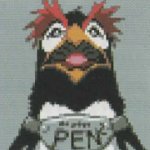|
I'm at my wits end here. Ever since I got my 3080 I am having an issue where games will often freeze for a second or two while I'm playing. It is always twice in a row; the visual will freeze, audio seems to continue, the game will pick back up again for about 2-3 seconds, it will freeze again, and then I will be able to continue to play normally for a while until it happens again. It always freezes in twos. And the game doesn't continue to run while it's frozen; what I mean by that is, say I'm playing Dark Souls and I'm being attacked and it freezes: the enemy isn't able to hit me when the freezing happens, they freeze too. The game stops completely and picks back up at the exact frame it left off. Hope that makes sense. I started using the geforce performance overlay while I'm playing to see if I can figure it out and it looks like GPU utilization drops to 0% whenever this happens. I don't think it's CPU bottlenecking; CPU consistently stays way lower than GPU utilization, and is also usually at 0% when this happens. Temps seem good, last recorded instance GPU temps were in the 50 celsius area. I tried rolling back my drivers and even that won't work; I get a "Nvidia installer can't continue" error during the system compatibility check which I also can't explain. Running Windows 11. Here's the build: https://pcpartpicker.com/list/cbLsgb Hope that link works. Specifically my 3080 is the Evangelion version. My game library is on the Crucial SSD. Please help! edit: moved ds3 to my other ssd, had read some people with the same issue determined their harddrive was the problem. didn't work, same problem edit2: i now think this almost has to be a cpu bottleneck but i just can't get any diagnostic i run to back that up JoeGlassJAw fucked around with this message at 19:28 on Nov 15, 2022 |
|
|
|

|
| # ? May 4, 2024 10:16 |
|
Make sure W11 is fully updated and then run DDU https://www.wagnardsoft.com/forums/viewtopic.php?t=4194 and then install the latest GPU drivers.
|
|
|
|
Zogo posted:Make sure W11 is fully updated and then run DDU https://www.wagnardsoft.com/forums/viewtopic.php?t=4194 and then install the latest GPU drivers. sorry for the long delay, got busy. I did this, and tested again. I was able to play hours of Divinity II with some friends without issue but as soon as I get back into Dark Souls 3 it happens again. It was also happening with Sekiro, I will try some other games and see if I can find a pattern. edit: Elden Ring, happened almost immediately. Devil May Cry 5, played for like a half hour with no issues at all. is this just a Fromsoft thing? weird JoeGlassJAw fucked around with this message at 20:49 on Nov 22, 2022 |
|
|
|
locked my monitor's refresh rate at 60hz and went into DS3 and played for about 20 mins without issue (it would normally happen almost immediately in this game). I guess it's a refresh rate thing and since the game itself doesn't have a setting to lock in FPS I guess I'll just have to keep my monitor capped at 60
|
|
|
|
bumping because I thought I fixed this but it was a fluke. ran DDU, installed clean drivers. reset all settings in nvidia control panel back to default. installed new BIOS. clocks look fine, temps look fine. but any time I play any Fromsoft game, GPU usage will get somewhere up between 40%-70% at most (CPU usage stays very low, like 8-12%), and then both CPU and GPU utilization drop to 0% for a moment, causing stutters and hiccups. it's extremely frequent. If my utilization percentages are staying that low there's probably not a bottleneck somewhere right? is there some kind of benchmark monitor I can run live while I play to record what's going on?
|
|
|
|
Wifi cards can cause hardware conflicts that could lead to stuttering/DPC latency issues at times. I'd try disabling the wireless network adapter temporarily and see if the issue continues.JoeGlassJAw posted:If my utilization percentages are staying that low there's probably not a bottleneck somewhere right? is there some kind of benchmark monitor I can run live while I play to record what's going on? You could run this and see if it finds any issues: https://www.resplendence.com/download/LatencyMon.exe
|
|
|
|
Zogo posted:Wifi cards can cause hardware conflicts that could lead to stuttering/DPC latency issues at times. I'd try disabling the wireless network adapter temporarily and see if the issue continues. ran latencymon, getting the "difficultly handling real-time audio and other tasks" error. first got a pretty high DPC execution time with nvidia so ran DDU again. brought that down, then ndis.sys was the next highest. disabling wireless adapter and running again does indeed bring things back to normal. what's my play here? I can't have a PC with no internet; should I look into a new wifi card? and if so, what should I look for to ensure it doesn't have the same problem? thanks! edit: this is my current wifi card: https://www.newegg.com/asus-pce-ac5...R7469-_-Product fwiw I'm certain this isn't what I paid for it, I think it's just out of stock and listed through an exorbitant third party retailer edit: nevermind! ran the game for a few minutes with the wifi adapter disabled, still hit a gpu drop to 0%. i am back to square 1 JoeGlassJAw fucked around with this message at 18:32 on Jan 30, 2023 |
|
|
|
JoeGlassJAw posted:ran latencymon, getting the "difficultly handling real-time audio and other tasks" error. first got a pretty high DPC execution time with nvidia so ran DDU again. brought that down, then ndis.sys was the next highest. disabling wireless adapter and running again does indeed bring things back to normal. what's my play here? I can't have a PC with no internet; should I look into a new wifi card? and if so, what should I look for to ensure it doesn't have the same problem? thanks! If you have a problem with it in the future I'd just get a different brand with a good rating. JoeGlassJAw posted:edit: nevermind! ran the game for a few minutes with the wifi adapter disabled, still hit a gpu drop to 0%. i am back to square 1 You could try a different GPU at this point.
|
|
|
|

|
| # ? May 4, 2024 10:16 |
|
Zogo posted:You could try a different GPU at this point. I appreciate all your help. This is a rog strix 3080 that's barely six months old; I'll be devastated if that's the problem but I don't know what else it could be at this point. Went nuclear and did a clean Windows install and the first thing I did was run LatencyMon and immediately got high DPC execution on nvlddmkm so I think I'm pretty much SOL. edit: it's been a day since I went with a fresh Windows install and while I am still getting DPC latency reports in LatencyMon, I'm not actually experiencing the GPU utilization drops or stuttering that I was before. At least not yet, I didn't have a ton of time to test it out. fwiw I had a lot of software bloating up my system before because I used to stream to twitch, but since I don't really anymore I'm leaving that stuff off for now, maybe something there was the culprit. overall this seems to be resolved for now JoeGlassJAw fucked around with this message at 15:29 on Feb 1, 2023 |
|
|