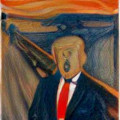|
Problem description: I'm getting a lot of Blue Screens:
Attempted fixes: I've run SFC Scannow, DISM.exe /Online /Cleanup-Image /Restorehealth, Factory reset it, downloaded Windows 11 and mounted it on an ISO file to repair windows, disabled Windows Hyper Visor Platforming in Windows Features, Check Device Manager constantly and nothing has an exclamation point on it indicating I need to update anything, turned on .NET Framework 3.5 in Windows Features, disabled Hypervisor via command prompt with : 'bcdedit /set hypervisorlaunchtype off' Downloaded Fix Win11 and run the Hardware and Devices Troubleshooter -claimed to have fixed Windows Update being set to not try to download new drivers- downloaded AMD Software Adrenaline Edition to attempt to update drivers, turned off Virtualization in BIOS. The weird thing about the Hyper Visor errors is that it started up out of the blue and the option was disabled the entire time as far as I saw. Recent changes: I honestly don't know. I download Windows updates and try to update drivers now that it's becoming a problem, this isn't even a work laptop, it's just an entertainment one, like youtube videos or talking to friends on discord, I don't have anything else downloaded on this aside from Google Chrome, Firefox, troubleshooting programs or driver downloaders. I had Windows 10 originally, but I was getting locked up on the Dell loading screen and unable to even get to that log in screen that that's the first time I factory reset my laptop and it just decided to upgrade me to Windows 11. -- Operating system: Windows 11 Home 64 Bit System specs: Dell Inspiron 5515, AMD Ryzen 7 5700U with Radeon Graphics 1.80 GHz, 16 GB Ram, 512GB SSD Location: North Armeica I have Googled and read the FAQ: Yes? I'm following the stickied template post's instructions on this, I might be missing a FAQ besides that?
|
|
|
|

|
| # ? May 6, 2024 19:09 |
|
I'd run https://www.hdsentinel.com/download.php and see if it finds any issues with the SSD. If the SSD is okay then try running https://www.memtest.org/ overnight at some point to see if any RAM errors show up. Or you could just take one stick of RAM out at a time and see if that has any effect. Not sure how many memory sticks you have. Zogo fucked around with this message at 00:44 on Nov 27, 2022 |
|
|
|
Zogo posted:I'd run https://www.hdsentinel.com/download.php and see if it finds any issues with the SSD. I'll do that, which one should have downloaded? The trial one or did you mean for me to buy one of those versions? I'm sorry, I super don't know computer repair so I need things super spelled out to understand anything.
|
|
|
|
RareAcumen posted:I'll do that, which one should have downloaded? The trial one or did you mean for me to buy one of those versions? I'm sorry, I super don't know computer repair so I need things super spelled out to understand anything. I'd use the trial/free version.
|
|
|
|
Zogo posted:I'd use the trial/free version. I guess it was clean. I've been running memtest for about 2 hours now, do I need to mess around with any of the configuration options? I've got:
I'm listing them because I couldn't find any Google pictures with only 5 options.
|
|
|
|
RareAcumen posted:...do I need to mess around with any of the configuration options? Not really. If the RAM has major problems then errors will show up after running it for a few hours.
|
|
|
|
Zogo posted:Not really. If the RAM has major problems then errors will show up after running it for a few hours. Oh I very much misunderstood how to use it then. Well, 17 passes, 20 hrs and 40 minutes later I will now finally shut this thing off. Edit: Aaaaaand, there's another KMODE exception not handled crash RareAcumen fucked around with this message at 06:28 on Nov 29, 2022 |
|
|
|
shot in the dark but I had a similar problem recently that turned out it was a dying NIC. Cheap wireless that I'd put in a while ago. Tore my hair out, thought my ram was dying, thought maybe the mobo, but it was that lovely $25 NIC.
|
|
|
|
Cyrano4747 posted:shot in the dark but I had a similar problem recently that turned out it was a dying NIC. Cheap wireless that I'd put in a while ago. Tore my hair out, thought my ram was dying, thought maybe the mobo, but it was that lovely $25 NIC. I'll try not using my mouse for a couple days and see if I still have any crashes. The only things I have plugged into my laptop at any given time are a wireless mouse and the power cord. I don't get the impression those count but it can't hurt to troubleshoot absolutely everything since I know the RAM's just fine now. Edit: Nope, getting Irql not less or equal ntoskrnl.exe crashes still. I know a Bluetooth mouse probably isn't a network interface card but if it worked I wouldn't complain. RareAcumen fucked around with this message at 10:30 on Nov 30, 2022 |
|
|
|
I have the exact same laptop and I'm having the exact same errors.
|
|
|
|
Nothus posted:I have the exact same laptop and I'm having the exact same errors. Oh wonderful, this isn't just a me problem. I would've made the thread the laptop model if I had known it was more widespread than just me.
|
|
|
|
RareAcumen posted:Oh wonderful, this isn't just a me problem. I've seen a number of posts on various tech support forums complaining about these issues but nobody talks about successful fixes. My latest attempt at a fix is cleaning and repasting the cooling in case it's a thermal design issue
|
|
|
|
If you can get it to boot into normal or safe mode, check event viewer if you haven't already. I usually expand Windows logs then check under Application & System, then filter out by critical/error/warning only. That can usually help drill down to find if the culprit is a driver, hardware or something else triggering the BSODs. Even if it only gives an event ID number or a fault code, those are typically enough to reverse Google-Fu & figure out where the problem is.
|
|
|
|
Nothus posted:I've seen a number of posts on various tech support forums complaining about these issues but nobody talks about successful fixes. My latest attempt at a fix is cleaning and repasting the cooling in case it's a thermal design issue Would you mind linking some of those forums? One of my relatives isn't tech support but they work for Dell, so- as the most optimistic I can possibly be about this with little understanding of how they function- maybe giving them some links of this being a bigger problem than just me in an Email can get them to look into this internally since it's coming from someone in the company.
|
|
|
|
I don't really know a way to get people to look at this thread but Dell recently put out a BIOS update so this might fix things? It just got made Dec 30th so it's in response to some kind of problem, not sure if it'll be all of mine or not though. https://www.dell.com/support/home/en-us/drivers/driversdetails?driverid=7dk7p&dcp
|
|
|
|
If anyone happens to jump into this thread with the same laptop + Issues, I paid for software support, they looked at mine and said it should be a hardware issue. So you're probably gonna want to find a Dell store or contact hardware support yourself to get yours fixed.
|
|
|
|
What hardware? I replaced the ssd with another from another computer and did a fresh windows 11 install and still had the bsods, but it only happens when it's plugged in, both on the original power cord and via the USB-C.
|
|
|
|
Sad to say but I don't know what kind of hardware problems specifically. I told them all the stuff I've done so far to try and fix it software wise and they said 'oh this is a hardware issue, it should've been fixed a long time ago from all the attempts you tried to fix it yourself' I did the 99$ software IT check, and they said it was a hardware issue. Anyone who popped in the thread to check on this who's having the same issues, I'd recommend sending it in. Mine's still under basic warranty so I'm just waiting to get my laptop back now.
|
|
|
|

|
| # ? May 6, 2024 19:09 |
|
Okay, so I sent it back again and they replaced the Main Logic Board and for about a week now I haven't had any crashes, so I'd recommend doing that.
|
|
|