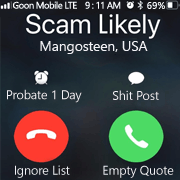|
Problem description: After upgrading my PC, it will not POST if there are two sticks of RAM in it; this happens whether I use the new RAM, or the old RAM that was previously in the PC that was working without issue. The PC will turn on, the GPU will light up, the CPU fans will not spin up, and after about 10-15 seconds, it will reboot. It will continue in this cycle as long as I leave it on, as far as I can tell. Attempted fixes: What have you tried to do to resolve the problem? I've tried it in a 2/4 configuration (which I'm pretty sure is correct), in a 1/3 configuration (which I'm pretty sure is incorrect) with both pairs of RAM that I have (old and new), and with each of my available individual sticks of RAM on their own. It will boot fine with any of the sticks in on their own, but not with two. I've tried going into the BIOS, and manually setting the XMP settings; it continues to boot fine with one stick, but not with two. Recent changes: Have you made any changes to your system/configuration recently that might have caused the problem? I upgraded my PC, changing out the CPU, CPU cooler, RAM, and video card. Below is the upgraded hardware: CPU Cooler: Thermalright Peerless Assassin 120 ($40) CPU: AMD Ryzen 7 5800X3D ($325) Memory: G.Skill Ripjaws V Series 2x16GB (PC4-28800) DDR4 3600 ($90) Video Card: ASRock Phantom Gaming Radeon RX 7900 XT 20GB GDDR6 ($800) In order to get the new CPU working with my motherboard, I had to upgrade the BIOS version to the version that supports the new processor, I suspect that is the source of the issue, and that I'm missing some sort of BIOS setting that needs to be changed. I have tried installing updated chipset drivers, but I just get an "installation failed" error. -- Operating system: Windows 10 Pro 64-bit. System specs: Machine manufacturer/model number. If a laptop, post the FULL model number, which is usually on a sticker on the underside of the machine. Please also include the basic specs such as processor and how much memory you have. If home-built, list your processor, motherboard, graphics card, memory, power supply, hard drive(s), etc. If any other hardware or equipment is relevant to your problem, list it here. If you have a networking issue, post the brand/model/revision of your modem and router from the underside of the boxes. Don't just post the output of a program that claims to show your computer specs, like Speccy, as they are frequently wrong and don't provide enough information (though this is better than nothing if you truly have no idea). CPU Cooler: Thermalright Peerless Assassin 120 ($40) CPU: AMD Ryzen 7 5800X3D ($325) Memory: G.Skill Ripjaws V Series 2x16GB (PC4-28800) DDR4 3600 ($90) Video Card: ASRock Phantom Gaming Radeon RX 7900 XT 20GB GDDR6 ($800) Motherboard: ASRock - X470 Master SLI/AC ATX AM4 Motherboard Case: Corsair - 450D ATX Mid Tower Case Power Supply: EVGA - SuperNOVA G2 750W 80+ Gold Certified Fully-Modular ATX Power Supply Storage Drive: Samsung 840 Pro 256GB SSD Storage Drive: Samsung 970 EVO Plus 2TB NVME M.2 SSD Storage Drive: Western Digital 1TB WD Blue 3D NAND Internal PC SSD Boot drive: Samsung 850 EVO SSD 500GB Primary Monitor: LG UltraGear 38" Class WQHD IPS Curved Gaming Monitor Secondary monitor: BenQ GW2765HT 27-Inch 2560x1440 IPS Monitor Location:  USA USA  , Seattle, WA if that matters , Seattle, WA if that mattersI have Googled and read the FAQ: Yes
|
|
|
|

|
| # ? May 2, 2024 23:10 |
|
Ham Equity posted:It will boot fine with any of the sticks in on their own, but not with two. I've tried going into the BIOS, and manually setting the XMP settings; it continues to boot fine with one stick, but not with two. I'd try going into the BIOS and resetting everything to default. There's usually an option to try that somewhere in there.
|
|
|
|
Zogo posted:I'd try going into the BIOS and resetting everything to default. There's usually an option to try that somewhere in there. I did that when I installed the new BIOS, but I will try it again.
|
|
|
|
Ham Equity posted:I did that when I installed the new BIOS, but I will try it again. No dice on the reset to default, and in the BIOS on the default settings, it shows the RAM as being DDR4-2133 (it's DDR4-3600). So, when I updated, I installed the 4.52 version of the BIOS, which is what PC Part Picker recommended. Looking at ASRock's website, that is a beta version of the BIOS; I'm thinking maybe I should bump up to the 4.8 version? According to ASRock, I can't flash to an older version once I've gone to a new version; is there any reason I shouldn't try the 4.8 version? I'm thinking 4.8 instead of 4.9 because if it's still not working on 4.8, I can upgrade to 4.9, but if it's not working on 4.9 I'm stuck. https://asrock.com/MB/AMD/X470%20Master%20SLIac/index.asp#BIOS 
|
|
|
|
I'd go straight to 4.9 but trying 4.8 shouldn't be an issue.
|
|
|
|
No dice with either 4.8 or 4.9, or changing the clock settings in either. Still one stick works, two sticks doesn't work.
|
|
|
|
That's odd. If this was happening to me I'd probably disconnect all those drives except the OS drive and try the old RAM and old video card temporarily and see if that was able to POST.
|
|
|
|
CPU is under warranty right? If not, I've sold processors with a dead memory channel for a pretty good price considering.
|
|
|
|

|
| # ? May 2, 2024 23:10 |
|
I had the same issue with my 7900X3D. For some reason the RAM I chose wasn't compatible with my mobo, even though everything should've been ok. I wound up buying a different set of RAM that was specifically approved by Gigabyte and it worked fine first boost.
|
|
|