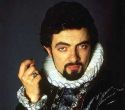|
My friend has a Macbook M1 air. She recently changed the password for her user on it, and then promptly forgot it. This has happened before where I was able to change it by booting into recovery mode, open a terminal and change the password. But his time she has got into a state where it just boots into this "Activate Mac" screen: https://imgur.com/WtNd3sI I'm unable to boot into the normal recovery mode by holding down power. It does say loading startup options, but just goes into the activate mac screen. She can see the macbook on Icloud with find my devices, but there is no option to change the password there. What can be done about this? Hopefully something that doesn't require erasing it completely, since there's data on there that's important to her. Have googled extensively without finding a solution.
|
|
|
|

|
| # ? May 2, 2024 23:47 |
|
Maybe try this one out? There are a few methods in the URL I found, but the one I explained further sounds like your best bet. Stolen from here: https://www.howtogeek.com/851668/how-to-remove-activation-lock-on-a-mac/ Remove Activation Lock Using iCloud You can also remove Activation Lock using another device with Find My. This could be on the web at iCloud.com/find or an iPhone or iPad with the Find My app linked to the same account. Once you've logged in (or have the app open) find your Mac in the list of devices. On the web, click on "All Devices" at the top of the screen, or use the "Devices" tab on a mobile device to locate your Mac. From here, use the "Remove from Account" button to remove the Mac from your iCloud account. This will deactivate Activation Lock and make it so that you can no longer track the whereabouts of the device.
|
|
|