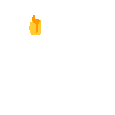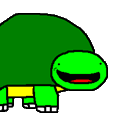|
Iím not a snob about adhering to the old ways, but imo 3D PS1 games donít look right when rendered at higher resolutions.
|
|
|
|

|
| # ? May 9, 2024 20:02 |
|
Sininu posted:How do I get PCSX2 games to run smoothly at 60 fps? I'm trying to play Crash of the Titans and while it runs at locked 60 after I locked it to 60 with RTSS it still feels like it's below 30 at all times... Make sure you're using the Nightly version and not some old thing. Set it to Vulkan, then go into the Game Properties for Crash of the Titans, Patches and tick the 60fps patch. Then in the Emulation tab set the EE Cycle Rate to 130% like it suggests. That's all I had to do on my 5600X/3060. 
|
|
|
|
Rinkles posted:Iím not a snob about adhering to the old ways, but imo 3D PS1 games donít look right when rendered at higher resolutions. At some point Iím probably going to just turn every emulator I have to 1x resolution because something about the upscaling is off to me.
|
|
|
|
kirbysuperstar posted:Make sure you're using the Nightly version and not some old thing. Set it to Vulkan, then go into the Game Properties for Crash of the Titans, Patches and tick the 60fps patch. Then in the Emulation tab set the EE Cycle Rate to 130% like it suggests. That's all I had to do on my 5600X/3060. Thank you! this works perfectly! Now it feels like 60fps for real! I was using 1.6 before.
|
|
|
|
njsykora posted:At some point Iím probably going to just turn every emulator I have to 1x resolution because something about the upscaling is off to me. i have no qualms about running ps1 games at 4k or even 8k as long as they're integer scaled up from 240p/480i and there's a tasteful crt shader over them
|
|
|
|
I have a Steam Deck with Emulation Station and it's really good and really easy. It downloads all but the most cores and what not, it has a nice graphical frontend, and it rules. But now I have a laptop and I'm having trouble with the same program. I can't get it to work. So I was wondering if there is any kind of easy, equivalent solution. I was thinking Play Nite but I am unsure about it's ease of use for roms. What's good as an emulator/frontend for Windows?
|
|
|
|
Retroarch and Bizhawk are your two options. Retroarch is more popular, but the dev team are notorious assholes to emulator devs, and their behaviour almost led to duckstation calling it quits. Bizhawk is just as good, but because itís less popular you wonít find as many tutorials and documentation.
|
|
|
|
Wilkins Micawber posted:I have a Steam Deck with Emulation Station and it's really good and really easy. It downloads all but the most cores and what not, it has a nice graphical frontend, and it rules. But now I have a laptop and I'm having trouble with the same program. I can't get it to work. So I was wondering if there is any kind of easy, equivalent solution. I was thinking Play Nite but I am unsure about it's ease of use for roms. What's good as an emulator/frontend for Windows? If you sign up for the Emudeck Patreon, you can get early access to the WIP version of Emudeck for Windows. I haven't used it but if you like the Steam Deck experience it might be worth checking out (and it should have save syncing with the Steam Deck).
|
|
|
|
armpit_enjoyer posted:Bizhawk is just as good I mostly disagree. You're not wrong about RetroArch devs being shitbags, but their emulator has several features that BizHawk lacks, which are varying degrees of important for playability: - True fullscreen - Vulkan renderer - Hard GPU Sync (for DX/OpenGL) - Automatic Frame Delay - Run-ahead Until these things are implimented in BizHawk (although that's not looking likely based on dev comments), I simply cannot go back. RetroArch is just so much snappier in the controls department even with VSync on. All games feel significantly better to play. Plus, to use BizHawk, you have to install a bunch of prerequisites that you likely do not need, so that they can keep compatibility with obsolete OSes which no one uses except for extreme edge-cases. All that said, BizHawk's UI is miles better and actually makes sense. RetroArch's has always been unintuitive and ultimately inscrutable. And it tends to crash a lot. But now that I've learned how to use it, I deal with it for the performance gains, and if that's important to you, you should as well.
|
|
|
|
Unsure if this is the right thread, but ive been wondering something for a while I've been emulating Skate and Skate 3, both on my PC and on my steam deck, with RPCS3. In these games, sometimes photos are taken in-game and displayed elsewhere in-game (like, for example, an image of your character doing a trick, taken from a photoshoot mission which then ends up on a billboard or some poo poo). when running on the PS3 they display fine but in the emulator its always just a black image. is there a setting i should be loving with in RPCS3, or is that just not gonna work
|
|
|
|
https://wiki.rpcs3.net/index.php?title=Skate_3 try turning Write Colour Buffers on
|
|
|
|
Thanks, I'll give that a try.
|
|
|
|
yep it worked (you can see what i was talking about with the other photos)
|
|
|
|
the skate games run loving great on steam deck btw. you'll need to adjust their performance profiles though because they EAT battery
|
|
|
|
It somehow feels wrong to consider that thereís a handheld system capable of emulating the goddamn PS triple
|
|
|
|
Oh I'll have to check out Skate again if it emulates well, I really liked those games.
|
|
|
|
|
runs a *little* slower after enabling write colour buffers but there's probably some poo poo i can mess with to fix that
|
|
|
|
How do YOU map Saturn controls to a modern pad?
|
|
|
|
Btw Utena does indeed work with BizHawk. Can't figure out how or if I can transfer saves, though.
|
|
|
|
Rinkles posted:How do YOU map Saturn controls to a modern pad? I use an 8bitdo bluetooth Saturn controller 
|
|
|
|
Rinkles posted:How do YOU map Saturn controls to a modern pad? Have had the black one for a couple of years now and picked up the white one this week. Serious answer: A B C => X A B X Y Z => LB Y RB L R => LT RT
|
|
|
|
Silhouette posted:I use an 8bitdo bluetooth Saturn controller Same, but I use a retro-bit wired pad because it's slightly cheaper
|
|
|
|
Rinkles posted:How do YOU map Saturn controls to a modern pad?  Sometimes Guide cannot be remapped so that button/functionality isn't always usable on a Saturn USB. My RetroBit Saturn pad does some really weird default PC mapping in Xinput mode (L/R end up being the analog L/R triggers, for example), so I typically use it as Direct Input, or whatever that's called. Honestly, I only use that pad for MD, Saturn, or 6-button arcade emulation. My Logitech F310 (Xinput) is good enough for everything else. Ofecks fucked around with this message at 18:21 on Sep 1, 2023 |
|
|
|
Now that Namco System 23 has finally been emulated I can now enjoy the Time Crisis 2 arcade experience that I was addicted to in my teenage years. Going to take the plunge and get a sinden light gun and jerry rig something as a foot pedal, and I'm very excited! I want to use this opportunity to obtain all the decent light gun games from arcade, PSX, PS2, PS3, Wii, Dreamcast, etc and get all these working in a unified light gun enabled front end. I know nothing about retroarch but would this be the best place to start? Anyone aware of any lightgun specific forks of retroarch or any other programmes that might suit?
|
|
|
|
Sinden also sells a foot pedal IIRC, if you have the budget for that
|
|
|
|
armpit_enjoyer posted:Sinden also sells a foot pedal IIRC, if you have the budget for that I don't! Seems far too expensive for what it is, but maybe if I get a lot of use out of the sinden gun then the pedal would be an Xmas gift to myself.
|
|
|
|
Stop making me want a Sinden.
|
|
|
|
Holy gently caress can you not just use a transcription pedal
|
|
|
|
You could use a mechanical keyboard or one of those big buttons 8bitdo sell and itíll work but itís about the AUTHENTIC FEEL.
|
|
|
|
You could also just put your keyboard on the floor and hit the space bar with your foot, for the cheapest option
|
|
|
|
Rinkles posted:How do YOU map Saturn controls to a modern pad?  Probably better ways, but this is what works for me.
|
|
|
|
If I have question about PCem, would I want to post them here, or over in the Retrocomputer Gaming Thread?
|
|
|
|
 
|
|
|
|
Good point.  Last weekend, I followed a video tutorial guide to get PCem set up with Windows 98, using a Pentium 2 with Voodoo 3. I made a modification to the guide once I was done with, upping the Pentium 2 from the 300Mhz to the 400Mhz. One of reasons why I wanted to set up a virtual machine was because I heard that it's the ideal way to play Interstate '76 nowadays. The guide I followed said that you can just install a GOG onto your system, then copy/paste the files into the PCem virtual drive and start it from there. I was wondering, though, if for I76, I'd need to tweak the hardware. Apart from I76, I'm also wondering if I need to consider doing a Windows 95 install. I don't recall there being a lot of compatibility issues between 95 and 98, but there might be some games out there that work better with 95. Rinkles posted:Iím not a snob about adhering to the old ways, but imo 3D PS1 games donít look right when rendered at higher resolutions. armpit_enjoyer posted:i have no qualms about running ps1 games at 4k or even 8k I can see how with scaling up PS1 games, it would make certain elements look off (dunno how if affects aliasing or textures and whatnot). I think the issue is that since the PS1 has a resolution of 256x224 (or 640x480, depending on the game), if you run the game at the native resolution in a window on a monitor that's 2560x1440, it ends up being really drat small. If you're looking to stream or record a PS1 game in OBS, scaling seems like it would be the route to go, because resizing the source might make it look blurry. I'd try a CRT shader (I remember seeing a set of nice looking shader for something a while ago), but I don't know how (or if) you can set that up in Duckstation.
|
|
|
|
Duckstation supports GLSL and (experimentally) Reshade shaders. You can also use Retroarch's shaders with any app or game by overlaying ShaderGlass over it. 
|
|
|
|
Rinkles posted:Iím not a snob about adhering to the old ways, but imo 3D PS1 games donít look right when rendered at higher resolutions. Being fair with that whole texture warble business they don't look right by default.
|
|
|
|
I should give RPCS3 and Xenia a second look, I was turned off by the complexity of the setup. PS3 and 360 are more like PCs in their own right with an OS, network, hard drive, and games that have patches. On PS2 it might be a 8 GB iso but, its still ĎROM goes in game comes oní as it always was going back to NESticle. I look into emulating the original Little Big Planet and itís a game with twenty patches over the course of its life and a hojillion bits of DLC so Sack Boy can dress up as the gal from Heavenly Sword or pre-reboot Kratos. (Except the servers are shut down and all that fan content - predating Mario maker by years! - is dust in the wind.) The game has to be installed to HDD via ISO, patches have to be applied (one at a time?) and my system still hitches due to compiling shaders and emulating SixAxis motion controls on a PC are a ĎOK, how committed to this are you?Ē kinda thing. All in all, itís almost as complicated as emulating an Amiga or 80ís Japanese PC. Unless the people supplying ISOs also supply a bundled HDD image with a complete installation so the whole thing is just turnkey, I donít know how mainstream PS3/360 emulation is going to be Coffee Jones fucked around with this message at 14:55 on Sep 11, 2023 |
|
|
|
|
What is the most jank CRT emulation you can get? What are the elements of an Ďexaggerated retroí screen? Fallout 3 has its Pip boy https://youtu.be/1-qpJUAwPc8 It has coil whine, the tube is more spherical so the image is distorted, slow phosphor refresh so quick movement blurs the screen, thereís that tracer line that highlights the screen every so often I see thereís cool retro term but what else can be done to make it worse? https://youtu.be/rzotDeak6rM Iím thinking a CRT could lose vertical hold and start rolling, there can be phosphor burn in like you repurposed a display in a Pac-Man cabinet, and it should degauss itself randomly with the appropriate loud buzz and monitor shake while a screen shimmers into a rainbow. I want to replicate a screen from The Oleí Radiation King that Fallout more or less requires you to strap onto your wrist. Alas no crt emulator will be able to replicate a sharp unexpected shock of static electricity \/ Coffee Jones fucked around with this message at 17:57 on Sep 11, 2023 |
|
|
|
|
I'd guess your best bet is CRT-Royale? It's got a whole bunch of options to let you gently caress around with the physical characteristics of a CRT display.
|
|
|
|

|
| # ? May 9, 2024 20:02 |
|
The hard drive was optional for the Xbox 360 so I assume most games could run without the need for it. Obviously doesn't apply to games that required it like GTA V but that wasn't common.
|
|
|