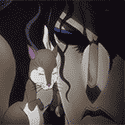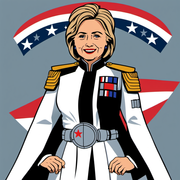|
Coffee Jones posted:I should give RPCS3 and Xenia a second look, I was turned off by the complexity of the setup. Don't worry, PC games in general are also having the shader compilation stutter  I think there's an option in rpcs3 that draws them as white or something until they've compiled, which makes it not stutter at the expense of sometimes looking a bit wonky for a moment, like Dolphin's ubershaders You're not wrong that it's a bit complex, but so was PS1 and N64 emulation in the day, what with needing different plugin set ups for different games and all, so it'll probably get simpler over time
|
|
|
|

|
| # ? May 9, 2024 12:26 |
|
Not gonna lie, I don't miss having to mess around with plugins. N64 is the last console for which all the major emulators are still plugin-based, right?
|
|
|
|
I don't believe Mupen is, but it's been a while since I last used it standalone.
|
|
|
kirbysuperstar posted:You're not wrong that it's a bit complex, but so was PS1 and N64 emulation in the day, what with needing different plugin set ups for different games and all, so it'll probably get simpler over time What was the point of going with plugins in the first place? I see ePSXe had a proprietary license*, so maybe it was a way to include contributions from 3rd parties outside of the original team? Maybe combinations of plugins provided more compatibility. We’d closer to the UltraHLE days with the emulators reliance on game specific hacks vs DuckStation just being accurate enough to run everything. These days it looks like PCSX2 and Duckstation are a single GitHub repository, if I had a new Vulkan renderer, it’d appear is a pull request to be included in the standard installation and appear in a drop-down with a label like “Vulkan (Experimental Alpha)” So I guess plugins are kind of an artifact of closed source and not having a “Source Code Repository as Social Network” system like Github. * which is kinda ick since emulation is supposed to be a forever project like the linux kernel that outlasts the original authors and should welcome researchers/reverse engineers. e: https://mupen64plus.org mupen64plus’s site mentions plugins and the source is on GitHub, so huh, probably more historical or project organization reasons for going with plugins. Coffee Jones fucked around with this message at 18:51 on Sep 12, 2023 |
|
|
|
|
Coffee Jones posted:What was the point of going with plugins in the first place? Even for opensource projects, most end users (even more so than today perhaps) consumed prebuilt binaries, so plugins allowed mix-and-matching by end users in a way that wouldn't be possible if you had to rely on omnibus builds. And yes, swapping around plugins was necessary for per-game compatibility.
|
|
|
|
Rinkles posted:How do YOU map Saturn controls to a modern pad? ExcessBLarg! posted:8BitDo M30 As an added question, is there an easy way to deal with multiple controllers in retroarch or other emulators? I have an arcade stick and an 8bitdo Pro and an M30, but the last time I tried setting up all of them on my PC everything mapped in a slightly different way for menus and hotkeys and DINPUT vs XInput and whatnot that makes it annoying if you aren't going to use the same controller exclusively. I currently rarely find it worth the effort to swap controllers and tend to just use the 8bitdo Pro for everything. For my emu project of the moment, I got an old Optiplex 7050 with a 7th gen i5 from work and I've been setting up Batocera on it. It's pretty slick so far, and seemingly runs up through PS2 games well (I've only played Tony Hawk 3, but it ran great) but I need to change all the hot keys around because it makes a few baffling decisions like having L2 / R2 + Hotkey change shaders. I'm digging it though and if I can figure out how to sync all my cloudsaves over various devices well I may end up with this hooked up in my den full time.
|
|
|
|
Aloha. Does anyone have a good controller setup for N64 games? I'm using my Steam Deck, and most of the default controls for emulators work fine. The N64 however has one of the most hosed up controllers in the history of video games, and doesn't really translate well. The Steam Deck controller is basically an Xbox controller with a few extra buttons and way more configuration options, so any setup for an Xbox controller should work fine.
|
|
|
|
Honestly I don't think you can really get better than the basic right stick as C-buttons most emulators default to. The one thing I do generally do is put Z on RT since it's used as a trigger in so many games despite being on the left hand on a real controller.
|
|
|
|
njsykora posted:Honestly I don't think you can really get better than the basic right stick as C-buttons most emulators default to. The one thing I do generally do is put Z on RT since it's used as a trigger in so many games despite being on the left hand on a real controller. Yeah, I need to mess with the config. I think whatever defaults the EmuDeck installer sets up has you hold down a bumper to change the face buttons to C button inputs? E: yeah by default it has the right bumper mapped as "C Button Mode". 
Annath fucked around with this message at 15:13 on Sep 16, 2023 |
|
|
|
I smashed my head in my desk repeatedly trying to set up different controllers in Retroarch recently. Still not sure if I did it wrong or if it just works that way, but it seemed like if you change any button assignment for the controller currently plugged in that also changes for controllers not currently plugged in? The only way I found to change buttons per controller is doing it in the autoconfig files. I like Retroarch, but god drat the UI/config is obtuse and I'm never sure if I misunderstand something, if it's just bad, or if it's bugged. Also, Playnite again turns out to be fantastic, took minutes to get all my Retroarch and PCSX2 games in there. He deserves more Patr(e)ons imo.
|
|
|
|
For sure, RetroArch control mapping is one of the worst things about it. It's just bad. I managed to get a couple buttons on controller 2 to work (for Up + A in NES games), but it was by no means easy. I don't remember how I did it, either.
|
|
|
|
I legit dread configuring controllers in RetroArch. It's the kind of awful where you can't even find the vocabulary to properly describe what's wrong with it
|
|
|
 I wish more emulators had a screen like this so I can see how my physical gamepad presses map to the emulated one - especially if the buttons are highlighted when I press them during gameplay. "Oh, A and B are backwards." "What did I map Z to again?" "Is the second player even recognized by the emulator?" "What did I map save-state or reverse to?" "What the heck is a mode button?" "What is I and II, and which order do they appear on the PC engine controller?" Even the above screen was thrown together in five minutes in Visual Basic's UI editor with programmer graphics it's still better than retroarch.  Hey nerd, go scroll through this bullshit. You're lucky you're not editing hex values with vi in some settings.ini file somewhere. Coffee Jones fucked around with this message at 19:54 on Sep 17, 2023 |
|
|
|
|
For Arch you're better off saving per-core (or game) overrides for controllers if you're going to be changing pads per system
|
|
|
|
RetroArch's project lead has a frankly inexplicable attachment to his stupid "retropad" concept. I wouldn't expect much to improve in that regard. In other news, what the gently caress? https://twitter.com/DickWhitehouse/status/1703510073300181207
|
|
|
|
Anyone know where I can find good examples of PC-98 dosbox-x configurations? -edit I'm mainly interested in sound card/cpu speed I should use. IShallRiseAgain fucked around with this message at 18:00 on Sep 18, 2023 |
|
|
|
Retroarch is made by folks actively hostile to UX and we would be better editing a bunch of text files.
|
|
|
|
I play with a lot of different controllers, primarily because Retro-Bit makes affordable (and licensed, in Sega's case) USB clones. RetroArch was always supposed to be this great solution for keeping them all plug and play and configured properly and yet it somehow never worked for me correctly. I just keep bespoke emulators for everything because it's genuinely less of a pain in the dick. My only gripe now is that great emulators like Mednafen don't have the DuckStation/PCSX2/Dolphin GUI, which, frankly, is what RetroArch should have been aiming for since the start.
|
|
|
|
Speaking of Retroarch, I just spent a very unsatisfying evening trying to get an NES no image set to show up in Explore. All files seem to have the relevant metadata, and I’d like to use Explore to sort for all Puzzle games, but the drat thing just refuses to cooperate and only shows divisions by country of origin. Edit: looks like finding that one very particular no intro headered set on the internet archive was the key Mokotow fucked around with this message at 18:50 on Sep 19, 2023 |
|
|
|
I tried setting up the OoTMM randomizer Set up Emudeck, followed the prompts to set up the emulator, and transferred the randomizer rom by following the wizard Paired the Nintendo Switch Online N64 controller with my steam deck. It shows up as an N64 controller, and I can navigate the menus with it Started the game and opened a few chests Pressed start to bring up the menu, and it crashed And in the true spirit of open source, it's easy to get to almost working, and infuriating to get from almost working to working Turns out the randomizer is picky about emulator accuracy, and I had to use a lower level emulation than the default, which tanked performance Found out that SMT tends to cause performance issues with emulators, and had to install a utility called Power Tools, which requires sudo access, to turn it off Found out that the n64 controller default mappings don't quite work out of the box, so I had to try out a bunch of steam community controller profiles until I found one that worked (it's kind of crazy how many layers of controller mappings are in play here) And of course there were a bunch of false leads given how quickly development moves and how quickly advice becomes outdated. Even after all that, it still stutters at times, and now I realize I'm out of my depth given that I haven't played Majora's Mask in a decade
|
|
|
 Is OOTMM a LUA script or a patched rom? … https://ootmm.com/gen/stable Looks like a patched ROM mod similar to Final Fantasy IV free enterprise. I wanted to run the LUA version of Final Fantasy VI T-Edition and wound up using the windows version of snes 9x in SteamOS desktop mode https://ootmm.com/faq “What emulators are supported? The recommended emulators are PJ64 (3.0 or later) and Mupen64-next (not Mupen64-plus!). If using Retroarch, there is a mupen64-next core you can use.” Please don’t make me do anything in retroarch. posadas posted:And of course there were a bunch of false leads given how quickly development moves and how quickly advice becomes outdated. https://www.youtube.com/watch?v=Jf-uu3yk3FQ Looks like 3.5 version of Steam OS addresses a bug stemming from the Linux kernel that causes poor performance with SMT that might make the powertools workaround unnecessary. Still in nightly, not yet in stable. All this put me off of RetroPie about eight years ago and sent me back to Windows and wired controllers. Coffee Jones fucked around with this message at 18:02 on Sep 20, 2023 |
|
|
|
|
RetroArch I learned yesterday, from multiple hours of troubleshooting and research, that it will not work in Windows with the Vulkan driver (the best renderer) unless the MS VC++ 2015-2022 redistributable is installed. Like, the app won't even start if you switch it to Vulkan then exit. It just crashes immediately. Logs aren't even generated by default, you have to turn them on in the settings, lol. Good thing I know how to manually edit the CFGs. Most PC gamers probably have the VC++ redist installed already, as it is a dependency for a great number of games. I reformatted my PC, though, so being on a fresh Windows install was an issue. Presumably, Vulkan won't work with any other game either, until that redist is on the system. But other game devs know this and bundle it in their install. Not RetroArch, nope. It gives you DX9 runtimes, but not this.
|
|
|
|
Are there recommended enhancement settings for PCSX2 to use across all games? For example, with Dolphin I use the Vulkan backend with 2-3x native internal resolution (depends on if it's a 720p or 1080p display), 4x MSAA, and 4x anisotrophic filtering. Nintendo games, in particular, tend to have a flat shaded look to them that really works with these settings. So for PCSX2 should I use Vulkan with 2-3x native resolution, anisotrophic filtering, and FXAA? Or is one or more of these a trap with certain games? There just seems to be more graphics variety in PS2 games and the default settings appear to prioritize a faithful (if ugly) look.
|
|
|
|
ExcessBLarg! posted:Are there recommended enhancement settings for PCSX2 to use across all games? That's gonna work pretty good with PCSX2 as well, you've pretty much got it bang on. One important thing to do with PCSX2 is to check the game settings every time you boot a new one up, they seem to have started packaging deinterlacing/widescreen/60fps etc patches with the emulator a while back but I've had a few times where the auto-enable settings in the Graphics tab didn't work and i'd spend a while wondering why a game is so blurry before realizing lmao All in all, yeah, a PS2 game is gonna be a PS2 game no matter how much postprocessing and poo poo you pile on top but cranking up internal res and adding MSAA usually makes stuff look as nice as it possibly can.
|
|
|
|
FF12 looks VERY good upscaled, like there’s some extra mipmap levels or lod in the textures and geometry. But PS1 had a lot of flat and gouraud shaded models that upscale very well.
|
|
|
|
|
FXAA is just a post-processing blur filter. It doesn't actually smooth out jaggies like MSAA does, only giving the illusion of such. It looks quite bad, IMO. Especially anything 2D in the game like HUD or menus or whatever. But it's quite fast, performance-wise.
|
|
|
|
Retroarch sucks for managing large collections, especially once you throw betas, romhacks and translations into the mix. After years of fighting it I gave Launchbox a try and now I use it to manage my rom collection. I can click on a game, select which version I want to play, and it launches with the emulator of my choice, which still happens to be retroarch for most console games, but can be anything. If you're trying to maintain large complete collections, I highly recommend it.
|
|
|
|
I play my emulated games on my Steam Deck, and EmuDeck paired with EmulationStation works like a dream. EmuDeck handles box art and descriptions and such, as well as adding the games to Steam. EmulationStation handles all the games I don't want cluttering up Steam, and runs them through whichever emulator backend you want, whether that's Retroarch or something else. And I'm pretty sure there's a desktop version of EmulationStation. Actually I think that's what the Deck uses.
|
|
|
|
Tomorrow I'm going to try to set up syncthing to sync my saves between batocera, the steam deck and the PC. We'll see how it goes!
|
|
|
|
Annath posted:And I'm pretty sure there's a desktop version of EmulationStation. Actually I think that's what the Deck uses. There is, Emudeck doesn't use it innately though since EmuStation itself is just another frontend but it does have it as an option if you want to have your emulated games siloed off to their own thing instead of all being in the Steam interface.
|
|
|
|
ExcessBLarg! posted:Are there recommended enhancement settings for PCSX2 to use across all games? I set my stuff up a few years ago mind you so if you are running a newer version it may not work the same or as well, but this guy's configs were fantastic when I was using a plugin with Launchbox to autodownload these. https://github.com/Zombeaver/PCSX2-Configs
|
|
|
|
PCSX2 doesn't use plugins anymore and it's pretty simple to set up for 99% of games that I've tried in the last few years, I dunno if those config files have been updated since they're showing screenshots of the plugin menus.
|
|
|
|
|
Overall the setup does seem quite straightforward--I'm not confused about what options are available and where they're located, just specifically which ones are valuable for a particular game. Relatedly DuckStation has a similarly straightforward UI (no doubt Stenzek's contribution to PCSX2 here), but I do find its options slightly easier to grok (e.g., use downsampling for 2D games but not 3D).
|
|
|
|
Most games that need a specific configuration will have it auto applied as long as you have that option turned on, so unless something is really fucky you can leave the hacks menu alone. The wiki is generally pretty good about having issue workarounds too.
|
|
|
|
Something in a recent Windows/Defender update seems to be triggering a false positive with ISOs. I turned on PPSSPP for the first time in a few months, and Defender straight up deleted my PSP2i ISO. I haven't touched that directory in months and played without issue for over 50 hours without Defender flagging it before.
|
|
|
|
Yeah it flagged the GT4 Online beta ISO on my end the other day too. Trojan:Script/Wacatac.B!ml, I assume "ml" means 'machine learning' and chatgpt is as good at virus heuristics as it is making text, ie not at all
|
|
|
|
I downloaded Batocera v38 as it now includes guncon 3 support. Well technically it does but the gun isn't possible to calibrate without downloading a separate app from their discord. First I couldn't get model 2 arcade games to run at all. After clearing game save the games run but the calibration is perfect for X but stuck on the bottom of the screen for Y. Most MAME games don't launch but Naomi games do and the gun is perfect in those. I tried different scripts and wiping my USB. Comparing Batocera to MiSter this has been a rough experience and I might wait for v39 before trying guncon 3 again. I spent a lot of time loving with it and didn't get great results. mysteryberto fucked around with this message at 02:58 on Oct 22, 2023 |
|
|
|
This is topic-adjacent, but does anyone know if you can remove an SD2VITA card out of a powered-on Vita without issue? If it depends on how the hack was installed, how would I check that?
|
|
|
|
Rinkles posted:This is topic-adjacent, but does anyone know if you can remove an SD2VITA card out of a powered-on Vita without issue? If it depends on how the hack was installed, how would I check that? I don’t think it’s a good idea but the implication of this point from storagemgr on github is that it will not crash the vita. quote:When SD2VITA is removed or not working and configured to be redirected to ux0, memcard/internal is by default mounted to ux0
|
|
|
|

|
| # ? May 9, 2024 12:26 |
|
Hey I have a vague question that maybe someone here has a good answer for. I run a pretty ancient NUC as HTPC, currently with LibreElec. On the side, I play a tiny bit of emulation, but I find the included emulators a bit limited. Mostly I was disappointed that it seems impossible to run Mupen64plus on LibreElec. Looking for some way to run N64 games mainly. Getting Dolphin to run with GameCube games would be a plus. Any suggestions? Could I switch it up and run Lakka and somehow work Kodi in there? I tried googling for this but as usual, the most prominent results are forum posts from 2016 when Lakka was new.
|
|
|