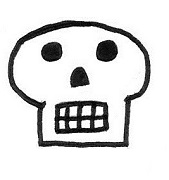|
Problem description: Recently my motherboard died, and I ended up having to replace everything but the hard drives. In the process the person helping me set up the new hardware did a fresh install of Windows 10 on a new harddrive. So now my PC has both the new drive with the fresh install, and the old drive with the previous install. I want to try and salvage as many application settings, etc from the old install, even if I have to reinstall the programs themselves. Is there a good way to do this? Most of the software Iíve looked at talks about migrating profiles from an old PC to a new PC, but what I have is just the new PC and a drive that has all the files from the old PC. I am more than happy to purchase a piece of software to do this. Operating system: Windows 10 home
|
|
|
|

|
| # ? May 4, 2024 07:13 |
|
Nemo2342 posted:I want to try and salvage as many application settings, etc from the old install, even if I have to reinstall the programs themselves. It would depend heavily on what applications you have. Some programs you can just transfer one folder over and everything is fine. Others have a bunch of registry settings etc. As far as migrating profiles etc. I haven't tried doing something like that in a long time but back in the XP, Vista, 7 days it wasn't always reliable.
|
|
|
|
Zogo posted:It would depend heavily on what applications you have. Some programs you can just transfer one folder over and everything is fine. Others have a bunch of registry settings etc. Thanks for the insight! It was already giving me a huge headache with the profiles as it was since the old one was a local profile that later got attached to a MS account while the new one was already using said account that I largely gave up. I ended up manually copying over AppData and things like the Desktop, and if that lets things like Firefox keep their settings then great, otherwise Iíll recreate them as they pop up.
|
|
|