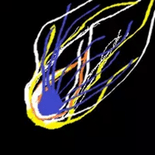|
Problem description: Since upgrading my laptop to Windows 11 Windows Security has been pestering me about Memory Integrity being turned off. When trying to turn it on, I am told there is a driver incompatibility with zntport.sys (Zeal SoftStudio). After updating all recommended and optional drivers I could through WIndows update, I set out aiming to update the specific driver or at least delete the program (Google says it's incompatible with W11 but completely unnecessary) I checked for files called either of these names on my drive and found nothing, I checked the Programs Manager for anything that could be related and found nothing, I checked the Device Manager for anything that could be related and found nothing, I went through the usual suspects in the Registry and found nothing. Attempted fixes: Google was a non-starter. Most questions about removing zntport.sys are met with people saying it's harmless and small so let it be. One person specifically mentions my problem i.e. interference with Memory Integrity, and updates saying it took an hour on the phone with Dell and three escalations but they found a solution. They don't post the solution. The program has a manual on the Zealsoft website but there is nothing about where it would be found or how to uninstall it. I've contacted the company asking how to uninstall the software but they haven't answered and I don't think they ever will. Recent changes: The big change was upgrading from W10 Pro to W11 Pro. Other than that I can't think of serious changes. -- Operating system: Windows 11 Pro 64-bit Version 22H2 System specs: Terra Mobile 1470U, Intel Core i5-10210U CPU @ 1.60GHz 2.11 GHz, 8 Gb RAM Location: [e: redacted after problem was solve on this thread] I have Googled and read the FAQ: Yes Any help is very much appreciated! I know it's a longshot, so even if you don't know how to solve the underlying problem I would ask how screwed would I be to just snooze the Memory Integrity warnings? Bright Bart fucked around with this message at 23:15 on Sep 3, 2023 |
|
|
|

|
| # ? May 4, 2024 17:04 |
|
Bright Bart posted:I checked for files called either of these names on my drive and found nothing... It might be a hidden file and you might be able to go into safe mode and move the file. Bright Bart posted:...how screwed would I be to just snooze the Memory Integrity warnings? Not everyone has it enabled as it'll hurt performance (especially for gamers).
|
|
|
|
Why thank you! A quick view with hidden files enabled allowed me to find it in the /System32/drivers folder. Booting into Safe Mode made me a tad aprehensive because I got a prompt that it might delete my recovery files and I'll have to manually re-enter my long Bitlocker recovery code. But that never happened. What did happen was I removed the file and Memory Integrity was turned on.
|
|
|
|
Bright Bart posted:Why thank you! A quick view with hidden files enabled allowed me to find it in the /System32/drivers folder. Booting into Safe Mode made me a tad aprehensive because I got a prompt that it might delete my recovery files and I'll have to manually re-enter my long Bitlocker recovery code. But that never happened. What did happen was I removed the file and Memory Integrity was turned on.
|
|
|