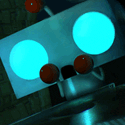|
Problem description: I've been seeing graphical glitches both in games and while web browsing on my PC. I suspect it's signs of GPU failure but I don't have personal experience to know if this is really what it looks like. I see brief flickers of certain graphic elements in games or menus and UI on websites, I also occasionally see black pixelated looking errors on screen, which I'll attach screenshots of that I've been quick enough to capture. Problem has been going on for months and seems like it's getting worse. I mostly just want to make sure that going through the process of RMA'ing my card is the right move. Maybe someone can look at this and know exactly what's going on. Only have until December until my GPUs warranty runs out. Attempted fixes: I tried disconnecting my second monitor to just run my main monitor. I tried cleaning and re-seating my GPU as well as cleaning my PC in general. I've made sure my graphics drivers were up to date. I've checked temps under load and at idle which seemed more than fine. Recent changes: I'm unsure as it's been a while but I don't believe so.   -- Operating system: Windows 10 Pro 64-bit System specs: https://pcpartpicker.com/list/rhqn4s GPU: MSI RTX 3070 GAMING X TRIO Monitor: ASUS TUF Gaming 27" 2K HDR Monitor (VG27AQ1A) I have Googled and read the FAQ: Yes. Google had hits similar-ish to what I was seeing from people on reddit, but no one diagnosed the problem aside from someone suggesting to disable hardware acceleration. That sounded more like taping up a poster over a crack in the wall to me. I don't have any money for a new GPU. Any opinions or advice is very very appreciated.
|
|
|
|

|
| # ? Apr 27, 2024 23:12 |
|
I'd run DDU: https://www.wagnardsoft.com/forums/viewtopic.php?t=4731 and then reinstall the latest GPU drivers. If that doesn't help you could try another video cable. Has this happened with multiple monitors?
|
|
|
|
Zogo posted:I'd run DDU: https://www.wagnardsoft.com/forums/viewtopic.php?t=4731 and then reinstall the latest GPU drivers. There were graphical glitches on the side monitor too, but not exactly the same ones. Similar rectangles on the screen but not black, and they didnít show up in screenshots. I can see if I have a backup cable to try and Iíll look into DDU thank you.
|
|
|
|
Yeah that's VRAM corruption even. You can try MSI Afterburner and give it a little bit more power if you like, it could help. I say start an RMA if you still have a warranty!
|
|
|
|
down1nit posted:Yeah that's VRAM corruption even. You can try MSI Afterburner and give it a little bit more power if you like, it could help. I have a month left of warranty (to my knowledge. MSI is really dodgy about admitting they even have warranties). Started the process thank you. I suspected it was, but I don't have experience with it, and wanted second opinions before I went though all the hassle and expense.
|
|
|
|
Did they ever send you a replacement?
|
|
|
|
down1nit posted:Did they ever send you a replacement? They did. They didn't repair mine they just sent me a refurbished card and didn't diagnose or tell me what was wrong with it. The new card runs better but the fans or whatever buzz under load so that sucks (I have hyperacusis). Also the led strip is washed out for some reason but I donít care that much about that. The uh, problem didn't go away though so I guess it wasn't the card. Any ideas what could be causing this if it's not the GPU? Cheap Shot fucked around with this message at 21:13 on Dec 3, 2023 |
|
|
|
I just happened upon this glitch again in another thread. In their case it only happened when they tried using the marker tool in Snipping Tool. I'd run ddu again to be sure and then try turning off transparency effects, it seemed to be happening more when there were multiple "layers" of windows with transparency
|
|
|
|
I haven't managed to track down the cause of the screen glitching but I'm wondering if this is related? I was playing cyberpunk and my computer crashed. I rebooted it and it crashed again. First time my monitors lost input and I heard a short angry buzz. I had to hold down the power button. The second time it did the same with the screens losing input, and then the computer restarted on its own. After some googling, I checked the event viewer which logged both events. I don't know what any of it means and it wont let me open the related files. Here's all the logged events around the first crash that happened while playing cyberpunk and watching twitch on my second monitor.  code:code:code: code:code: There were a number of identical events logged before each crash but I'm not sure which if any are related. The event logged right before both crashes was MsInstaller: code:Did they send me a bunk GPU back on my RMA? Is this a RAM issue? Neither? Cheap Shot fucked around with this message at 08:02 on Dec 13, 2023 |
|
|
|
Cheap Shot posted:Did they send me a bunk GPU back on my RMA? Is this a RAM issue? Neither? All three are possibilities. You could run https://memtest.org/ at some point to check RAM health. Are you on the latest motherboard BIOS? That motherboard and CPU are incompatible if the BIOS is on an older version.
|
|
|
|
Zogo posted:All three are possibilities. I have updated the bios yes. It should be the latest version. I'll see about running memtest thank you. Edit: drat, happened again. Both monitors lost input and I got disconnected from my discord call. I had to hold down the power button. Cheap Shot fucked around with this message at 08:00 on Dec 16, 2023 |
|
|
|
Zogo posted:You could run https://memtest.org/ at some point to check RAM health. So I couldn't manage to get this to work and I got the problem a bunch again. I'll try and lay out what I've done tonight in about the order I did it. got the issue again and checked the event viewer and it said this: code:code:I created the memtest boot usb but I couldn't find it in BIOS and then my monitors went dark again while in BIOS so I had to reset. Then both my monitors shut off again while I was typing this reply a bit ago and now I'm having to retype it. I don't seem to have anything in the event viewer from that but I guess that makes sense since I was in BIOS and not windows? Also noticing a lot of MsiInstaller entries about "Microsoft gaming services" and "GameInput" in the event viewer, all over the place. I looked it up and found people saying GameInput was safe to uninstall and even suggesting it was causing my problem so I removed it in add and remove programs. MsiInstaller: "Product: Microsoft GameInput -- Removal completed successfully." although an hour or so later I see MsiInstaller "Product: Microsoft GameInput -- Installation completed successfully." So that didn't stick. I see multiple entries after that also saying "Product: Microsoft GameInput -- Installation completed successfully." several more times after and before crashes so I don't know what the gently caress is going on with that. I disabled "automatically restart on windows system failure" to see if I could see if there was an error message on screen but I couldn't get any display on the monitors to see, even swapping ports and even from displayport to hdmi and switching my monitor to hdmi input. code:code:code:code:code:code:code:code:I recall I enabled XMP profile (well, the asus equivalent DOCP) at one point when a friend told me about it. That was just within a few days of installing the new video card and also getting and hooking up a new second monitor. I've reverted that and turned off DOCP to see if that's what was causing the blackscreen and crashing issue. I'm not sure what it means if that resolves it though. Bad ram I assume? I couldn't get BIOS to detect the memtest usb so I'm a little stuck there. I was starting to think the problem only happened when watching video, but then it happened in BIOS so I'm not sure now. I'm really begging anyone who knows what these error codes mean, or how to open more detailed log files to enlighten me please. I'm very lost. Could the screen glitches I showed in my screenshots be caused by bad RAM, and could these system errors and bluescreens and blackscreendiagnositcs be caused by enabling the DOCP profile with bad RAM? Or is it possible other hardware like my motherboard or gpu are to blame? I don't really have money to replace things or even take it to someone to get it looked at. Times aren't good for me. 
Cheap Shot fucked around with this message at 09:23 on Dec 18, 2023 |
|
|
|
https://forums.somethingawful.com/showthread.php?threadid=4047027&pagenumber=1&perpage=40 If you wanna talk irl. Edit: whoops forgot, yeah docp is overclocking. Kill it for now
|
|
|
|
What tools do you have there? Any second pc or spare parts? Receipts for things?
|
|
|
|
down1nit posted:What tools do you have there? Any second pc or spare parts? I have screwdrivers. No spare pc, and the only spare part I have is an old 980 which I used while the 3070 was out for RMA. The only receipt I have is the original one for the 3070 that I RMAíd. I may have e-receipts for other parts, Iím unsure. Most of the parts in my computer would be about 4 years old now aside from the gpu which was 3. As far as the crashing/losing monitor input problem goes, it didnít happen again last night after disabling DOCP but it doesnít happen consistently so I canít say for sure thatís what was triggering it yet. It was happening a lot yesterday before I disabled that though. Far more frequently than in days before. Thank you for offering to help me! I really appreciate it. My phone plan doesnít allow calls outside Canada so Iíd have to stick here. Or discord or something. Cheap Shot fucked around with this message at 21:07 on Dec 18, 2023 |
|
|
|
I disabled DOCP, but it still lost monitor input and crashed just now, requiring a press of the power button to turn it off. I thought for sure that must have been why it was crashing but now I donít know. 
|
|
|
|
Cheap Shot posted:...the only spare part I have is an old 980 which I used while the 3070 was out for RMA. Did these issues happen while using the 980? Cheap Shot posted:I'm really begging anyone who knows what these error codes mean, or how to open more detailed log files to enlighten me please. I'm very lost. If the system is acting odd while in the BIOS then it could be any piece of hardware. I wouldn't get too fixated on all those logs with this kind of issue. There are plenty of perfectly fine systems that have errors/warnings showing up. You might as well run https://www.hdsentinel.com/hard_disk_sentinel_trial.php and see if there are any issues with your drives.
|
|
|
|
Yeah bios issues scream cpu, some cpus need more power due to physics. Sometimes it's ram. Start with cpu for now. If you can, bump vcc cpu core by point ten volts. Phone posting so I can't tell you bios settings. Wait for second opinion though, I am two steps ahead sometimes. See what zogo says too. 0.10 volts added to cpu core would be my move. C-states disabled after 2 reboots. Windows reinstall after three.
|
|
|
|
Zogo posted:Did these issues happen while using the 980? No, the blackscreening is a recent thing. To be honest though I didnít use my computer very much while the 980 was installed so Iím not sure. I couldnít even really run ffxiv without it sounding like that gpu was trying to achieve liftoff. I was actually kind of surprised how poor stuff was running on it. I feel like I used to play games like that on it no problem. The things I did before the blackscreening issue started: Removed the 980 and Installed the 3070 I received back from MSI after RMAing, but still experienced the graphical glitch in my OP. I used DDU to do a clean install of the 980 drivers and then used it again to install the 3070 drivers. I Enabled DOCP. I bought a second of my main monitor to replace an old side monitor. I installed both monitors on arms and replaced the displayport cables with new longer ones to reach. I think thatís everything I did recently. The blackscreening started sometime after all that. I couldnít get that memtest to work so I tried the passmark version which I was able to get to work (on my second try. It blackscreened while I was making the usb the first go.) This was the result.    I didnít realize how long the test would take so I regret starting it at 1am. Iím also surprised it didnít blackscreen throughout the whole test. Right before I ran it I unplugged both my 1440p monitors and instead plugged in this ancient 2006 dell using a dvi to hdmi adapter. I havenít yet gone to desktop and run it for a while to see if it still blackscreens/crashes in this configuration. Iím really tired and Iíll have to look into the steps youíve suggested tomorrow after some rest. Both of your suggestions sound like they might be a bit over my head at a glance but Iím too sick with stress so maybe sleep will give me a clearer look. Thank you for continuing to help!
|
|
|
|
Cheap Shot posted:No, the blackscreening is a recent thing. To be honest though I didnít use my computer very much while the 980 was installed so Iím not sure. I'd just run with the 980 for a couple of weeks and see if you have errors/issues on the computer. It might curtail gaming but if it works fine then it's a good bet that the refurbished 3070 you received is also messed up. If issues still arise while using the 980 then it's most likely another piece of hardware causing problems. Cheap Shot posted:Iím really tired and Iíll have to look into the steps youíve suggested tomorrow after some rest. Both of your suggestions sound like they might be a bit over my head at a glance but Iím too sick with stress so maybe sleep will give me a clearer look. Thank you for continuing to help! HDSentinel is a Windows program that you can run that will quickly find problems with drives. It's easier to use than Memtest86+ at least. down1nit mentioned CPU settings which might be more complex for you. But I'm sure he could walk you through it at some point.
|
|
|
|
Zogo posted:
I'm not really sure how to use it and it seems pretty limited on the free trial but it says my drives are in good health.  So far it hasn't blackscreened while just using it with this single older monitor. I'll keep using it to see if it happens. Could bad displayport cables cause this? These are the ones I got https://www.amazon.ca/dp/B07JG2LGB9?ref=ppx_yo2ov_dt_b_product_details&th=1. Maybe there's a problem with them that I hadn't considered? Or could it be that the new monitor I bought is bad somehow? My monitors are both VG27AQ1A. That sounds unlikely to me but I don't know for sure. Cheap Shot fucked around with this message at 22:56 on Dec 19, 2023 |
|
|
|
Those are probably fine. Cheap Shot posted:So far it hasn't blackscreened while just using it with this single older monitor. I'll keep using it to see if it happens. Could bad displayport cables cause this? These are the ones I got https://www.amazon.ca/dp/B07JG2LGB9?ref=ppx_yo2ov_dt_b_product_details&th=1. Maybe there's a problem with them that I hadn't considered? It's extremely unlikely a cable or a monitor would cause crashes. I'd bet just about anything else before those things. In the very rare instances where that kind of peripheral has an issue the computer usually won't boot.
|
|
|
|
Zogo posted:Those are probably fine. Yes, youíre probably right because it blackscreened and crashed just now on this monitor tooÖ
|
|
|
|
Yeah, there can be a tendency to think an issue is resolved if a few hours/days go by with no problems. But you really need a solid 2-3 weeks with complete stability to be confident that the issue is resolved.
|
|
|
|
Zogo posted:Yeah, there can be a tendency to think an issue is resolved if a few hours/days go by with no problems. But you really need a solid 2-3 weeks with complete stability to be confident that the issue is resolved. Iím wondering if MSI just sent me back a bunk refurb when I RMAíd my card? I sent it in because of the screen glitching, but the screen glitching was still present with the new one. I haven't seen the screen glitching in a while too and Iím wondering if some of the fixes I tried for the crashing actually resolved my original issue and this crashing is unrelated? The card they sent me has bad coil whine and washed out LEDs for some reason so Iím wondering if I just swapped a fine card for a hosed one? It canít even recall the last time I had a crash on this computer prior to this RMA. The screen glitching was annoying and concerning but it was fairly infrequent and wasnít shutting down my computer. Also I donít know if this tells us something but my computer stays on longer before crashing after letting it stay off for a while. If I try using it right away after it crashes it starts happening more and more frequently . Cheap Shot fucked around with this message at 00:29 on Dec 20, 2023 |
|
|
|
All three of those things are possibilities.Cheap Shot posted:Also I donít know if this tells us something but my computer stays on longer before crashing after letting it stay off for a while. If I try using it right away after it crashes it starts happening more and more frequently . That would point more towards a high temperature issue. Check your GPU temperature with https://www.techpowerup.com/download/techpowerup-gpu-z/ and your CPU temperature with https://download.amd.com/Desktop/amd-ryzen-master.exe
|
|
|
|
Zogo posted:All three of those things are possibilities. Thank you, Iíll try that. The program I was using maybe wasnít reporting temps accurately. The temps seemed fine, good even, but Iíll see if I wasnít getting the full picture. It happened even just idle on desktop however so Iím not sure.
|
|
|
|
I haven't been able to test yet because of the crashing. I found this reddit post thats eerily similar to my experience. Edit: More and more Iím thinking itís the GPU. I guess I should have been more suspicious when the card they sent me had bad coil whine and a washed out LED strip. And I never had any crashes prior to the RMA. The service slip does say they swapped my card, so likely they just swapped mine out for some poor abused card on its deathbed that they got a signal out of and called good enough. Cheap Shot fucked around with this message at 10:53 on Dec 20, 2023 |
|
|
|
A bit of an update I guess. I received a card back from the second RMA today and the thing is full of dust and covered in oily stains on the shroud and the visible parts of the board. My hands are actually itchy from handling it. They offered to have it ďextensively testedĒ before sending it to me this time (why the gently caress arenít they doing that anyway?) but I doubt this thing was ever even refurbished let alone tested. I think itís pretty clear that MSI was my problem the whole time. For the record, my pc hasnít black-screened or crashed once after swapping my older backup card in while I waited. I guess I have to scrounge up the funds for a new one. loving crazy. Cheap Shot fucked around with this message at 19:43 on Jan 10, 2024 |
|
|
|
Yeah, that process can be bad. Sometimes they're just testing to see if the thing powers on at all and will keep shipping junk out to people.
|
|
|
|
 Hereís some of the caked on dirt in the fan after blowing compressed air through everything. Iím trying to imagine the pc this came out of. Thereís no shot they actually refurbished this thing right?
|
|
|
|
Cheap Shot posted:
Places can have different standards for "refurbishing" or when listing something as "like new." But I wouldn't be happy if I got something looking like that. Anything I've bought refurbished has at least looked clean.
|
|
|
|
Refurbished does actually mean "used but tested." Companies are contracted to test and clean these *usually* but it's such a poo poo job brushing and blowing fragile rear end fans all day that it's probably underpaid kids without facemasks That bit was a joke, I don't know the specific conditions. Perhaps they bring facemasks from home. Edit: Hope the drat thing works. If not I know a good harbor to toss it in.
|
|
|
|
down1nit posted:Refurbished does actually mean "used but tested." Companies are contracted to test and clean these *usually* but it's such a poo poo job brushing and blowing fragile rear end fans all day that it's probably underpaid kids without facemasks Itís already crapping out. I just gave up and am bankrupting myself trying to build a new computer in tyool 2023-24. Just gonna swear off MSI forever now, and also Corsair while Iím at it since everything Iíve bought from them has not held up.
|
|
|
|
Welp. Spent all my money on a brand new computer and it just crashed on me. Screens went black and it rebooted. Just like the last pc was doing when it wasnít freezing on no signal. What the hell could be the problem?? The two sata ssdís I wiped and carried over? Theyíre the only things from the last computer but I ran checks on both of them. The monitors? The powerbar my pc is plugged into? Or is this just a cruel coincidence? I wish I knew how to diagnose this poo poo. Iím so run down and exhausted. Edit: This is the information I was able to pull from the minidump  Does this help at all? I'll copy paste the seemingly important lines for ease of lookup. 0x00000119 00000000`00000002 ffffffff`c000000d ffff8a82`289b72e0 ffffbb8d`c74a5e90 watchdog.sys watchdog.sys+3ad0 Watchdog Driver 10.0.19041.3636 (WinBuild.160101.0800) ntoskrnl.exe+3fd6f0 There were also a lot of lines in the dump reader and three at the top were red so here they are:  Edit 2: I'll just go ahead and pull some info from the event viewer too. These two in application: https://pastebin.com/BcPAVF7a https://pastebin.com/3wFPCxFi This one in System, not sure if it's related: https://pastebin.com/tW6vx1Vs Cheap Shot fucked around with this message at 12:34 on Feb 10, 2024 |
|
|
|
Is the OS fully updated and also is the motherboard on the latest BIOS?Cheap Shot posted:What the hell could be the problem?? The two sata ssdís I wiped and carried over? It's possible. If you want to eliminate those as an issue then disconnect both of them and boot from a Live USB with an OS. If it crashes from the OS on the USB drive then the SSDs are probably okay. Cheap Shot posted:The monitors? The powerbar my pc is plugged into? Or is this just a cruel coincidence? I wish I knew how to diagnose this poo poo. Iím so run down and exhausted. I'd bet on the new computer having different hardware issues before the monitor or power bar being the culprit.
|
|
|
|
Zogo posted:Is the OS fully updated and also is the motherboard on the latest BIOS? OS and BIOS should be up to date since I updated them. For updating bios I used the gigabyte command center, which, I dunno. I ended up uninstalling that software because it seemed like it might be causing issues. Since I built this new one Iíve had one instance of it failing to wake up from sleep and needing a restart, and one instance of the display drivers needing to be restarted with the key press combo to get picture back. And then now this crash and reboot from playing a game while watching a stream. Exhausting. Does the crashdump or eventlog info have any useful information? Cheap Shot fucked around with this message at 23:49 on Feb 10, 2024 |
|
|
|
The error logs suggest your video card again. HOW loving FUNNY IS THAT? Let's chat about every single thing you have plugged into it. Any gaming headsets? Any wireless mouse dongles? Any vr headset? What speakers? Which monitor(s) and what cables do they use? Swap out displayport cables, hdmi should not be an issue but swap them out too
|
|
|
|
down1nit posted:The error logs suggest your video card again. HOW loving FUNNY IS THAT? Funny enough to leave me in tears.  Ok lets see. No headset right now. Wired mouse and keyboard. Speakers are some old green plug analogue ones Iíve been using for over a decade with a subwoofer which I mostly dont use because of my ear damage. Iíve got an xbox elite controller sometimes plugged in. A samson C01U usb condenser mic also plugged in. A usb splitter that I donít actually really need now and could probably unplug until I have a use for it. I think thatís it. Monitors are two of these: https://www.asus.com/ca-en/displays-desktops/monitors/tuf-gaming/tuf-gaming-vg27aq1a/ Cables are both 3m displayport. These: https://www.amazon.ca/dp/B07JG2LGB9?psc=1&ref=ppx_yo2ov_dt_b_product_details I know the last computers crashing was also happening with different cables and different monitors, but this new pcís crash might not have even been related to my previous pcís problems. The only files Iíve transferred from my old pc are a few game files to save redownloading them, their appdata folders with saves, screenshots, and a few music and blender project files. Everything else is just staying on a portable external SSD for safe keeping. Edit: I know you said it suggested gpu related issues, but could the errors be cpu chipset driver related? I donít think those got installed properly maybe. I used gigabyte command center to try and install drivers and updates for my board which seemed like a lovely program and I uninstalled it. I decided to update the chipset drivers from AMD directly tonight. Or could it be related to this? This seemed odd to me: 
Cheap Shot fucked around with this message at 07:30 on Feb 11, 2024 |
|
|
|

|
| # ? Apr 27, 2024 23:12 |
|
Could be... Delete both of them*, then go to the action menu and choose scan for new hardware. Do they come back similar? Or is their status different? If it's similar perhaps running DDU again is in your future. Do it from safe mode if you can. (shift + click on restart, hold shift) https://www.guru3d.com/download/display-driver-uninstaller-download/ If it's different, and loaded correctly, start gaming again. The chipset driver isn't installed nor loaded to memory so it wouldn't be crashing. All those devices but the mouse and kb should be removed from here on. If it continues crashing, drop down to one monitor. If it continues, swap them. Get yourself in troubleshooting mode lol Speakers are fine. Ear health is a treasure. * The proper term is Uninstall, but if you press the delete key on them they go away
|
|
|