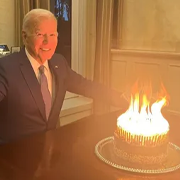|
My sister has followed a kinda slapdash guide to reinstall Windows 10 on her laptop. The guide advises creating installation media, cause I think it's aimed at tech professionals instead of casual users, and the route it takes you through to do that manages to dodge all the warnings about how the USB device or DVD you use for it will have all its files deleted. So, not realising that it would be a problem, she used her external USB hard drive as the installation media device. This drive was where she was keeping years worth of photos and other files, so she's understandably eager to get them back if possible. My question is, will recovery software be able to get something back, or does the tool actually zero out the entire drive?
|
|
|
|

|
| # ? Apr 27, 2024 19:11 |
|
Dabir posted:My question is, will recovery software be able to get something back, or does the tool actually zero out the entire drive? No, the tools wouldn't erase the whole drive as that could take a long time. It'd depend on the size of the USB hard drive. If she used a big one then there's a decent chance a lot of the files could be recovered. The smaller it is the more likely important stuff got permanently erased.
|
|
|
|
It was a 500 GB drive, so that's encouraging. It doesn't seem sensible for the tool to totally erase everything, but if there's one company I feel like you could count on to be recklessly destructive with other people's data with only the barest of warning it's Microsoft. I've already advised her to take it to a professional, guess we'll see how it goes.
|
|
|
|
You can preview (kinda) what a pro sees by trialing r-studio and doing a full scan on the drive
|
|
|