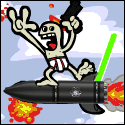|
I just culled 50gb of my lovely pictures down to less than 1gb of not so lovely pictures. I did this in gallery on an android tablet by moving the few "keepers" I could find to the secure folder and then deleting the folders I had gone through. Once I had deleted them all I exported the files from the secure folder to a new folder. Now that I have done this I need to change my habits so that I deal with all my pictures at the end of each day and perform proper post processing. How do you lot handle this? What tools do you use? Where do you stand on "getting it right in the camera" vs Post? Raw vs Jpeg?
|
|
|
|

|
| # ? Apr 30, 2024 11:19 |
|
Depending on how much you want to spend, Adobe Lightroom is what I use for my cataloguing and editing. If you don't want to shell out for that Darktable is a free Lightroom like program that will do the same for you. Yes you should edit, getting something right in camera is the first step and sometimes that's enough but there's no shame in editing and tweaking an image to be the image you want. Shoot raw to get the most information out of the image for editing purposes but if you like the jpegs out of your camera just fine you can just use those too.
|
|
|
|
The sheer volume of pictures made lightroom unusable for me, now having deleted a huge amount of stuff I've given it another try and it does seem to be my best bet. I am using the express version and no darktable for me (on android for now). I had swung between raw and jpeg, so now is a good time to choose one, presumably raw would be the best choice as I can do all the jpeg style manipulation in post anyway.
|
|
|
|
Yeah exactly, if you're enjoying your work and want to preserve the best possible copy of your image then RAW is the way to go. If you're happy with the jpeg output and you don't edit from that at all then you can save space and go jpegs. Raws you will need to edit tho as they don't have any of the in camera adjustments made applied to them (unless that has changed as I only shoot film). Maybe a digital shooter could chime in.
|
|
|
|
Software: I use Lightroom. Learn how to edit in Lightroom. Create and use presets - don't be afraid to take one photo from the session, edit to your liking and create a preset from that and apply it to your whole batch. Cull in Library mode, not develop mode (this is a surprisingly common mistake) JPEG or Raw: Others have mentioned, but if you're looking for low effort post-clicking the shutter button, get a fuji and shoot in film simulations. For my friends group, I'll shoot with 3 fuji film sims on and in jpeg - they don't care about my photos so who gives a poo poo. My concert & wildlife stuff is all shot in raw. Culling: Here's my post on culling tips that has been referenced a few times on reddit so I figure it's decent advice: quote:I cull three times - the first culling session is only to separate in focus / out of focus and obvious trash shots
|
|
|
|
Lightroom all the way. It's slow and overpriced and Adobe is evil but the tool works and I've been using it too long to consider switching away. Everyone's gonna have their own culling system but anything I sorta like gets 1 star. Anything I like more from the 1 star batch gets 2 stars and will be processed. Anything that gets processed and I like gets 3 stars and the really good ones get 4 stars for export and uploading. 5 is reserved for the far off day I get a world class photo. As for getting it right in camera, it's great when it happens but it's totally reasonable to dodge and burn some areas in post to nudge things how you envisioned them. It's a creative hobby, so be creative. Never push a slider past 25, wiggle them until the look makes you happy. 90% of the time all you have to do is change the contrast and lights/shadows to massage away the flat RAW file look. Beyond that, try editing something and post for feedback. It's much easier to give tips when there's specific questions.
|
|
|
|
Only thing I would challenge there is the slider 25 rule - I routinely have to knock my highlights down -60 or sometimes -80 at some points. ~ ~ Just Nikon Things ~ ~
|
|
|
|
I guess something similar to the 'slider rule' to consider is that if you find yourself spending a ton of time and effort editing a shot and trying to get it to look reasonable that's probably a sign that it's not good and you're trying to polish a turd. The caveat to this is if you shoot colour film and develop it badly you're probably going to have to spend a lot of time working on weird colour casts out of necessity (speaking from experience). I shoot film mostly which 100% requires editing if you want a half-way decent result, but for my digital cam I got a Fuji x100f and shoot with a film simulation in jpeg and find that because the jpeg is already really close to what I want I never bother with the RAWs (although I still save raws as well just in case, I have plenty of storage on my NAS).
|
|
|
|
Slotducks posted:Only thing I would challenge there is the slider 25 rule - I routinely have to knock my highlights down -60 or sometimes -80 at some points. I am routinely dropping contrast by about 50-60 as well. That's before touching curves or anything else that would boost it. for a tip: White balancing in LR is a lot easier to eyeball if you pay attention to the RGB channels in the histogram and try to align them with the temp and tint sliders. If you have separate peaks in the shadows and highlights, you can use the Color Grading shadows/highlights wheels to dial that in.   It will generally get you to a good starting point for neutral colors, then you can edit to taste from there. Bottom Liner fucked around with this message at 00:31 on Feb 5, 2024 |
|
|
|
That's a good tip, thanks.
|
|
|
|
Any suggestions on how to improve these in lightroom? Perhaps blurring the background? How would you go about removing the side-on flower from the top of the head of the second swan from the right? Not sure how to do this.  I like this the way it is, but can't help feeling I'm missing something.  A bit blown out on the right, can I fix this in a jpeg? Does it need fixing? 
|
|
|
|
Without opining on the should-you-take stuff-out-of-images debate, the new AI generate feature in Photoshop is magical for removing objects from a photo. Content aware fill might be able to remove that flower too but it'll be more manual. Adding bokeh would probably be a photoshop task too but it will never look quite right. If you want blur you really ought to do it in camera. As for blown hilights, once they're gone they're gone. If dragging down the highlights in that area doesn't bring in some detail you're never going to fix it. With a jpeg it's very unlikely there's any data there to recover. If you don't like how it looks mark it as a mistake and move on.
|
|
|
|
Might I suggest a high-key black and white and a slight crop.   
|
|
|
|
Thanks for the suggestion and the secreenshots of the controls! That helps enormously with the learning process. I have also decided to abandon the swans, I should have taken a better picture.
|
|
|
|
JamesieAB posted:I have also decided to abandon the swans, I should have taken a better picture. Nothing wrong with re-taking it, or just keeping that lesson in mind for future shots. 
|
|
|
|
JamesieAB posted:Thanks for the suggestion and the secreenshots of the controls! That helps enormously with the learning process.
|
|
|
|
Those sliders are annoying in that the labels make you think they're doing the same thing, but they're not. I've never really found a good technical explanation of the difference but the shadows/highlights sliders at the top feel like a more hamfisted global adjustment while the curves versions are much more targeted at specific bands of the histogram. Maybe Adobe realizes this now, because LR Mobile has lost the sliders for setting up the curves.
|
|
|
|

|
| # ? Apr 30, 2024 11:19 |
|
Haven't personally seen that issue with lightroom regarding the histogram. You can click in the histogram in the Blacks / Shadows / Exposure / Highlights / Whites areas and drag left or right to adjust and it will also adjust the sliders. They're the same thing. 
|
|
|