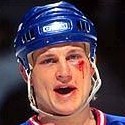|
YO. I am having an issue and I've been told a Chromecast can fix it, but after reading about it, I am confused by what it is and what it does, so I thought I'd make a quick thread and ask all the dumb questions. THE ISSUE: My Sony Bravia is lagging to the point where it's kinda unusable. It's not connected via an Antenna so I only use it for streaming services. All of the apps take literal minutes to load, it takes several seconds for an input from the remote to work (IE: I see the light flash when I push a button, indicating that it's recieved the input, but then the input only happens on the menu or whatever several seconds later), whatever I watch often has to pause to let it load before the show resumes...in general, it's a bit of a nightmare to use. I have been told that a Chromecast will fix these issues. From what I understand, it's a device that I plug into the HDMI port, and I run all the streaming apps from the Chromecast rather than from the TV? Which sounds like a good solution, except if it's connected to the same TV, wouldn't the TV slow down the chromecast? Does the chromecast work off the same TV remote or do I need something else to control it? I feel like these are dumb questions, but yeah I haven't really understood what I've seen online, so now I need to ask the dumb questions to get the answers. Thanks for your help!
|
|
|
|

|
| # ? May 3, 2024 00:44 |
|
Built-in TV operating systems are notorious for being sluggish. The "Chromecast With Google TV" is a separate device altogether that runs the streaming apps, and your TV is merely the output of that device. It comes with its own remote. Before you buy it, I'd recommend you just confirm that all the apps you want are available on Google/Android, although I suspect that won't be an issue for any of the major streamers. If you have an iPhone, I'd suggest getting an Apple TV instead for easier integration with the Apple ecosystem (imo its a better streaming box anyway).
|
|
|
|
Weaponized Autism posted:Built-in TV operating systems are notorious for being sluggish. RIGHT So effectively, the Chromecast becomes the thing with all the apps on it, and the TV is just a screen which shows me what the Chromecast is doing?
|
|
|
|
H13 posted:RIGHT Yup. I’d also recommend maybe just doing a factory reset on your tv, that might fix the sluggishness.
|
|
|
|
AWESOME. That makes a million percent more sense and it's probably what I'm looking for. I did a factory reset and yeah, still screwed unfortunately. I'll grab a Chromecast and see how we go 
|
|
|
|
They call it a Chromecast because back in the day it was just a dumb little box that sat there and waited for your phone/tablet/PC to 'cast' it a streaming URL to play. The device itself did little more than takeover the stream from whatever you sent it with. Everyone else's full streaming box products were at least twice as much, so there was a niche for that. Today they're full blown media players themselves because everyone else also has a full blown media player that's no more than $30. Roku, Amazon Fire products, and Apple TV can all do that too. Apple's is way more expensive than the others though.
|
|
|
|
We had a Chromecasts with Google TV for I dunno, a few years? For the price and capabilities we were really happy with it and then Google being Google, they started loving with it and they became way less usable. We still use them as travel devices to use in hotel rooms because they are small and cheap, but we couldn't be happier with our decision to replace them with Apple TVs. I guess if you are totally into a Google ecosystem, fine, if you must have Chomecast ability, but otherwise, just buy an Apple TV, it's worth every penny unless spending the money is an actual hardship for you.
|
|
|
|

|
| # ? May 3, 2024 00:44 |
|
From what I can tell, it's not possible to cast to an Apple TV from Android. There are solutions like AllCast, etc, but that's screen mirroring, not casting. I don't think you can, say, just hit the cast button in Netflix on your phone and have Apple TV come up as a target. Also, the Apple TV remote is the worst designed piece of poo poo I've ever used. It's too small, will absolutely get lost in the couch, and the trackpad/button portion either activates when I don't want it to, or moves when I try to click it. It's too symmetric, so you can't really just pick it up without looking and know whether you've got it the right way around. Apple expects you to be all in on the Apple ecosystem, including using iphones/macs as authentication devices. If you do not have an iphone, ipad, or a mac, logging into the thing to set it up is an exercise in frustration. If you are not already in the Apple ecosystem, I cannot recommend it, despite its technical merits. Fake edit: the only Apple TV I've interacted with uses the so-called "Siri Remote", apparently there's a new and better remote released in 2021
|
|
|