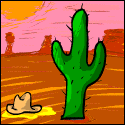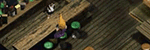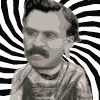|
Question I'm going to Mexico this weekend and I called Sprint to Unlock my phone. They said I just have to plug it in, back it up, and restore it. Now My phone is a 4S thats Jailbroken using the latest jailbreak. Whats going to happen when I back it up and restore it. Am I going to lose the jailbreak when I back up and restore my phone. What exactly is gonna happen?
|
|
|
|

|
| # ? May 14, 2024 02:08 |
|
Aggro posted:So, I just got an iPad after months of debating whether the purchase would be worthwhile. Has anyone compiled a list of Jailbreak apps that I absolutely need to get? I have no idea what to do with this thing. Can't live without FolderEnhancer/Gridlock. Put as many icons in folders as you want, folders in folders, have space between icons. It's nice. WiCarrier is a nice little tweak - changes your carrier name (just "iPad" on a WiFi model) to the name of whatever WiFi network you're connected to. Tap the network name to reveal your IP address. Blimpkin posted:SBSettings - Duh As an activator-hater (You have hosed with my home button for the last time, Ryan Petrich!) I must recommend NCSettings over SBSettings. Since it is only accessible via the Notification Center, it doesn't force the installation of Activator. It doesn't do a few things SBS does, but I have learned to live without them.
|
|
|
|
Ezrem posted:Can't live without FolderEnhancer/Gridlock. Put as many icons in folders as you want, folders in folders, have space between icons. It's nice. I recently programmed Activator to set a double tap of the status bar to toggle rotation on my iPhone. I like activator, but I know nothing else.
|
|
|
|
Blimpkin posted:I recently programmed Activator to set a double tap of the status bar to toggle rotation on my iPhone. I like activator, but I know nothing else. I like activator as a concept. It just has had too many bugs over the years that lead to weirdness like an unresponsive home button. 99% of the time uninstalling Activator cured that for me. Problem was I couldn't live without SBSettings...so I just had to deal with sometimes having to hit the home button 3 times to register a single press. Once I saw NCsettings, I switched and haven't looked back.
|
|
|
|
The tweak that allowed me to finally give away my Touchpad and use the Ipad exclusively was Swipeselection. I like editing text from a tablet and cursor control makes is so much easier. I can never touch exactly where I want the cursor to go.
|
|
|
|
Right now I'll settle for a Clock. After Googling, I've realized that the question has been brought up by every single iPad owner ever. Still, I'm surprised that there isn't a Cydia app with the same functionality as Clock.app.
|
|
|
|
Aggro posted:Right now I'll settle for a Clock. After Googling, I've realized that the question has been brought up by every single iPad owner ever. Still, I'm surprised that there isn't a Cydia app with the same functionality as Clock.app. If you're on 5.0.x, look for Belfry in Cydia.
|
|
|
|
OptimusMatrix posted:Question I'm going to Mexico this weekend and I called Sprint to Unlock my phone. They said I just have to plug it in, back it up, and restore it. Now My phone is a 4S thats Jailbroken using the latest jailbreak. Whats going to happen when I back it up and restore it. Am I going to lose the jailbreak when I back up and restore my phone. What exactly is gonna happen? They always say you need to restore your iPhone to get unlocked, but in my experience (going way back to getting my 3G unlocked in 2008) it's never been a requirement. Just plug it into iTunes.
|
|
|
|
craig588 posted:The tweak that allowed me to finally give away my Touchpad and use the Ipad exclusively was Swipeselection. I like editing text from a tablet and cursor control makes is so much easier. I can never touch exactly where I want the cursor to go. I love SwipeSelection, too, it's infinitely easier to position the cursor where I want it. That said, I'm really having trouble with the cursor jumping around when I type too fast with two fingers. I'm guessing it is seeing one finger on the right side of the keyboard, then suddenly that one is gone and there's a finger on the left side, and it assumed I swiped left. I find myself jumping back into the middle of a previous word as I'm typing so often, that I'm honestly not sure it saves me any time or grief... Are there any other similar options out there, but which require a tiny bit more deliberate action to scroll? Perhaps requiring a two-finger swipe? or swiping on the text-entry area rather than the keyboard? I saw one called Swipe Shift Carat or something, but it looks like it only goes one character at a time, so it would require repeated swipes to move the cursor very far, which seems annoying. Edit: Sounds like the author is turning down the sensitivity a bit in the next release, so maybe that will help. AustinJ fucked around with this message at 07:19 on Aug 17, 2012 |
|
|
|
Aggro posted:Right now I'll settle for a Clock. After Googling, I've realized that the question has been brought up by every single iPad owner ever. Still, I'm surprised that there isn't a Cydia app with the same functionality as Clock.app.
|
|
|
|
AustinJ posted:I saw one called Swipe Shift Carat or something, but it looks like it only goes one character at a time, so it would require repeated swipes to move the cursor very far, which seems annoying. It has a setting that the longer you hold in a direction the faster it scrolls. I was actually using it for quite a while without any complaints until I sent an AppInfo list of my AppStore installs not my Cydia installs before I restored/re-jailbroke and lost it. Couldn't remember the name but found SwipeSelection instead so have been using that.
|
|
|
dexter6 posted:Not sure if you know this or not, but iOS6 has a clock on iPad. There's a bunch of really good clocks on the Appstore as well like Nightstand. Actually there's probably hundreds on there. I don't know why this is something you need to jailbreak for.
|
|
|
|
|
got dat wmd posted:There's a bunch of really good clocks on the Appstore as well like Nightstand. Actually there's probably hundreds on there. I don't know why this is something you need to jailbreak for. Perhaps it's because we want alarms that work without having the app open? All of the app store alarm clock apps I've tried for iOS are of limited utility, due to this restriction. I suppose a hardware dock that automatically opens its own app when you dock the iDevice would sort of work...but it's also a lot more expensive than the free clock app you get with an iPhone. If there are new alarm clocks in the app store that work without them open, please educate us all.
|
|
|
|
Ezrem posted:Perhaps it's because we want alarms that work without having the app open? All of the app store alarm clock apps I've tried for iOS are of limited utility, due to this restriction. I suppose a hardware dock that automatically opens its own app when you dock the iDevice would sort of work...but it's also a lot more expensive than the free clock app you get with an iPhone. http://appadvice.com/appguides/show/alarm-clock-apps-for-the-ipad that's just a brief search. I'm sure there are plenty more.
|
|
|
|
Klowns posted:It has a setting that the longer you hold in a direction the faster it scrolls. I was actually using it for quite a while without any complaints until I sent an AppInfo list of my AppStore installs not my Cydia installs before I restored/re-jailbroke and lost it. Couldn't remember the name but found SwipeSelection instead so have been using that. Thank you! I guess I really should have tried it before dismissing it. It works exactly how I wanted.
|
|
|
|
Jumpman16 posted:While on the subject of Google Voice (sup fellow pokemon avatar buddy), I would like to know if there's a way to ensure that SMS tones that you've downloaded through Cydia and enabled through Winterboard actually play when people text you in Google Voice, and that you don't just hear Tri-tone every time. Hate to quote myself but I'm still having issues with this. Anyone else use a non-stock SMS sound with GV and have/know of a similar issue?
|
|
|
|
GV uses a notification sound. If they don't specify what it is it defaults to tri-tone.
|
|
|
|
Hi, I have an Iphone 4s that is stuck in recovery mode, and I've tried all kinds of crazy programs, ifaith, redn0w, tinyumbrella, to fix this but it is not working. Also, it doesn't seem to boot far enough for programs like iphone explorer to work. Is there anyway to grab the photos off the iphone in Dfu or Recovery mode? All I really care about is my pictures. Icloud is turned on but not photo stream. Thanks
|
|
|
|
abuimak posted:Hi, Was your phone jailbroken? http://www.ihackintosh.com/2009/07/irecovery-iphone-recovery-mode-loop-restart/ Is a more technical way to try to exit recovery mode, but I think the method may be the same as those other automated programs you tried already.
|
|
|
|
Anyone else run into the phone locking up when trying to delete apps? I can get them to juggle but the moment I try to delete it just locks than reboots.
|
|
|
|
Vintersorg posted:Anyone else run into the phone locking up when trying to delete apps? I can get them to juggle but the moment I try to delete it just locks than reboots. Nope, but taking a stab, are you trying to uninstall something Cydia installed? Some tweaks allow uninstalling outside of Cydia, but it's probably still best to use Cydia to do it.
|
|
|
|
So I wanted to put some custom ringtones on my iPhone, but the only way that I thought you could was through iTunes. Well my stupid iTunes won't show a ringtone selection anywhere. If anyone knows of a way to do it without the use of jailbreaking my phone, please tell me!
|
|
|
|
Mercedes posted:So I wanted to put some custom ringtones on my iPhone, but the only way that I thought you could was through iTunes. Well my stupid iTunes won't show a ringtone selection anywhere. Blimpkin posted:I've been using UnlimTones. It's a cydia app that has a pretty expansive library and doesn't replace stock sounds, they go in as individual items. It's a complementary app to Audiko.net which I used for years to make ringtones and now I barely need the site anymore.
|
|
|
|
Mercedes posted:So I wanted to put some custom ringtones on my iPhone, but the only way that I thought you could was through iTunes. Well my stupid iTunes won't show a ringtone selection anywhere.
|
|
|
|
NVM, figured it out
RagingBoner fucked around with this message at 16:31 on Aug 21, 2012 |
|
|
|
craig588 posted:Nope, but taking a stab, are you trying to uninstall something Cydia installed? Some tweaks allow uninstalling outside of Cydia, but it's probably still best to use Cydia to do it. Just regular apps. I have a feeling it might be Winterboard loving with things so I'll do some tests. Not a huge deal as I can just go in via iFunBox and delete them myself.
|
|
|
|
MickRaider posted:GV uses a notification sound. If they don't specify what it is it defaults to tri-tone. Thanks, but could you be a bit more specific? The app itself doesn't let you specify a notification sound and I've never been able to find where to set it if it does actually exist.
|
|
|
|
Mercedes posted:So I wanted to put some custom ringtones on my iPhone, but the only way that I thought you could was through iTunes. Well my stupid iTunes won't show a ringtone selection anywhere. I'm fairly sure ifunbox will let you add ringtones on a non jailbroken phone. Just click on the ringtone section on the left hand side and drag and drop the .m4r file to the panel on the right hand side.
|
|
|
|
Mercedes posted:So I wanted to put some custom ringtones on my iPhone, but the only way that I thought you could was through iTunes. Well my stupid iTunes won't show a ringtone selection anywhere. If you can follow these instructions, you can make your own iPhone ringtones that are under 30 seconds long: http://mashable.com/2010/08/28/how-to-make-iphone-ringtones/ No jailbreak necessary!
|
|
|
|
my "phone" icon is a white box. Usually a respring fixes this but I have resprung like 4 times, and done a hard reboot. Still a white box. Anyone ever encountered this? How do I fix it?
|
|
|
|
Feenix posted:my "phone" icon is a white box. Usually a respring fixes this but I have resprung like 4 times, and done a hard reboot. Still a white box. Try moving it around with the hold, then drag. This fixed my phone icon in my dock when resprings would not, and lasts until you device resprings itself for whatever reason.
|
|
|
|
Mercedes posted:So I wanted to put some custom ringtones on my iPhone, but the only way that I thought you could was through iTunes. Well my stupid iTunes won't show a ringtone selection anywhere. Any answer you get that isn't "audiko.net" is wrong.
|
|
|
|
I was just granted the ability to have my iPhone 4 unlocked from AT&T and am about to complete the process via iTunes. Is there anything that I need to be aware of before I connect to iTunes (ie, is this going to gently caress up my Jailbreak?)?
|
|
|
|
Thirst Mutilator posted:Try moving it around with the hold, then drag. This fixed my phone icon in my dock when resprings would not, and lasts until you device resprings itself for whatever reason. Thanks for the advice. That didn't work either. I'm probably just stuck with a white icon until I go back to stock when I get the 5.
|
|
|
|
Mr Hands Colon posted:I was just granted the ability to have my iPhone 4 unlocked from AT&T and am about to complete the process via iTunes. Is there anything that I need to be aware of before I connect to iTunes (ie, is this going to gently caress up my Jailbreak?)? http://www.ijailbreak.com/how-to/how-to-unlock-att-iphone-and-maintain-untethered-jailbreak/
|
|
|
|
Nill posted:Well, normally yes, it would since the 'normal' unlock process starts with a blank restore of the phone to get it back in to "check for activation mode". However, you can use redsn0w's "deactivate" option to skip the restore and just go straight to the unlock. Thanks for this. I ran it but when iTunes came up, I didn't get that "Congratulations...' message. I am not sure if it worked or not, but I kept my Jailbreak! edit: confirmed with AT&T that it worked, thanks again. Should help out when I sell it and get the new model. Mr Hands Colon fucked around with this message at 20:30 on Aug 23, 2012 |
|
|
|
Upon leaving Cydia back to the springboard I had the white icons yadda yadda. Resprung, and now Messages and Safari are missing. Not White Icons. MISSING. (Except I can spotlight search > use them.) What the gently caress. Resprings, Reboots. Nothing works. Like the 8th random reboot fixed it. I'd still love to know what was up if anyone has any insight as to how to fix it easier, but my problem is no longer an urgent one. Disregard.  Feenix fucked around with this message at 21:09 on Aug 23, 2012 |
|
|
|
Feenix posted:I'd still love to know what was up if anyone has any insight as to how to fix it easier, but my problem is no longer an urgent one Try adding http://cydia.xenomorph.net/ Then install "Rebuild Icons" It's worked well for me.
|
|
|
|
BiteSMS is on sale for only $4 for a very limited time. It's a great buy at $9, but at $4, there's really no reason not to purchase it. It's free to use otherwise, as it's ad supported, but I'm pretty tired of it pulling ads over the cellular network so I'm buying the hell out of it.
|
|
|
|

|
| # ? May 14, 2024 02:08 |
|
Feenix posted:Thanks for the advice. That didn't work either. I'm probably just stuck with a white icon until I go back to stock when I get the 5. Try installing something in Cydia that requires a respring. That usually fixes the white icon issue for me.
|
|
|