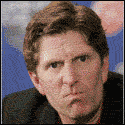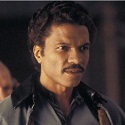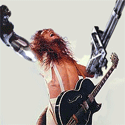|
Listerine posted:If you can wait a week, I'm getting either the 60" or 65" ST50 and will report back about whether or not I like the set. I can wait indeed. I'd really like to know about the infinite black/louver stuff.
|
|
|
|

|
| # ? Jun 7, 2024 12:14 |
|
toplitzin posted:I can wait indeed. I'm not very technical though, so I'll probably just be reporting back whether or not I like it, compared to my 5 year old Samsung plasma.
|
|
|
|
Let me pose another conundrum at ye. So, my one-HDMI-port TV. Whenever I cycle through AV modes, I got these: normal channel, EXT1, EXT2, FAV (my actual dvd player), YPBR (xbawx), HDMI (hd cable box). I'm getting my HD media player tomorrow and of course I want to hook it up to HDMI. Suppose I put a splitter cable on that baby, will my TV show two HDMI modes or will that whole cable thing be pointless? How do I choose the input? My TV being a 4 year old HD-ready, LG parts no-name. Thanks!
|
|
|
|
Mr Underhill posted:Let me pose another conundrum at ye. A splitter won't work. You need an actual HDMI switcher.
|
|
|
|
Thanks for that! Gonna look for a switcher.
|
|
|
|
TraderStav posted:Just wanted to bump this again to see if there is any insight people may have. There are settings for sync that you can adjust on the 6200, so the 6500 may be similar. Home -> Settings -> Sound -> AV Sync is tweakable.
|
|
|
|
Veinless posted:There are settings for sync that you can adjust on the 6200, so the 6500 may be similar. Home -> Settings -> Sound -> AV Sync is tweakable. Thanks for the reply, I'm not getting much on here or AVS. That setting doesn't exist on my 6500, unless there was a firmware update I don't have. That may not matter though as I ran some more testing last night. I again tested the built in speakers and think I may have been wrong about them, they were in sync last night with my cable box, and not so much with my HTPC. The HTPC could have been playing a file with sync issues of its own though. So I ran a test The challenge I face now is that I have my TV on the wall with the wires running through the walls and the components are hidden away in another room. I just ordered some more HDMI cables from Amazon as I want to keep the ones attached to the TV intact for future use. I'll just have to pull up the main HDMI and then rerun the others. Will be a headache, but I think it'll finally be worth it!
|
|
|
|
So apparently i've been playing too much NCAA 13 on my new gt50. I've got some significant retention going on. Am I screwed or will it work itself out?
|
|
|
|
wandler20 posted:So apparently i've been playing too much NCAA 13 on my new gt50. I've got some significant retention going on. Am I screwed or will it work itself out? It'll work itself out, I'm sure. I mean you have to REALLY REALLY try to gently caress up a plasma with retention nowadays. I mean, like, leave it on for days at a time on pause.
|
|
|
|
I'm not sure this is the right thread, but I'm trying to help my father with his new Samsung 3D TV(ES8005) and I've downloaded a trailer for Avatar in 3D where the frames are side by side in an MKV file. Can I stream this through a Playstation 3 or what can I do?
|
|
|
|
TraderStav posted:Thanks for the reply, I'm not getting much on here or AVS. That setting doesn't exist on my 6500, unless there was a firmware update I don't have. That may not matter though as I ran some more testing last night. I again tested the built in speakers and think I may have been wrong about them, they were in sync last night with my cable box, and not so much with my HTPC. The HTPC could have been playing a file with sync issues of its own though. So I ran a test Following up: I reran and did all the hdmis through the Sony soundbar, everything works perfect now. Didn't fix the problem, but found another solution. 
|
|
|
|
I have a sort of unpredictable fault with my Samsung LCD, which is an LN-T4065F purchased in 2008. When I turn it on, it clicks then plays the little start-up tune, then one of two things will happen: 1) The screen immediately turns on, but will only display multicolored streaks, sometimes with a gap of grey. When this happens, I turn it off, wait ten seconds, then turn it back on, resulting in the next case. 2) The screen does not come on, and the set goes into a sort of multiple start-up cycle which can last for up to a minute before it will display anything. In the latter case, once an image is displayed, there will usually be a lot of pink and white dots over it as well as some kind of fluctuating green distortion. These can be gotten rid of by once again turning it off, waiting ten seconds, then turning it back on. Obviously any warranty the set might have had is long since expired, so I'm willing to try pretty much anything to get rid of this problem. A professional repair would probably cost as much as a new TV at this point.
|
|
|
|
Im also looking at getting a 42" LED TV around the 500-600 budget range. I have a Costco membership and would prefer Vizio or Samsung. Has anyone purchased a budget TV from Costco recently?
|
|
|
|
CrandleBerries posted:Im also looking at getting a 42" LED TV around the 500-600 budget range. I have a Costco membership and would prefer Vizio or Samsung. Has anyone purchased a budget TV from Costco recently? The best deal at Costco, hands down, is the Panasonic U50 50" plasma for $650.
|
|
|
|
I just got a 42" Vizio M series for $550 at my local Costco. Couldn't be happier with the picture. I'm pretty indifferent towards the internet apps, but the Neflix one looks decent. Here's the Tv's page from Vizio http://store.vizio.com/m420kd.html
|
|
|
|
bull3964 posted:If you are already used to plasma, it won't be an issue. Nothing about what he is talking about is unique to Panasonic, just the general look of plasma. He's talking about the different decay times for the various colors. So, if you have a white image that shifts a lot, one color (say yellow) decays as a slower rate than the rest of them so you may see some color flashes. This is endemic on all plasmas to a certain extent. do you mind if I ask what settings you have your ST50 calibrated at?
|
|
|
|
It's been a while since I've bought an HDTV, but does Sony still have the highest quality product? I'm under the impression that it's Sony at the top, Samsung/Sharp/etc in the next tier, and then pretty much anyone else after that. I'm willing to overpay if it means I'm getting a superior product that I'll use for the next 5 years. My Sharp Aquos from 2007 is still treating me very well, but now I want a bigger and newer LED TV. 3d is stupid, so I don't care about that, nor do I care about any kind of add-ons like wifi, etc. Also, I see a lot of TV's that are really really thin compared to others. Does that come at a premium or mean anything significant other than "this tv is really thin and cool looking"?
|
|
|
|
Any opinions on this Vizio? http://store.vizio.com/e422vle.html $489 at my local CostCo. I'm updating from a laughable ancient CRT (with built-in VHS!) so I'm sure it will be like the arrival of a god in my living room, but still, would appreciate any insight. Argali fucked around with this message at 14:04 on Sep 3, 2012 |
|
|
|
savesthedayrocks posted:I just got a 42" Vizio M series for $550 at my local Costco. Couldn't be happier with the picture. I'm pretty indifferent towards the internet apps, but the Neflix one looks decent. I've read some weird reviews on the M series LED TVs. The Wal-Mart near me has the M420SL for $598, and I'm wondering if I'm better off going for an LCD at that price point. Something about that whole "bargain LED" level makes me skittish to pull the trigger. So if anyone can chime in with advice, I'm looking at: 1. Vizio M420SL for $598, Wal-Mart. (Not sure if this is available at my CostCo.) http://store.vizio.com/via-hdtvs/m420sl.html 2. Vizio E422VLE for $489, CostCo. http://store.vizio.com/e422vle.html 3. Sony BRAVIA KDL40BX450 for $448, Amazon. My father has an older KDL40V4150 and I really love his TV. http://www.amazon.com/gp/product/B006U1VGBA/ref=ox_sc_act_title_1?ie=UTF8&smid=ATVPDKIKX0DER As I mentioned, some of the reviews of the Vizio M420SL give me pause, especially the complaints about lovely sound quality. Argali fucked around with this message at 22:18 on Sep 3, 2012 |
|
|
|
Argali posted:I've read some weird reviews on the M series LED TVs. The Wal-Mart near me has the M420SL for $598, and I'm wondering if I'm better off going for an LCD at that price point. Something about that whole "bargain LED" level makes me skittish to pull the trigger. I can't exactly compare the two because mine is a KD vs a SL (this is the problem with buying Tv's in my opinion since different stores have different models). I can say this, I set my tv up for a couple of minutes while I was configuring my stereo and the sound wasn't too bad, but it was only college football. The consensus is most TV's with built in sound aren't going to be that great. I don't know if you have a Costco by you or not, but a costco membership is like $60 so maybe it would break even for a better TV spec wise (1million to one contrast ratio vs 200k to one)
|
|
|
|
savesthedayrocks posted:I can't exactly compare the two because mine is a KD vs a SL (this is the problem with buying Tv's in my opinion since different stores have different models). I can say this, I set my tv up for a couple of minutes while I was configuring my stereo and the sound wasn't too bad, but it was only college football. The consensus is most TV's with built in sound aren't going to be that great. My parents have the membership, so I just glom on to them when I'm around (they don't live too far). I'll probably head out on an expedition and check out what they have in the CostCos in Hazlet and Marlboro, NJ. I was just talking to my neighbor and she was extolling Samsung and Vizio...sigh. I really wish I had some kind of in-between knowledge here, but literally this is the first TV I'm purchasing in 10 years. (I had a big Sony Wega for years that a friend gave me after he bought a 50" Sony plasma.)
|
|
|
|
Listerine posted:I'm not very technical though, so I'll probably just be reporting back whether or not I like it, compared to my 5 year old Samsung plasma. Did you pull the trigger?
|
|
|
|
My ST50 arrived today and it is amazing
|
|
|
|
Koirhor posted:do you mind if I ask what settings you have your ST50 calibrated at? Mode: Custom Contrast: 76 Brightness: 59 Color: 43 Tint: 0 Sharpness: 0 Color Temp: Warm 2 CATS: Off Video NR; Off Pro Settings: Color space: Normal W/B high R: -7 W/B high G: 0 W/B high B: -2 W/B low R: +12 W/B Low G: 0 W/B Low B: +3 Black Extension: 0 Gamma Ajustment: 2.6 Contour emphasis: Off Panel Brightness: Mid AGC: 0 Advanced Picture: Mosquito NR: Off Motion smoother: Off Black level: light Adjust and tweak to preference. To my eyes it seems very natural with great shadow detail and inky black.
|
|
|
|
I looked through the thread for this but didn't find anything relevant. Apparently my apartment complex provides basic cable for free but no box or premium channels. I have a 40" Sony lcd and I'm wondering if there is a way that I can upconvert the coax signal and output in in HD (like a coax in-hdmi out). I would just rent a box from the cable company, but they require that you open a complete account to do that (~$75/month).
|
|
|
|
Does anyone know what could cause and how to fix a problem with my HDTV? We recently bought a floor model 3D LG HDTV 60 inch. I've only had it for a little less than six months now so it's still fairly new. My problem is that occasionally a 1 pixel line stretches from the top all the way to the bottom of the screen. It's normally just past the half way point on the right side but rarely it will be in a different spot. The line isn't always there and seems to pop up sometimes but then other times it will go away for months at a time. I can't really tell what color it is. Sometimes it shows up as a black line but then other times on white backgrounds it's barely even visible. I did a bit of research and some people said that if you tap on the display with your finger you can tap it out. That hasn't worked for me. Anyone knows what causes it and if there is a fix for it? If not I'm going to have to call it in for repair I guess. Thanks ahead of time to whoever takes the time to reply.
|
|
|
|
How are newer plasmas for image retention? I had a Pioneer quite a few years back and while you didn't have to worry about burn-in that much, it would keep ghost images around for a little bit and that always bugged me. It's pretty much the main reason I'm leaning towards a LED LCD, because I'd be using it for gaming and don't want HUDs being retained etc.
|
|
|
|
EdsTeioh posted:I looked through the thread for this but didn't find anything relevant. Apparently my apartment complex provides basic cable for free but no box or premium channels. I have a 40" Sony lcd and I'm wondering if there is a way that I can upconvert the coax signal and output in in HD (like a coax in-hdmi out). I would just rent a box from the cable company, but they require that you open a complete account to do that (~$75/month). If you want full HD of whatever your cable company is, you'll be stuck paying the extra money. Otherwise, just plug the coax in from the wall and do a scan, you most likely will have the local channels in HD. For example, for a couple years now I've only subbed to internet via Comcast and got my locals (and for a long time until last month got basic level channels) free due to QAM tech stuff. I just went to the internet/tv package and in order to access all the USA/TNT/MTV type channels in HD I am stuck paying an extra $10 for the "technology fee."
|
|
|
|
Coffee Wolf posted:If you want full HD of whatever your cable company is, you'll be stuck paying the extra money. Otherwise, just plug the coax in from the wall and do a scan, you most likely will have the local channels in HD. For example, for a couple years now I've only subbed to internet via Comcast and got my locals (and for a long time until last month got basic level channels) free due to QAM tech stuff. I just went to the internet/tv package and in order to access all the USA/TNT/MTV type channels in HD I am stuck paying an extra $10 for the "technology fee." So using an HD TiVO wouldn't pull the signal and upconvert it?
|
|
|
|
Tivo's don't work with clear QAM. None of their functions work at all with cable unless there's a cable card. I'm unclear on why you don't just hook the cable directly to the TV? Pretty much every TV out there has a coax input and can read analog CATV channels and some do clear QAM as well so you could get the unencrypted digital channels.
|
|
|
|
bull3964 posted:Tivo's don't work with clear QAM. None of their functions work at all with cable unless there's a cable card. I am doing that, the sd signal just looks like poop on my tv. Guess I'll just be content with free cable, although some sort of dvr would be awesome.
|
|
|
|
EdsTeioh posted:I am doing that, the sd signal just looks like poop on my tv. Guess I'll just be content with free cable, although some sort of dvr would be awesome. It's going to look like crap because it's analog SD. There's no polishing that turd. If you spend like $4k for an external video processor you'll likely get it a tiny bit sharper with slightly less noise, but it's always going to look like warmed over rear end. If you want a DVR with something like this, look for a used series 2 tivo with lifetime.
|
|
|
|
EdsTeioh posted:I am doing that, the sd signal just looks like poop on my tv. Guess I'll just be content with free cable, although some sort of dvr would be awesome. look for channels with a dash, those are the HD. IE: 13-2, 2-1 and so forth. Those are usually the HD Broadcast stations (NBC, CBS, etc) Part 2: Bull, can you talk about the louver technology on the ST50 and if it makes a big differnce vs the non louvered U50? If you notice that is.
|
|
|
|
So I've got a bit of an issue. My previous two apartments allowed TVs to be mounted but the current one does not. I'll be moving again in six months but in the mean time, I'd like to use my LG 50" plasma TV [LG50PK250]. I have not used the pedestal for the TV yet and my TV knowledge is lacking but I just unpacked everything and I can't seem to figure out how the hell to mount the TV on the pedestal. The TV needs a flat piece that I'm guessing goes into the pedestal for support but clearly the round pedestal doesn't just "go in" to the TV but looks like it needs said added piece. Am I missing something here? I don't recall throwing anything out when I bought the TV but it was over a year ago and I went straight into mounting it after purchasing it. http://imgur.com/xbx4l http://i.imgur.com/tQmyH.jpg The first picture is one I found on eBay, looks identical to my pedestal. If I am indeed missing a piece, where would the best place be to purchase one without spending an arm and a leg? I'm in Canada so eBay options are limited and/or extremely pricey for shipping. tl;dr - I don't know what the gently caress I'm doing and/or I lost a piece to my pedestal.
|
|
|
|
toplitzin posted:Part 2: Bull, can you talk about the louver technology on the ST50 and if it makes a big differnce vs the non louvered U50? If you notice that is. I honestly don't have a basis of comparison since I've never taken a look at the U50 let alone seen it in the environment I have my ST50 in. I will say that the ST50, glossy screen and all, deals with the reflections from my living room window during the day only slightly worse than my matte screen Samsung LCD.
|
|
|
|
Godinster posted:So I've got a bit of an issue. My previous two apartments allowed TVs to be mounted but the current one does not. I'll be moving again in six months but in the mean time, I'd like to use my LG 50" plasma TV [LG50PK250]. I have not used the pedestal for the TV yet and my TV knowledge is lacking but I just unpacked everything and I can't seem to figure out how the hell to mount the TV on the pedestal. Yes, you're missing a piece. Contact LG and show them what you have. I found their support to be quite helpful.
|
|
|
|
llama_arse posted:I have a sort of unpredictable fault with my Samsung LCD, which is an LN-T4065F purchased in 2008. The model of tv you have (lnt-xx61f and lnt-xx65f) are plagued with counterfeit capacitors that will bulge and fail prematurely. Unfortunately, your symptoms sound exactly like the issue caused by them and the only way to fix them is to have them replaced. There are tutorials on doing this if you google this problem, and if you take off the back you can verify if you have bulging capacitors. If you don't want to try this repair, some people have had luck harassing samsung about this issue outside of warranty. Rekinom posted:It's been a while since I've bought an HDTV, but does Sony still have the highest quality product? I'm under the impression that it's Sony at the top, Samsung/Sharp/etc in the next tier, and then pretty much anyone else after that. I'm not sure if anyone would consider Sony even at parity with the other top tier manufacturers, let alone better anymore. Almost all thin tvs these days are what is called "edge-lit LED" which means instead of having either an array of LEDs behind the panel or a series of CFL tubes, they use LEDS along the outside along with a mechanism to distribute the light across the screen. It used to be more expensive, but is now found in many less expensive sets. Next-Gen fucked around with this message at 14:53 on Sep 7, 2012 |
|
|
|
Godinster posted:So I've got a bit of an issue. My previous two apartments allowed TVs to be mounted but the current one does not. I'll be moving again in six months but in the mean time, I'd like to use my LG 50" plasma TV [LG50PK250]. I have not used the pedestal for the TV yet and my TV knowledge is lacking but I just unpacked everything and I can't seem to figure out how the hell to mount the TV on the pedestal. There is supposed to be a bracket that sits on the mount and then slides into the bottom of the tv to be bolted into place. You might want to have another look through the packing material and box, sometimes those pieces get taped to something else or slipped into a bag with the manual. Since it looks like you bought this new, I would just go to the store and explain the problem, they should be able to help you out.
|
|
|
|
The Gunslinger posted:There is supposed to be a bracket that sits on the mount and then slides into the bottom of the tv to be bolted into place. You might want to have another look through the packing material and box, sometimes those pieces get taped to something else or slipped into a bag with the manual. Since it looks like you bought this new, I would just go to the store and explain the problem, they should be able to help you out. I think I threw out anything else, which was a dumb mistake. I don't think it was the store's fault and I'm not sure they'll even still have the mount... plus it's two provinces over now, dammit. TraderSlav I'll try giving them a call. Thanks guys.
|
|
|
|

|
| # ? Jun 7, 2024 12:14 |
|
I am planning on buying an LED LCD. It will be used as a 2nd computer monitor as well as well as a TV. I do not have cable, so all media will come from online or my computer. Samsung UN40EH5300 (Smart) Samsung UN40EH600 Panasonic Viera TC-L42E50 (Smart) Does anyone have opinions/experiences with any of these models or recomends one over the other? The Samsungs have a CMR rate of 120 and 240, I am not sure if this is a noticeable difference.
|
|
|