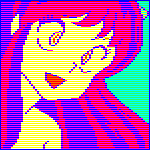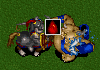|
The car of that hardware reseller seems like the ideal place for all the stickers you've been saving up.
GRINDCORE MEGGIDO fucked around with this message at 19:50 on Sep 28, 2012 |
|
|
|

|
| # ? Jun 8, 2024 12:03 |
|
Well, I am sporting one of those tiny little 2.5" samsung 256's now, although at some point on the funky install it went all bsod, in fact, it did a couple of times, I have a feeling it was due to some jdmicron drivers the asus installer wanted to surreptitiously slather onto my hard drive like some kind of scatologist. now I finally have a machine I have fantasized about for about 3 years, (well, it took 3 years to slowly save the cash to buy it piece by piece, still no awesome gpu though, I like this gt 630 2 gig for the moment plenty). Much of the ideas for hardware came from SH/SC, and the final bit, the ssd from here, so, I'd like to say a large thanks to the op, and random others. gently caress ocz.... staberind fucked around with this message at 18:57 on Sep 28, 2012 |
|
|
|
It sounds like you might have the drive connected to the wrong SATA ports, so double-check. You should be using the Intel SATA600 ports (or SATA300 if that's all you have), NOT ports provided by JMicron or another chipset. In fact, just disable those in the BIOS and don't install the drivers.
|
|
|
|
I have a question, its kind of noobish, but anyway... So about a year ago I built my bothers computer which got a 120 Gb Cruicial 300 SSD. But now hes complaining that hes getting severe hanging/stuttering which hes attributing to his SSD. Would anyone know anything about this? Also, he just purchased another one and hes willing to give me the 120 GB, is there anyway to wipe this drive clean? Or to salvage it at all because of the stuttering problem? Peechka fucked around with this message at 20:22 on Sep 28, 2012 |
|
|
|
I'd make sure it has the latest firmware available installed, to start.
|
|
|
|
Peechka posted:I have a question, its kind of noobish, but anyway... Most vendors offer some sort of SSD toolkit software that allows you to secure erase the drive and update the firmware and do other diagnostics. Check Crucial's forums and website
|
|
|
|
Given this is what I have to choose from locally is the 128GB Samsung 830 a good option? Edit: Appears to be the same drive as came in my Thinkpad and I'm happy with it there
|
|
|
|
Best choices are the Intel 330 and the Samsung 830.
|
|
|
|
Intel 330 and Samsung 830 are always solid choices. Between the two I'd go with the 830 since you get 8GB extra compared to the Intel.
|
|
|
|
Did you know that Monster (yes, that Monster) has a SSD? The price is about 1/4 of what I'd expect, and it's missing the marketing copy that boasts of herculean feats of data transfer speeds, far exceeding the competition. http://www.amazon.com/Monster-Digital-Daytona-2-5-Inch-858019003457/dp/B008VD4TMS Anyway, it's probably just another Sandforce clone, but this is the first I've seen of it.
|
|
|
|
OK, I think I'm going to finally upgrade to SSD on my main Desktop when I move to Windows 8. I'm a fan of SandForce controllers, because I like the idea that the drive has its own built-in garbage collection just in case I decide to load DOS or OS/2 Warp on it (or any other OS that lacks TRIM). My work MacBook Pro has an OWC (not OCZ) "Extreme" 480 Gig SSD w/ SandForce. I have a $100 Micro Center gift card, and was thinking about putting it towards the Samsung 830 256GB. That doesn't have a SandForce controller. Does its controller do garbage-collection (just in case I use an OS without TRIM)? Edit: What is up with these model numbers for the 830/256GB? Micro Center: MZ-7PC256D/AM, $220 NewEgg: MZ-7PC256D/AM, $220 MZ-7PC256B/WW, $200 MZ-7PC256N/AM, $220 Xenomorph fucked around with this message at 05:27 on Sep 30, 2012 |
|
|
|
Xenomorph posted:OK, I think I'm going to finally upgrade to SSD on my main Desktop when I move to Windows 8. */AM models are full kits that come with Norton Ghost and mounting hardware. D is desktop, N is notebook and B is a basic drive. The amazon pages have a chart that shows this.
|
|
|
|
Xenomorph posted:I have a $100 Micro Center gift card, and was thinking about putting it towards the Samsung 830 256GB. That doesn't have a SandForce controller. Does its controller do garbage-collection (just in case I use an OS without TRIM)? The 830 also has the advantage of being demonstratively less likely to die and lose all your data than pretty much any other SSD on the market right now, with the possible exception of Intel's offerings.
|
|
|
|
Civil posted:Did you know that Monster (yes, that Monster) has a SSD? The price is about 1/4 of what I'd expect, and it's missing the marketing copy that boasts of herculean feats of data transfer speeds, far exceeding the competition. -Invest in a drive with a longer lifespan, 10x longer than a standard HDD and 2x longer than an ordinary SSD. -It boots significantly faster, adds 25% more battery life I'd really like to know how they manage either of those above feats.
|
|
|
|
DrDork posted:I'd really like to know how they manage either of those above feats.
|
|
|
|
Hello. I have the OCZ vertex 4 128gb ssd and i'm starting to notice some irregularities. I admit i haven't read much of this thread aside from the OP and I see there is some hate for OCZ. Is there anywhere i can get more information on what makes them lovely? VVVVV - i see, samsung here i come. Goddamn Hippy fucked around with this message at 17:29 on Sep 30, 2012 |
|
|
|
Goddamn Hippy posted:Hello. I have the OCZ vertex 4 128gb ssd and i'm starting to notice some irregularities. I admit i haven't read much of this thread aside from the OP and I see there is some hate for OCZ. Is there anywhere i can get more information on what makes them lovely? Not what makes them lovely, but here's a link quantifying how lovely they are.
|
|
|
|
I have the 128GB Samsung drive, just built my system and got it running this morning. I installed Win 7 and 3 games onto it. How much empty space should I be leaving on the SSD for optimal performance?
|
|
|
|
Standard wisdom is 15-20% if you can manage it.
|
|
|
|
 Crucial M4 256GB for $159.99 shipped Crucial M4 256GB for $159.99 shipped  http://www.newegg.com/Product/Product.aspx?Item=N82E16820148443&T $199 regular price, $40 off w/ promo code EMCYTZT2293, final cost $159.99, ends today. A forum favorite at a great price!
|
|
|
|
Binary Badger posted:
|
|
|
|
Binary Badger posted:
Is this not working any more?
|
|
|
|
shodanjr_gr posted:Is this not working any more?
|
|
|
|
shodanjr_gr posted:Is this not working any more? It should show 199, look for the green promo text under the item title.
|
|
|
|
I actually ended up going with the mSATA Crucial M4 instead since I figured I should use the mSATA slot in my (still to be shipped) W530.
|
|
|
|
Anyone here been using GSKILL's Phoenix III drive? It's a good price for the amount of space ($90/120gb) and 7mm. I need to replace my current SSD since it's 9.5mm and going in a smaller laptop. I was planning on just getting a trusted brand like I usually do, but GSKILL is a pretty trustworthy brand (at least for RAM and flash memory)
|
|
|
|
ACID POLICE posted:Anyone here been using GSKILL's Phoenix III drive? Shouldn't be much different than any other SF-2281 drive. If you're looking for a 7mm drive, have you priced out the 128GB Crucial M4?
|
|
|
|
Bob Morales posted:Shouldn't be much different than any other SF-2281 drive. I have. but it's currently $20 more than the G-SKILL on Newegg right now. I think it's the cheapest 7mm I've found yet, but I have a little more research to do before I pull the trigger on any of them
|
|
|
|
ACID POLICE posted:I have. but it's currently $20 more than the G-SKILL on Newegg right now. I think it's the cheapest 7mm I've found yet, but I have a little more research to do before I pull the trigger on any of them G.Skill has been around for years at least. Maybe 10+? In any case they have good RMA process, quite fast. I would trust the company but I have no idea about their current drives. [edit] much better than OCZ thats for sure
|
|
|
|
Last Xmas I got a 90GB OCZ SSD as a present, but due to issues with my then-dying desktop, I never got a chance to install it, up until now. I asked for it at the time because 1. I had no idea about their reliability 2. It was heavily on sale (during the hard drive shortage when data was expensive) 3. It was the only 3.5'' on Newegg at the time and I didn't think of just using a 2.5'' adapter. It currently works, and I don't plan on keeping any data on it that isn't backed up, but I'm curious as to what the odds are that/when the thing is going to go kaput. I didn't put Windows on it for obvious reasons, but is there anything that I could potentially use it for, on the assumption that it'll die at an inconvenient moment?
|
|
|
|
klosterdev posted:Last Xmas I got a 90GB OCZ SSD as a present, but due to issues with my then-dying desktop, I never got a chance to install it, up until now. I asked for it at the time because For sure load the latest 11.2 (win 7) Rapid Storage Manager drivers. That might prevent the low power mode bugs that the original Sandforce drives had. You also probably want to update the firmware to the latest version. Having said that, that drive is not trust worthy.
|
|
|
|
redeyes posted:For sure load the latest 11.2 (win 7) Rapid Storage Manager drivers. That might prevent the low power mode bugs that the original Sandforce drives had. You also probably want to update the firmware to the latest version.  And so ends the tale of klosterdev's OCZ.
|
|
|
|
So I notice there's a new firmware for my Crucial m4 SSD, my current firmware version is 000F, all I need to do is run the 010G installer right? This is my first time upgrading my firmware and I'm kinda scared on something going bad.
|
|
|
|
So a friend of mine's SSD just failed. It doesn't show up in bios and we can't see it on any computer we connect it to. Is there any way to recover it or the data or is it definitively bricked? It's a Corsair force 3 120gb. Edit: Corsair not Crucial Talorat fucked around with this message at 01:01 on Oct 4, 2012 |
|
|
|
Talorat posted:So a friend of mine's SSD just failed. It doesn't show up in bios and we can't see it on any computer we connect it to. Is there any way to recover it or the data or is it definitively bricked? It's a Crucial force 3 120gb. For what it's worth I had a Force 3 drive which failed, as well. I now will no longer be buying any further SandForce drives for any reason. They just fail too often, even the non-OCZ ones.
|
|
|
|
Talorat posted:So a friend of mine's SSD just failed. It doesn't show up in bios and we can't see it on any computer we connect it to. Is there any way to recover it or the data or is it definitively bricked? It's a Corsair force 3 120gb. Stick it in the freezer?
|
|
|
|
Bob Morales posted:Stick it in the freezer? Wouldn't that cause condensation?
|
|
|
|
redeyes posted:[edit] much better than OCZ thats for sure that's pretty much all anyone can ask for in a SSD
|
|
|
Bob Morales posted:Stick it in the freezer? I thought this trick was only for our clunky mechanical antique hard drives
|
|
|
|
|

|
| # ? Jun 8, 2024 12:03 |
|
Im_Special posted:So I notice there's a new firmware for my Crucial m4 SSD, my current firmware version is 000F, all I need to do is run the 010G installer right? This is my first time upgrading my firmware and I'm kinda scared on something going bad. Isn't 000F the one that will bluescreen after whatever number of hours? If so you should update. You should only need to run the firmware updater, it's not an OCZ drive that requires you wipe everything for each firmware update.
|
|
|