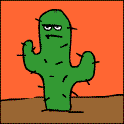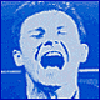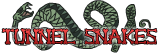|
They do quite a lot of sales, subscribe to their mailing list. I also recommend Live Standard + Komplete over Live Suite.
|
|
|
|

|
| # ? May 14, 2024 09:14 |
|
Disease posted:I'm very interested in buying Komplete 8 lately but should I be waiting around for a special deal on it? NI generally offers deals during the summer and during Christmas. The reason Komplete is better is because Massive completely pisses over Analog and Kontakt is almost the defacto standard format for any library out there. Live's Sampler can read Kontakt libraries IIRC (non-encrypted, non-monolithic, that is). Reaktor has no equal. That said, Sampler is way less bulky than Kontakt (and it's more fun to use), Operator is more fun than FM8, and there's no equivalent for the physical modeling instruments of AAS in NI-land. When you want to buy 2 or more NI plugins (one of which is Kontakt) it makes more financial sense to buy Komplete.
|
|
|
|
I'm interested in seeing how well Push integrates with 3rd party instruments like Massive. It'll be a bummer if functionality is lost when not using Ableton instruments.
|
|
|
|
I think Rivens has talked in this thread about this, so I hope its the right spot- I'm going to start trying to MIDI trigger some Chauvet Color Tubes from Ableton and need a USB to DMX converter. Any suggestions? edit: OSX magiccarpet fucked around with this message at 15:36 on Oct 26, 2012 |
|
|
|
A 49-minute video from Live 9 preview event: https://www.youtube.com/watch?v=Y7dIkonCfFE
|
|
|
|
keyframe posted:I don't like the "it's not melodyne" part because melodyne does that perfectly and anything less will be just a half assed effort. If you read further down where they get a bit more into it, they explain that it's just a transcribing tool. You won't be able to detect notes and then alter the pitch of the original audio, but you can easily create a MIDI version of an audio clip, which you can then edit. That's all they meant by "it's not Melodyne." Sure, Melodyne can do that, but having this functionality built into Live itself is going to be quite a timesaver. TylerK fucked around with this message at 18:59 on Oct 26, 2012 |
|
|
|
So this 25% off and free upgrade has convinced me to pony up. We just talked about Live w/Komplete vs Suite. I already own Reason, so would it be just as useful for me to just ReWire Reason in and skip Suite?
|
|
|
|
I've preferred to use the live suite instruments and plugins due to their lightweight on the CPU and integration with the live API and max/msp. There are certainly great sounds in Komplete but integration is my priority.
|
|
|
|
RivensBitch posted:I've preferred to use the live suite instruments and plugins due to their lightweight on the CPU and integration with the live API and max/msp. There are certainly great sounds in Komplete but integration is my priority. I feel the same way - especially with regards to playing live. The CPU usage is just stellar on the integrated stuff.
|
|
|
|
Welp my desire for Live 9 has just dissipated completely. Apparently there are no educational discounts for upgrades which means it's going to cost me $300 to upgrade (to suite) from a product I paid something like $450 for. What's more it would only cost $420 to buy an entirely new license. That combined with lack of multi-monitor support really kills it for me. Push looks like it could be quite good though.
|
|
|
|
They actually raised the upgrade prices by something like 33-50% yesterday. Really disappointing, I was all set to upgrade this weekend and grab Push when it came out, but rethinking it at this point. There are a lot of things I like about Live, but it has lots of dumb technical issues that aren't problems in other DAWs that have prevented me from switching over to it full time, and they are asking 150% of the cost of a full version of Logic for an upgrade, and the main feature of the upgrade is their $600 controller...
|
|
|
|
My suite-to-suite upgrade price is still $299 which I think is worth it just for M4L and the basic functionality improvements (although I'd rather they had kept the default color scheme the same. I like how light it is.)
|
|
|
|
breaks posted:They actually raised the upgrade prices by something like 33-50% yesterday. Really disappointing, I was all set to upgrade this weekend and grab Push when it came out, but rethinking it at this point. There are a lot of things I like about Live, but it has lots of dumb technical issues that aren't problems in other DAWs that have prevented me from switching over to it full time, and they are asking 150% of the cost of a full version of Logic for an upgrade, and the main feature of the upgrade is their $600 controller... I'm glad I wasn't imagining that - I was all excited when the suite to suite price was $199, since that's basically what just getting M4L would cost, but at $299 I don't think I'll be able to justify it for quite a while.
|
|
|
|
I'm absolutely surprised by many of the new features(audio to midi, huge session view enhancements with automation), and the interface enhancements are exactly what I want. I'll plunk down the cash for this as soon as I can. Trying to use Ableton like "any other DAW" is a mistake as far as I'm concerned(at least for how I want to work). Session View is why the product exists, and that is the thing that I want to see upgraded most, and this upgrade does that. I'm already using it with multiple monitors without any annoyance whatsoever. The ability to pop out interface elements and drag their boundaries will make it even better. Well done Ableton. renderful fucked around with this message at 18:56 on Oct 28, 2012 |
|
|
|
renderful posted:Session View is why the product exists, and that is the thing that I want to see upgraded most, and this upgrade does that. I'm already using it with multiple monitors without any annoyance whatsoever. The ability to pop out interface elements and drag their boundaries will make it even better. Well done Ableton. What? Am I missing something here?
|
|
|
|
Session automation recording is huge because of the way I work(very, custom groovebox style...) Curved automation is a huge improvement. The old draggable bottom bar, mixed with the pop out plugin detail views will make for amazing view flexibility and more visibility while in session view.
|
|
|
|
renderful posted:Session automation recording is huge because of the way I work(very, custom groovebox style...) Curved automation is a huge improvement. The old draggable bottom bar, mixed with the pop out plugin detail views will make for amazing view flexibility and more visibility while in session view. I've been using Ableton for years, and while I don't doubt you at all, I'm having trouble visualizing this. Can you take a screenshot or something so I can see what you're seeing?
|
|
|
|
I bought Live 8 Suite & M4L last year. Live 9 doesn't look like it's worth the $299 (currently $234) upgrade price for me at all. The beatbox/hum to MIDI converter thing look p. cool though. Edit: If the pianoroll is now as good as FL's, I'll bite. Zoom Shroom fucked around with this message at 07:32 on Oct 29, 2012 |
|
|
|
Looks like Push won't be able to select and control 3rd party instruments unless they are saved to a rack with macro knobs mapped out, and it's possible a separate instance of each rack may need to be saved for each preset you want easily accessible from push (not entirely clear on the later). I'm starting to think upgrading to Suite when already having Komplete may be worth it for Push just for the tighter integration while composing tracks. 3rd party sounds can always be swapped in later in the workflow.
|
|
|
|
Anyone here score one of the Live 9 Beta slots that opened (and promptly closed) today?
|
|
|
|
Hey Ableton thread! So for the longest time I've been setting up all my FX on each channel, which is horribly inefficient on the CPU. I heard something about setting up "sends" and "returns" so that you only have to set up one set of racks, but I can't understand what this is conceptually. I've tried reading about it but it's not clicking in my brain for some reason. Would anyone mind posting a quick bit on how to do this and what it's actually doing behind the scenes? Also, my setup is a Novation Launchpad, Evolution UC-33, Macbook, all routing through a Fast Track Pro. I usually have 4 channels devoted to music, which leaves the other 4 channels on my UC-33 for FX/whatever. The Launchpad launches tracks for me obviously, but I'm trying to set it up to do more percussive-based effects in addition. Pretty standard setup, in case anyone has any tips on things I might try with it.
|
|
|
|
It's a method of routing audio that comes from the times before computers when you couldn't just duplicate all of your effects infinity times because they actually had to exist IRL. You SEND audio to a special track with effects on it, and voila, this audio is RETURNED, so instead of having a delay on each track you're recording you have one delay and a special method of routing by which you can send audio from any track to that delay and have it added to your main mix. In Live the normal template poo poo starts with two send/return tracks, on the right side. On a send track you usually want the effect to be 100% wet and then you send audio to it until it sounds good. It's helpful in keeping CPU use down, obviously, but also helps keep things cohesive in the sense that you're sending all of your percussion to the same exact instance of a reverb or a delay or whatever. There are definitely ways to do that with grouping and routing but send/return is a very simple method of going about it. Just go into Ableton, make a few tracks of drums or instruments or whatever and loop them. Then drag a reverb preset into A Return and a delay preset into B Return. From there, mess with the A and B knobs on each of the tracks that are playing audio and you should get the idea.
|
|
|
|
|
Ok that makes way more sense, thanks. It was just weird reading guides using "sends" as a noun. Input/output makes way more sense to me from a computer perspective, but I guess it's roughly the same concept then. I've also been having that problem that gets posted so very often, where any track I play in Ableton has a warbly sound to it. I've gone entirely through the guide on configuring Ableton with my soundcard in the manual but the issue persists. Strangely, I have the CPU monitor on and it never seems to be under load but rather hovers around 3~5%. BPM isn't ever adjusted beyond 5~8 BPMs of the original either. I've also tried flattening tracks to reduce strain, running bare channels with no FX, but it doesn't seem to matter what I do. It has that slight skippy/scratchy/warpy sound to it. I'm at my wits end trying to figure out why the audio sounds so destructive. Any other leads I might follow up? (FWIW, I did read the first ten or so pages of the thread, but I just decided to ask since the advice there I've already gone through.)
|
|
|
|
Siets posted:I've also been having that problem that gets posted so very often, where any track I play in Ableton has a warbly sound to it. Does it still sound warbly on a different set of speakers/cables/headphones/soundcard? That would rule out most hardware issues.
|
|
|
|
Vidmaster posted:Does it still sound warbly on a different set of speakers/cables/headphones/soundcard? That would rule out most hardware issues. I'm DJ'ing a party tonight so I'll be messing with my setup all day trying some new stuff out (still have to re-do all my FX in this send/return format.) I'll try some different speakers out and let you know.
|
|
|
|
Bear in mind that with sends-returns you've still got the original signal from the first track playing dry, if you want to replicate an insert effect as a send/return you can use the I-O section to just send the channel to the effects channel.
|
|
|
|
Siets, what warp mode are you using? That might be the source of the warbling.
|
|
|
|
My warping procedure has always been: -Default: Beats -Find an easy to recognize beat at the start of the first measure (after any sort of ambient intro content), make a pip, then Warp From Here (Straight). -After that I make small adjustments by looking 100 or so measures down the track and seeing how the gray pips are still lining up. I drag those slightly left or right if they need adjustments (which slides all of the others to the left of it into place with other beats, correct?) edit: Oh drat, it sounds way better when I switch away from Beats to Re-Pitch, Complex, or Complex Pro. Any of the others really. What do all of these do? I understand what Re-Pitch is (takes less work for the CPU to calculate the pitch adjustment per fragment that gets adjusted and simulates a turntable). I guess I can read up on them, but do any of you recommend a specific warp setting over the others? Run Dodo Run posted:Bear in mind that with sends-returns you've still got the original signal from the first track playing dry, if you want to replicate an insert effect as a send/return you can use the I-O section to just send the channel to the effects channel. I guess I'm kinda fuzzy on the difference between the two. I'll take a stab at it though. With send/return I have a dry track channel as well as the return track channel meaning that I'm putting my CPU through slightly more work to produce two audio streams, and with I/O I'm actually routing the audio output of one channel to another directly (is that right?) Is one method better than the other? Siets fucked around with this message at 21:38 on Nov 3, 2012 |
|
|
|
Siets posted:I guess I'm kinda fuzzy on the difference between the two. I'll take a stab at it though. With send/return I have a dry track channel as well as the return track channel meaning that I'm putting my CPU through slightly more work to produce two audio streams, and with I/O I'm actually routing the audio output of one channel to another directly (is that right?) Is one method better than the other? It's purely dependent on the sound you want. I'm wank at explaining so here's two examples: http://tindeck.com/listen/eejv This is the first example, you have your track channel sent to the send channel which has overdrive and delay. You can hear the original track using this method. http://tindeck.com/listen/qpim This is the second, where the original channel isn't being sent to the master, just the send channel. You can't hear the original track. This is the equivalent of just slapping an insert effect onto the channel. You can (kind of? Crap at examples too I guess) hear the difference between the two, it's what you want in the sound. I doubt it affects CPU usage in anyway, I don't know how Live's audio engine works.
|
|
|
|
The more stuff has to be mixed the more work it is of course, but unless you're talking about hundreds of tracks, it's so trivial in comparison to the resources that your plugins use that you're not likely to ever notice.
|
|
|
|
Well I'm off for the night! I'm lucky to have met a group of people that love trance as much as I do, so we are in for quite the epic night! Thanks everyone for all your help, it's going to be a lot better of a show as a result. 
|
|
|
|
Siets posted:edit: Oh drat, it sounds way better when I switch away from Beats to Re-Pitch, Complex, or Complex Pro. Any of the others really. What do all of these do? There are various ways to adjust tempo without affecting the pitch. The oldest way is this: http://akaizer.blogspot.com If I understand it correctly, what it basically does is that it divides an existing waveform into little parts, and then it copies part of that part and adds it to the end of each part. So, if you have AAAA|BBBB|CCCC|DDDD what it does is: AAAAaa|BBBBbb|CCCCcc|DDDDdd where the lowercase portion is the copy. Those snippets are pretty small, though. Very few DAWs use this anymore, which is a shame, because it's pretty drat cool! It's also independent from the audio you use - it won't analyze anything and it doesn't care what you put through it. This was good, but still, it does strange things with drums. So then, someone had a great idea. You have a beat. It consists of several short "hits" - you can easily identify where you hear any kind of drum sound if you look at the raw wavefile of a drum loop. If a drummer plays a drum loop like that, the only thing that happens when he's playing it slower is that there's going to be more silence between each drum it. If he plays/ it faster, the only difference is that there's going to be less silence. So, any "beat"-oriented mode (pioneered by Propellerheads' ReCycle) will chop up the separate percussive hits, and add silence in between. Instead of stretching everything, just stretch the silence (the parts that don't matter). Of course, that's nice for rhythmic stuff, but what about melodic stuff? I'm glad I asked a rhetorical question, because the answer is: there are different ways again for that. They all involve computational and audio tradeoffs, of course - the question is what kind of character you want to retain. If the answer is "none, just stretch it into smoothness", there's http://hypermammut.sourceforge.net/paulstretch/ which gives wonderful results on anything without beats or clear transients. If the answer is "do your very best without turning my CPU into a molten heap of slag", then there's MPEX, Complex/Complex Pro etc. Others may have to work offline because realtime processing isn't possible or would not give the algorithm enough information to make the best guess. Of course, there's also the material to keep in mind; if you're dealing with solo instruments there are things the algorithm can pay attention to - like optimizing the stretching so that transients are kept and loopable portions are extended. When you're dealing with polyphonic material or even complete songs, the algorithm may try to separate the parts, but until we get AI that can faultlessly extract each instrument from a track without artifacts (we're not there yet but there are pretty neat attempts already) stretching is going to be a best-effort guessing thing. Best choice? Try to keep your beats separate from your melodic parts. Complex/Complex Pro or any other polyphonic algorithm will blur percussive stuff. If you can keep things separate (or later add your own percussive material again) you can have the best of both worlds. As for send effects, besides the "I can't open a new instance" limitation, there's also the physical part. Instruments play all together in the same room; it's not so that each instrument is playing in its own room, having just its own reverb. By doing this with a send, you get a cleaner result because reverb tails aren't clashing. If you have 3 instruments, say, drums, vocals, guitar, and the faders are set to 60%, 80%, 50%, you hear a certain mix. To your ears, the vocals are the loudest. If you turn the send amount to 30%, 40%, and 90%. So, that means the reverb (or anything else you use as a send) gets to "hear" an entirely different mix proportion than you do, and it will act on it differently as well. If you use effects as sends, always turn up their dry/wet amount to 100% wet. You already have a track with the dry signal; it already ends up on the master buss, and to that dry signal you're adding wet signal. With a wet/dry slider, turning it up to more wet automatically means reducing the volume from the dry signal. Just try it; compare using reverb as a send effect with putting two (identical) reverbs on two separate tracks as insert effects, and note that this trick also works with any other effect - including compression. Seriously, the number of routing options is absolutely crazy when you start experimenting with it, and Live's effect racks allow for immense modular setups. Split any incoming signal into several separate frequency bands, put effects on those separate frequency bands, create feedback loops (feed back the output of a pitchshifter + reverb + delay), and modulate everything at the same time so you get constantly changing sounds. Follow the rules, and then don't. If you can put a reverb and a multiband comp and a reverb and another multiband comp in series, why not? No engineer would ever recommend doing that (but try it anyway in Live - reverb at 20% to 15 seconds length, multiband preset "OTT" for both instances, then play a dub techno chord). Laserjet 4P fucked around with this message at 22:12 on Nov 4, 2012 |
|
|
|
Laserjet 4P posted:There are various ways to adjust tempo without affecting the pitch. Oh snap, nice find. I loooooove that flangy/metallic timestretch that's all over 90s breaks records and this thing sounds awesome. Thanks!
|
|
|
|
So having paid for Live 8 Suite and Max4Live separately previously, it's still going to cost me $300 to upgrade to 9 Suite? Really not very pleased with that. I get no credit for my existing M4L license. Argh.
|
|
|
|
Try shooting support an e-mail, unless you already did and this was the response.
|
|
|
|
I've been waiting more than a week for an answer to the very same question... I'll mention something here whenever I get a response.
|
|
|
|
sofullofhate posted:So having paid for Live 8 Suite and Max4Live separately previously, it's still going to cost me $300 to upgrade to 9 Suite?
|
|
|
|
They actually wrote me back this morning to say that I'm supposed to get a $60 discount for owning M4L, but they didn't shed any light on why it's not there, so I had to ask again...
|
|
|
|
breaks posted:They actually wrote me back this morning to say that I'm supposed to get a $60 discount for owning M4L, but they didn't shed any light on why it's not there, so I had to ask again...
|
|
|
|

|
| # ? May 14, 2024 09:14 |
|
I think that's because you have suite, so you get a lower upgrade price. My price is 399 crossed out to 299, which is the right 25% discount for Live 8 Regular -> Live 9 Suite. I'm supposed to get another 60 bucks off that for having m4l... To me it sounds like yours is also missing the m4l discount, but who knows, their pricing is a bit obtuse.
|
|
|