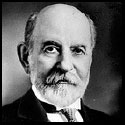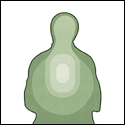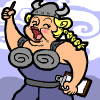|
Zurich posted:Thinking about spending some $$ on Photoshop/Lightroom plugins (just for fun)- any opinions between these guys? 1 - haven't used it. 2 - kind of fun to mess around with but falls short on accurate film reproduction. Nothing will totally replicate the look of film but a lot of the presets here are just not that convincing. There might be someone out there who can tweak settings within the program and get something good but honestly I just haven't felt like spending the time within the program when I could put that time into Lightroom or photoshop. With that said, for something where you are just looking to click a button and INSTRAGRAM or something it could be fun to mess around with, it is mainly the film emulation (which seems to be the whole point) that is not accurate or that convincing other than a small minority of settings. 3 - VSCO film is really nice but it is all within Lightroom, so you have to justify dropping the cash on a bunch of presets that just move sliders for you. It doesn't have a huge amount of film stocks overall compared to Exposure but it has more ISO choices, multiple strengths of each ISO and a much more convincing look. If you have the money to burn and are intent on purchasing something then I would put the money here. I don't have a camera that they support but they have profiles for specific Nikon and Canon DSLRs and then "standard" for unsupported cameras. One plus for me is being able to learn some things about Lightroom by seeing exactly what is tweaked when applying each preset rather than sending the file to an external program. Setting a film stock and then being able to tweak settings beyond that within Lightroom is also nice in terms of workflow.
|
|
|
|

|
| # ? May 17, 2024 13:11 |
|
Zurich posted:Thinking about spending some $$ on Photoshop/Lightroom plugins (just for fun)- any opinions between these guys? I use alienskin on almost all my images, I extensively modify the settings though per image. It's pretty awesome
|
|
|
|
I really did want to like it. I always ended up coming back to two or three different presets (forget which now, one of the was a Kodachrome) and then tweaking to get pretty nice results, but I just felt like I should be doing it in a program that is more standardized and that will definitely exist in the future (not that I have heard about Alienskin going anywhere, but Photoshop and Lightroom are definitely not going anywhere). Maybe not the best reasoning.
|
|
|
|
sure, I wouldn't use anything I couldn't replicate myself in PS but it's a big timesaver to do what I need in a single window with a bunch of presets I've made for different occasions.
|
|
|
|
Couple questions. Is it ok to go cheap on an IPS monitor? I've got my eyes set on a Dell U2410 (or a U2711 if I win the lottery) once I can afford it but am also looking at the Asus VS239H-P which is less than half the price. These two monitors dont seem very comparable other than the "IPS" designation. Second. I'm considering at a drawing tablet for Photoshop/LR as my mouse does not offer enough fine control. Looking at the CTH470 Wacom Bamboo Capture tablet. Any users or recommendations of this?
|
|
|
|
bobz0r posted:Couple questions. I know the Dells are pretty highly regarded, not heard about the Asus but if it is an IPS panel it should be good as long as you use it with a calibrator. If you *need* an eizo or something like that you will probably be earning enough to buy one. I still use a Bamboo Pen that's probably been discontinued. The Bamboo line is great for most photography retouching. Mine is about A5 size (a medium I think they call it)
|
|
|
|
I've got a Dell 2312HM which is IPS, highly rated by pretty much everyone, and almost as cheap as the Asus. Although it doesn't have an HDMI port, in case that's a dealbreaker for you.
|
|
|
|
NoneMoreNegative posted:Not sure which thread this would be best in 20" canvas for £18!! Just placed an order, thanks for that mate, that's a Christmas present out the way!
|
|
|
|
Paragon8 posted:I use alienskin on almost all my images, I extensively modify the settings though per image. It's pretty awesome This post is my post too. Alienskin is good for getting images to a consistent baseline before you do your stuff.
|
|
|
|
AceClown posted:20" canvas for £18!! Just placed an order, thanks for that mate, that's a Christmas present out the way!  While we talk plugins; imagenomic Portraiture is excellent for a first pass on people photos as long as you keep it on a low setting. I love it, total timesaver.
|
|
|
|
Portraiture is great when not left to its own devices. The defaults... To add another Portraiture tip, I always have it output layers. It's easy to miss it mangling things like hair or ears and sometimes the color range adjustment doesn't quite work. If you've got the layers instead of the flattened image, it's a ten second erase or mask job to fix it.
|
|
|
|
Mathturbator posted:This calibration thing is really driving me nuts.
|
|
|
|
After enjoying a few years of access to the local community college darkroom, I may lose access indefinitely after this semester is over. We have an Epson V500 scanner and Lightroom, and I am beginning to learn how to use them. This is my first attempt (click for larger): It seems a bit dark, but I'm having a hard time getting what I want by fiddling with sliders. It feels like in the darkroom, it's pretty simple to get what I want, and the changes with each print are permanent, so it's easier to "stick with" a change. Basically, it seems like I've got too many options at my disposal, and I find myself over-thinking (possibly under-thinking?) the process. Is there certain settings I should use or stay away from? Why are highlights and shadows different than whites and blacks? What is this voodoo bullshit?
|
|
|
|
Target Practice posted:After enjoying a few years of access to the local community college darkroom, I may lose access indefinitely after this semester is over. We have an Epson V500 scanner and Lightroom, and I am beginning to learn how to use them. This is my first attempt (click for larger): That's something that's new in Lightroom 4, and I think to really appreciate it you have to have used the garbage Blacks option of Lightroom 2 and 3 that basically destroyed any shadow detail if you upped it more than 1 or 2. Basically they're just more specific. Highlights and Shadows control the detail and brightness of the highlights and shadows, Whites controls the overall "lightness" of the images, and Blacks controls the overall "darkness." I think the posting on your photo is pretty solid, I just think the photo itself is kind of a compositional mess and doesn't really have a particular goal. I don't think more tweaking is going to make the photo more interesting. I think a close-up shot of that portal with the sky in the background with similar editing could be cool. Also I think the best way to understand LR and get a feel for the settings is to just gently caress around with it on a lot of different images with different lighting/toning/exposure/etc.
|
|
|
|
rio posted:With that said, for something where you are just looking to click a button and INSTRAGRAM or something it could be fun to mess around with,  I kinda like this bit, the random seed wet plate frames and scratches are nicely implemented; not 'great art' by any means, but if you want the 'hipster process' on your pc, this is a good starting point. I kinda like this bit, the random seed wet plate frames and scratches are nicely implemented; not 'great art' by any means, but if you want the 'hipster process' on your pc, this is a good starting point.Anyone use Color Efex? I think Silver Efex is excellent, is the color one more of the same quality?
|
|
|
|
NoneMoreNegative posted:Anyone use Color Efex? I think Silver Efex is excellent, is the color one more of the same quality? They are both fantastic.
|
|
|
|
Target Practice posted:After enjoying a few years of access to the local community college darkroom, I may lose access indefinitely after this semester is over. We have an Epson V500 scanner and Lightroom, and I am beginning to learn how to use them. This is my first attempt (click for larger): I've gotta ask, why are you using Lightroom to adjust an image you feel is a hero? I understand lightroom for universal adjustments or editing a ton of images but a image like this I could spend hours/days in the darkroom to get right, why not use Photoshop? If there is detail in the 3/4 tones with the negative it should be there in the digital version, hell you can pull a lot of detail out of silver so maybe its a scan issue. What are your scan settings? 16 bit? resolution? 35mm?
|
|
|
|
I'm having an issue with photoshop that's probably pretty obvious, but I'm just not seeing it. I've got a set of images (these images http://forums.somethingawful.com/showthread.php?threadid=3420896&pagenumber=65#post409595402) and I'd like to print them 2 to a page. So, I checked the dimensions of the image and create a new document twice as wide. Here's the image:  Here's my canvas:  And yet...  When I place the image on the canvas, it doesn't fit. What gives?
|
|
|
|
2244 isn't twice the size of 1797
|
|
|
|
Make your image size the exact frame of what you want 1 of the images to be. Then, in canvas size, change the width to 200%. That's the easiest way to do what you're after, if you don't want any white space in between the two images.
|
|
|
|
mr. mephistopheles posted:They are both fantastic.
|
|
|
|
they did update iOS snapseed which sort of is a soft indication that they'll support non-google branded stuff but the track record of companies that have been purchased by google isn't great.
|
|
|
|
Well Snapseed for sure will continue no matter what, though it might end up getting a Google-fied name or version eventually. I'm just worried about the plugins for other products.
|
|
|
|
well at least adobe is pretty good about having old plugins work on newer software
|
|
|
|
Is Lightroom 4 still the default choice for basic but good photography software? I don't really do much post processing but I want a good program that will at least organise my collection and sync easily with SmugMug along with all the basic post processing tools. The other bonus of Lightroom is that I can get it for with a Student Discount.
|
|
|
|
I'd say it's considerably beyond "basic". It will certainly do all those things you require. I think organisation is an extremely strong aspect of it, for what it's worth.
|
|
|
|
teethgrinder posted:The only question is what's going to happen with Nik in the future now that Google owns them. They were bought for Snapseed and I can't think of Google ever not consolidating a company into their fold, eventually. The awesome thing about photography is even when software and equipment becomes outdated it will still always be as good as it was when it was new, and some of the greatest photos ever were taken and edited with primitive technology relative to what is available today. If future iterations of the Nik suite are worse, it won't diminish the quality of current versions, and even if current versions will one day be incompatible with newer versions of photo editing software, they'll always work with CS4 and 5 and 6, which will remain awesome no matter how many bells and whistles newer versions get.
|
|
|
|
teethgrinder posted:I'd say it's considerably beyond "basic". It will certainly do all those things you require. I think organisation is an extremely strong aspect of it, for what it's worth. Okay well that's good as Picasa is just not cutting it for me at the moment. I don't take photos all that often but when I do I want to hook up my camera and have the software move/backup/categorise my photos without much effort. Are there no other products worth looking into?
|
|
|
|
Red_Fred posted:Okay well that's good as Picasa is just not cutting it for me at the moment. I don't take photos all that often but when I do I want to hook up my camera and have the software move/backup/categorise my photos without much effort. Are there no other products worth looking into? Some people like Aperture if you're on a Mac. It's slightly cheaper than LR also.
|
|
|
|
My sister is getting a book published, and I offered to do some touchup on her author photo. I am extremely new to post processing, and only have Lightroom. I don't remember what all I did to get from one to the other, but I tried to do the following: 1) Get the post out of the background 2) Mask the wrinkles at her eyes 3) Lessen the neck wrinkles from the head-turn (I told her to see if she could take that photo again with less extreme neck angle, and she said no) 4) Whiten her teeth 5) Take the purple light out of her hair 6) Make her pop out a little more and the green pop out a little less 7) Take out some of the blemishes on her face. I didn't tell her everything I tried to change, because pointing out someone's wrinkles and blemishes isn't nice. I did all that, sent it to her with the explanation that I'm new at this, and to let me know if she doesn't like something I did, and I haven't heard anything. I am assuming she hates it and am wondering if there is anything I did super wrong or that looks terrible or that I could have done better. Here is the original:  And my edits: 
|
|
|
|
Your sister looks dead in the second one. She's way, way too blue and there's a really unnatural shadow on her cheek now. She also has dark circles under her eyes.
|
|
|
|
mr. mephistopheles posted:
Except when new cameras come out with new RAW formats and you need to upgrade to CS12 for it to be able to read them.
|
|
|
|
Phanatic posted:Except when new cameras come out with new RAW formats and you need to upgrade to CS12 for it to be able to read them. Adobe puts out a free RAW to DNG converter so you can just convert it to a raw format that an older version can read. Not ideal by any means but better than nothing.
|
|
|
|
tarepanda posted:Your sister looks dead in the second one. She's way, way too blue and there's a really unnatural shadow on her cheek now. She also has dark circles under her eyes. Thanks. I'll work on making her undead. Wait, no, poo poo. Seriously, though, I appreciate the comment. Will try again and repost. I'm sure there are plenty other problems.
|
|
|
|
Isn't the publisher going to give it their own treatment anyway? The original photo is nice. The face is underexposed, but the publisher presumably knows what needs to be done to make it look good on print. Not crapping on your work, but I'm wondering if you're just wasting your time.
|
|
|
|
teethgrinder posted:Isn't the publisher going to give it their own treatment anyway? The original photo is nice. The face is underexposed, but the publisher presumably knows what needs to be done to make it look good on print. No worries. I want to practice, mostly. If the publisher doesn't use it, it won't hurt my feelings. I don't have many people to take pictures of, so this is a chance to mess with skin tone and wrinkles and such, play with masking, and try new things. Also, please crap on my work. I know it is poor at best, and I want to improve.
|
|
|
|
Just color correct it and maybe desaturate greens a little, it doesn't need more.
|
|
|
|
While we're talking about retouching portraits, I had a question. For my job, we get a lot of photos taken by crappy digital cameras that end up with the people's faces being pretty red. Anyone know of any good tricks to get a better skin tone? I can probably find an example photo if it would help. Generally I'd play around with the curves/levels, sometimes Hue/Sat or Selective Colour. Just wondering if there is some great method that I don't know about.
|
|
|
|
Basically started over on her face and hair. Better?
|
|
|
|

|
| # ? May 17, 2024 13:11 |
|
triplexpac posted:While we're talking about retouching portraits, I had a question. Softer light. If you can control it more to begin with, your job later is a lot easier. Otherwise yeah, just adjust the reds selectively. Sometimes people are just really red though. Valdara posted:Basically started over on her face and hair. Better? Too much magenta in the face (at least on my work monitor) and the hair highlights are still really green. Better than your first try though! Also you need some lines in the face so that it looks realistic. You want to choose lines that would be there because she's crinkling her face. Keep trying again and again, eventually it will look better every time.
|
|
|