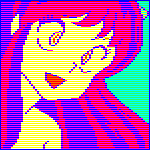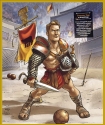|
OK cool, thanks for the responses. Going to put it in and install Win 7 on it now. Edit: So I've run into some problems so far. I'm installing Win 7 from a USB drive and it was going fine for the most part until the computer rebooted itself and then the installation could no longer detect the SSD. Luckily I still have Win 7 here on the HDD and I have downloaded the latest firmware and I will be installing that onto the SSD now to see if that will fix my problem. Edit 2: I keep getting "Drive 4 not found: Serial ATA, SATA-4" and at the Windows Boot Manager I get another error "File: \Windows\system32\windload.exe, Status: 0xc000000e, Info: The selected entry could not be loaded because the application is missing or corrupt. I tried a start up repair but that didn't work. Edit 3: Well I decided to pull the 2 hard drives and try that way and it worked fine. I guess having Win Vista and two Win 7 installations doesn't work haha. \/\/\/: John Lightning fucked around with this message at 09:48 on Dec 6, 2012 |
|
|
|

|
| # ? Jun 8, 2024 04:27 |
|
John Lightning posted:OK cool, thanks for the responses. Going to put it in and install Win 7 on it now. Motherboard + SSD firmware?
|
|
|
|
Do the newer SSDs have a special SATA cable or something? I'm building my new PC and none of my SATA cables will fit the SSD's port. The little clip thing doesn't click and the connection is very loose.
|
|
|
|
New firmware for the m4! Version 040H includes the following changes: - Improved robustness in the event of an unexpected power loss. Significantly reduces the incidence of long reboot times after an unexpected power loss. - Corrected minor status reporting error during SMART Drive Self Test execution (does not affect SMART attribute data). - Streamlined firmware update command for smoother operation in Windows 8. - Improved wear leveling algorithms to improve data throughput when foreground wear leveling is required. http://edge.crucial.com/firmware/m4/040H/Crucial_040H-04-00_SSDFirmwareUpdate.zip (windows) http://edge.crucial.com/firmware/m4/040H/Crucial_m4_040H-04-00.zip (bootcd)
|
|
|
|
So...do we install it or what? Looks like UEFI BIOS issues are not fixed.
|
|
|
|
Gamesguy posted:Do the newer SSDs have a special SATA cable or something? I'm building my new PC and none of my SATA cables will fit the SSD's port. The little clip thing doesn't click and the connection is very loose.
|
|
|
|
Still the same firmware thats been out for 3 days, still a "you probably shouldn't"
|
|
|
|
Is there a quality but inexpensive SATA 6/Gbps expansion board? Just noticed the ports in my Gigabyte P55 UD6 are only 3/Gbps.
|
|
|
|
Martello posted:So...do we install it or what? Looks like UEFI BIOS issues are not fixed. I'm honestly confused as to what their software engineers did to specifically break poo poo with UEFI-based BIOSes, or more specifically their CSM/BDS modules. Crucial why are you pissing away so much goodwill right before the holiday season mcsuede posted:Is there a quality but inexpensive SATA 6/Gbps expansion board? Just noticed the ports in my Gigabyte P55 UD6 are only 3/Gbps. You could get a Syba or Startech board from Newegg, but to see the full theoretical speed, it'll need PCIe 2.0 x2 at the least. In my opinion you're better off staying with the Intel SATA controller + drivers running your SSD than trying to get the extra speed out of it.
|
|
|
|
What is the real advantage with SATA/6Gb vs SATA/3Gb? Just seeing 400-500MB/sec+ instead of 200-250MB/sec+? Coming from regular HDDs that get 50-100MB/sec, my SSD on my SATA/3Gb board easily hitting 250MB/sec+ is fast enough for me. Besides, it's the random access/zero latency thing that really seems to help stuff. That isn't improved with SATA/6Gb, is it?
|
|
|
|
Xenomorph posted:What is the real advantage with SATA/6Gb vs SATA/3Gb? You probably won't notice a drat thing.
|
|
|
|
quote:Is there a quality but inexpensive SATA 6/Gbps expansion board? Just noticed the ports in my Gigabyte P55 UD6 are only 3/Gbps. I found a used IBM m1015 (LSI 9220) for pretty cheap. I'm using it with two Samsung 840 pros and it's been pretty great so far. You can flash it to a couple different firmware revisions to change the features, too, if you decide to use it in a NAS box or something down the road.
|
|
|
|
Martello posted:So...do we install it or what? Looks like UEFI BIOS issues are not fixed. It worked fine on three separate UEFI machines last night, I did all of my machines. So far no problems.
|
|
|
|
If you are on already working firmware you still probably should update until it's clear the new version doesn't have some hidden gotcha. If you have bad firmware it probably wont hurt to upgrade, IMO
|
|
|
|
movax posted:You could get a Syba or Startech board from Newegg, but to see the full theoretical speed, it'll need PCIe 2.0 x2 at the least. In my opinion you're better off staying with the Intel SATA controller + drivers running your SSD than trying to get the extra speed out of it. I guess...I'm not looking to upgrade the core of my PC for a long while and I'd like to get optimal performance out of my Sandisk Extreme 240G, but I'm sure it's minimal real-world difference. I'll just add it to my list of things to pick up if I see a deal or a friend has a spare.
|
|
|
|
mSATA options for the x230 instead of swapping drives - it seems simpler, and I'd use the HDD for storage. Is there any real difference between http://www.newegg.com/Product/Product.aspx?Item=N82E16820226362 and http://www.newegg.com/Product/Product.aspx?Item=N82E16820226320?
|
|
|
|
idiotsavant posted:mSATA options for the x230 instead of swapping drives - it seems simpler, and I'd use the HDD for storage. Is there any real difference between http://www.newegg.com/Product/Product.aspx?Item=N82E16820226362 and http://www.newegg.com/Product/Product.aspx?Item=N82E16820226320?
|
|
|
|
mcsuede posted:I guess...I'm not looking to upgrade the core of my PC for a long while and I'd like to get optimal performance out of my Sandisk Extreme 240G, but I'm sure it's minimal real-world difference. I'll just add it to my list of things to pick up if I see a deal or a friend has a spare.
|
|
|
|
Alereon posted:The more expensive one is the Deluxe version which uses Toggle NAND instead of Asynchronous. It will be faster, but not by much. At only $10 though I'd do it. Thanks. Is it something I'd really notice if I don't want to wait a week for them to restock the Deluxe?
|
|
|
|
Just installed win 8 on my new intel 520 SSD, 250 GB. This is fast as gently caress. I had no idea....
|
|
|
|
idiotsavant posted:Thanks. Is it something I'd really notice if I don't want to wait a week for them to restock the Deluxe?
|
|
|
|
The Gunslinger posted:It worked fine on three separate UEFI machines last night, I did all of my machines. So far no problems.
|
|
|
|
So goons! I have a few questions. I will be installing a new Intel 330 120GB ssd in my new rig around Christmas (woo thanks mum!) and I was wondering a few things: (1) I only built the PC about 2 weeks ago, I saw earlier in the thread if you try activation more than once/a couple of times you might have problems, will I have any problems? Obviously the mobo and everything else won't have changed. (2) Will I have to reinstall my graphics card and mobo drivers? (3) What's the best way to move my steam games? I know there's a program but I forget the name. Also what's the best way to actually move steam itself (related to 5)? (4) What colour is the 6GB/s sata cable? And do I just plug this into my mobo? (5) Is there any other way to easily move my other programs onto my SSD? I literally only have a couple so if theres no easy way I'll just reinstall them. (5) Is there anything else I'm missing? Thanks dudes, I always appreciate goon help - everyone is always awesome and so helpful in answering my silly questions
|
|
|
|
Guni posted:So goons! I have a few questions. I will be installing a new Intel 330 120GB ssd in my new rig around Christmas (woo thanks mum!) and I was wondering a few things: 1) Case 1: just works. Case 2: you spend 5 minutes with the automated phone activation hotline. Case 3: You do case 2, it fails, you get bumped to a nice phone support person and tell them you're reinstalling your OS. Done! 2) It depends - are you just letting the SSD sit there, are you reinstalling the OS to it, or are you imaging your current install over? If you're reinstalling, yes, otherwise, no. 3) The program you're thinking of is SteamMover, but it's now obsolete. Steam just enabled installing games to custom directories. 4) In theory, a SATA cable is a SATA cable. They aren't graded or color-coded. In practice, a cheap SATA cable might not be able to hold up to 6 Gbps speeds. If you get any problems with the cables you have, get whatever's cheap that specifies SATA 6 Gbps compatibility. 5) This depends on the same as 2). If you reinstall, then when you reinstall programs you just select the SSD or the hard drive the way you would use any other drive letters. If you're just sitting the SSD in the system, easiest thing to do is to uninstall and reinstall the program, specifying the SSD's drive letter. If you're cloning the current install, the programs will be on the SSD already. 5.2) You need to decide how you're going to use the SSD in the system. Having the OS on the drive is a great idea, and you can get that either by reinstalling your OS or by cloning over your current install. Cloning might save you some time if you have a ton of stuff already configured and/or you have a solid and reliable cloning method ready to go, but if you don't, reinstalling may well be the path of least resistance.
|
|
|
|
Factory Factory posted:1) Case 1: just works. Case 2: you spend 5 minutes with the automated phone activation hotline. Case 3: You do case 2, it fails, you get bumped to a nice phone support person and tell them you're reinstalling your OS. Done! I'll definitely be putting my OS onto this SSD, like I said I only just built the system ~2 weeks ago and I couldn't really care less if I lose any of my programs as they are literally ones off the mobo and GPU CD. The only thing I do care about is not losing the two games I've downloaded from steam, because they take ages and also I have a small (~50gb) internet limit. I think I'll just unplug the HDD and reinstall everything then plug it back in and transfer the games across by changing where they're saved. Thanks factory factory!
|
|
|
|
Guni posted:I'll definitely be putting my OS onto this SSD, like I said I only just built the system ~2 weeks ago and I couldn't really care less if I lose any of my programs as they are literally ones off the mobo and GPU CD. The only thing I do care about is not losing the two games I've downloaded from steam, because they take ages and also I have a small (~50gb) internet limit. I think I'll just unplug the HDD and reinstall everything then plug it back in and transfer the games across by changing where they're saved. You don't need to ever re-install Steam games. Steam works really well just by copying the whole folder at any time. Works well.
|
|
|
|
Hi guys, I'm looking to get my first SSD since my hard drive is about to die. I've taken a look at the recommendations in this thread and the system building megathread, and I'm thinking of getting a G.Skill phoenix III http://www.newegg.com/Product/Product.aspx?Item=N82E16820231613 I haven't seen GSkill mentioned as either one to avoid or not, so I'm a little unsure if I should get it. Is this a good pick for an OS drive?
|
|
|
|
HalloKitty posted:You don't need to ever re-install Steam games. Steam works really well just by copying the whole folder at any time. Works well. Yeah this is what I did when I transferred my OS/program drive to my SSD.
|
|
|
|
Space Opera posted:Hi guys, I'm looking to get my first SSD since my hard drive is about to die. I've taken a look at the recommendations in this thread and the system building megathread, and I'm thinking of getting a G.Skill phoenix III http://www.newegg.com/Product/Product.aspx?Item=N82E16820231613 I haven't seen GSkill mentioned as either one to avoid or not, so I'm a little unsure if I should get it. Is this a good pick for an OS drive? It's just another SF-2811 drive, so it's probably fine. But to be sure, get one recommended and suggested in the thread. You don't want G.Skill to gently caress up getting some firmware update out.
|
|
|
|
I'm looking to get an mSATA SSD for my Thinkpad T520. I have my eye on the Mushkin Atlas 120GB one, but it's out of stock everywhere. I'm hoping it's not discontinued, because I don't really want to shell out $200 for the 240GB version. Is there going to be any major difference between going mSATA vs. putting the SSD in my optical drive bay?
|
|
|
|
Ooof, so with the M4...Should I just keep it on 000F forever?
|
|
|
|
Fluue posted:Is there going to be any major difference between going mSATA vs. putting the SSD in my optical drive bay? The mSATA slot is limited to 3GBs vs 6GBs, but you probably won't be able to tell the difference.
|
|
|
|
fookolt posted:Ooof, so with the M4...Should I just keep it on 000F forever? If it aint broke...
|
|
|
|
fookolt posted:Ooof, so with the M4...Should I just keep it on 000F forever?
|
|
|
|
DamnGlitch posted:If it aint broke... Yeah, but that time when the drive failed to initialize on 000F firmware scared me something fierce. I might as well get another 512GB/480GB drive...What are the recommendations at that size?
|
|
|
|
fookolt posted:Yeah, but that time when the drive failed to initialize on 000F firmware scared me something fierce. They're not dead in this state, as far as I understand, it is recoverable with no data loss. That's what lets me sleep at night. Until it actually happens, there's no point changing it. It may never happen because it might not be a problem for your combination of hardware.
|
|
|
|
Fluue posted:I'm looking to get an mSATA SSD for my Thinkpad T520. I have my eye on the Mushkin Atlas 120GB one, but it's out of stock everywhere. I'm hoping it's not discontinued, because I don't really want to shell out $200 for the 240GB version. Newegg has the "normal" 120GB in stock - check my link further up the page.
|
|
|
|
Obsurveyor posted:They're not dead in this state, as far as I understand, it is recoverable with no data loss. That's what lets me sleep at night. Until it actually happens, there's no point changing it. It may never happen because it might not be a problem for your combination of hardware. Yeah, I know. I'm just thinking of getting another drive as VST audio sample library drive.
|
|
|
|
Via Anandtech, Samsung released the details of the 840/840 Pro pre-release firmware bug. The bug was with the Secure Erase command, and the problem was that it was only erasing one of the two NAND-to-data tables that were supposed to be erased. This bug definitely appears to be fixed on shipping firmware, and it wouldn't be triggered if you don't Secure Erase the drive, which reviewers tend to do multiple times.
|
|
|
|

|
| # ? Jun 8, 2024 04:27 |
|
I'm about to install a Samsung 830. Am I best to update the firmware as soon as I get into Windows? Does the 830 require a firmware update?
|
|
|