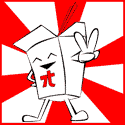|
The Macaroni posted:What's the current preferred program/method for ripping .flv files from YouTube? Permute used to do it beautifully, and had a great trial version, but just as I was about to buy it they transitioned the program to the App Store and removed the YouTube ripping feature. I contacted the devs and literally offered them money to buy the non-disabled version, and they said no.
|
|
|
|

|
| # ? May 9, 2024 08:20 |
|
clicktoplugin makes it easy to download the mp4s if that's sufficient.
|
|
|
|
If you have homebrew installed, youtube-dl looks to be in the repository.
|
|
|
|
The Macaroni posted:What's the current preferred program/method for ripping .flv files from YouTube? I highly recommend the Youtube Options browser extension, which does this and more: https://spoi.com/software/yto/
|
|
|
|
The Macaroni posted:What's the current preferred program/method for ripping .flv files from YouTube? Permute used to do it beautifully, and had a great trial version, but just as I was about to buy it they transitioned the program to the App Store and removed the YouTube ripping feature. I contacted the devs and literally offered them money to buy the non-disabled version, and they said no. I use this bookmarklet: code:Or you could just type "pwn" before youtube in the link (e.g. http://pwnyoutube.com/w?=somevideo)
|
|
|
|
The Macaroni posted:What's the current preferred program/method for ripping .flv files from YouTube? Permute used to do it beautifully, and had a great trial version, but just as I was about to buy it they transitioned the program to the App Store and removed the YouTube ripping feature. I contacted the devs and literally offered them money to buy the non-disabled version, and they said no. I don't know if it qualifies as “preferred”, but MacTubes has pretty consistently worked well enough for me. It will occasionally break as Youtube change their embedding code but the developer is usually decently quick at getting out updates to match any such changes. The UI is a very bare-bones — it's essentially a front-end for youtube searches with its own player window and download option, so you kind of need to know your google-fu to get to what you want (or you can just copy-paste page links into the player to find stuff directly).
|
|
|
|
Thanks for all the tips. I'll try these and report on my adventures.
|
|
|
|
Anyone know of a secure webform password saving scriptlet for Safari?
|
|
|
|
Tippis posted:I don't know if it qualifies as “preferred”, but MacTubes has pretty consistently worked well enough for me. It will occasionally break as Youtube change their embedding code but the developer is usually decently quick at getting out updates to match any such changes.
|
|
|
|
MacTubes rocked my socks. Thanks so much!
|
|
|
|
Is there a better way to manage notifications in Lion other than normal system settings? I quite often use iA writer to write in fullscreen without distractions, and it's really annoying to get popups about facebook notifications. I like the feature normally, but it'd be nice to turn it off when going fullscreen. Is there a secret configuration file somewhere or something?
|
|
|
|
Jack Flint posted:Is there a better way to manage notifications in Lion other than normal system settings? I quite often use iA writer to write in fullscreen without distractions, and it's really annoying to get popups about facebook notifications. I like the feature normally, but it'd be nice to turn it off when going fullscreen. Is there a secret configuration file somewhere or something? Wouldn't just bringing up the notification center then hitting the switch 'Show Alerts and Banners' to off do this?
|
|
|
|
You can also just option-click the notification center icon.
|
|
|
|
Does anyone know if it's possible to buy Mac apps from iOS? Dropzone is on sale for $1.99, but I won't be home until it's back to the normal $9.99 price.
|
|
|
|
Hey guys, weird problem with printing. I've got a Samsung laser printer hooked to an iMac running Snow Leopard in my closet. It's sharing that printer over the network. My laptop is running Mountain Lion. When I print something and try to change the paper size, all my custom sizes and the "Manage Custom Sizes" options are greyed out. If I select a different printer I can select a custom size just fine. If I then switch BACK to the Samsung, it will retain this size (as Other) but still not me select any other custom sizes. Any clue what could be causing this? It's really frustrating. I've done a lot of Googling and can't figure it out.
|
|
|
|
Keychain Access problem on 10.8.2 My partner was hunting for the wifi password the other day and seems to have done something to mess up Keychain. Adium and Mail.app keep asking me for my relevant passwords every time they're opened and don't recall the passwords even if I tick the "remember password" option for each box. In Safari when I enter a password it pops up the "this password is different to the one saved" box each time, even though the entered password and the saved password are the same. It doesn't remember the saved password when I chose to replace it either. All my passwords in Keychain Access are still there and still correct. I don't have a Time Machine backup recent enough that I can roll back to. Any suggestions?
|
|
|
|
Jabe posted:A lot of people have this problem ( including me ) Have you or anyone else figured out how to reproduce it? I have a bug open with Apple on the issue and they asked for a sysdiagnose report when it happens again (press Shift-Control-Option-Command-Period), and of course now I can't get the goddamn computer to do it.
|
|
|
|
kim jong-illin posted:Keychain Access problem on 10.8.2 Have a newer Mac? There was an update specifically for Keychain problems.
|
|
|
chutwig posted:Have you or anyone else figured out how to reproduce it? I have a bug open with Apple on the issue and they asked for a sysdiagnose report when it happens again (press Shift-Control-Option-Command-Period), and of course now I can't get the goddamn computer to do it. It happens all the time for me, whenever I boot into bootcamp. But I just ended up deleting the partition since I don't really play games anymore and it was too annoying for me. Apple seems to be aware of the problem but don't prioritise fixing it.
|
|
|
|
|
Of Parallels, Fusion, and Virtualbox, which best passes the grandma test? I've got a client who has forever been a Windows user because of some odd Windows-only apps she needs, but now she wants a MacBook Air. The company that makes her odd apps doesn't recommend Parallels, for some reason. They say they prefer Fusion or Virtualbox. I only have experience with Parallels. Is Fusion as user-friendly? I'm assuming Virtualbox is for nerds only. Seamlessness is the key here. Parallels is good at automatically starting and stopping the VM, and making Windows apps function just like Mac ones (in the dock, access to documents, etc). How does Fusion hold up in that regard? I'm going to download the trial of Fusion and play around with it, but I wanted to collect some opinions from long-term users here, too.
|
|
|
|
Why does she want a MacBook Air? For OS X? Is bootcamp an option?
|
|
|
|
Help. How do I get rid of all of these duplicates?
|
|
|
|
terriyaki posted:Help. How do I get rid of all of these duplicates? This may help.
|
|
|
|
Legdiian posted:Why does she want a MacBook Air? For OS X? Is bootcamp an option? Her husband and family are all Mac users--she's the only holdout Windows user. She hauls her laptop around from home to work, so the Air makes sense. For everything else that she does, aside from these stupid Windows apps, the Mac makes more sense. BootCamp is too complicated, too convoluted. The Windows apps she needs are not performance-intensive, in any case.
|
|
|
|
ryangs posted:BootCamp is too complicated, too convoluted. The Windows apps she needs are not performance-intensive, in any case.
|
|
|
|
ryangs posted:Of Parallels, Fusion, and Virtualbox, which best passes the grandma test? Setup wine and install them for her, she'll basically not notice the difference.
|
|
|
|
I just got a new macbook air. Besides the software in the OP, are there any other (preferably free) must haves?
|
|
|
|
Bummey posted:I just got a new macbook air. Besides the software in the OP, are there any other (preferably free) must haves? It's in the OP, but it bares repeating: Alfred is a necessity if you juggle a lot of apps/files. It's free for the basic functionality, and more (So much more) can be added for about $10.
|
|
|
|
ryangs posted:I've got a client who has forever been a Windows user because of some odd Windows-only apps she needs, but now she wants a MacBook Air. That said, Fusion's pretty close to grandma-friendly. VMware tends to have a longer product cycle than Parallels and generally more stable software. Fusion uses Sparkle for updating making it p easy to stay current. What are the odd Windows-only apps anyway?
|
|
|
|
Experto Crede posted:Setup wine and install them for her, she'll basically not notice the difference. Ooo, now that's a good option I hadn't considered. wolffenstein posted:That said, Fusion's pretty close to grandma-friendly. VMware tends to have a longer product cycle than Parallels and generally more stable software. Fusion uses Sparkle for updating making it p easy to stay current. Thanks for the input!
|
|
|
|
If you aren't afraid of the command line you can use YouTube-dl E: goddamn awful.app Anyway, does anyone have tips for a good bluray ripping workflow? Malcolm XML fucked around with this message at 23:09 on Dec 19, 2012 |
|
|
|
Malcolm XML posted:Anyway, does anyone have tips for a good bluray ripping workflow? I haven't done it in a while, but I've always used MakeMKV to rip, and then converted it with Handbrake to whichever format I want.
|
|
|
|
Diabolik900 posted:I haven't done it in a while, but I've always used MakeMKV to rip, and then converted it with Handbrake to whichever format I want.
|
|
|
|
Are there any apps which give you more information in Finder's copy dialogue than just estimated time? I'm doubting it since it'd probably need some pretty heavy hooking into the code, but maybe I'll get lucky?
|
|
|
|
FYI: Totalfinder is one of these heavy hooking things and it does not have this feature. Maybe Pathfinder does but that's a whole other app. In any case, both of these apps are paid.
|
|
|
|
ryangs posted:Of Parallels, Fusion, and Virtualbox, which best passes the grandma test? Fusion. I've had my 67 year old father using it for about 4 years now. Same with my mom. He uses it daily to access his contact management program that's from 1999, plus topography and marine chart plotting software. My mom uses it to run Peachtree accounting for a sizable small business. I've got it doing advanced stuff like printing to remote printers via the Internet and exporting invoices via PDF. Her Mac folders are mirrored to the Windows VM so she can save invoices and what not to her desktop for emailing. I've got some software called AllwaySync that copies her Peachtree data to a folder on the Mac after any change. This then gets backed up with Time Machine. All these programs seamlessly intermix with the native OS X windows through Unity. All the Windows apps get dock icons. It's great. All they know is the windows apps look different, but they behave the same, so they don't care. If you quit Fusion it suspends in a few seconds and is ready within 5 seconds of clicking a Windows app. (I really want to figure out a way to make Fusion suspend itself and quit if there's no Windows activity for an hour or something.) Anyway, yeah, Fusion is great for old people. It may not be as fast as Parallels, but it's stable and intuitive.
|
|
|
|
HATE TROLL TIM posted:Hey guys, weird problem with printing. Any ideas guys? This is a real pain in the rear end. I know custom page sizes work, because if I select my label printer and pick a custom paper size then switch back to the laser printer, the custom size stays intact. There has to be a reason the custom paper size options are greyed out on my normal printers.
|
|
|
|
HATE TROLL TIM posted:Any ideas guys? This is a real pain in the rear end. I know custom page sizes work, because if I select my label printer and pick a custom paper size then switch back to the laser printer, the custom size stays intact. I had a similar issue at work where a machine running Snow Leopard was sharing a Dymo label printer to one running ML and it was trying to pull a driver designed for snow leopard off through the printer sharing. I was able to install the driver and manually change the printer connection to use that instead which made everything work properly.
|
|
|
|
Anyone have experience with Mac OS X in a Windows enterprise environment? I have attempted to bind a Mac OS X Mountain Lion client to a domain within a forest containing our computer objects. The problem is the user accounts are in an NT4 style domain naming convention which is in another forest (this domain also has our exchange server). This makes the default Mac AD plugin not so useful as it does not see the 2 way trust relationship between forests; thus not seeing the userid's. I have seen replacements out there to the default Mac AD plugin from Centrify, Powerbroker, and Thursby Software. I am looking at solutions that solve the above problem, but would also like features such as single sign on. I was wondering what kind of solutions I should focus on and what other peoples experiences has been with credential management in complex Windows AD Enterprise environments.
|
|
|
|

|
| # ? May 9, 2024 08:20 |
|
HATE TROLL TIM posted:(I really want to figure out a way to make Fusion suspend itself and quit if there's no Windows activity for an hour or something.) Fusion will suspend the VM if the guest OS goes into standby - maybe a fiddle with the power plan in Windows so it heads for standby after an hour? Fusion won't quit but at least the VM will be out of the way.
|
|
|