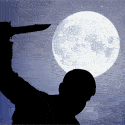|
davebo posted:In keeping with my tradition of buying exactly what this thread doesn't recommend, I just ordered a 256gb Crucial m4 for my new laptop. It won't really be put under much stress but it's not really stress that kills these things right? Just sort of random defects?
|
|
|
|

|
| # ? Jun 7, 2024 21:34 |
|
Alereon posted:The problem with the M4s is the firmware. The drive is not detected on boot in some situations, or sometimes hangs at boot unless the system is allowed to sit long enough to recover. Yeah based on the thread title alone I was going to check the firmware when I get it. Although if the problem is the drive won't be detected I'm not sure how to upgrade the firmware, but I'll work all that out once it arrives. Thanks!
|
|
|
|
davebo posted:Yeah based on the thread title alone I was going to check the firmware when I get it. Although if the problem is the drive won't be detected I'm not sure how to upgrade the firmware, but I'll work all that out once it arrives. Thanks! I bought myself a M4 128 for Christmas and it came with the faulty firmware right out of the box. I could see it in the bios and disk management could see it, but the drive wouldn't initialize. I ran the Windows 7 firmware updater app from here to roll back to 000F: http://forums.anandtech.com/showthread.php?t=2238817 and it gave an error at the end but still managed to downgrade the firmware, haven't had issues since.
|
|
|
|
I'm looking to replace the stock 128GB SSD (TS128C) in my MBP with something faster with double the storage. The OP recommends the Intel 520, which is $244 on NewEgg and seems like a good bet. But the Samsung 840 Pro is a bit newer and faster. Does the Samsung have issues if you use it with a Mac? The OP notes to avoid it "for now", what are the problems specifically?
|
|
|
|
NOTinuyasha posted:Does the Samsung have issues if you use it with a Mac? Nope, just format in Disk Utility and go. Do a fresh system install if you want a recovery partition. quote:The OP notes to avoid it "for now", what are the problems specifically? Bad firmware and worse quality RAM than its predecessor the 830 (which I run without fault on an old MacBook 2009 model.)
|
|
|
|
NOTinuyasha posted:I'm looking to replace the stock 128GB SSD (TS128C) in my MBP with something faster with double the storage. The OP recommends the Intel 520, which is $244 on NewEgg and seems like a good bet. But the Samsung 840 Pro is a bit newer and faster. Does the Samsung have issues if you use it with a Mac? The OP notes to avoid it "for now", what are the problems specifically?
|
|
|
|
Binary Badger posted:Bad firmware and worse quality RAM than its predecessor the 830 (which I run without fault on an old MacBook 2009 model.) Also, he specifically mentions the 840 Pro. I though it was just the 840 that had a worse quality of memory. Not that that means he should buy an unproven drive. But I'm sorta following this drive's story in this thread and I'm still hoping for a happy end eventually.
|
|
|
|
Does anyone have experience with Self Encrypting SSDs? Our enterprise is looking to deploy SSDs but we need SEDs compatible with WAVE. http://www.wave.com/self-encrypting-drive-compatibility-list This is what we have so far, but the SSDs on the list are either not available through retail, horribly outdated, or both. From the research I've done, most "encrypt-able" SSDs are ATA/BIOS password based, including the Samsung 840 Pro, which I had high hopes for.
|
|
|
|
Alereon posted:Just buy one of the Sandforce drives recommended in the Mac section of the OP, there's no reason to go crazy and drop $1/GB on an SSD 520 or get an unproven Samsung drive with less consistent performance. The price difference on really high end Sandforce drives doesn't seem that big ($244 Intel 520 vs. $200 Chronos Deluxe, although the Intel is OEM). The Chronos Deluxe seems very similar, if not a bit newer/faster though, so I'll settle with it. Thanks for the OP/reply. Binary Badger posted:Bad firmware and worse quality RAM than its predecessor the 830 (which I run without fault on an old MacBook 2009 model.) Looks like the 830 is out of stock on NewEgg (except the 512GB one).
|
|
|
|
NOTinuyasha posted:The price difference on really high end Sandforce drives doesn't seem that big ($244 Intel 520 vs. $200 Chronos Deluxe, although the Intel is OEM). The Chronos Deluxe seems very similar, if not a bit newer/faster though, so I'll settle with it. Thanks for the OP/reply.
|
|
|
|
Just canceled and ordered the Sandisk Extreme, nice save.
|
|
|
|
Well, I installed my new SSD (Kingston HyperX) with a clean installation of Windows 7, and spent all day getting my software and uploaded drivers onto it. After all this, I decided to run a benchmark on it, and got this result: I thought the '31 K - BAD' in red font looked suspicious. After looking online, I realize that having a 31 k offset is really dumb, and the standard seems to be 512 or 1024 k. My question is, is there any way for me to fix this without going through the hassle of cloning the drive to my old HDD, re-formatting the SSD, and then putting everything back on there? Or is this somehow not anything I need to worry about?
|
|
|
|
What's the easiest way to transfer my windows install on my new laptop to a msata SSD I'm adding to it? I haven't installed an OS in a while.
|
|
|
|
Discospawn posted:Well, I installed my new SSD (Kingston HyperX) with a clean installation of Windows 7, and spent all day getting my software and uploaded drivers onto it. After all this, I decided to run a benchmark on it, and got this result: I think it is possible to re-align the image. To save yoru installs and stuff you should be able to create a clone image of the partition I use a clonezilla boot stick http://clonezilla.org/ LRADIKAL fucked around with this message at 03:34 on Dec 27, 2012 |
|
|
|
Hey guys, I got a Intel 330 120 GB SSD for Christmas. I wiped my Win 8 install on my primary drive, enabled ACHI in BIOS, and installed Win 8 onto the SSD. Went pretty great, it seems. The only problem I have (which, admittedly, is negligible but may not be) is that I now have a dual boot setup? It says on boot to choose my volume, 2 or 3, even though I clearly installed it on the SSD on one sole partition. I haven't updated my firmware or installed the Intel apps simply on principle that I may have to reformat Here's a picture..  Disk 2 is the SSD, Disk 1 is my ol' C drive, and F is the old one. Here's a benchmark. Are these good scores considering I'm on a SATA2 mobo?  I think the problem here is that my 320 gig (I have a long story with it, basically its dying but I was too lazy to remove it before install and then reinserting it because there's a lot of important data on it) is considered a "system" drive. Any ideas on how to fix it? edit: booted from disk and did bootrec. It turns out that windows is installed to my f drive, which is.. My DVD drive? What the hell? My system files are all on the ssd though. Cromlech fucked around with this message at 05:46 on Dec 27, 2012 |
|
|
|
On the Intel 520, are the smaller capacities fine too? I see the 240 GB mentioned in the OP, but I'm actually looking at the 120 or 180. 240's a little more than I need (which isn't bad but means its a little unnecessarily expensive), 120 probably a bit too small, so the 180 feels the right spot. I did see it sounds like it has a slower speed as a result. Is it bad enough that I should ditch the sweet spot and commit to either spring for 240 or live with 120?
|
|
|
|
thefncrow posted:On the Intel 520, are the smaller capacities fine too? I see the 240 GB mentioned in the OP, but I'm actually looking at the 120 or 180.
|
|
|
|
Jago posted:I think it is possible to re-align the image. To save yoru installs and stuff you should be able to create a clone image of the partition Thanks for the response. I Googled a bit about Clonezilla ended up using GPartition (and following the guide here: http://lifehacker.com/5837769/make-sure-your-partitions-are-correctly-aligned-for-optimal-solid-state-drive-performance) because I couldn't figure out the Clonezilla interface. Cromlech posted:Hey guys, I got a Intel 330 120 GB SSD for Christmas. I wiped my Win 8 install on my primary drive, enabled ACHI in BIOS, and installed Win 8 onto the SSD. Went pretty great, it seems. The only problem I have (which, admittedly, is negligible but may not be) is that I now have a dual boot setup? It says on boot to choose my volume, 2 or 3, even though I clearly installed it on the SSD on one sole partition. I haven't updated my firmware or installed the Intel apps simply on principle that I may have to reformat In Windows 7, you can run msconfig from the start menu (typing it into the little searchbar thing, if Windows 8 doesn't have this you'll have to look in the Windows directory for it). This should bring up a window, select the 'Boot' tab. This should give a list of every partition that Windows identifies as having an OS on it. You can set the one you want it as for the Default one if it isn't already selected, and then delete the other ones. I had the issue when installing my SSD and I'd made a copy of it on another drive just in case. Edit: Unless you started manually changing drive letters when you swapped the new drive in, which can also lead to weird behavior like that, and I can't help you there.
|
|
|
|
Discospawn posted:Thanks for the response. I Googled a bit about Clonezilla ended up using GPartition (and following the guide here: http://lifehacker.com/5837769/make-sure-your-partitions-are-correctly-aligned-for-optimal-solid-state-drive-performance) because I couldn't figure out the Clonezilla interface. I didn't manually change it. I followed what you did and everything seems great now! Is it normal for the AHCI menu to pop up every time you boot? (it lists all my drive, then proceeds to boot). Thanks though. I can already see the difference in boot times. Now, if only I could convince my drat computer that I'm not in the UK..
|
|
|
|
Alereon posted:Just get the 240GB unless you have a very good reason. That said, I also don't think the 520 is worth the extra money over the 330 (or other Sandforce drives) in most cases. It's a small premium, and having the additional space and performance is nice. Well, I mention it because Best Buy has the 180 for $130. To stay within a reasonable budget, $170's the max I can go for now, which, from the look of things, means I'm waiting for a sale to roll around on a 240. If there's a notable performance issue that, say, clears up on the 120, I'm sure I can find a nice 120, save some money, and deal with the smaller drive. 180 GB for $130 sounds about right all around if the drive's nice and stable and not taking too huge a hit from being a 180 GB.
|
|
|
|
Cromlech posted:I didn't manually change it. I followed what you did and everything seems great now! Is it normal for the AHCI menu to pop up every time you boot? (it lists all my drive, then proceeds to boot). There's probably a way to fix it. I would recommend simply re-installing windows. Unplug all the drives except for the SSD, double check that it IS in fact showing as C drive then install it to there. That said, I feel like we're doing a lot of non-SSD related trouble shooting in here.
|
|
|
|
thefncrow posted:Well, I mention it because Best Buy has the 180 for $130. To stay within a reasonable budget, $170's the max I can go for now, which, from the look of things, means I'm waiting for a sale to roll around on a 240. If there's a notable performance issue that, say, clears up on the 120, I'm sure I can find a nice 120, save some money, and deal with the smaller drive. 180 GB for $130 sounds about right all around if the drive's nice and stable and not taking too huge a hit from being a 180 GB.
|
|
|
|
Cromlech posted:I didn't manually change it. I followed what you did and everything seems great now! Is it normal for the AHCI menu to pop up every time you boot? (it lists all my drive, then proceeds to boot). My computer had a similar screen when I chose RAID, though not when I did AHCI. But I know Intel recommends always using RAID instead of AHCI, so maybe your motherboard just does the same for both.
|
|
|
|
I think I messed up my partition alignment when I was cloning my HD over onto a mSSD. I don't suppose there's a good way to fix this?
|
|
|
|
I didn't know there was an SSD benchmark tool! I DL'd AS SSD benchmark and ran it on the SSDs in my system with interesting results: I use two old 80GB Intel X25-M's in a raid 0 as my system drive:  And second I use a 240GB Intel 520 as a torrent/temp folder for files I seed over my home network. This is on a 3GB port, I need to move it to one of the 6GB ports on my sabertooth board: 
|
|
|
|
Man, I hope I didn't screw something up. I used Reflect to transfer my netbook's HDD contents to a Sandisk 240GB Extreme tonight, and even after downloading driver updates, checking the BIOS for ACHI (couldn't find an option) and even though Crystal Mark is showing numbers maybe around 2/3 of what I see in some of the screenshots on here (I presume this is still crazy times better than a hard drive) it still just seems... slow. Granted, I didn't do any before/after comparisons, but Win 7 gets to desktop in around 30 seconds, but worse is this weird lag that occurs when alt-tabbing or clicking the start menu. Just doesn't feel 'snappy' like it should be. Guess I'll hit up Sandisk for firmware updates, see if that helps. If anyone has any advice for a moron SSD neophyte, it'd be greatly appreciated! e: I guess it could just be network/cpu limitations on that e-350 that makes Steam and TF2 take forever to load up, too. If it wasn't such a pain I'd just pull the drive and try booting on this machine instead, but gotta be in bed soon. Sigh. nftyw fucked around with this message at 10:42 on Dec 27, 2012 |
|
|
|
I've just ordered an Intel 330 240gb to go along with a new PC I'm building. Anything special to look out for (firmware versions perhaps?). In the end I chose between the 520 and the 330, with the 520 being about 30% more expensive here in norway for the 240gb version.
|
|
|
|
Jago posted:There's probably a way to fix it. I would recommend simply re-installing windows. Unplug all the drives except for the SSD, double check that it IS in fact showing as C drive then install it to there. That said, I feel like we're doing a lot of non-SSD related trouble shooting in here. Thanks though. Gonna run the official Intel tool on todays boot and check the firmware.
|
|
|
|
So if you have an intel mac (and possibly pc) with the MPC79 nvidia chipset, the samsung 840 (non pro, maybe pro as well) will not run at sata 2, only sata 1. Sending mine back to amazon and got an 830 from warehouse deals.
|
|
|
|
Apple used the nVidia MCP79 SATA controller chipset in all of their iMacs, MacBooks and MacBook Pros, from roughly 2008 to late 2009 models. Evidently there is a long-standing negotiation issue between SandForce SF-22xx series and nVidia MCP79 controllers. SSDs that use the SF-2281 with default firmware will often default to a negotiated link speed of SATA I (1.5 Gb/sec) when connected to an MCP79 SATA controller. This means if you have an older Mac in the aforementioned model range, you're getting cheated on some of that speed you'd normally be getting if the drive connected at SATA II (3 Gbps / sec). To find out what chipset you have, go to About This Mac > More Info > System Report, then click on the words "Serial-ATA" in the left hand column. If you see the words "NVIDIA MCP79" anywhere in the right hand column after this, you have the chipset in question. At the moment, OCZ (of all people), SanDisk, and OWC offer a Mac-centric fix for this, which is a custom firmware that locks the negotiation to SATA II speed only. Note: the OCZ fix ONLY applies to "3" series Vertex, Agility, and Solid drives. Intel probably won't issue a fix for their SandForce controlled SSDs, especially given all the fighting they've done with nVidia. Patriot is telling PC people with MCP79 chipsets to replace their motherboards. Samsung 840 Pro and Standard drives, even though they use their own proprietary MDX controller, are reported to not work right with nVidia MCP79 chipsets either. I can personally confirm the Samsung 830 doesn't have this problem as I have one currently hooked into a Late 2009 MacBook which has the MCP79 chipset and it has a negotiated link speed of 3 Gbps. So what SSD's will be bad for these older Macs? Definitely Intel 330, 335 and 520 series SSDs as they use the SF-2281 and their forums have many posts asking Intel to do something about it already. Patriot and Corsair, as they're still supposed to be working on it. What SSD's should work in these older Macs? Most of OWC's SSD line, as in the ones designated to work for these models, should work, despite being mostly SF-2281 based as they have already issued updated firmware. Samsung 830's if you can find them. Shipping SanDisk Extreme models as they have a firmware patch to force SATA II negotiation only. Crucial M4's with at least 000F firmware. Binary Badger fucked around with this message at 00:21 on Dec 28, 2012 |
|
|
|
Here's the Apple Support article about that issue: https://discussions.apple.com/message/18725282#18725282 Link to the OCZ toolbox is broken, though.
|
|
|
|
Bob Morales posted:Here's the Apple Support article about that issue: 2 seconds in Google: http://www.ocztechnologyforum.com/forum/showthread.php?104990-NEW!!-OCZ-Bootable-Toolbox-Mac-Edition They also tell you to take the SSDs out of the optical bay and only run updates in the main bay.
|
|
|
|
I updated the Mac Thread OP with that information, I'll let Alereon update this thread (his thread) with your post when he sees it. Good info to know if you're trying to breath some life back into an older Mac.
|
|
|
|
Binary Badger posted:What SSD's should work in these older Macs? Ain't that something - the ONLY SSDs I have are the OWC 480 GB and SanDisk Extreme 240 GB, and now you're saying they could be the most compatible, best all-around "any OS, any computer" SSDs.
|
|
|
|
I updated my wifes early 2008 macbook with 4 gigs of ram and a SSD. Her boot times went from over two minutes to 12 seconds. She is most pleased. This is a Samsung 840 120gig with the latest firmware, so hopefully it lasts a while. 
|
|
|
|
Xenomorph posted:Ain't that something - the ONLY SSDs I have are the OWC 480 GB and SanDisk Extreme 240 GB, and now you're saying they could be the most compatible, best all-around "any OS, any computer" SSDs. I'm only saying they'll work on 2008-2009 era iMacs, MacBooks, MacBook Pros with the nVidia MCP79 chipset, with the appropriate firmware from their parent vendors, don't be puttin' no words in my mouth. 
|
|
|
|
For what it's worth, early '08 Macbook Pros don't seem to have any of the SSD issues...mostly because they aren't capable of anything other than SATA 1.5 I've got a Sandisk waiting to pop into my wife's early '08 MBP and I expect it to have a similar improvement over the old 5400RPM or whatever is in there.
|
|
|
|
IOwnCalculus posted:For what it's worth, early '08 Macbook Pros don't seem to have any of the SSD issues...mostly because they aren't capable of anything other than SATA 1.5 Considering she was super excited to see gmail not choke her laptop, and google chrome not take 15 seconds to open up, I think sata 1.5 is just fine for her.
|
|
|
|
The ssd's still work fine in those machines noted, they just dont operate at sata 2 speeds.
|
|
|
|

|
| # ? Jun 7, 2024 21:34 |
|
Yep, the notice is for those folks who don't want to be cheated of another 1.5 Gbps that may or may not shave off a few seconds more from cold boots and Photoshop launches. "EGADS! My drive is capable of 3.0 Gbps and I'm only getting 1.5?!" *pause* *steam starts shooting out of ears* "MEIN GIGABITZZZ@@@!!@!"
|
|
|