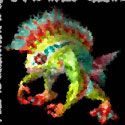|
wolffenstein posted:It takes snapshots of your VMs at various times but keeps the snapshots at a minimum to minimize Time Machine's backup times. Semi-related question: If one is not using a VM on the Mac disk, but rather a boot camp install for the VMare there Windows back-up solutions that can deal with GPT disks now?
|
|
|
|

|
| # ? May 17, 2024 02:44 |
|
When I try to Air Play streaming video from my rMPB to my Apple TV, I get about 3-5 minutes of lag. *Maybe* I will see 2-3 frames every 5 minutes. Any ideas what the issue could be?
|
|
|
|
KarmaticStylee posted:When I try to Air Play streaming video from my rMPB to my Apple TV, I get about 3-5 minutes of lag. *Maybe* I will see 2-3 frames every 5 minutes. Any ideas what the issue could be? Is your Internet connection terrible?
|
|
|
|
Chuck Bartowski posted:Is your Internet connection terrible? Small apartment, 7 megs down on a new Cisco wifi router. I wifi stream HD on Netflex/iTunes/etcetcetc. Streaming from iphone/ipad works perfect. Macbook? forget about it.
|
|
|
|
AirPlay, as in video streaming from iTunes or screen mirroring?
|
|
|
|
NOTinuyasha posted:AirPlay, as in video streaming from iTunes or screen mirroring? As in screen mirroring. I play a flash video in my browser and want to output it onto my tv.
|
|
|
|
Is there a free, halfway decent way to enable writing to NTFS disks for 10.8.3? This is driving me crazy.
|
|
|
|
iostream.h posted:Is there a free, halfway decent way to enable writing to NTFS disks for 10.8.3? This is driving me crazy. I think the only free option is NTFS-3G. I'm not sure what its status is with regards to 10.8.3 or whether it's even an active project still. Give it a google though. That's about the only free option out there.
|
|
|
|
Sometimes, do something that makes a word highlight and the definition appear. I have no idea what combination of keys, or possibly trackpad gesture, makes this happen. Anyone have any idea what this is, and how to turn it off?
|
|
|
|
|
ConfusedUs posted:Sometimes, do something that makes a word highlight and the definition appear. Pretty sure it's caused by a three finger tap on the trackpad and you should be able to turn that off in Trackpad preferences.
|
|
|
bulbous nub posted:Pretty sure it's caused by a three finger tap on the trackpad and you should be able to turn that off in Trackpad preferences. And so it is! Thanks!
|
|
|
|
|
Martytoof posted:I think the only free option is NTFS-3G. I'm not sure what its status is with regards to 10.8.3 or whether it's even an active project still. Give it a google though. That's about the only free option out there. I've never been able to get NTFS-3G to work on my 10.8.3, I may break down and buy paragon.
|
|
|
|
I followed this guide to get ntfs-3g working in Mountain Lion: http://psionides.eu/2011/11/20/how-to-fix-ntfs-support-on-osx-lion/ It's slightly out-of-date. If you read the homebrew output, it's obvious what to do. Haven't really written to my NTFS drive that much, so I can't vouch for how well it works.
|
|
|
|
Ok, so I think I am in the market for a new MacBook. I currently have a MacBook 2007 core duo (white) with 120GB storage, 4GB of RAM, snow leopard, and its in pristine condition (lasted me over 5 years now). First: any guesses on the resell/trade in value of my MacBook? I have 2003ish office on there. Can I wipe my data off my computer while still keeping that installed (to help with resale value)? I'm pretty sure I should just go with a 13" MacBook Air (I def don't need a CD drive), I love being as portable as possible. I'm not a power user beyond web browsing, messaging/email, office and occasional Netflix, so it doesn't need to do music/video editing or photoshop. I currently have an iPad 2 and will likely be swapping that for a Mini whenever the retina Mini comes out, so this would be my more powerful device. Edit: I just realized I'm asking about hardware in the software thread, sorry about that, moving the questions now!
|
|
|
|
According to Gazelle, your Macbook is worth $72, with working HDD, battery, and power supply.
PRADA SLUT fucked around with this message at 03:32 on May 1, 2013 |
|
|
|
Thanks for the help, ntfs3g and the other two files work like a charm!
|
|
|
|
Duckman2008 posted:Ok, so I think I am in the market for a new MacBook. I currently have a MacBook 2007 core duo (white) with 120GB storage, 4GB of RAM, snow leopard, and its in pristine condition (lasted me over 5 years now). Our shop is giving around $150-200 for that machine, and reselling them for $300.
|
|
|
|
If you use Instacast for iOS, there is a public beta for Instacast for Mac out now: http://vemedio.com/blog/posts/instacast-for-mac-public-beta-available
|
|
|
|
empty baggie posted:Our shop is giving around $150-200 for that machine, and reselling them for $300. Yeah, both Apple corporate and the local reseller offered me just over $100. I'm debating whether it is worth selling for anything under $250, or worth just keeping as a second computer ala desktop. I'm thinking it more and more unlikely to get more than $250. It has a 3rd party battery in it that gets under an hour battery life, so that hurts the resell as well (or I feel bad reselling it) . Either way, it lasted extremely well for 5 years at the least. I think I'll wait until June to see what the new laptops are and probably buy a refurbished Air with apple care (I can get a student discount). To add to software chat, it looks like either way I will finally be caving and leaving snow leopard (I was never big on the iOSification of OSX).
|
|
|
|
Duckman2008 posted:Yeah, both Apple corporate and the local reseller offered me just over $100. I'm debating whether it is worth selling for anything under $250, or worth just keeping as a second computer ala desktop. I'm thinking it more and more unlikely to get more than $250. Do you have the GMA 950, or the GMA X3100? I have a 2007 MacBook with a GMA 950 graphics card, and I use it as a Plex display for my TV. On the 950 it works smoothly, but just so. If you got the X3100, keep it around as a second laptop or HTPC. Just throw an external on there and you're good to go. Having a second laptop around is really useful. Install synergy on it and use it as a second display type deal.
|
|
|
|
Duckman2008 posted:Yeah, both Apple corporate and the local reseller offered me just over $100. I'm debating whether it is worth selling for anything under $250, or worth just keeping as a second computer ala desktop. I'm thinking it more and more unlikely to get more than $250. If you had $100 right now, would you buy a used 6-year-old Macbook with it, or would you put it towards something (anything at all) else?
|
|
|
|
So I'm at the end of my tether now and would really appreciate any help possible. I don't know enough about low level Unix/OSX stuff to figure this out myself. The problem is my file table keeps becoming full. In the system log on both my work iMac and home iMac I get hundreds of these: code:code:This sucks if it is a problem with iCloud or one of the apps that I use, since I doubt an OSX reinstall would help, as it would probably just come back (not that I've tried yet). Both iMacs are running Mountain Lion 10.8.3. I have tried looking at the output of lsof to determine what is using all my file descriptors but I dont understand what I'm looking at. Is there a logical next step, apart from reinstalling the OS? Is there an easy way to determine which app/service might be causing this? edit: The story unfolds... So I think I've tracked this down to Coda 2, and it's syncing of sites and clips via icloud. If I turn off iCloud syncing in it's prefs, all the UBCopyItemListForPath errors stop occurring, and come back a few minutes after I turn it back on. I'll file a bug report with Panic I guess. Granite Octopus fucked around with this message at 10:31 on May 2, 2013 |
|
|
|
SparkPeople posted:Do you have the GMA 950, or the GMA X3100? I have a 2007 MacBook with a GMA 950 graphics card, and I use it as a Plex display for my TV. On the 950 it works smoothly, but just so. If you got the X3100, keep it around as a second laptop or HTPC. Just throw an external on there and you're good to go. The graphics card is X3100. The battery is pretty shot, so it would have to function always plugged in, and i would say its appealing to use it with my TV, but the fan always gets crazy loud and would drive my wife nuts. So its use for office stuff or bust. PRADA SLUT posted:If you had $100 right now, would you buy a used 6-year-old Macbook with it, or would you put it towards something (anything at all) else? Also a good point, although since I have it with all my info already, it feels like it has more value for me. I'm leaning towards selling still, i don't have any family members to give it away too (that would need it).
|
|
|
|
Granite Octopus posted:So I'm at the end of my tether now and would really appreciate any help possible. I don't know enough about low level Unix/OSX stuff to figure this out myself. A little late since you've figured it out, but I've seen iCloud syncing to this with even just the contacts built in to OS X. My boss had a brand new 2012 Air, and it started doing this out of the box once he signed in to iCloud. It'd run out of memory after being turned on for a few minutes.
|
|
|
|
Not sure if this is the right thread or not, but having some trouble with PowerPoint on a Mac. It's Office 2011, fully up to date, and Mac OSX 10.7.5. There are videos on two of the slides, and they just show up as black rectangles when you go to play them. The audio plays, however. Also, the same videos in the same pptx file work fine on other Macs. We have tried searching but most of the stuff is about Windows. Anybody got an idea?
|
|
|
|
Duckman2008 posted:The graphics card is X3100. The battery is pretty shot, so it would have to function always plugged in, and i would say its appealing to use it with my TV, but the fan always gets crazy loud and would drive my wife nuts. So its use for office stuff or bust. Have you thought about putting XBMC on it and using it as a media PC? You could probably stash it somewhere that would dampen the fan noise enough that it wouldn't be that noticeable.
|
|
|
|
beejay posted:Not sure if this is the right thread or not, but having some trouble with PowerPoint on a Mac. It's Office 2011, fully up to date, and Mac OSX 10.7.5. There are videos on two of the slides, and they just show up as black rectangles when you go to play them. The audio plays, however. Also, the same videos in the same pptx file work fine on other Macs. We have tried searching but most of the stuff is about Windows. Anybody got an idea?
|
|
|
|
SeaborneClink posted:Have you thought about putting XBMC on it and using it as a media PC? You could probably stash it somewhere that would dampen the fan noise enough that it wouldn't be that noticeable. Debated it, but I got an offer for $250 so I'm just going to sell it. I paid $1100ish for it 5 years ago, so to get that return 5 years later is pretty nice. I'll go with just my iPad for a bit, and probably get a refurb Air in June or July (to make sure I don't miss anything crazy with Apples announcement). Is arguable I don't even need a MacBook at all, I don't do much beyond web browse, occasional google docs, standard IM communications, etc. I'll be going back to school next year, but between blackboard, numbers me google drive I think I could do that too. Eh, I'll see how it goes for a few weeks. If I end up needing a computer still, I'd rather a newer one at this point.
|
|
|
|
japtor posted:Can you tell what codec the videos are using? The other Macs might have some extra codec package (Perian, Flip4Mac, etc) that's letting them see the video, while the audio is playable with the standard stuff. One video in the powerpoint is an .mp4 and the other is .mov. We installed both Perian and Flip4Mac yesterday and no luck. Of note, one of the Macs that it does work on is basically a fresh clean install of 10.8 updated to 10.8.3 and with the same Office 2011 updated to 14.3.2. This is just really strange.
|
|
|
|
At work I use two external monitors along with my 15' MPB. I generally have anywhere from 5-15 windows open across all monitors and spaces. I use Divvy for window management and I am happy with it, but I still have one problem. I frequently disconnect the two external monitors so I can bring the MBP to meetings, etc. When I do this, all the windows on the externals get dumped onto the laptop's monitor. When I reconnect the externals I have to manually place those windows back where I wanted them. Is there some utility that will automagically move windows back to their positions on the external monitors when I reconnect the externals?
|
|
|
|
beejay posted:One video in the powerpoint is an .mp4 and the other is .mov. We installed both Perian and Flip4Mac yesterday and no luck. Of note, one of the Macs that it does work on is basically a fresh clean install of 10.8 updated to 10.8.3 and with the same Office 2011 updated to 14.3.2. This is just really strange. Chimp_On_Stilts posted:At work I use two external monitors along with my 15' MPB. I generally have anywhere from 5-15 windows open across all monitors and spaces. I use Divvy for window management and I am happy with it, but I still have one problem.
|
|
|
|
Chimp_On_Stilts posted:At work I use two external monitors along with my 15' MPB. I generally have anywhere from 5-15 windows open across all monitors and spaces. I use Divvy for window management and I am happy with it, but I still have one problem.
|
|
|
|
I've used display maid with decent results but they never fixed a bug when resizing the top sites window in safari. I bought Stay for the same purpose and had a better experience overall.
|
|
|
|
Bob Morales posted:A little late since you've figured it out, but I've seen iCloud syncing to this with even just the contacts built in to OS X. My boss had a brand new 2012 Air, and it started doing this out of the box once he signed in to iCloud. It'd run out of memory after being turned on for a few minutes. Were you able to do anything to resolve it, aside from just turning iCloud off?
|
|
|
|
fleshweasel posted:I bought Stay for the same purpose and had a better experience overall. Seconding Stay. I've been using it for about a year and a half now and it works really well.
|
|
|
|
When using a standard PC keyboard with no media keys, is there a way to set the print screen/scroll lock/pause keys as volume keys?
|
|
|
|
Experto Crede posted:When using a standard PC keyboard with no media keys, is there a way to set the print screen/scroll lock/pause keys as volume keys? BetterTouchTool will do that. In the preferences pane select "Keyboard" and then "Add New Button."
|
|
|
|
Comatoast posted:BetterTouchTool will do that. In the preferences pane select "Keyboard" and then "Add New Button." Perfect, cheers 
|
|
|
|
In the near future, I'm going to be getting a new Mac, and I'm going to want to get Parallels/VMWare on it. It appears that the Mac Super Bundle has Parallels with a bunch of other software for less than Parallels itself. I see ads for these sorts of Mac software bundles from time to time. Is it worth picking up this bundle? Or do I get locked in to some weird alternate-upgrade path for the various software in it?
|
|
|
|

|
| # ? May 17, 2024 02:44 |
|
Granite Octopus posted:Were you able to do anything to resolve it, aside from just turning iCloud off? Blew the contacts away and re-synced.
|
|
|