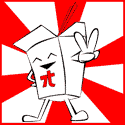|
the_lion posted:If you're getting a cintiq and an iMac though, I hope you have a big desk...  http://www.cregle.com/collections/ipen2/products/imac-model http://www.cregle.com/collections/ipen2/products/imac-model(hell if I know how well it actually works considering it's not out yet)
|
|
|
|

|
| # ? May 17, 2024 12:38 |
|
Neeksy posted:Also, I heard it's not too hard to install new RAM into the new iMac manually, so would it be much cheaper to newegg it rather than pay the Apple price? Very easy, just pop open a hatch in the back and there are four slots you can fill, some already taken by Apple supplied RAM. 
|
|
|
|
Is the fusiondrive worth it, or should I just stick with Serial ATA @7200?
|
|
|
|
Neeksy posted:Is the fusiondrive worth it, or should I just stick with Serial ATA @7200? It's like a different machine having an ssd.
|
|
|
|
Don Lapre posted:It's like a different machine having an ssd. Exactly. I have a FD mini and it's everything great about an ssd with more storage. If you regularly deal with very large files that could swamp the 128gb SSD, then maybe consider an SSD plus separate HDD for your large files. Otherwise, for normal operation, the fusion drive makes a lot of sense.
|
|
|
|
Neeksy, a few months ago I upgraded to the 27" iMac from a macbook pro for the same reason and it is like a DREAM. 3D stuff like Maya/C4D run beautifully on it (at least compared to what I was used to) and everything else triply so. It's definitely worth it in my opinion. After Effects works so quickly now. The only thing I upgraded on it I think was the fusion drive which is definitely worth it.
|
|
|
|
Binary Badger posted:Very easy, just pop open a hatch in the back and there are four slots you can fill, some already taken by Apple supplied RAM. I haven't done this personally, planning on doing it later- is it worth replacing the whole lot with the exact same ram?
|
|
|
|
the_lion posted:I haven't done this personally, planning on doing it later- is it worth replacing the whole lot with the exact same ram? no
|
|
|
|
SourKraut posted:Need help... So I have a 2011 13" MacBook Pro. I forgot my adapter at home but at work there was an old 85W T-shaped magsafe available so I grabbed that thinking it'd be fine.. Except when I plugged it in and saw it charging and turned on my system all I am getting is the grey screen with a spinning wheel. I tried going to the recovery partition but nothing actually came up. It ultimately loaded Internet Recovery but since I was already low on power it wouldn't let me do anything. Once I get home and can get my own charger I'll try again but did the old Magsafe potentially just kill my system? AS a follow-up to this, I ordered a replacement SSD, installed it, booted up my ML USB installer drive, went in to install and... it doesn't see a hard drive to install to! I went into Disk Utility, and the first time it should the disk, but after that I tried running the installer, and nothing, so then I restarted, and now Disk Utility won't even show the drive at all. Any ideas now?
|
|
|
|
I used a friends MBA (original gen) charger on my MBP and now my battery indicator is telling me to service the battery. I'm not sure why and if these two things are related but there is no Apple store close by and it's out of AppleCare anyway. Is there a way to diagnose the problem myself?
|
|
|
|
Boris Galerkin posted:I used a friends MBA (original gen) charger on my MBP and now my battery indicator is telling me to service the battery. I'm not sure why and if these two things are related but there is no Apple store close by and it's out of AppleCare anyway. Is there a way to diagnose the problem myself? How old is the MBP battery and what are the stats on it?
|
|
|
|
Boris Galerkin posted:I used a friends MBA (original gen) charger on my MBP and now my battery indicator is telling me to service the battery. I'm not sure why and if these two things are related but there is no Apple store close by and it's out of AppleCare anyway. Is there a way to diagnose the problem myself? Look up how to do an SMC reset for your machine, that warning does not always mean the battery needs to be replaced.
|
|
|
|
I've got the Newest MBA (Mid '12 13") and recently (last day or two) its been stuttering on audio, both streamed/local through spotify and video through MPlayerX. I'm fairly sure its not application specific and my files aren't corrupted or anything. I suppose I've been biking out in the rain with my the laptop in my backpack once or twice over the past week but I've always done that to no problem, don't think my usage habits have changed recently or anything either. Any ideas?
|
|
|
|
Modus Trollens posted:I've got the Newest MBA (Mid '12 13") and recently (last day or two) its been stuttering on audio, both streamed/local through spotify and video through MPlayerX. I'm fairly sure its not application specific and my files aren't corrupted or anything.
|
|
|
|
What's the best way to stress test a macbook for temperature? My rMBP got uncomfortable enough today that I had to take it off my lap, and I'd like to recreate that on my MBA to compare, but that's sort of hard to do. There's got to be a way to intentionally stress a laptop to a "max realistically achievable heat" right? This is basically what will help me make my decision between these two.
|
|
|
|
Typecode:into terminal once for each core available in your machine. It should max out usage on all cores and temps should rise fairly quickly. 1997 fucked around with this message at 03:44 on May 4, 2013 |
|
|
|
japtor posted:Have you tried restarting? I've had weird audio bugs like that every once in a while (like extremely rare) and for me it's been something like the audio daemon just loving up and needing to restart. Well there's other tricks to try to deal with it, but just restarting the machine is the simplest and most reliable solution if it's just that. welp after telling the "have you tried turning it off and on again" joke ever since the IT crowd aired I now feel like an idiot thanks
|
|
|
|
japtor posted:Or get a fancy VESA mount (and iMac VESA option) and use the iMac as a ghetto Cintiq What the hell is this!? Is that even possible?
|
|
|
|
1997 posted:Type Then turn on the iTunes visualizer. You'll have a space heater in no time.
|
|
|
|
When I connect USB devices to my new late 2012 iMac, sometimes tiny little sparks appear around the port. I made a video to showing what I mean: http://youtu.be/MCZFmRYKxYg I've tried Googling for answers as to whether this is dangerous and seem to get a 50/50 mix of "This happens to me. It's totally normal, don't worry about it" and "YOU'RE LUCKY YOU'RE NOT DEAD". Does anyone here know anything about this? It only seems to happen when the USB device has an external power source (eg. my printer and an external hard drive that I sometimes use). Everything works fine. I can't seem to get it to happen on my old, late 2008 iMac (with a plastic back), though. Both computers are plugged into different extension leads if a dodgy one of those is a possible factor. I'm pretty ignorant when it comes to electrical stuff so for all I know I'm one wrong move from frying my machine.
|
|
|
|
KingEup posted:What the hell is this!? Is that even possible?
|
|
|
|
1997 posted:Type Hahah I totally thought this was some kind of prank for a second. Thanks dudes. So my oct 2012 rMBP 13 really does get uncomfortably hot where my MBA 13 does not, but after retina I just can't loving go back to a normal screen. And it just beats the poo poo out of the MBA in every other aspect besides heat. I ordered a Logitech lapdesk so I hope that'll solve my issues, once again thanks to everyone in this thread for being so helpful.
|
|
|
|
Whenever I go to a new webpage my Macbook pro makes a tiny whirring sound. Is this bad. edit: Ah, it's whenever I open files too. HDD I assume. I only got this guy a few months ago, and this plus the ignoring clicks issue is making this a nightmare tote up a bags fucked around with this message at 04:23 on May 5, 2013 |
|
|
|
Edit...my post was silly.
hotsauce fucked around with this message at 15:01 on May 5, 2013 |
|
|
|
Stoat posted:Whenever I go to a new webpage my Macbook pro makes a tiny whirring sound. Is this bad. Worst case, you're using a Time Machine backup, right?
|
|
|
|
How is the fan noise on the current generation of rMBPs? I have an early 2011 15" with the Radeon 6750 and whenever I do anything remotely CPU intensive or have an external monitor connected, the fans kick into lift-off mode. I probably won't replace this machine until the Haswell refresh, but if the rMBP thermals are fine and the design doesn't change very much, then it should be a safe bet for replacement.yellowjournalism posted:Hahah I totally thought this was some kind of prank for a second. Thanks dudes. Remember to double the number of times you type it if your CPU has hyperthreading
|
|
|
|
krooj posted:How is the fan noise on the current generation of rMBPs? I have a first gen 15" rMBP and unless I'm playing Diablo or Guild Wars I don't hear the fans at all. I rarely see the fans go above 2200 rpm and when they do the asymmetrical fan blades do seem to do a good job of mitigating noise.
|
|
|
|
Tenterhooks posted:When I connect USB devices to my new late 2012 iMac, sometimes tiny little sparks appear around the port. USB is 5v at like 150mA so I dont think it would even tickle, let alone kill you. The spark means the connected device is drawing enough current to spark at 5v, or you've got some weird static discharge or grounding problem. Are you sure your iMac and external deviced are being grounded properly? Spagghentleman fucked around with this message at 19:50 on May 5, 2013 |
|
|
|
krooj posted:How is the fan noise on the current generation of rMBPs? I have an early 2011 15" with the Radeon 6750 and whenever I do anything remotely CPU intensive or have an external monitor connected, the fans kick into lift-off mode. I probably won't replace this machine until the Haswell refresh, but if the rMBP thermals are fine and the design doesn't change very much, then it should be a safe bet for replacement. Yeah I had 4 terminals open running em, I dunno the activity monitor was maxed out so it seemed like it was doing the trick. The fans are honestly unnoticeable, I never hear em kick in very hard and when they do it's not like the MBA which goes whirrrrr. However when I did stress test it, and when I was running IntelliJ the other day recompiling Minecraft, it eventually got uncomfortably hot enough that I couldn't leave it on my lap. So that's a thing that really sucks.
|
|
|
|
The only other advice I have for you is to not use the computer in your lap. It's lovely advice, sure, but I feel most people will agree.
|
|
|
|
JustAwful posted:USB is 5v at like 150mA so I dont think it would even tickle, let alone kill you. The spark means the connected device is drawing enough current to spark at 5v, or you've got some weird static discharge or grounding problem. Are you sure your iMac and external deviced are being grounded properly? 5v at 500mA. It's a grounding issue either with the device or Mac, and if it doesn't spark in other machines he's plugging the device into, then the mac has a grounding issue and should be looked at.
|
|
|
|
ratbert90 posted:5v at 500mA. It's a grounding issue either with the device or Mac, and if it doesn't spark in other machines he's plugging the device into, then the mac has a grounding issue and should be looked at. After reading your reply and JustAwful's above, I did a little more experimentation (I'm a freelancer in deadline hell and losing my computer, even for a day or two, over the next two months would be really bad) to eliminate, as far as I can, some causes of the fault. Again, I've very little knowledge of stuff like this. I rechecked my old iMac using two different USB devices and there were definitely tiny sparks too. I must've missed them before because they seems less pronounced, possibly because it has a plastic back and the USB ports are a little deeper. I guess that means it's less likely that my new machine is the problem? I also tried a couple of different sockets / extension leads in this room and plugged both the iMac and device straight into the wall in another room with the same results. So it's the wiring in the flat then? I live in an old tenement in Glasgow so that wouldn't be very surprising. For all I know, this has been happening for the 2 years I've lived here but I've only just noticed it because I tend to turn around my new computer to plug stuff into the ports whereas before I'd do it by feel. Anything else I should do or try?
|
|
|
|
Tenterhooks posted:After reading your reply and JustAwful's above, I did a little more experimentation (I'm a freelancer in deadline hell and losing my computer, even for a day or two, over the next two months would be really bad) to eliminate, as far as I can, some causes of the fault. Again, I've very little knowledge of stuff like this. Eh, from the sounds of it you should be OK. Any pwm worth its wait will have some diodes in them to prevent small poo poo like that from hurting your Mac. :-)
|
|
|
|
yellowjournalism posted:Yeah I had 4 terminals open running em, I dunno the activity monitor was maxed out so it seemed like it was doing the trick. terriyaki posted:I have a first gen 15" rMBP and unless I'm playing Diablo or Guild Wars I don't hear the fans at all. I rarely see the fans go above 2200 rpm and when they do the asymmetrical fan blades do seem to do a good job of mitigating noise. This is good to know. Haswell should lower the thermal envelope even more, and it seems as though the newer generation chassis' have a more intelligent airflow system.
|
|
|
|
At work, I have some 5-year-old piece of poo poo running Win7x32. It's pretty much locked down and I can't install things on it. I've hooked up a Logitech Bluetooth keyboard to it (with the included Logitech adaptor) just fine, it installed the drivers and worked. I want to hook up a Magic Trackpad/ Keyboard to it now. Do I need a different Bluetooth adaptor, or some software installation? I can't figure out how to get it to pair. I have no access to control panel. Alternately, is there an Apple-like wireless keyboard that compares?
|
|
|
|
I'm looking at buying a 27" iMac from the refurb store. It says that the computer will come with a magic mouse, but I'd prefer the trackpad -- can I take the mouse to the Apple store and swap it for a trackpad when it comes in? Or do they not do that for refurb orders?
|
|
|
|
geera posted:I'm looking at buying a 27" iMac from the refurb store. It says that the computer will come with a magic mouse, but I'd prefer the trackpad -- can I take the mouse to the Apple store and swap it for a trackpad when it comes in? Or do they not do that for refurb orders? They offer that as a regular service for full retail purchases?
|
|
|
|
krooj posted:They offer that as a regular service for full retail purchases? Yep.
|
|
|
|
I upgraded from a 2011 11" Air to a 13" Pro Retina. It is....magic. What's a likely re-sale value for my old Air?
|
|
|
|

|
| # ? May 17, 2024 12:38 |
|
holocaust bloopers posted:I upgraded from a 2011 11" Air to a 13" Pro Retina. It is....magic. I think I got 7 or 750 for mine Did you get the 128GB model? If so find a 15" user selling their stock 256GB SSD
|
|
|