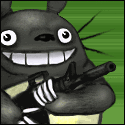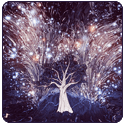|
I just upgraded to a fresh CM 10.1 from 10.0. I simply CANNOT get the google apps zip to install. I am using the correct one and installing it through the latest Clockwork Recovery. I have also tried from ROM Manager to Clockwork Recovery, but no dice. It successfully installs but the apps do not appear. Any ideas what the hell is going on? Samsung Galaxy Nexus.
|
|
|
|

|
| # ? May 15, 2024 00:16 |
|
ShaneB posted:I just upgraded to a fresh CM 10.1 from 10.0. I simply CANNOT get the google apps zip to install. I am using the correct one and installing it through the latest Clockwork Recovery. I have also tried from ROM Manager to Clockwork Recovery, but no dice. It successfully installs but the apps do not appear. Any ideas what the hell is going on? Samsung Galaxy Nexus. Use a file browser to go to /system/app and verify they're not there. They'll almost all be called Google[Something].apk e: I'm about to go to bed but I might as well lay out some possible solutions. One, they're there in /system/app but the launcher isn't seeing them (clear data on Trebuchet). Two, they aren't there. Verify again that you're downloading and flashing the correct gapps.zip which is here and verify the MD5. If that isn't working, restore your CM10 nandroid, flash CM10.1 over top, don't flash the GApps at all, and clear the data for the clock after you boot up. There will be some FC's when you start the first time but there shouldn't be any others after that. ClassActionFursuit fucked around with this message at 14:35 on Jun 13, 2013 |
|
|
|
LastInLine posted:None of the apps are there at all? You wiped everything when you started? They do not appear to be there. Here is a screenshot:  Last time I tried to flash CM10.1 (maybe RC1?) on top of CM10 poo poo went haywire. Tons of force closes on many apps and some weird poo poo related to the /0 folder I think... But all I really did was "factory reset" and clear caches before 10.1, so I'm not sure that's exactly a super fresh ROM install method either, so I can try that again from my nandroid.
|
|
|
|
ExcessBLarg! posted:
And this is exactly why I was asking. D2USC's version of CM10.1 doesn't force you to update your firmware, so I didn't, but I figured that taking the time to update the firmware might help with some of the battery usage issues I've been having (which seem to be related to my phone frantically searching for signal in areas where I know for a fact there are USC towers within 5 blocks of me). I'm using TWRP for my recovery, so I think I'll do this over the weekend. I wanted to do a Nandroid because I really don't want to deal with the hassle of doing a Titanium backup on all of my apps, flashing back to stock, updating, flashing back to CM10.1, restoring all my apps, and then loving around for a week trying to get my settings back to how I like them.
|
|
|
|
ShaneB posted:They do not appear to be there. Here is a screenshot: What's happening is that the GApps zip isn't being applied to the correct location and you have nested /0/0 folders (I think). I've never had the problem but I think they'd be located at /data/media/0/0, check to see if you have those. Given what you've said that's almost a certainty. Fixing it is a pain in the rear end. You could try restoring the nandroid and seeing if that fixes the filesystem which is the first thing I'd try. If it works, then just do what I suggested above and flash over top and clear the data for the Clock. DON'T WIPE ANYTHING FIRST, that's what hosed you up both times you've tried it. If it doesn't fix the filesystem, that's worse. I'd back up in Titanium and move the backups and files off the device. Then in recovery format /system, /data, /storage. Then flash CM10.1, then the GApps, then reboot, then move your data back on, then restore your apps+data without restoring system data.
|
|
|
|
Thanks for your help, but what I just realized is Gapps doesn't even include stuff like Gmail, Maps, etc, anymore. Here is what's in the zip file under /system/app: All of these are in the /system/app on my phone. I was used to the older Gapps that included more core Google apps, I guess. My filesystem seems fine, I definitely don't have /0/0 stuff going on. Factory reset takes care of /cache and /data partitions, is my understanding, and I believe I manually cleared /system myself. My exact order was: - Do a Helium backup of my apps and settings in 10.0 - In recovery: Do a Nandroid backup, do factory reset, manually clear /system - Install CM10.1 zip - Install gapps zip - Reboot - Install helium, restore apps and settings for apps - Wonder where Gapps were, eventually install them from Play store (which is why they aren't in the gapps.zip anymore I guess) Everything has been fine since then, besides a crashing Waze that I fixed by clearing the app data. The LAST time I tried to flash 10.1 over 10.0 I ran into problems. I think I updated my CWR to a more recent version since then. It's definitely the latest version at the moment.
|
|
|
|
ShaneB posted:Thanks for your help, but what I just realized is Gapps doesn't even include stuff like Gmail, Maps, etc, anymore. Here is what's in the zip file under /system/app:
|
|
|
|
FYI you don't ever need to manually wipe /system.
|
|
|
|
big mean giraffe posted:FYI you don't ever need to manually wipe /system.
|
|
|
|
big mean giraffe posted:FYI you don't ever need to manually wipe /system. LastInLine posted:I thought that too but when I went to CM10 from stock I didn't do it carried over all of my system data even though in the past it didn't. And it wasn't just stuff Google backs up either, it was all of it even with just a data wipe. I had all the stock system apps like the launcher and poo poo and it shocked me because yeah, I've never had to wipe /system either. If you want to completely wipe your device before installing another rom, you'll need to manually format /system.
|
|
|
|
Zom Aur posted:Most custom recoveries use scripts that backup your gapps before formatting /system when you flash another rom, and it'll restore these gapps after flashing the new rom image. Also the script to back up and restore GApps isn't in the recovery, it's in /system/addon.d.
|
|
|
|
LastInLine posted:I thought that too but when I went to CM10 from stock I didn't do it carried over all of my system data even though in the past it didn't. And it wasn't just stuff Google backs up either, it was all of it even with just a data wipe. I had all the stock system apps like the launcher and poo poo and it shocked me because yeah, I've never had to wipe /system either. That must have been some fluke then, because I've flashed probably hundreds of different ROMs since the G1 days and never once manually formatted /system. Knowing Android, I'm not surprised at all something weird like that happened to you though.
|
|
|
|
big mean giraffe posted:That must have been some fluke then, because I've flashed probably hundreds of different ROMs since the G1 days and never once manually formatted /system. Knowing Android, I'm not surprised at all something weird like that happened to you though. Most roms when they are flashed format the system partition as part of the install script. Every now and again a rom comes out where the author misses that step.
|
|
|
|
Hi. I have a normal T-Mobile bone stock Galaxy S3. I just want to unlock the drat thing so that I can use a European sim card. T-Mobile support gave me an unlock code and the drat thing isn't working. Do I have any other recourse? My phone is stock and not rooted at all. I'm running 4.1.2 on my phone and it looks a little grim in terms of rooting that particular firmware if I am reading XDA correctly.
|
|
|
|
I'm having some problems with the galaxy s2's internal storage lately, and was thinking about upgrading to the S4. I will be getting the at&t version, how difficult is it to root that phone?
|
|
|
|
Anyone have any issues with the Google Keyboard when you hit backspace l, the word you are near gets copied overt and over as you type or backspace?
|
|
|
|
Boner Wad posted:Anyone have any issues with the Google Keyboard when you hit backspace l, the word you are near gets copied overt and over as you type or backspace? edit: May be an HTC one specific issue then. Might be worth comparing other installed apps to see if there is some correlation, because holy gently caress that delete-duplicates-words problem is infuriating. I switched back to SwiftKey, but the Google Keyboard was pretty good too (barring this issue) and it would be nice to have the option. SLOSifl fucked around with this message at 14:32 on Jun 18, 2013 |
|
|
|
SLOSifl posted:Not a root related problem as far as I can tell. I had this problem before I set my Sprint HTC One to S-OFF, and I never actually rooted it either. Which phone and carrier? HTC One on AT&T.
|
|
|
|
Anyone with the galaxy note able to comment on the best way to boost performance on the stock rom? 'I'm really digging the Pen features so I'm Probably sticking with lovely touch wiz. This is my first actual tablet so I'm trying to figure out it's best use. I'm guessing I should root and then replace the kernel.
|
|
|
|
Has anyone else noticed Adaway working less and less well on Chrome lately? What's the deal?
|
|
|
|
hooah posted:Has anyone else noticed Adaway working less and less well on Chrome lately? What's the deal?
|
|
|
|
I'm not sure. I have it set to check every day, but I don't remember the last time it actually updated. Checking manually tells me I have the most up-to-date file, though.
|
|
|
|
hooah posted:I'm not sure. I have it set to check every day, but I don't remember the last time it actually updated. Checking manually tells me I have the most up-to-date file, though.
|
|
|
|
If I was going to root my phone, would this thread recommend getting the HTC one or the S4? Anything super different I should know?
|
|
|
|
Falcon2001 posted:If I was going to root my phone, would this thread recommend getting the HTC one or the S4? Anything super different I should know? I don't think which phone is better for rooting should really be a deciding factor on either of these phones. I know the HTC One is pretty simple to root, would assume the same for the S4. Buy the one you prefer (just get the One).
|
|
|
|
Tychtrip posted:I don't think which phone is better for rooting should really be a deciding factor on either of these phones. I know the HTC One is pretty simple to root, would assume the same for the S4. Buy the one you prefer (just get the One). I was actually leaning towards the S4 at this point, partially because I like having the extra space option of the MicroSD. Anything you particularly like about the One? (I can see that the reviews look pretty even, all things considered)
|
|
|
|
Falcon2001 posted:If I was going to root my phone, would this thread recommend getting the HTC one or the S4? Anything super different I should know? I've gone over it a few times, this post is probably the most recent one relevant to the discussion here depending on which carrier you're on. The short is, the unlocked/unbranded One or S4 is your best bet for future customization, but all models of the One can be "S-OFFed" (which is the holy grail in terms of HTC hackability) at present, so it's pretty much a wash. In contrast, the Verizon and AT&T-branded S4s can only be modified through vulnerabilities in the existing system software, which may be patched in future models. If you purchase one of those models today you can still root them, but you may end up missing out on future updates depending on what happens with these devices in the long term. Non-Verizon and non-AT&T S4 models ship unlocked and are fine though.
|
|
|
|
ExcessBLarg! posted:What's far more relevant is which One or S4 model you're thinking of picking up. Going with T-Mobile in either event, since that's not Verizon and AT&T, probably fine then, yeah?
|
|
|
|
Falcon2001 posted:Going with T-Mobile in either event, since that's not Verizon and AT&T, probably fine then, yeah? I personally might try the S-OFF route if you're comfortable doing it, otherwise the HTCdev one is perfectly fine. And yeah, the T-Mo S4 won't give you any trouble either.
|
|
|
|
The HTCDev 'official' unlock will wipe your data partition. With good backups that isn't too much of a problem, but if you decide to go that route, do it *right away*. Absolutely the first thing before you start using the phone. Then you'll have nothing to lose and it will be painless. The S-OFF method is also extremely simple and does not cause any data wipe. I haven't rooted yet, but I did get S-OFF just to be sure, and will probably root and install the leaked stock 4.2.2 ROMS or a 4.2.2 OTA based ROM when I get back to the US. S-OFF, as mentioned above, is a slightly lower-level unlock method, but they are both effectively the same thing for general rooting purposes.
|
|
|
|
LastInLine posted:Weird. Two observations: one, if you haven't rebooted in a while updates won't get applied and the filters will become less effective. Obviously this would be on the order of weeks rather than hours. Two, you can use the option Log DNS Requests in the menu, open a page where the ads are coming through, then use the generated log to blacklist a particular server although that might not be a practical approach if you're seeing a lot of ads coming through. I did the log thing and added mads.at.atwola.com, but I still get ads on the test page (huffington post's mobile site, figured it'd be sure to serve an ad), and that server still shows up in the DNS log.
|
|
|
|
hooah posted:I did the log thing and added mads.at.atwola.com, but I still get ads on the test page (huffington post's mobile site, figured it'd be sure to serve an ad), and that server still shows up in the DNS log. Try returning to default hosts file. Reboot. Then re-apply the hosts files from ad-away.
|
|
|
|
Tychtrip posted:I don't think which phone is better for rooting should really be a deciding factor on either of these phones. I know the HTC One is pretty simple to root, would assume the same for the S4. Buy the one you prefer (just get the One). I recall someone saying earlier that the S4 detects you have rooted and refuses to do system updates. The update from 4.2 -> 4.3 will probably bring significant visual performance speed upgrades (this is why HTC is on 4.1 and Samsung is on 4.2). S4 "lags" a little right now while the One doesn't but when they are both on 4.3 the S4 will probably be a little bit better but both will have great performance.
|
|
|
|
Why does it matter that root breaks OTA updates? People keep bringing that up. Doesn't a rooted OTA update file come online for almost all phones within hours of the update? Always seemed to for my EVO 3D. The only downside is a couple more steps in the update process. You're not "stuck" on a software version just because you rooted.
|
|
|
|
FlyingCheese posted:Why does it matter that root breaks OTA updates? People keep bringing that up. Doesn't a rooted OTA update file come online for almost all phones within hours of the update? Always seemed to for my EVO 3D. The only downside is a couple more steps in the update process. You're not "stuck" on a software version just because you rooted. Stick100 posted:I recall someone saying earlier that the S4 detects you have rooted and refuses to do system updates. The update from 4.2 -> 4.3 will probably bring significant visual performance speed upgrades (this is why HTC is on 4.1 and Samsung is on 4.2). S4 "lags" a little right now while the One doesn't but when they are both on 4.3 the S4 will probably be a little bit better but both will have great performance. In general it's usually the case that non-Nexus devices run best on the software they ship with, minor bug fixes notwithstanding. That's because it makes no sense for OEMs to go back to their old devices and redo all their customizations every time Google releases a new software revision. In fact there is significant financial incentive NOT to do that (increased support costs, less reason for customers to want to upgrade) and no reason at all to update. Google has made this easier on OEMs by not changing everything about the UI every twelve months and getting OEMs earlier access to the next version of Android but the fact remains that if you're Samsung or HTC you don't worry about making sure last year's phone can run next year's software, you worry about whether next year's phone can run this year's software.
|
|
|
|
LastInLine posted:NEVER assume you know what the next update will bring. Generally when you're dealing with customized versions of Android (like TouchWiz and Sense) the only thing you can be assured that an update will bring is pain and misery. Didn't the S3 get an update which brought random reboots and halved the battery life? HTC used to run about 50/50 as to whether the update would completely destroy the device. Unless you use an LG phone and then you're praying to god that they release a software update to fix all the buggy crap from the shipping OS. Which is kind of weird, because that first OS update does tend to make the phones much, much better. And then the second update kills the phone again, a la the 2X
|
|
|
|
Is there a good Vanilla Rom for the Note 2?
|
|
|
|
grack posted:Unless you use an LG phone and then you're praying to god that they release a software update to fix all the buggy crap from the shipping OS. The bottom line is that for most Android users updates aren't the panacea he's painting them to be beyond that initial bugfix update.
|
|
|
|
Tychtrip posted:I don't think which phone is better for rooting should really be a deciding factor on either of these phones. Otherwise it's essentially non-issue for all other models of both devices except AT&T's. Don't buy AT&T's, buy unbranded. FlyingCheese posted:Why does it matter that root breaks OTA updates? People keep bringing that up. Doesn't a rooted OTA update file come online for almost all phones within hours of the update? As of now, the only way to properly update an S4 is to completely unroot it, reinstall the stock kernel, perform a Factory Data Reset (/data wipe), verify in download mode that the device is in completely original status, then apply the official unadultered OTA update. After that you can re-root on unlocked models. Thankfully, CWM backups makes this process merely an annoyance. Unfortnuately installing an update any other way results in many partitions not updating (bootloader, TrustZone, modem firmwares, etc.), which breaks future updates. Sure you could just update /system and the kernel and ignore the rest (which, if what folks may have to do on the Verizon and AT&T models anyways), but occasionally major Android updates require a new bootloader and firmware or otherwise exhibit buggy behavior. LastInLine posted:You're correct, it doesn't matter at all if you know what you're doing. Of course plenty of people don't know what they're doing and assume that they do. LastInLine posted:Didn't the S3 get an update which brought random reboots and halved the battery life? Otherwise the only major issue I recall with the S3 was the Verizon model where "random reboots" (in this case, device hangs and watchdog resets) were on rooted models where they were using the old/leaked bootloader and TruztZone combo to enable custom kernels. CM figured out that these went away by upgrading the TrustZone, which thankfully could be updated independently of the leaked bootloader without issue. LastInLine posted:In general it's usually the case that non-Nexus devices run best on the software they ship with, minor bug fixes notwithstanding. For one, on carrier-branded devices where they're major pressure to ship, the factory ROM will often have far more bugs than QA allows for. Which is a problem, since updates to fix these bugs will get blocked on QA until they're all fixed. See Verizon Galaxy Nexus. Also, the msm8960/apq8064 series (practically every device released in North America in 2012) runs best on 4.1 Jellybean. The ICS port was post-ICS release and a bit premature, while the 4.2 port is just buggy, although Qualcomm has been shaping it up recently. That's why 2012 devices are all stuck on 4.1 (since 4.2 is awful), and why the S4 gets shat on--Samsung decided to ship with the newer/buggier port to better distinguish it from its predecessor. HTC decided to pause on that. Of course, the irony here is that 4.2 targetted the apq8064 platform with the Nexus 4. Edit: LastInLine posted:The bottom line is that for most Android users updates aren't the panacea he's painting them to be beyond that initial bugfix update. Edit edit: Hmm, perhaps in a general sense, the best version of Android for any device is the last verion released before its successor model? ExcessBLarg! fucked around with this message at 16:02 on Jun 22, 2013 |
|
|
|

|
| # ? May 15, 2024 00:16 |
|
WastedJoker posted:Try returning to default hosts file. Did this, still got ads. Tried the DNS log trick again, nothing. I'm going to try using the browser that comes with CM10.1 (I think it's the old AOSP one?) next - maybe it's something with Chrome. Edit: nope, no ads on that browser when I visit the HuffPo's front page, just a blank space at the bottom of my screen where it would be. I know that ads are Google's thing and I probably won't succeed in eliminating them forever, but now that I've gotten used to using Chrome on both my phone and computer, I'm loathe to go back to having visual corruption in my mobile browser. hooah fucked around with this message at 23:05 on Jun 22, 2013 |
|
|