|
Hob_Gadling posted:Did you do both of these at the same time? Do you mean, did I verify my input assignments were correct while also trying each component source with and without an HDMI input assignment present (e.g. HDMI1 versus "-----"). Yes, thoroughly. Or maybe you meant that I should try and see what happens if I hook up HDMI->HDMI and Component->Component at the same time? Here's how that went: I tried hooking up my Xbox 360 to HDMI4 (default for "Game" input) and my Wii to Component IN1 and assigned both inputs to Game. If I have my TV set to its component input and start the Wii, I get picture and sound. When I leave it there and power on the Xbox 360, the audio switches over to the XBox 360, exactly as expected since HDMI audio takes priority. Video from the Wii remains present. But here's the weird part: if I have both game consoles running and my TV is still set to component, when I switch to a different input on my A/V receiver, the picture from the Wii goes out. Even after I switch back to Game, it never comes back. Now, if I have the Wii running, Xbox 360 off, and my TV set to component, and switch to an input without an active HDMI signal coming in (in my case, DVD/BD), the video from the Wii persists. This happens even if the input I'm switching to has an active Component signal coming in that I want to see (e.g. switching from the Wii to PS2). Now, if I switch from Game to a device with always-on HDMI output like my DVR or Roku (assigned to Cable/Sat and VCR/DVR respectively) and back to Game again, the signal from the Wii will cut off, then come back as expected. I can understand behavior such as having a video input selected, then having the picture persist when switching over to an audio-only input like Tuner or CD, but what I'm witnessing just sounds broken. Anybody as bewildered as I am? I'm about ready to declare this receiver defective.
|
|
|
|

|
| # ? May 19, 2024 12:12 |
|
Not an Anthem posted:No powered sub, and thank you! No problem; always glad to help, and I know how frustrating online research can get. Onkyo makes decent stuff. If you're really just in the market for a center channel, it would be worthwhile to check out a soundbar, like Hob suggested; I totally overlooked that option. If you're just feeling deaf, I would also recommend looking at your audio settings on your TV. A lot of times, it's simply a mismatch of settings causing sounds to be missing. PM or post a model number and I'll take a look at what might improve things for you. Networked receivers are very cool, but take care to research detailed reviews from customers and publications. Sometimes some advertised features might not work as well as you thought, but if you get the right receiver, it'll last you years. You don't have to get a big sub to add some depth to your sound. I have an Energy ESW-M6 and I only have it loud enough to fill in the bottom; my downstairs neighbor never complained. It might help your hearing strain issues to get a smaller powered sub.
|
|
|
|
HFX posted:They were indeed all clearance. It ended up being $159 for the TSI200's, and $180 each for the TSI 500's. The 500's ended up being open box, so I talked them down an extra $20 bucks per speaker. Wow what an amazing upgrade from what I have before. Audyssey calibration barely even has my sub working anymore. Got the last pair of TSi500's from the local store (well, sort of local - 50 miles from me). Same deal you got, open box. Wish they had cherry finish, but for the price, it's hard to argue with black. Thanks for posting about this, I've now got the R50's running as surrounds, TSx150c for center channel, both subs (PSW 505's) in the rear per Jonathon's suggestion, and it's pretty awesome. I was really looking at the new 550's, but for over $600 less for the pair of 500's, this was sort of a no-brainer for me. Edit: My receiver supports Bi-Amping these speakers. Other than for geekiness, is there any actual reason to bi-amp the fronts in a 5.1 system like this? The Locator fucked around with this message at 22:28 on Jun 19, 2013 |
|
|
|
The Locator posted:Got the last pair of TSi500's from the local store (well, sort of local - 50 miles from me). Same deal you got, open box. Wish they had cherry finish, but for the price, it's hard to argue with black. Don't biamp. You gain nothing if there is already a crossover board built into the speaker. Biamping offers better tuning when you handle the crossover duties at the amplifier or signal processor. Also you can choose which frequency ranges get more power. IE Tweeters don't need as much power on tap as woofers, so you can streamline your amp section on a big PA system. Klipsch's blog has a neat article that basically says "Bi amping doesn't do anything, but we have separate binding posts to allow you to, otherwise people might buy a competitors speaker. " What are your impressions of the subwoofers nearfield at the couch ?
|
|
|
|
jonathan posted:Don't biamp. You gain nothing if there is already a crossover board built into the speaker. Thanks, what little I'd read about bi-amping pretty much says that, but it's always good to hear from a 'real world' source. We used to use bi-amp systems in concert/PA stuff, but it's been so long that I really forgot the reasoning behind a lot of what we did in system design. The subwoofers seem to work great in the back of the room, the massive 'hot spot' along the rear wall is much reduced (although I moved the couch out from the wall about 18", so my head is now about 24" off the wall if I don't recline it). The bass is better all around the house, although even with the subs turned almost all the way down, Audyssey still sets them at -14db and I end up bringing them back up into the -5 to -7 range to make the music sound right. It's possible I'm just going deaf and/or like a lot of bass too. Also, this may be a 'bad' thing, but the size of the subs is pretty much perfect to elevate the R50's for their new surround duty, so I placed the subs 8' to either side of my central listening spot, against the back wall, and put the R50's on top of them, with a thin rubber material under the feet to keep them from sliding around. This puts the top 12" of the R50's above the top of the couch, so a clear line of site to my head from the tweeters and at least the top mid-driver. All three speaker sets (Front, Surround, Center) are set by Audyssey to 40hz now, so they are much better balanced (originally 40/120/100), but setting them to 80hz all the way around and letting the subs take care of the low stuff sounds better to me. At reference volume (82 on the Onkyo) my smart phone app says the subs are hitting 107-109 db on typical music, which is too loud for me to listen too, so I've got plenty of oomph now. Thanks for your advice in the thread, I'm very happy with the audio in the house now. One quick question though, since it's summer, there is no way I'm getting in the attic to run wires, so now I've got sub cables and speaker wire running around the outside edge of the room - is there a reasonably decent wiring clip of some kind designed to hold wires tight up against the bottom of a baseboard?
|
|
|
|
The Locator posted:Thanks, what little I'd read about bi-amping pretty much says that, but it's always good to hear from a 'real world' source. We used to use bi-amp systems in concert/PA stuff, but it's been so long that I really forgot the reasoning behind a lot of what we did in system design. When Audyssey goes to level match the subs, how are you dealing with the dual subs ? It should be telling you to turn up the subwoofer until it reaches 75db. Generally the "best" way is to turn on one sub and turn it up until it reaches 72db, then turn it off, turn the other sub on, turn that one up until it reaches 72db, then turn them both on, and then continue with the calibration, not touching the gain controls on the subs ever again. It's odd to me that you have to crank the bass way up to get a sound you like. Some people complain that audyssey cut their bass down way too much, but it usually requires measurements to figure out if it was an actual bass cut or just the listener preferring more bass. When you're doing the process, what are you using to hold the Audyssey mic ? With both on it should be somewhere around 75 - 78db, to which audyssey should trim it down 3db or so. This gives you a bit of headroom to boost it via the receiver if you prefer it like that. Personally instead of boosting bass I turn on Dynamic EQ, which boosts the bass at lower levels by up to +10db, but as you get closer to reference, it cuts the bass down to normal calibrated levels. I am still curious what it would sound like with one sub at the front and one at the rear, or both midway at the sidewalls. You could also co=locate them right ontop of each other or side by side, which gives you an additional boost in volume, but probably worse room response seat to seat. For your cables, if you have carpet you can usually put the cables under the base-trim between the trim and carpet. If it's a bare floor, ikea, home depot and monoprice all sell cable conduit solutions, but I don't know how they would look. jonathan fucked around with this message at 02:39 on Jun 20, 2013 |
|
|
|
jonathan posted:When Audyssey goes to level match the subs, how are you dealing with the dual subs ? It should be telling you to turn up the subwoofer until it reaches 75db. Generally the "best" way is to turn on one sub and turn it up until it reaches 72db, then turn it off, turn the other sub on, turn that one up until it reaches 72db, then turn them both on, and then continue with the calibration, not touching the gain controls on the subs ever again. It's odd to me that you have to crank the bass way up to get a sound you like. Some people complain that audyssey cut their bass down way too much, but it usually requires measurements to figure out if it was an actual bass cut or just the listener preferring more bass. When you're doing the process, what are you using to hold the Audyssey mic ? I only have Audyssey 2EQ, it just does it's chirping thing and sets it without any input from me except moving the mic around between measurements. Once it's done, I do use Dynamic EQ. I tried it with one in front, and one in the rear, and seemed about the same as both in the rear, so I went with both in the rear for space reasons (lack of space on the left front without pushing my bookshelf into the tile area). Midway at the sidewalls puts one in the middle of open carpet area, so not going with that. Pretty happy with how it is now, but I may try some different arrangements and tweak things down the road.
|
|
|
|
The Locator posted:I only have Audyssey 2EQ, it just does it's chirping thing and sets it without any input from me except moving the mic around between measurements. Once it's done, I do use Dynamic EQ. That doesn't make any sense. Other versions of Audyssey have an interactive portion that tell you to turn up or down the sub until the reading on the screen shows 75db. Yours doesn't do this ? My old Pioneer with MCACC calibration would just do a test tone and then tell me if it was too loud. The other thing I noticed about your setup is you stated that you sit 11 feet back from your TV. I sit 9 feet away from my screen (106") and often feel that the screen could be bigger.
|
|
|
|
jonathan posted:That doesn't make any sense. Other versions of Audyssey have an interactive portion that tell you to turn up or down the sub until the reading on the screen shows 75db. Yours doesn't do this ? Maybe I'll see what the 'quick' setup does, but 2EQ cycles through all speakers including the subs at 3 different positions, then gives you a summary screen showing what it's set, and you save, and done. I guess I'm weird. I grew up looking at a 19" TV across a living room, so my 51" at 11' still seems huge to me. Also, it's not a dedicated Home Theatre room, it's a "great room" so the front room also, so I don't want the couch to be in the middle too far off the wall, even if I did want to sit that close (I don't). Edit: Just went through the manual, and there is no step like you describe. At the end there is a note though: • Sometimes due to the electrical complexities of subwoofers and the interaction with the room, THX recommends setting the level and the distance of the subwoofer manually. So yea. I guess I need a more expensive receiver for that. The Locator fucked around with this message at 04:30 on Jun 20, 2013 |
|
|
|
Nope. In that case, there is a manual way to generate test tones. Find the test tone mode in your receivers settings, then use your phone's SPL meter to set each sub to 75db individually. Doesn't matter if the SPL meter app isn't spot on, as long as its consistent. After the sub gains are set, re run Audyssey.
|
|
|
|
jonathan posted:Nope. In that case, there is a manual way to generate test tones. Find the test tone mode in your receivers settings, then use your phone's SPL meter to set each sub to 75db individually. Doesn't matter if the SPL meter app isn't spot on, as long as its consistent. After the sub gains are set, re run Audyssey. Now that's something that is nowhere to be found in the Onkyo manual! I assume that the white noise (at least it sounds like white noise) used for the speaker level setting is what you are referring to, as the volume is disabled for that. I did this, the one in the corner needed to be set slightly lower than the other one (not surprising), and both needed to be turned down slightly. They are now set at about 15% gain plus or minus a bit (just below 9 o'clock on the dial). When both were set to 75db individually, and then both of then are turned on, it sits right at 80db, and the 'peak' is at 63hz. Also, I used 'flat/slow'. I can do either A or C weighting, but for this I figured flat was what should be used. Re-ran Audyssey and it sets the sub gain to -10 now. I'm all plugged up now (dumb time of year to get sick), so can't hear for crap, so I'll just leave it there for now and give it a better listen when my head is cleared up. Thanks again for your help.
|
|
|
|
jonathan posted:That doesn't make any sense. Other versions of Audyssey have an interactive portion that tell you to turn up or down the sub until the reading on the screen shows 75db. Yours doesn't do this ? FYI my Denon (1610, I think?) from 2010 doesn't have this step either. It just "chirps" all the speakers, including the sub, and then sets the volume automatically. The manual says to set the volume to 11 o'clock first. Works fie for me, but then I only run a single sub.
|
|
|
|
The Locator posted:One quick question though, since it's summer, there is no way I'm getting in the attic to run wires, so now I've got sub cables and speaker wire running around the outside edge of the room - is there a reasonably decent wiring clip of some kind designed to hold wires tight up against the bottom of a baseboard? I use something like these: http://www.cabletiesandmore.com/wall-cord-cover-wc307.php You might want to take a look at this particular thingy: http://www.cabletiesandmore.com/raceway-wire-hider.php
|
|
|
|
Wasabi the J posted:If you're really just in the market for a center channel, it would be worthwhile to check out a soundbar, like Hob suggested; I totally overlooked that option. I actually don't know anything about soundbars. Can someone explain how they work? They're powered ("active") themselves, I take it, and take the signal from the TV directly? How does it know how to deal with the audio signal the TV is sending, is it automatically replicating a 3.0 channel setup? Can I use it for any video input like my set top boxes, plugging in a laptop to the TV, etc? Wasabi the J posted:If you're just feeling deaf, I would also recommend looking at your audio settings on your TV. A lot of times, it's simply a mismatch of settings causing sounds to be missing. PM or post a model number and I'll take a look at what might improve things for you. Thanks, didn't think of that, older Samsung LN55B650T1F 55" quote:Networked receivers are very cool, but take care to research detailed reviews from customers and publications. Sometimes some advertised features might not work as well as you thought, but if you get the right receiver, it'll last you years. Ugh that makes me nervous looking through some reviews of even good manufacturers, like amp circuits or networking just totally broken out of the box  I'll think about a sub if I get a modern receiver, just never owned one. My main noise problem is living next to a goddamn train stop in Chicago. I'm moving August 1st to a very sweet new apartment, hence all the A/V changeup to something enjoyable. edit- The apt I'm moving into is a condo sublet and the owners made their own A/V builtin styled after a sort of modernized 60's look. Cable raceway carefully installed and paint matched everywhere, TV mounts, handful of tactful built in speakers throughout the place.. VERY EXCITED for my new place.
|
|
|
|
Could someone sum up the differences between the NR515 and the NR709? I'm ready to get one of the two from accessories4less, but at a glance the only big difference is the phono input on the 709 which I would like. Neither one has wifi or can stream Spotify, right? I'm willing to lose that for the crazy low price on the 515, but if I'm spending $399 for the NR709 I feel like I should look at the NR626 or other more modern reciever as well.
|
|
|
|
Not an Anthem posted:I spent all day looking at the Onkyo's that people like in this thread- honestly I wouldn't mind getting a new receiver because I feel totally deaf watching TV/movies/netflix because I don't have a center channel and strain to hear conversations. Have you tried setting the devices to output sound in stereo? If not, it might help compensate for the lack of a center channel.
|
|
|
|
The 709 has a more powerful amp section, and better Audyssey Room Calibration than the 515. Both can stream spotify if connected to the internet. They both have ethernet available, and the wireless dongle is extra. If you don't care about the beefier amps, or the better Audyssey, you can save some cash and go with the 515.
|
|
|
|
skipdogg posted:If you don't care about the beefier amps, or the better Audyssey, you can save some cash and go with the 515. Thank you so much. I don't think the better Audyessy and more powerful amps are worth the $180 price difference to me, as I'm almost definitely doing the DIY speakers which are very high efficiency. I'm not going for live Motorhead levels.
|
|
|
|
Weinertron posted:Thank you so much. I don't think the better Audyessy and more powerful amps are worth the $180 price difference to me, as I'm almost definitely doing the DIY speakers which are very high efficiency. I'm not going for live Motorhead levels. No prob. I would wait for jonathan to post though, he's basically the authority on Onkyo stuff in this thread.
|
|
|
|
upsciLLion posted:Have you tried setting the devices to output sound in stereo? If not, it might help compensate for the lack of a center channel. Did NOT think of that, not sure if its possible but I will try. Great tip.
|
|
|
|
skipdogg posted:No prob. I would wait for jonathan to post though, he's basically the authority on Onkyo stuff in this thread. I think I'm just going to punt and not buy a receiver for now, I don't actually need a HT receiver until I move in 4 or 5 months. I'll just get a phono preamp for my current stereo amp. The only reason that I would buy right now is if $219 on the 515 is an exceptionally good price or if the 709 won't be available for $399 in 4 months. I'm stuck trying to figure out if 2EQ is really that bad, and just am indecisive right now. It's a shame the that the 2012 Onkyos are worse and the 2013s significantly more expensive than the 515 and 709. I'm almost talking myself into buying something that will go mostly unused for 5 months, as my tiny bookshelf speakers that fit my apartment don't need more than the small stereo amp I have them on. I guess worst case I look at some Denon or Sony recievers as well. Twerk from Home fucked around with this message at 01:19 on Jun 21, 2013 |
|
|
|
Weinertron posted:I think I'm just going to punt and not buy a receiver for now, I don't actually need a HT receiver until I move in 4 or 5 months. I'll just get a phono preamp for my current stereo amp. The only reason that I would buy right now is if $219 on the 515 is an exceptionally good price or if the 709 won't be available for $399 in 4 months. I'm stuck trying to figure out if 2EQ is really that bad, and just am indecisive right now. 2eq isn't bad at all. Its really good, and on par or slightly ahead of anything else offered short of Trinnov (rare) and ARC ($$$). At $200 I can't see you getting anything better than the 515, however if there is a pioneer, xenon, or marantz with the same features, they will be just as good. Pioneers MCACC works well as the baseline Audyssey. However, at $400, the 709's analogue phono hookups, good amp (its 4ohm stable making it idea for DIY stuff) and very very upgraded Audyssey will be the sort of hardware that you will put off upgrading for a long time like how a lot of people with high dollar theaters still use top end equipment from early 2000's and just don't use HDMI switching.
|
|
|
|
New Andrew Jones designed Pioneer soundbar. http://www.avsforum.com/t/1478203/pioneer-exclusive-soundbar-preview-for-avs-members Perhaps this is going to be the default soundbar suggestion once released ?
|
|
|
|
I'd be interested in one for the bedroom if the price was right. My magic number would be a sale price of ~200 bucks probably. Might be wishful thinking.
|
|
|
|
This is a little more of a general AV question but I'm going to try here. I just relocated my AV equipment to a server rack in my basement. I have one 50' HDMI cable running to my living room tv from the receiver output, everything else is running into the receiver. I ran a second 50' HDMI cable to a coat closet upstairs for my blu ray player so I wouldn't have to go to the basement to swap a movie out. Unfortunately, the blu ray player won't work over these distances. Sometimes the handshake will go through but the picture will be "fuzzy". So I thought gently caress it, I'll just move it down to the server rack too. Well, as luck should have it I still have the same problem with a 3ft HDMI right into the receiver. It's like the HDMI signal is too weak coming out of the blu ray player (It's a lovely cheapo sony, so maybe I'll get a better one and that may work). The funny thing is my xbox works just fine over that. I thought maybe the receiver would re-amplify the HDMI signal but apparently not. The blu ray player acts exactly the same on the 50' run to the receiver as it does the 3' run to the receiver, so I don't think it's the 50' hdmi cable. I'm thinking of going to walmart or something and buying a different blu ray player to see if that fixes it from the coat closet, if not I may have to re-think my plans. Anyone have any advice here? HDMI amplifier? Get another blu ray player? Frustrating becuase everything is working how it should other than that drat blu ray player and that's what we use to stream netflix 
|
|
|
|
dreesemonkey posted:This is a little more of a general AV question but I'm going to try here. If you are running into the same problem at 3' as 50' there are a couple of things it could be: Bad handshake somewhere in the line. HDMI has a standard, but you wouldn't believe how many devices have trouble talking to each other correctly. I really think this might be the case. The other option is the player has a bad output circuit on the HDMI and thus isn't putting out properly. I'm assuming the Xbox works when plugged up using the same cables and the same inputs?
|
|
|
|
HFX posted:If you are running into the same problem at 3' as 50' there are a couple of things it could be: Bad handshake somewhere in the line. HDMI has a standard, but you wouldn't believe how many devices have trouble talking to each other correctly. I really think this might be the case. The other option is the player has a bad output circuit on the HDMI and thus isn't putting out properly. I'm assuming the Xbox works when plugged up using the same cables and the same inputs? Before I moved everything to the server rack I had it all setup and working just fine, the only big difference now is the 50' HDMI run back to the tv. Temporary setup - worked fine: Blu ray -> 3' HDMI -> Receiver -> 10' HDMI -> TV Ideal setup - does not work Blu ray -> 50' HDMI -> Receiver -> 50' HDMI -> TV Less than ideal setup - does not work Blu ray -> 3' HDMI -> Receiver -> 50' HDMI -> TV I've also tried switching to a different input on the receiver to rule that out. So far no luck  It will try and handshake but the signal isn't strong enough, on the off chance it does complete the handshake the picture is super snowy. It will try and handshake but the signal isn't strong enough, on the off chance it does complete the handshake the picture is super snowy.Tonight if I get time I'm going to get test the xbox in the coat closet to make sure that works, if it does then I can rule out the cable for sure. I can also test by putting the blu ray player directly into the tv to make sure it just hasn't poo poo the bed in the process of moving stuff around.
|
|
|
|
dreesemonkey posted:Before I moved everything to the server rack I had it all setup and working just fine, the only big difference now is the 50' HDMI run back to the tv. What kind of HDMI cable are you using? You could use one of these and see if it helps: http://www.monoprice.com/products/product.asp?c_id=102&cp_id=10255&cs_id=1025506&p_id=9432&seq=1&format=2 There's no HDMI spec for length, but 50 ft is the top end of what will typically work with a passive cable. KillHour fucked around with this message at 18:33 on Jun 21, 2013 |
|
|
|
KillHour posted:What kind of HDMI cable are you using? You could use one of these and see if it helps: I bought two of these, well reviewed though I guess 26 -> 22 awg could make a difference. http://www.amazon.com/gp/product/B004GW25WY/ref=oh_details_o04_s00_i02?ie=UTF8&psc=1
|
|
|
|
dreesemonkey posted:I bought two of these, well reviewed though I guess 26 -> 22 awg could make a difference. The difference isn't the wire gauge. The Monoprice ones are actually 28AWG. The difference is that the Monoprice ones have a chip built in to correct attenuation. 26AWG is absolutely too thin for a 50 ft passive cable.
|
|
|
|
KillHour posted:The difference isn't the wire gauge. The Monoprice ones are actually 28AWG. The difference is that the Monoprice ones have a chip built in to correct attenuation. 26AWG is absolutely too thin for a 50 ft passive cable. You may be right but it doesn't explain why my xbox still works with handshake or picture issues.
|
|
|
|
dreesemonkey posted:You may be right but it doesn't explain why my xbox still works with handshake or picture issues. Your xbox might have a slightly stronger/cleaner signal coming out that kept it from just going over the edge. HDMI is pretty much all or nothing in terms of working.
|
|
|
|
dreesemonkey posted:You may be right but it doesn't explain why my xbox still works with handshake or picture issues. Because the XBox 360 puts out an upconverted 720p signal, not true 1080i/p, so it doesn't use the full bandwidth of HDMI like a BD-Player will.
|
|
|
|
EDIT: Throwing in the relevant post for everyone else.neogeo0823 posted:The HDMI out is the only source, other than a headphone/speaker port. There's also a Displayport out, but that's used for the monitor at the counter that we use to control everything, and is treated as a separate video output, as required by the player itself. Well, there's also a couple USB 3.0 ports that don't see use, but I'm not sure if that's relevant. The Locator posted:I just looked up the EQ - Those 4 bright LED's in the center of the EQ? The Locator posted:Step one - get a 2 -> 1 (i.e. Y connector) for the audio signal from the computer. The way you have it wired right now, you are sending all of the left channel to 1 amplifier and set of speakers, and all of the right channel to the other amplifier and set of speakers. I'm pretty much 100% positive that your speakers aren't set up for stereo sound at each alley, so you need to turn your incoming signal into a mono signal before it gets to the mixer, since you are using the mixer to split the signal to the pair of amplifiers. Quoting these so I have them for reading. I've been busy the last few hours running lines and wiring things together. Interestingly, the subwoofers, which haven't worked since long before I was hired, were merely unplugged. They're also grouped together into two sets, presumably for left and right sides of the house. I dunno. They're not daisy chained together, which is odd. Anyway, I've got them all working on one amplifier, and now I have to connect in the blue box, which was #2 from my pictures. I'm curious though on how to set it up. Looking at the back, it's set up to recieve stereo input, with inputs and outputs labeled for left and right channels. Can I just connect it to one side of my outputs, run that line through one side of input/outputs, and then run that side directly to the amps(#4)? The music does sound a LOT better with the blown equalizer out of the system, and now I just have to wire all the other regular speakers up to the other amp, then start fiddling with the knobs and such to get it to sound right. Any help doing that would be extremely appreciated. neogeo0823 fucked around with this message at 01:35 on Jun 22, 2013 |
|
|
|
Wasabi the J posted:Because the XBox 360 puts out an upconverted 720p signal, not true 1080i/p, so it doesn't use the full bandwidth of HDMI like a BD-Player will. That's an interesting point that I hadn't considered. Good news though, problem resolved. I had a HDMI over cat 5 extender from a previous hodgepodge install, put that in place for the 50' run from the receiver to the TV and it works right away. The TV end needed the signal boost. I even moved the blu ray player up to it's closet and it all works as I had planned. Not thrilled about another point of failure with the HDMI extender but it could be worse I guess.
|
|
|
|
neogeo0823 posted:EDIT: Throwing in the relevant post for everyone else. The speakers are probably grouped for load. As you wire multiple speakers together you change the load on the amplifier, either up or down depending on how they are wired. They were probably (hopefully?) grouped in sets to provide an appropriate load to the amplifier, so you should keep them in 2 groups, or get in a professional to determine the load is correct for the amps. If putting the two sets together increased the load, then your top volume will be low. If the load is dropped too low on the other hand, the amplifier can become unstable, and you can damage it and/or the speakers. I've got some stuff to do, but I'll try to post later with basic hook-ups between your gear as I *think* it's wired.
|
|
|
|
If it helps, when I plugged all the subwoofers into one amp and all the other speakers into the other, the main mixer needed to have its volume tuned way up to get the volume levels we're used to. Not top of the dial or anything, but definitely higher. Also, We've gone from ~50% of the speakers off to 3 speakers off, which I have to trace another day. All the subwoofers work, it's just a speaker on each end and one roughly in the middle.
|
|
|
|
Ok, this is kind of hard without seeing how the speakers are wired and connected, but this is how I would plan it if I were starting from zero. Here is a terrible paint drawing:  This assumes you used the Y connector to input a mono signal into the mixer, so that you have the same signal on both L & R channels out. Output L of mixer to input L of Kosmos. Output R of mixer to input R of Kosmos. Output L of Kosmos to input A of amplifier 1. Output R of Kosmos to input B of amplifier 1. Amplifier 1 mode switch to "Stereo" setting. Non-Subwoofer speakers wired in two sections to Amplifier 1. Optimally a 2 ohm load on each channel of the amplifier. Both "A" and "B" gain controls will be active to control amplifier output to the speaker sections. Subwoofer Output of Kosmos to input A of amplifier 2. Amplifier 2 mode switch to "Bridged" setting. Subwoofers wired in a single section to Amplifier 2. Optimally a 4 ohm load on the bridged output. Bridged output uses the connections marked with two speaker symbol marked "A/B". Channel "A" gain control only will be active. DO NOT GROUND EITHER SIDE OF THE SPEAKER WIRING IN BRIDGED MODE. EVER.  In other words, you either use the Neutrik connector on the left, or the top two terminals in the center, not both, to connect the speakers. On the Kosmos - download the manual from the intrawebthingy - http://www.peavey.com/media/pdf/manuals/80305015.pdf Use the instructions in the manual to set everything to starting positions, and use it to split the bass out to the subwoofers only on Amplifier 2. -------------------- Optional wiring for subwoofers on Amplifier 2, if you have subwoofers wired in 2 sections: Subwoofer Output of Kosmos to input A of amplifier 2. Amplifier 2 mode switch to "Parallel" setting (center position). Subwoofers wired in a two sections to Amplifier 2. Optimally a 2 ohm load on each channel of the amplifier. Channel "A" gain control controls both outputs. Hope that helps some. Good luck.
|
|
|
|
Why yes, that'll definitely help out a ton. Thanks again.  Moonlight's already started, so I can't modify the music system right now, but I can finish wiring things up and start leveling things properly tomorrow, which I'll post a trip report of.
|
|
|
|

|
| # ? May 19, 2024 12:12 |
|
How in the world do I not make the action scenes insanely loud and the dialog whisper quiet when I'm watching movies?
|
|
|