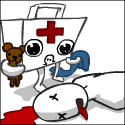|
At around $300, is there really a reason other than form factor to go with a NUC rather than something like a refurb i3 or i5 laptop? I nabbed an i5 Lenovo IdeaPad U510 from their outlet store about a month ago for the wife for $320. From a pure price perspective, it seems like a pretty solid win vs a NUC since it came with 4GB RAM and a who cares how large hard drive, as well as a Win8 license. Since picking that up, I've been toying with the idea of getting a 2nd one (or another laptop with comparible specs that I can find cheap) for use as an XBMC client. I think that should be the same GPU, better CPU, and should still be fairly low power since it is a laptop. What am I missing here - specifically with a mind to use XBMC on it?
|
|
|
|

|
| # ? May 10, 2024 21:38 |
|
tk posted:I got an NUC to replace my twice dead AD12 (specifically this one). I'm currently using it to run openelec off a USB stick, so I can't comment on most of your needs, but for XBMC @ 1080p it's fantastic. Good to hear that it can run OpenELEC without issue. Thanks for the confirmation. tk posted:I've only had it for maybe 2 weeks, so I can't comment much on reliability, but I can say that it feels like a much more solid product than the AD12. It's so far been silent, but all I'm using it for is to stream video. Also good to hear that it's really quiet because that's what I'm used to with the AppleTV. tk posted:On the downside, it doesn't have built-in IR, so I have a Flirc on the way, and we'll see how that goes. It comes with the external power supply, but not the cord to connect it to the wall, which is... odd. I have a USB-UIRT from a while back that I never ended up using so I'm going to give that a go. I read about the fact that it doesn't come with the power cord which is really confusing. From the pictures it doesn't even look like it's a standard IEC power cord either... it's one of those odd three-circles cables (which I probably have lying around somewhere anyway...) tk posted:Edit: Forgot, it takes an mSATA drive, not an SSD, which can easily make the already pricey box even more expensive. That's the one thing that's putting me over my budget. I guess I can stave off getting an mSATA drive until I'm certain that I want to move forward with the device for running emulators. From the reviews, it looks like emu shouldn't be a problem (which is really my main goal... steam games would just be a nicety to have). Thanks for the quick review!
|
|
|
|
Bucket Joneses posted:I lost the jailbreak on my AppleTV2 so I want to move on to a device that won't lock me out of running XBMC. *And the same again in a couple of years when a new version of the software comes out and they stop updating your version so you can't watch new blu-rays on it.
|
|
|
|
g0del posted:Blu-ray's going to eat into that budget. You're looking at about $100 for the blu-ray software*, and you'll probably also end up having to buy separate blu-ray decryption software (another $100 or so) when your software player decides that some random combination of your monitor/OS/video card/drivers are intended for piracy and drops its output to 480p just in case. Holy poo poo is that how blu-ray works on non-settop boxes? What a loving joke. I just thought it'd be nice to be able to play a new movie every once in a while but not if I have to worry about poo poo like that. Maybe I'll just downgrade the requirement to "able to play dvds" instead since that's usually what we check out from the library anyway.
|
|
|
|
g0del posted:Blu-ray's going to eat into that budget. You're looking at about $100 for the blu-ray software*, and you'll probably also end up having to buy separate blu-ray decryption software (another $100 or so) when your software player decides that some random combination of your monitor/OS/video card/drivers are intended for piracy and drops its output to 480p just in case. This is sadly exactly true. Not to mention the cost for the drive. Take the money, buy a couple of large hard drives and make your blu-ray's into MKVs.
|
|
|
|
I've been using MyMovies as to catalogue all my movies/TV shows on my HTPC which has been rather manually intensive. A mate told me about Plex today and it sounds pretty incredible. He also told me about XBMC (which I had heard of before, but always avoided it due to the "XB" thinking it was for the poor mans media centre). Can someone do a quick summary of the pros and cons of each of these? I'm not sure which I want to use. My main wants/needs/questions: -Which is the prettiest by default (not overly interested in spending a bunch of time getting skins) -Which has the more comprehensive metadata library? -Which integrates best with a Nexus 4 phone/tablet. -Do they both have the ability to play media from another PC on the network? i.e Can they catalog and play media on my desktop PC directly to the HTPC? -My mate told me about the "sync files to play offline on your tablet" feature of plex. Does XBMC have this? -Do either of these deal with music or is it just movies/TV?
|
|
|
|
UndyingShadow posted:Take the money, buy a couple of large hard drives and make your blu-ray's into MKVs.
|
|
|
|
Fancy_Lad posted:At around $300, is there really a reason other than form factor to go with a NUC rather than something like a refurb i3 or i5 laptop? I nabbed an i5 Lenovo IdeaPad U510 from their outlet store about a month ago for the wife for $320. From a pure price perspective, it seems like a pretty solid win vs a NUC since it came with 4GB RAM and a who cares how large hard drive, as well as a Win8 license. I don't think you're missing anything big. If you're interested in some extra-XBMC functionality (Netflix, emulators, etc.) the laptop is going to be most cost effective. The NUC has a definite advantage in form factor, which is pretty important to me. Probably has an acoustics advantage as well, but I guess that depends on the laptop.
|
|
|
|
The size and noise factor are the big ones for me. The space I have doesn't really accommodate a laptop and it would just end up looking janky and terrible. I am conflicted with the fact that a built NUC will cost about the same as a Mac Mini, though...
|
|
|
|
Bucket Joneses posted:Alternatively, is anyone using a NUC for an HTPC? I thought I saw them mentioned earlier in the thread but I'm not sure what the verdict ended up being. Like tk, I found the NUC a bit pricey, but I do enjoy it immensely now I have it. Ran it for three-four weeks as openelec on the SSD, but wanted to play emulators, so I installed xbmcbuntu instead. If you're happy with just openelec, it boots really quick from a USB stick, so you can hold off on the SSD purchase. I bought a wired XBMC controller. Works just dandy for launching mupen64plus and zsnes from xbmc via the Advanced Launcher addon. Gonna get a second controller for the gf, and install mednafen and VICE next. Conflicted as to getting wired vs wireless controller. Hate cables on the floor, but I read that the wireless ones have problems synchronizing, and don't shut off automatically under Linux. As for games, I have the i3 version. Didn't try Counterstrike, but it might work, I guess ... The HD4000 GPU is not really built for 3d performance. Portal 1 starts and plays decently through Steam, but there are a few glitches where you can see through doors etc, so I guess the drivers are not perfect yet. You might have better luck in Windows, maybe? It makes some noise when doing 3D, but during movies and oldtimey games, it's more or less silent. Edit: This controller right here. http://www.microsoft.com/hardware/en-us/p/xbox-360-controller-for-windows If you buy wireless, make sure you get the one that includes the USB receiver. They don't use bluetooth. If you get some other controller that uses bluetooth, get an internal mini-PCIe wifi/bluetooth card, saves you a USB port and you'd get better reception with the builti-in antenna, I bet. Hippie Hedgehog fucked around with this message at 20:39 on Aug 2, 2013 |
|
|
|
Hippie Hedgehog posted:Like tk, I found the NUC a bit pricey, but I do enjoy it immensely now I have it. Ran it for three-four weeks as openelec on the SSD, but wanted to play emulators, so I installed xbmcbuntu instead. Bought a wired XBMC controller. Works just dandy for launching mupen64plus and zsnes from xbmc via the Advanced Launcher addon. Gonna get a second controller for the gf, and install mednafen and VICE next. Which controller did you buy? I was hoping to use a USB bluetooth dongle and go wireless for the controllers.
|
|
|
|
Bucket Joneses posted:Alternatively, is anyone using a NUC for an HTPC? I thought I saw them mentioned earlier in the thread but I'm not sure what the verdict ended up being. Yep, I've been running one for a while on openelec Only had one issue, which was the msata ssd disappearing. The box then failed to boot until i pulled the power cord and plugged it back in again. After some googling it seemed that the heat management stuff wasn't working properly so the fix was to up the idle fan speed in the bios, no problems since I made that change and i still can't hear the fan when it's running. i ran an arctic MC001 before the nuc and the menus are a lot snappier now.
|
|
|
|
g0del posted:This. Get MakeMKV (free while it's in beta, eventually it'll be $50) and rip your blu-rays. Then you can use XBMC or another nice front-end and forget about all the stupid anti-piracy garbage that they've stuffed into blu-ray. MakeMKV is the single best software purchase I have ever made. I suggest all of you shell out for it. I have yet to find something it won't rip and dump into a perfect no mess .mkv file.
|
|
|
|
Does anyone have a good solution for watching HBO Go through either Steam Big Picture Mode or XBMC? It's a bit annoying to have to switch back to the keyboard and type in the address.
|
|
|
|
SnatchRabbit posted:Does anyone have a good solution for watching HBO Go through either Steam Big Picture Mode or XBMC? It's a bit annoying to have to switch back to the keyboard and type in the address. Check in the XBMC thread, I don't think there's any sort of decent method of doing this other than try and launch the website from an .exe or batch script however. There are ones for other channels, and I'm sure HBO Go is on the horizon, but not quite there yet. XBMC Thread Free Cable Add-On
|
|
|
|
Is there an option to cause Plex to automatically pause when another windows is active? It would be nice if I could just exit out to media center without having to pause playback first. I suppose another option would be to bind the remote's "Windows" button into Alt-Tab instead of having it open up Media Center. Otherwise it becomes pretty upsetting when multiple audio sources are playing at one time.
|
|
|
|
Has anyone here tried the "Wireless Xbox 360 Controller for Windows(TM)" with Linux? I'm using the wired one with xbmcbuntu, and it works perfectly, just plug-and-play. Now, I want to add a second one, so I figured I'd make it a wireless one, and it could act as my main remote in xbmc. However, posts like this one makes it look like the controller can't be manually turned off, save by popping the batteries out. http://forum.xbmc.org/showthread.php?tid=130491 That would be really annoying to me - ideally I'd want it to power down when I hold down the big middle button ("Guide"), like on an xbox.
|
|
|
|
Hippie Hedgehog posted:Has anyone here tried the "Wireless Xbox 360 Controller for Windows(TM)" with Linux? I use this, which works great (as recommended in this or the XBMC thread), but you do have to click off the battery pack to shut the controller off, which is really a non-issue. All you have to do is take it out enough to severe the connection between the pack and controller, which is not far at all. Then you just pop it back in. edit: I think it takes less time than holding in the Xbox button. Rick Rickshaw fucked around with this message at 16:54 on Aug 7, 2013 |
|
|
|
Rick Rickshaw posted:I use this, which works great (as recommended in this or the XBMC thread), but you do have to click off the battery pack to shut the controller off, which is really a non-issue. If you say it's easy to pop out, I believe you! Thanks for the advice! Does it shut off automatically for you, like others have reported? After 20 mins or so. Since you say "battery pack", I guess you bought the official "play and charge kit"? http://www.newegg.com/Product/Product.aspx?Item=9SIA29T0U59736 Seems to cost a little extra, I guess it's not included when I buy the controller, right? I did find some nice packages with the official RF receiver included though. E:sp Hippie Hedgehog fucked around with this message at 19:31 on Aug 7, 2013 |
|
|
|
The play and charge kit is crap. Get a stable of decent rechargeable AA batteries for whatever devices turn up that require them.
|
|
|
|
The play and charge kit is kind of crappy. But it's the same mechanism to remove the battery from the controller regardless of energy storage type (AA battery vs static proprietary battery).
|
|
|
|
This is nuts https://www.youtube.com/watch?v=yCK6jdgjG2A https://plus.google.com/110558071969009568835/posts/5fWK26rqitc
|
|
|
|
kri kri posted:This is nuts He says there's no transcoding going on, so that means that codec support is only what the Chromecast supports...whatever that is.
|
|
|
|
I want to rip my DVD collection and setup XBMC. Is MKV the recommended format to rip to? If so is MakeMKV ok?
|
|
|
|
Rick Rickshaw posted:The play and charge kit is kind of crappy. But it's the same mechanism to remove the battery from the controller regardless of energy storage type (AA battery vs static proprietary battery). Protip: The "proprietary" play & charge kit actually has a pair of rechargeable AA batteries inside its pack. kri kri posted:This is nuts I dunno, maybe I'm missing something but what's to keep VLC or another open source media player to just add Chromecast support through its API instead of jumping through these hoops? Jan fucked around with this message at 13:21 on Aug 8, 2013 |
|
|
|
Jan posted:Protip: The "proprietary" play & charge kit actually has a pair of rechargeable AA batteries inside its pack. Hehe, that's pretty clever of them. So the only advantage is the ability to play while you charge. I can just switch over to my wireless keyboard, so I guess I'll use my old battery charger instead.
|
|
|
|
Is there such a thing as a wireless USB hub to which I could attach USB devices (joysticks, primarily) and have the hub broadcast to my mediabox? I don't mind plugging the hub itself into something; the point is basically having a place to plug the joysticks in that can be remote from the actual PC (10 feet maybe) and not trip everyone coming into the room. Searches for Wireless USB Hubs come up with what look like they might be actual network hubs with USB inputs, which isn't quite the same thing. I could just get a wired hub with a really long cable, but I'd like to minimize the amount of wires I'm snaking around the room under the carpet if possible.
|
|
|
|
Hippie Hedgehog posted:Hehe, that's pretty clever of them. So the only advantage is the ability to play while you charge. Yeah, which was advantage enough for me when I didn't want to interrupt a game session to go rifling for extra batteries. Just grab for the cable, plug in, resume. Compared to the PS3's ridiculously short USB adapter...
|
|
|
|
Jan posted:Compared to the PS3's ridiculously short USB adapter... You're willing to buy a play and charge kit but aren't willing to spring for a significantly cheaper long mini USB cable?
|
|
|
|
Jan posted:Yeah, which was advantage enough for me when I didn't want to interrupt a game session to go rifling for extra batteries. Just grab for the cable, plug in, resume. Compared to the PS3's ridiculously short USB adapter... Err it just uses any mini USB cable. I agree that the one it comes with is way too short though.
|
|
|
|
Shlomo Palestein posted:Is there such a thing as a wireless USB hub to which I could attach USB devices (joysticks, primarily) and have the hub broadcast to my mediabox? I don't mind plugging the hub itself into something; the point is basically having a place to plug the joysticks in that can be remote from the actual PC (10 feet maybe) and not trip everyone coming into the room. Searches for Wireless USB Hubs come up with what look like they might be actual network hubs with USB inputs, which isn't quite the same thing. I'm also interested in something like this. I was hoping that someone made a bluetooth usb hub but I don't see anything on Amazon.
|
|
|
|
Mouse Cadet posted:I want to rip my DVD collection and setup XBMC. Is MKV the recommended format to rip to? If so is MakeMKV ok? Also, the mpeg2 compression used in dvds isn't very good. Handbrake with a good x264 preset can cut the mkvs to 1/2 - 1/3 the size without any visible degradation.
|
|
|
|
My Zotac AD10 has no problems playing my 1080p videos streamed over from my server, but when I try to watch streaming video online at even 480p it stutters. Right now I'm trying to watch the Dota 2 tournament on Twitch, but it's also happened watching sports like March Madness. My computer and tablet have no problems streaming 1080p over the same internet connection, so it's not that. Why would this happen?
KingKapalone fucked around with this message at 23:01 on Aug 10, 2013 |
|
|
|
KingKapalone posted:My Zotac AD10 has no problems playing my 1080p videos streamed over from my server, but when I try to watch streaming video online at even 480p it stutters. Right now I'm trying to watch the Dota 2 tournament on Twitch, but it's also happened watching sports like March Madness. My computer and tablet have no problems streaming 1080p over the same internet connection, so it's not that. Why would this happen? Flash the latest bios and increase the video ram to 512mb or 1gb
|
|
|
|
Don Lapre posted:Flash the latest bios and increase the video ram to 512mb or 1gb How do I upgrade the video RAM? It has a AMD Radeon HD 6310 onboard and dxdiag says it's using 2GB. I flashed the latest BIOS and it's still not working well.
|
|
|
|
KingKapalone posted:How do I upgrade the video RAM? It has a AMD Radeon HD 6310 onboard and dxdiag says it's using 2GB. There is a setting in the newest bios to increase vram.
|
|
|
|
Gorfob posted:MakeMKV is the single best software purchase I have ever made. I suggest all of you shell out for it. I have yet to find something it won't rip and dump into a perfect no mess .mkv file. Does this work with DVDs I've already run through DVDDecrypter? I have a bunch of VIDEO_TS directories left over from discs I've ripped but it would be nice to just have flat video files.
|
|
|
|
Hed posted:Does this work with DVDs I've already run through DVDDecrypter? I have a bunch of VIDEO_TS directories left over from discs I've ripped but it would be nice to just have flat video files. Handbrake can do that.
|
|
|
|
I think makemkv can handle video TS files. if not, DVD shrink and decrypter can convert the folder into a single ISO, and makemkv can convert that into a single mkv file. Handbrake would take a while and compress the file. DvdShrink would just move it to a new container , provided you had the settings at "no compression" Even when you have handbrake at the "lossless" setting, it's still converting the native file to h264, which adds time and compression. Cornjob fucked around with this message at 05:43 on Aug 12, 2013 |
|
|
|

|
| # ? May 10, 2024 21:38 |
|
I'm a little confused with the whole 3D thing since there are so many different formats, but the scene has seemed to latch onto releasing half SBS 3d encodes. Is my Zotac AD10 going to be able to play these back, and if so, is a special video player required or can I just play them in XBMC, MPCHC, or whatever?
|
|
|