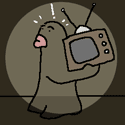|
flavor posted:I'm going to the Genius Bar later today because any disk access to the internal hard disk on my 2009 iMac has recently become painfully slow (and now as I'm writing this even becoming unresponsive when I click on the docked folders for apps and docs), and its AppleCare will run out on the 14th. My question regarding the hard disk is whether there's anything I've missed that may fix the slowness. I have done the following: Do you have one of the defective Seagate drives in there? http://www.apple.com/support/imac-harddrive/
|
|
|
|

|
| # ? Jun 7, 2024 16:49 |
|
Yes, it is that drive, but I've run the online check several times ever since the recall was issued (in case something changed), and it always told me that my iMac's serial number wasn't affected. And Bob, nothing in the logs at all. Thank you both and I'll report back.
|
|
|
|
Western Digital 1TB drives were also used in that time frame, and not all of the 1TB Seagate drives qualified for the REP. Sort of related but off topic, when Apple sends out the replacement drives for that REP, they include a new temp sensor cable affixed to the drive with a piece of black tape, and every time I performed the HDD swap I would put the tape on the wall over my workspace. I counted the pieces of tape the other day and saw that I had performed 53 Seagate swaps since the REP started. I know that's not really interesting to anyone but me, and may not even be a big number for some techs, but I never realized how many I had done.
|
|
|
|
Is it a Wd green?
|
|
|
|
Bob Morales posted:Is it a Wd green? I believe they are WD Blacks
|
|
|
|
So they ran a check on the machine and the hard disk check showed bad sectors after running for about five seconds or so. Interesting that neither Disk Utility nor the SMART app I got had noticed anything. In any event, they'll exchange the hard disk free of charge. They checked again whether my serial was covered by the recall and it wasn't. I still like to think this hard disk has failed sooner than a normal one should have. I'm so glad I took out AppleCare on this iMac. Had the display exchanged 3 times and now this. Mr. Smile Face Hat fucked around with this message at 07:30 on Sep 4, 2013 |
|
|
|
MrEnigma posted:I believe they are WD Blacks Yeah, they're the Black 7200 rpm.
|
|
|
|
Just picked up my Air today. I love it except for this chirping/squeaking sound I get when I press some of the keys. It's driving me nuts. Googling, it's an issue other people have had with other MacBook models. It also "chirps" if I press the middle of the back of the laptop. I'm taking it back to the Apple store tomorrow to see what they can do about it. The thing is, it's a BTO model. If they end up doing an exchange, will I be out a laptop until another one can be built/shipped?
|
|
|
|
If it's a BTO you can't do an exchange. It's either a repair or mail it back.
|
|
|
|
So then I will be sans laptop for a week if they can't repair it at the store? That sucks.
|
|
|
|
If it was me I would just return it for a full refund if they can't fix it. My 2012 MBA doesn't make any noise whatsoever. The chirping would make me insane.
|
|
|
|
etalian posted:The Pro only makes sense if you need extra ports or want a nicer IPS monitor. I'd strongly advise against buying *any* un-upgradable machine if its going to be used for audio or video production. For my studio machine I've got 2TB of space thats barely enoough (I'm assuming 1TB is standard now for new macbooks and airs?) and the default standard will get filled up quickly. Finally the MBPros can be upgraded to 16gb ram. Some of those commercial audio libraries will eat up 50-60 gigs a pop, and 3 or 4 of them and thats your hard drive gone BEFORE you've even started recording. The ram is even more important. The airs aren't even qualified for a boat anchor (too light) for multimedia production. I mean nifty devices and all, but you wouldn't want to be stuck with it as your only option in a heavy recording situation. An MBP you can throw in 16gig of ram, pry out the useless optical drive and replace it with a second 1T SSD and coupled with a firewire or thunderbolt interface (Like the UADs or high end Focusrites) you'll have a top of the line production machine that won't let you down. And keep in mind 16gb sodimms are supposedly on the horizon so if your anything like me and end up with memory issues with even 16gb during large edits, you'll want that option open.
|
|
|
|
Oh and on the subject of SSD, I just upgraded my machine to SSD due to my old mechanical drive making GBS threads itself and holy poo poo does it make a difference. I've gone from turning the machine on and going off to make a coffee to turning on the machine, counting to 10 and blammo its up. loving niiiiiice. I seriously recomend doing this to anyone. Oh and the fact that my machine doesn't make any sound anymore is....... almost disturbing.
|
|
|
|
I'm guessing the number of people who are interested in the feature is low (new iMac customers, and maybe owners of older machines considering DIY), but after using it for a little while now I've gotta say that I'm extremely impressed with Apple's Fusion drive functionality. Previously with my 2010 iMac I was manually juggling data between the 256GB SSD with a 3TB external. I prioritized my Lightroom library and other current projects on the SSD, while bulk media (movies, TV shows, etc.) went on the FW800 external drive. It was frustrating to have to manage, and perceptible when trying to stream to my Apple TV since I could tell when I had to wait for the external drive to wake up. Since pairing a 4TB internal hard drive with the SSD and setting up Fusion, the setup's been excellent. I get fast performance where I expect it (OS, applications, Lightroom, iTunes library) while lower priority stuff migrates off to the hard drive. "It just works" and I can't recommend it enough. I still maintain good backups in case the DIY Fusion route disappears in the future or the solution somehow breaks down, and I'll be extremely bummed if it does. It really solves my iMac's storage dilemma brilliantly.
|
|
|
|
Star War Sex Parrot posted:I'm guessing the number of people who are interested in the feature is low (new iMac customers, and maybe owners of older machines considering DIY), but after using it for a little while now I've gotta say that I'm extremely impressed with Apple's Fusion drive functionality. Previously with my 2010 iMac I was manually juggling data between the 256GB SSD with a 3TB external. I prioritized my Lightroom library and other current projects on the SSD, while bulk media (movies, TV shows, etc.) went on the FW800 external drive. It was frustrating to have to manage, and perceptible when trying to stream to my Apple TV since I could tell when I had to wait for the external drive to wake up.
|
|
|
|
Star War Sex Parrot posted:I'm guessing the number of people who are interested in the feature is low (new iMac customers, and maybe owners of older machines considering DIY), but after using it for a little while now I've gotta say that I'm extremely impressed with Apple's Fusion drive functionality. Previously with my 2010 iMac I was manually juggling data between the 256GB SSD with a 3TB external. I prioritized my Lightroom library and other current projects on the SSD, while bulk media (movies, TV shows, etc.) went on the FW800 external drive. It was frustrating to have to manage, and perceptible when trying to stream to my Apple TV since I could tell when I had to wait for the external drive to wake up. A while ago I convinced my brother to get a Samsung 830 256GB and he stuck his old spinning drive in an optibay knockoff. I encouraged him to handle the data allocation manually because the Fusion drive thing was new and I was concerned about how little free space the system keeps on the SSD (5 GB?). It was my understanding that running a SSD with that small of a "landing zone" for writes both increases wear and decreases performance, though of course it's still much faster than a HDD. Were my worries unjustified? <edit> I know that Fusion Drive works and offers a cost effective way to speed up date access while retaining large capacities. I was more worried about it pounding the SSD over a 3-4 year operating period. Oneiros fucked around with this message at 07:34 on Sep 4, 2013 |
|
|
|
Oneiros posted:A while ago I convinced my brother to get a Samsung 830 256GB and he stuck his old spinning drive in an optibay knockoff. I encouraged him to handle the data allocation manually because the Fusion drive thing was new and I was concerned about how little free space the system keeps on the SSD (5 GB?). It was my understanding that running a SSD with that small of a "landing zone" for writes both increases wear and decreases performance, though of course it's still much faster than a HDD. There is a very small part of the SSD bit of the LVM reserved for cached writes to the mechanical bit but otherwise it's effectively just running stuff from the SSD so it'd be the exact same wear as the drives in a MacBook Air as an example. It probably seems similar to Intel's caching on the surface but Anand did a write up of it when they first came out and it's something unique to OS X.
|
|
|
|
I have a Fusion drive on my iMac and I can confirm that it's awesome.
|
|
|
|
Mercurius posted:The Fusion Drive doesn't use the sort of caching technology that you're thinking of. It's an LVM of the two disks that the OS actively manages the contents of based on usage. If you use it frequently, it'll be on the SSD and if you don't it'll be on the mechanical part. Oh no, I know that it isn't anything like a traditional caching system. My concern was that once you have more data than fits on the SSD the system only keeps a small portion (~5 GB) of the SSD free but all writes are still directed to it before being transferred to the slower HDD. Everything I read suggested that write amplification goes through the roof when you run a SSD with that little free space, so I was / am concerned about wear and tear on the SSD in a Fusion Drive setup. I would be extremely wary of running a MBP with a single 256GB SSD with only 5 GB free space. A Fusion Drive setup, once you exceed the capacity of the SSD component, runs this way by default. That's where my concern comes from. Oneiros fucked around with this message at 09:22 on Sep 4, 2013 |
|
|
|
Oneiros posted:Oh no, I know that it isn't anything like a traditional caching system. My concern was that once you have more data than fits on the SSD the system only keeps a small portion (~5 GB) of the SSD free but all writes are still directed to it before being transferred to the slower HDD. Everything I read suggested that write amplification goes through the roof when you run a SSD with that little free space, so I was / am concerned about wear and tear on the SSD in a Fusion Drive setup.
|
|
|
|
Oneiros posted:Oh no, I know that it isn't anything like a traditional caching system. My concern was that once you have more data than fits on the SSD the system only keeps a small portion (~5 GB) of the SSD free but all writes are still directed to it before being transferred to the slower HDD. Everything I read suggested that write amplification goes through the roof when you run a SSD with that little free space, so I was / am concerned about wear and tear on the SSD in a Fusion Drive setup. While it is true that write amplification goes up dramatically when all free space is exhausted, this effect is mitigated by the fact that all halfway decent SSD manufacturers plan for and avoid it through "overprovisioning", which means having more flash memory than the nominal capacity. The most common trick is to make use of the fact that HDD capacities have always been specified in decimal gigabytes (1GB=1*10^9 bytes) while flash memory is built in binary gigabyte multiples (1GB=2^30 bytes). So a 256GB SSD has 256*2^30 bytes of flash, but only makes 256*10^9 bytes visible to the computer. The excess 18.88 decimal GB is permanently free space. The manufacturers do this in part to guarantee the drives can match their (typically conservative) total write lifespan specification even when you operate the drive 99% to 100% full all the time. There were some dodgy early consumer SSDs which didn't do this, and they did indeed fall flat on their face if you filled them to capacity. Even worse, this was before TRIM so once every user-visible sector had been written to at least once the drive was permanently in a state equivalent to 100% full, no matter how many files you deleted. Thankfully we're beyond that era. It's now pretty much OK to not worry and be happy, so long as you've got a relatively recent drive from a reputable manufacturer (most anything with a 6Gbps SATA interface should be OK, and lots of 3G SATA drives were good too). Finally, if you're still paranoid but you really want to use Fusion Drive, you can reduce the risk to essentially nothing by substantially increasing the overprovisioning ratio, e.g. using only 200GB of a 256GB SSD. The more free space you reserve, the less write amplification you get. It also tends to improve performance and especially performance consistency (as in, a drive with a lot of overprovisioning never slows down at all when you "fill" it). For both reasons, enterprise SSDs have a much higher amount of factory overprovisioning than consumer SSDs. How do you do that, you ask? Pretty simple, repartition the SSD first. You don't have to (and indeed should not) create multiple partitions, one will do. Just make it smaller than the physical size of the drive, leaving the remainder of the drive's space free and unpartitioned. Then go follow whatever guide you like to set up Fusion Drive on the deliberately small partition. The one wrinkle is that unless it's a brand new never-before-used SSD, before you partition it you'll want to run the ATA Secure Erase command on the drive. This erases everything and restores every sector to "unallocated" status so far as the drive is concerned. If you don't do this, and some of the free space you're reserving was ever written to without being TRIMmed, it's not actually available as free space to the SSD's firmware, which defeats the purpose. I don't know of any way to do ATA Secure Erase from inside OS X. Fortunately, it's relatively easy to do from a Linux live CD or bootable USB. Unfortunately it's Linux, and Linux is often a pain, and lots of Linux live CD or USB images don't like Mac hardware. Fortunately OCZ sold enough SSDs to Mac users that they prepackaged a Linux live USB image built specifically for Macs, complete with a GUI tool for doing ATA Secure Erase (and of course updating the firmware on OCZ SSDs): http://www.ocztechnologyforum.com/forum/showthread.php?104990-NEW!!-OCZ-Bootable-Toolbox-Mac-Edition http://ocz.com/consumer/download/firmware/OCZ_Mac_Bootable_Tools_v4.4.zip I haven't tried this tool myself but supposedly it will perform an ATA Secure Erase on any HDD or SSD which supports the command, not just OCZ's own drives.
|
|
|
|
I've just used a bootable USB key with a PartedMagic image mastered onto it, it has booted fine on a Mac Pro, Mini, and MacBook and has a utility with a Secure Erase on it. So far I've used the Secure Erase on a SanDisk, Samsung 830 and several Crucials; it fixed a Finder stalling issue on the Crucials that persisted across two firmware upgrades.
|
|
|
|
I'm pretty sure ATA secure erase is identical to the secure erase option available in Disk Utility on every Mac: http://support.apple.com/kb/HT3680 Right?
|
|
|
|
wooger posted:I'm pretty sure ATA secure erase is identical to the secure erase option available in Disk Utility on every Mac: http://support.apple.com/kb/HT3680 Wrong. ATA Secure Erase is a command built into the firmware of all modern ATA based devices since 2001 at the decree of the NSA. It returns an SSD to its original out-of-box condition and marks all memory cells as empty and overwrites all areas a user can store data. It can only be initiated by sending a special command to the drive's firmware. Normally, there's this whole big procedure associated with it, but it's reduced to a few simple clicks in the Erase Disk tool on the PartedMagic image. All DU's erase utility does is write zeroes or random data to the drive, it doesn't touch anything other than what's inside the partitions or mark the memory cells as empty at the bare metal level. ATA Secure Erase, since it's hardware and not software based like DU, clobbers everything writable, even the partition mapping, bad blocks, hidden partitions, etc. ATA Secure Erase is not only more secure, but also faster than using DU, since the wipe under DU works at the speed of the OS, while ATA Secure Erase works at the absolute speed of the drive itself, I've never seen it take more than 2-5 minutes on an SSD. On a platter drive, it can take hours though. After you issue an ATA Secure Erase, you can run Disk Utility and it will show the SSD as an unformatted drive, you just repartition to start using it again. Really good if you're selling an SSD and want to make sure nobody can recover your gigs and gigs of hentai porn. Binary Badger fucked around with this message at 21:41 on Sep 4, 2013 |
|
|
|
Mercurius posted:I thought that it was looking at stuff that hadn't been accessed much recently and moving it to the mechanical rather than just using the mechanical as a spillover for storage? It does, but it only moves enough to keep a minimum amount of free space on the SSD. BobHoward posted:
Thanks! I knew over provisioning was a thing but I completely forgot to consider it in this case.
|
|
|
|
So are you all talking about Apple Fusion Drives or the do it yourself kind via Core Storage commands? Because I am on the verge of setting up my laptop in such a way with a SanDisk Extreme 240gb and the stock 500gb hd. The only thing that has me nervous is the eventual upgrade to Mavericks. Will something break with the upgrade?
|
|
|
|
There's a huge probability of that because there may or may not be developer notes stating that Mavericks has a new set up for Fusion drives that is incompat with earlier versions.
SRQ fucked around with this message at 01:00 on Sep 5, 2013 |
|
|
|
My MacBook Air (1 month old, the 2013 Haswell type) is doing this thing where it powers down randomly during usage, as if the battery were dead. Except it's not--by hitting the power key it comes back up normally. This is right in the middle of me typing things. Is there anything I should take a look at before I bring it in for a replacement? I basically installed 2 things from the App Store and Sublime text and that's it. Since this is going to be next to impossible to repeat/demonstrate for anyone is there something I should tail in /var/logs after it happens to diagnose?
|
|
|
|
Is it shutting down or just going to sleep? If it's the latter it could be the sleep switch getting triggered if you're wearing something magnetic, like a bracelet or watch or something with a magnetic element.
|
|
|
|
Hed posted:My MacBook Air (1 month old, the 2013 Haswell type) is doing this thing where it powers down randomly during usage, as if the battery were dead. Except it's not--by hitting the power key it comes back up normally. This is right in the middle of me typing things. Is there anything I should take a look at before I bring it in for a replacement? I basically installed 2 things from the App Store and Sublime text and that's it. I've already seen 10-15 of the newer Airs with that reported issue. At this point I'm sure it will be something addressed in a software update. Edit: We've replaced peoples computers and it occurs on the new ones with no data being transferred.
|
|
|
|
I originally bought a Fusion drive when I got the 2012 iMac. I ended up decoupling the SSD & HDD. The main reason I did this was because Bootcamp on a Fusion will only be installed on the mechanical HDD and Windows is therefore correspondingly slower. I now have separate SDD, HDD, and I roll out a Win 7 pro image onto a 60GB SSD partition whenever I need to. For my use case it's the perfect solution.
|
|
|
|
japtor posted:Is it shutting down or just going to sleep? If it's the latter it could be the sleep switch getting triggered if you're wearing something magnetic, like a bracelet or watch or something with a magnetic element. 1997 posted:I've already seen 10-15 of the newer Airs with that reported issue. At this point I'm sure it will be something addressed in a software update. That's interesting. My wedding ring is magnetic (meteorite-in-platinum) so I will have to see if I'm close or sweeping near the switch next time. It is just going to sleep, as if I closed the lid. 1997's post makes me think I should just deal with it for now since a swap isn't likely to fix it. Although japtor's post makes me skeptical this can be fixed in software. Thanks guys.
|
|
|
|
1997 posted:I've already seen 10-15 of the newer Airs with that reported issue. At this point I'm sure it will be something addressed in a software update.
|
|
|
|
the kawaiiest posted:Is there a specific model that this is happening to or is it affecting all of them? I just bought one yesterday. I've only seen people bring in the 13 inch machines and say that it's happening. Keep in mind I only work in one place and don't see every computer that comes in but it's definitely been enough for me to notice something is up. Edit: Don't forgot you have at least a year of AppleCare. You'll be fine.
|
|
|
|
It's happened to me a few times on my 11 inch model, and I didn't have anything that could be magnetized near it.
|
|
|
|
|
1997 posted:I've only seen people bring in the 13 inch machines and say that it's happening. Keep in mind I only work in one place and don't see every computer that comes in but it's definitely been enough for me to notice something is up. I have a 13 inch. i7, 8gb, 512 SSD. Hasn't happened to me so far but now I'm gonna be all worried. Any idea at all what may be causing it?
|
|
|
|
My 2010 13" will go to sleep if I wear a watch or accidentally sit my phone to the left of the trackpad. 
|
|
|
|
the kawaiiest posted:I have a 13 inch. i7, 8gb, 512 SSD. Hasn't happened to me so far but now I'm gonna be all worried. Any idea at all what may be causing it? The first two or three people we thought might just be activating with magnets without realizing it. After that, when more people came in it sort of became a crapshoot on what it could be. Our store sent back a few machines to engineering to see what is happening. We honestly don't get a lot of time with these machines to look into anything serious.
|
|
|
|
Out of curiosity, do MacBook Airs and Retina MBPs still have sudden motion sensors/accelerometers in them? I can't see a point since there's no hard drive, so I'm just wondering.
|
|
|
|

|
| # ? Jun 7, 2024 16:49 |
|
Star War Sex Parrot posted:Out of curiosity, do MacBook Airs and Retina MBPs still have sudden motion sensors/accelerometers in them? I can't see a point since there's no hard drive, so I'm just wondering. Not that I know of.
|
|
|