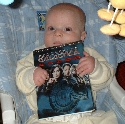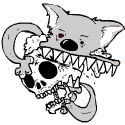|
agarjogger posted:I aaaamm being patient. But ML's fullscreen permabugs are pretty taxing. Also being a dev means nothing if I can just pay to become one.
|
|
|
|

|
| # ? May 9, 2024 05:10 |
|
How soon did 10.8.1 hit after the 10.8 GM / final release? I know that's not a good indicator for whether Mavericks will have a .1 point release quickly, but I'm just curious. Kind of want to redo my system but at the same time I kind of want to let everyone go through the teething problems, if there are any. 10.8's been really good to me so far. I'm still on 10.8.3 because upgrading a hack is sometimes a gamble, and I really just want my system to run 
|
|
|
|
Martytoof posted:How soon did 10.8.1 hit after the 10.8 GM / final release? A month.
|
|
|
|
Martytoof posted:How soon did 10.8.1 hit after the 10.8 GM / final release? I know that's not a good indicator for whether Mavericks will have a .1 point release quickly, but I'm just curious. I'm going to try and drop our normal SOE onto it next week to see if anything's broken but I'm not really expecting any show stoppers. I think we're still under NDA for specifics, though, even though the GM's out.
|
|
|
|
For developers wondering how to make a USB installation disk, download Mavericks from the App Store and leave it in the default location, format a disk as "Untitled", and run this in the Terminal. I think it took about 15 minutes to finish.code:
|
|
|
|
agarjogger posted:Also being a dev means nothing if I can just pay to become one. Like being a goon.
|
|
|
|
agarjogger posted:I aaaamm being patient. But ML's fullscreen permabugs are pretty taxing. Also being a dev means nothing if I can just pay to become one. It means you're willing to pay to get beta software, which means you probably actually need said software to keep your apps, which you develop, up to date when the new software rolls out.
|
|
|
|
Amazingly an upgrade install from 10.8.5 to Mavericks didn't toast my DIY Fusion disk. I know in the early DPs it didn't work, but I'm glad to see Apple didn't completely screw me. Now I wonder if it's still possible to do a DIY Fusion disk on a clean Mavericks installation.
|
|
|
|
Star War Sex Parrot posted:http://en.wikipedia.org/wiki/OS_X_Mountain_Lion#Release_history Somewhere in massachusetts, John Siracusa has just developed a slight sweat (For those unaware, John writes the rather large and comprehensive OSX reviews for Ars Technica and constantly frets about being able to have the reviews ready by the time the OS is released to the public)
|
|
|
|
Despite how much later the new OS was announced this year, his comments on his podcast in the past month or so make it sound like he's more ready for it than he's been the last two years.
|
|
|
|
I love me some Preview.App except for one thing. I typically have several PDFs open in it at the same time, which I flip back and forth between, in the same window. The problem is, if I go from document X to document Y and then back to X, it forgets the page number and takes me back to the beginning of the document. If I close & reopen Preview, it remembers the page number of document I was reading, but I can't figure out how to get it to preserve it when switching between multiple open documents. Is there a way around this? OS 10.6.8 if it makes a difference.
|
|
|
|
Star War Sex Parrot posted:Amazingly an upgrade install from 10.8.5 to Mavericks didn't toast my DIY Fusion disk. I know in the early DPs it didn't work, but I'm glad to see Apple didn't completely screw me. Now I wonder if it's still possible to do a DIY Fusion disk on a clean Mavericks installation. I was really hoping the DIY Fusion drive would become a thing of the past with Mavericks. 
|
|
|
|
What do you mean? That it shouldn't be possible? I just made a DIY Fusion Drive on my girlfriend's MacBook Pro and it's great.
|
|
|
|
1997 posted:What do you mean? That it shouldn't be possible? No, I think he means that it should be officially supported.
|
|
|
|
That's what I was hoping.
|
|
|
|
agarjogger posted:To get a dev acct and download it early cost $99. Who said you have to pay? They seed to plenty of people on the free tier dev accounts. Of course, you probably need a track record of using said free account to file bugs now and then.
|
|
|
|
I installed Mavericks (ADC Member) on my 2013 MBA and my gf's 2010 11" MBA and both running well. I did upgrades from 10.8.5 from both. I had the DP's running as a hackintosh on my GGR, and LOVED the dual monitor screens function. On a laptop, mavericks isn't as spiffy and flashy.
|
|
|
|
mayodreams posted:On a laptop, mavericks isn't as spiffy and flashy. 
|
|
|
|
Star War Sex Parrot posted:Until you see the battery life. Seriously, it's added at least an hour to my 2010 MBP's battery life. It's amazing. Also, proper multi-monitor support loving rocks when I hook it up to my U2412 at my desk.
|
|
|
|
Anyone else on Mavericks having trouble moving Gmail emails from one folder to another in Mail? I filed a bug report months ago; it got marked as a duplicate and it's still open (and I'm still having the problem with the GM).
|
|
|
|
Just installed the 10.8.5 supplemental update and just had something very strange take place. Every time I try to put the computer to sleep manually with Chrome open, it just hangs on a black screen with my cursor on it. When Chrome isn't open, sleep works as it should. Not other application prevents the macbook from sleeping. Physically closing the macbook still manages to put it to sleep, regardless of chrome being open or not. Very strange. Is anyone else having this problem?
|
|
|
|
Does anyone know how Mavericks compares to Snow Leopard in speed and battery life? I'm still on an old C2D MacBook Pro and I was thinking about upgrading to Mavericks from Snow Leopard. I really would rather it didn't run slower than it does now, though. Battery life is somewhat less of a concern. Right now I'm running Snow Leopard on an SSD and Mountain Lion on a big platter drive that I ripped out the DVD drive for. Needless to say, the Mountain Lion experience is abysmal with this setup. Ultimately I'd probably go for Mavericks on the SSD, Snow Leopard on the platter in case I need to run something in Rosetta.
|
|
|
|
Per the instructions I read on a site, I did this:code:Now I can't get them to hide again. The instructions say code:Any ideas? I'm not a Terminal superstar, but I can follow basic directions pretty well. Which is probably why I'm in this mess!  [edit] Oh I'm in Mavericks now. Maybe they changed how commands in terminal work for hiding/unhiding files? As unlikely as that sounds...
|
|
|
|
Feenix posted:Per the instructions I read on a site, I did this: Try code:
|
|
|
|
Oh sorry, yeah I tried False too. Didn't work. My desktop refreshes (in both cases) but the files are still there when it repopulates.
|
|
|
|
Try writing "finder" without a capital F. That worked for me on Mavericks.
|
|
|
|
1997 posted:Try writing "finder" without a capital F. That worked for me on Mavericks. Just found this too and verified that it works. defaults write com.apple.finder AppleShowAllFiles TURE/FALSE or YES/NO
|
|
|
|
Thanks guys I'll try that soon as I get home! 
|
|
|
|
Feenix posted:Any ideas? I'm not a Terminal superstar, but I can follow basic directions pretty well. Which is probably why I'm in this mess! Try code:
|
|
|
|
It worked Thanks!!  (lowercase finder)
|
|
|
|
Apple TV and Photostream don't seem to be behaving the same way they used to with the new TV update. Any reasons why it wouldn't be pulling over the photos it used to be? It thinks the last activity in my photostream is from two years ago. edit: I guess I had to turn Home Sharing back on? Weird update. Knotty Naughty fucked around with this message at 19:51 on Oct 5, 2013 |
|
|
|
h_double posted:I love me some Preview.App except for one thing. I typically have several PDFs open in it at the same time, which I flip back and forth between, in the same window. The problem is, if I go from document X to document Y and then back to X, it forgets the page number and takes me back to the beginning of the document. This behavior bothers me a lot too. The only workaround I found (although maybe it matters that I'm using Lion) is for you to use function+option+up/down arrow keys, which switches between docs without losing your place.
|
|
|
|
The answers I got from googling were discouraging but I'll ask anyway: Is there a way to block Finder from writing .DS_Store files in a certain folder. Like my code folder. Sometimes I wanna poke around a project's file manually or drop in some assets but then it shits them all over. I guess I could write a shell script to clean them up after the fact but, lazy
|
|
|
|
code:
|
|
|
|
Is Chrome crashing more than Lindsay Lohan for anyone else under Mavericks? Version 31.0.1650.8 beta here. I haven't been able to pin it down to anything in particular yet.
|
|
|
|
No, although youtube is acting up. That could just be youtube though.
|
|
|
|
The new Dock behavior in full screen is infuriating. Does anyone know how to turn it off? I found a Terminal command on Mac Rumors, but it didn't work and apparently only worked during one of the beta releases.
|
|
|
|
|
Rabid Koala posted:The new Dock behavior in full screen is infuriating. Does anyone know how to turn it off? I found a Terminal command on Mac Rumors, but it didn't work and apparently only worked during one of the beta releases. What behavior are you referring to?
|
|
|
|
Oh My Science posted:No, although youtube is acting up. That could just be youtube though. How is it acting up? Because it's doing weird things here too…
|
|
|
|

|
| # ? May 9, 2024 05:10 |
Oneiros posted:What behavior are you referring to? You have to drag the mouse down to the bottom of the screen, then move down again to get the dock to display when it's hidden. This is in Mavericks. Not sure if it's supposed to be a bug or a feature.
|
|
|
|