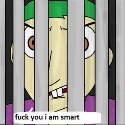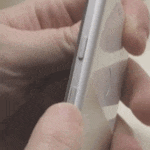|
Don Lapre posted:I manually installed it using "let me pick from a list of device drivers on my computer" and using the drivers found here http://developer.android.com/sdk/win-usb.html Maker Of Shoes posted:I was having a hell of a time even on Windows 7. Update your SDK or grab Don Lapre's link. When doing the driver install click the Have Disk prompt and literally point it to the .inf file. Windows refuses to find it even if you're pointing it right at the directory its in. I run into this when switching between my 4, 7 and 5. I think there's small differences between the drivers and Windows thinks they're similar enough to be fine. I've actually done all of that, even down to trying to modify the driver as I've checked around and sometimes it's not included or someshit. I don't know. I'll just uninstall the SDK from my desktop and try it on my laptop this time. For some reason, my desktop has always had issues with the SDK and ADB stuff.
|
|
|
|

|
| # ? May 10, 2024 05:55 |
|
Dont forget you dont actually have to install the SDK to do any of this poo poo.
|
|
|
|
Don Lapre posted:Dont forget you dont actually have to install the SDK to do any of this poo poo. Yeah, I'll just reinstall it on my laptop and see how it works from there. I bet it'll be 100% smooth if I just do it all on my laptop...
|
|
|
|
gently caress why does my N7 LTE have to wait? It's not like they need to wade through AT&T's bullshit to get the update to me, I bought it unlocked from Google.
|
|
|
|
smilingfish posted:gently caress why does my N7 LTE have to wait? It's not like they need to wade through AT&T's bullshit to get the update to me, I bought it unlocked from Google. The Nexus 4 has to wait too. It's probably due to the Qualcomm drivers again.
|
|
|
|
smilingfish posted:gently caress why does my N7 LTE have to wait? It's not like they need to wade through AT&T's bullshit to get the update to me, I bought it unlocked from Google.
|
|
|
|
I was right, it IS my desktop. I don't know what's wrong with it but it just hates Android devices if you want to do anything with ADB or rooting or anything. Thanks to Maker of Shows and Don Lapre for helping! Edit: I am easily amused by the changed sounds for tapping and turning on/off the display. It's cute. ThermoPhysical fucked around with this message at 20:07 on Nov 13, 2013 |
|
|
|
4.4 for Nexus 10: http://android.clients.google.com/p...6Y.279e5e23.zip
|
|
|
|
kitten smoothie posted:Here is the update for the 2013 wifi N7. I'm an idiot, how do I update my 2013 N7 with this?
|
|
|
|
Centzon Totochtin posted:I'm an idiot, how do I update my 2013 N7 with this? http://www.droid-life.com/2013/02/12/guide-how-to-use-adb-sideload-to-update-a-nexus-without-root-or-custom-recovery/ This worked for me. However, it won't tell you how to get the drivers or SDK. For the SDK: Download and install this. You can get the drivers from the SDK (scroll down to Extras and download the Google USB Driver) or get it manually from this link. Once you have it, go to Device Manager and look for the Nexus 7 and right-click "Update Driver". Make sure you do the "Have Disk" option and search directly for the .inf file or Windows won't even see it (thanks to Maker of Shoes and Don Lapre for this part). Then use those Droid-Life instructions to flash via adb sideload. ------------------- Looks like the Nexus 7 2012 (WiFi) and the Nexus 10 don't have ART (Android Run Time) in Developer Tools. The Nexus 7 2013 and Nexus 5 do have it, there's no telling if the 7 2012 3G, 7 2013 LTE, or Nexus 4 have it yet but I'm willing to bet that at least the 7 2013 LTE has it. ThermoPhysical fucked around with this message at 00:48 on Nov 14, 2013 |
|
|
|
Given it's currently in an alpha-like state, most likely they just didn't see the point in write a compiler for the dead platforms that power those devices.
|
|
|
|
Tunga posted:Given it's currently in an alpha-like state, most likely they just didn't see the point in write a compiler for the dead platforms that power those devices. People are assuming this means that the Nexus 7 2012 and Nexus 10 won't get any updates past 4.4. Maybe this is why.
|
|
|
|
ThermoPhysical posted:People are assuming this means that the Nexus 7 2012 and Nexus 10 won't get any updates past 4.4. Maybe this is why. Assuming 4.5 / 5.0 is release in around six months' time, the N7 2012 won't be due any more updates. The N10 2012 will be, however. It's more than likely just that supporting Tegra 3 and Exynos is a waste of resources for what they need ART to be right now, an early test release for people to play around with a bit.
|
|
|
|
kitten smoothie posted:4.4 for Nexus 10: Thanks for the link. The OS looks basically the same except for a few changed icons and a phone-like settings app (which I don't really care for personally). The new webview however makes a big difference in the apps that use it. I'm getting no scroll-lag in Awful and it feels a lot better. Now if the chrome crashes are fixed I might keep this instead of putting it on ebay or something and getting the new one whenever it may come out.
|
|
|
|
Yeah, the new one panel Settings.apk and Play Store (with the side panel to get to app updates) seems like a step back. Oh well.
|
|
|
|
https://developers.google.com/android/nexus/images Factory images for the Nexus 7 2012 3G and Nexus 7 2013 LTE are up.
|
|
|
|
Just got my tablet back from being repaired after I stepped on it. It's as good as new and i'm about to sideload 4.4.
|
|
|
|
Has anyone had a problem where you can't view your Nexus 10 when connected via USB in your computer? Before I went to 4.3 I was able to view it connected as a MTP device and it'd show in Windows Explorer, only now it doesn't show like that unless I switch it to be a camera and then I can only create directories in certain locations. I've tried uninstalling the ADB drivers that came with the N10 toolkit and other various things but I still can't see it when connected via USB. So has anyone had something similar and if so, how'd you fix it?
|
|
|
|
Have you tried turning on developer mode? Doing that and turning on USB debugging made the window pop up to view my Nexus 7. Settings > About > tap the build number until it says you are a developer.
|
|
|
|
AlexF posted:During the last couple of days I noticed that the glass on my Nexus 7 (2013, LTE) has gotten a little loose on the lower half of the left side. Now it's creaking and clicking whenever I push the down-left quarter of the display. It's been sent in for repair and will probably take weeks to get back into my hands. Tablet just came back from Asus (was sent there by the retailer - Media Markt - I bought it from) who found "no fault at all", except that now it's even worse than before. I'm sure it'll fall apart within six months. I really like this thing, but if this is the quality standard and support to expect from Asus I'll switch in a heartbeat. Will send it back in and see what happens. Edit: Germany. We usually have excellent customer rights over here, so I'm sure something new or at least better will come of it. AlexF fucked around with this message at 14:26 on Nov 15, 2013 |
|
|
|
AlexF posted:Tablet just came back from Asus (was sent there by the retailer - Media Markt - I bought it from) who found "no fault at all", except that now it's even worse than before. I'm sure it'll fall apart within six months. I really like this thing, but if this is the quality standard and support to expect from Asus I'll switch in a heartbeat. Will send it back in and see what happens. I've own several Asus products (right now a Transformer Prime) and they all worked flawlessly, and the only problem I had was years ago with a Nvidia Geforce 9800GT that had a non working fan and they just replaced my card instantly. I live in Spain and both Asus and Gigabyte have fantastic support. I'm sure that after the second repair request, if it still comes with that problem, Media Markt will replace your unit and they'll do their thing with Asus.
|
|
|
|
AlexF posted:if this is the quality standard and support to expect from Asus It is, they're pretty awful
|
|
|
|
Guillermus posted:I live in Spain and both Asus and Gigabyte have fantastic support. I'm sure that after the second repair request, if it still comes with that problem, Media Markt will replace your unit and they'll do their thing with Asus. V V V Yes, but that doesn't change the general trend that I have noticed in the past. So I'm disagreeing with the post above which says that terrible service is the norm. Obviously all companies have good and bad days and sometimes screw up, but stories I have read here have been mostly positive in the EU and mostly negative in the US. This is, however, a totally unscientific observation of mine. Tunga fucked around with this message at 14:09 on Nov 15, 2013 |
|
|
|
Tunga posted:The running theme in this thread is that Asus have awesome support in the EU and terrible support in the US. Well he bought it in a Media-Markt which would indicate he lives in Europe.
|
|
|
|
Tunga posted:The running theme in this thread is that Asus have awesome support in the EU and terrible support in the US. I don't know. He lives in europe and they didn't fix his problem. I live in the US. I stepped on my tablet, broke the display (not the glass) and Asus repaired it for free and I got it back within two weeks of me sending it.
|
|
|
|
Cojawfee posted:Have you tried turning on developer mode? Doing that and turning on USB debugging made the window pop up to view my Nexus 7. Hasn't changed anything though and I still can't see it in windows explorer.
|
|
|
|
real_scud posted:Yeah, it's been in developer mode the entire time. I've tried turning USB debugging on and off to try to fix this issue. This has been happening to me across devices lately, N4/5/10. Remove the device while deleting the driver, then plug it back in and reinstall the ADB driver.
|
|
|
|
Sereri posted:This has been happening to me across devices lately, N4/5/10. Remove the device while deleting the driver, then plug it back in and reinstall the ADB driver.
|
|
|
|
Staples has a coupon for $50 off Android tablets costing more than $180, which brings the 16GB Nexus 7 2013 down to $180. Coupon code is 24373. More details: http://www.androidpolice.com/2013/1...e-8-0-and-more/
|
|
|
|
BeastOfExmoor posted:Staples has a coupon for $50 off Android tablets costing more than $180, which brings the 16GB Nexus 7 2013 down to $180. So Nexus 7 or 10? I will be taking it to meetings and job sites to take notes and look at PDFs of construction drawings.
|
|
|
|
If you are looking at drawings, I'd probably go with the 10. And it probably wouldn't be any weirder to carry around than a clipboard.
|
|
|
|
Cojawfee posted:If you are looking at drawings, I'd probably go with the 10. And it probably wouldn't be any weirder to carry around than a clipboard. That's what I'm leaning towards. I went to a best buy yesterday and they didn't have any Nexus 10s, but the 10" tablets they did have didn't seem too awkward.
|
|
|
|
I mostly watch films, read cooking recipes and play some games with my TF201, so 10" feels perfect. But not that good for my short distance traveling (45-50 mins in train). I know that I'll end getting a N7 but I want to resist. 
|
|
|
|
Sereri posted:This has been happening to me across devices lately, N4/5/10. Remove the device while deleting the driver, then plug it back in and reinstall the ADB driver. Tunga posted:This has always been the way that I solve driver issues. Connect the device and then delete the device and driver from Device Manager. Then disconnect and reconnect the device and do it again. Keep going until the device isn't recognised at all when you connect it. Then manually point it as Google's USB driver. I tried both of those methods and it still hasn't been recognized properly. I've deleted the drivers, any mention of it in a USBDevice Explorer that's in the N10 toolkit and still jack and squat. It's really goddamned weird and annoying, part of me is tempted to just entirely wipe the 10 and start over but I don't want to lose my saves and am starting to just wait until the OTA update gets pushed to my 10.
|
|
|
|
Can ADB see it?
|
|
|
|
It's probably not a problem with the device. I had issues with both of my devices disappearing from MTP after I got them working for adb. It's really goddamn annoying. I think I finally fixed it by deleting all hidden devices in device manager.
|
|
|
|
Switching to PTP sometimes helps.
|
|
|
|
Yeah, those same devices I can get to work with PTP when that happens, but never with MTP. It seems like I can have ADB access or MTP access, but not both. The ADB driver situation on windows is such an utter and complete clusterfuck.
|
|
|
|
bull3964 posted:Yeah, those same devices I can get to work with PTP when that happens, but never with MTP. Oh my God, it is. The absolute worst part about flashing anything to a Nexus is Windows and the drivers. If you THINK you put them on right, just sneeze and then Windows won't recognize them. It's bad on Windows 7, Windows 8, and Windows 8.1. It's poo poo on x64 and just as bad on x86.
|
|
|
|

|
| # ? May 10, 2024 05:55 |
|
My most recent hilarity ensued when I tried to sideload 4.4 on my tablets. It actually recognized it with ADB just fine, when android was booted. Once I rebooted into recovery, they reverted to devices with yellow exclamation points. The only way I got those to work was going "Update Driver..." but it wasn't as simple as just pointing it at the folder that had the Google UBS drivers. Oh no. I had to say I already had the driver installed, then find the google driver already installed on my system, and then click through warnings about how this really probably wasn't the driver I wanted. From looking around, it seems that Google put the wrong device IDs in the inf file for the driver and they don't actually match up with what the tablets report to windows so it thinks they aren't the right drivers for it and won't automatically install them.
|
|
|