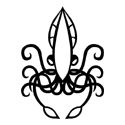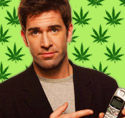|
I also forgot to mention that Command+Space will bring up spotlight, which is similar to the search you get on windows by pressing the windows key. If you guys have more questions about the software side of things, you'll want to hop over to the Mac Software thread (also posted by Star War Sex Parrot so it fairly easy to find). Some of the longtime mac users hang out there more than here and can probably answer just about anything you can think of.
|
|
|
|

|
| # ? May 17, 2024 11:23 |
|
porkface posted:enough for what? It's already not enough for some people, but for others who don't need to upgrade and are just going to use a browser it will be fine for years. Do we know the kind of gains you get with memory compression in Mavericks? Maybe Siracusa or someone like that has worked it out.
|
|
|
|
Binary Badger posted:I have a shitastic Orico USB 3.0 enclosure along with a Hitachi Travelstar 1 TB I use for backing up a MacBook Late 2009, it always sleeps after 10 minutes if not explicitly accessed, but comes right back up when I access it via Finder or any other app. Pretty sure it's a default part of the USB 3.0 spec. Awesome, thanks.
|
|
|
|
My PIN is 4826 posted:I was going to ask if you actually meant cmd+O here, but holy poo poo that worked! It's mainly for navigating folders in Finder - Command-Down goes "down" into a selected folder, and Command-Up goes "up" to the parent folder. Command-Right and Command-Left will open/close a folder's disclosure triangle. My PIN is 4826 posted:On this, notice that there is no cut and paste for files. Better get used to unsafely dragging and dropping poo poo, or alternatively copying them and deleting the original when you're done What is unsafe about drag & drop? Edit: VVV Yes, name-brand monitors using equivalent quality panels are $600-$1000. Apple's includes an entire Thunderbolt dock (ethernet/usb/firewire) along with the iSight camera/mic and a built-in charger for your laptop. Choadmaster fucked around with this message at 22:02 on Nov 28, 2013 |
|
|
|
Aranan posted:Well, that certainly looks like ... fun? It accomplishes perfect usability without any physical buttons. It's the simplest monitor you'll find It provides MagSafe power. It has thunderbolt, gigabit Ethernet, and USB ports. It has a great camera. It includes pretty decent speakers. It's a great panel. Its physical design is best in class. Edit: I just realized I responded to an ancient post. Apologies.
|
|
|
|
Jam2 posted:It accomplishes perfect usability without any physical buttons. It's the simplest monitor you'll find
|
|
|
|
Choadmaster posted:What is unsafe about drag & drop? If you use "spring-loaded folders" (totally retarded name, I know) for your dragging and dropping, you can sometimes get some unpredictable results if your timing and cursor positioning is bad. Also, I find it a bit unintuitive as to where a file is going when you use the list view of a folder, especially when there's a collapsed folder. I know where it goes when I stop to think about it, but it's not immediately obvious to me.
|
|
|
|
Mercurius posted:Yup. I've been using one for years and when they eventually release a 4K (or maybe even 5K) version of it, it'll be a day one purchase for me. I have a Dell 27" and a CalDigit Thunderbolt Dock at work and it just doesn't work as well. I'd get one if there was a good way to hook things that don't have a thunderbolt port up to it. Sadly not all of my electronics are newish Apple gear.
|
|
|
|
Argali posted:Are people generally happy with their new Mac Minis? And hidden problems I should be aware of? I'm eyeing one as a replacement for my dead iMac. Seems like a more cost effective bang-for-my-buck than a new iMac. But otherwise as mentioned, yeah it's old. I'm hoping for a cube or mini tube update in hopes it'd address the noise, otherwise everyone's just waiting for a basic Haswell update...which you might want to wait for cause the faster graphics. If you don't want to wait, see if there's Apple Store refurbs to save some money, or some other stores that are selling them at a discount lately. Choadmaster posted:It's mainly for navigating folders in Finder - Command-Down goes "down" into a selected folder, and Command-Up goes "up" to the parent folder. Command-Right and Command-Left will open/close a folder's disclosure triangle.
|
|
|
|
Are time capsules a good home NAS solution? Do the old ones work just as well? I would rather just get one used and maybe put a new drive into it if I have to if it means it will "just work" compared to whatever non-Apple NAS or one of these little numbers. (okay, that particular one's a turd, but still.) The NAS thread intimidates me-- I just want an inexpensive way to make backups and access my media on my home network. brap fucked around with this message at 23:02 on Nov 28, 2013 |
|
|
|
Eh, if you need a wireless router and don't mind having only one hard drive to backup onto, and you only have Macs / iOS devices connecting, sure. The cheapest Synology is $200 diskless, by the time you put in two 3 TB drives it's up to $400+ already. Unless you have the latest hardware, just get the previous generation 2 TB Capsule, it's around $250 on Amazon.
|
|
|
|
Jam2 posted:Edit: I just realized I responded to an ancient post. Apologies. I'm still here though, so thanks for responding. 
|
|
|
|
Ninja Rope posted:I'd get one if there was a good way to hook things that don't have a thunderbolt port up to it. Sadly not all of my electronics are newish Apple gear.
|
|
|
|
japtor posted:Don't need command for the left/right folder disclosure actually. Now it's my turn for a 
|
|
|
|
Jam2 posted:It accomplishes perfect usability without any physical buttons. It's the simplest monitor you'll find However, it also limits the user to one since there are no additional inputs for any other laptops/desktops/etc, so it's usefulness is on a case-by-case basis. The (essentially) Thunderbolt dock it incorporates is by far the nicest part of it. The speakers are ok but anyone who is plucking down $1,000 would likely be investing in either a significantly better set of speakers or a nice set of headphones given the speakers are essentially laptop-equivalent and don't have the best range or bass representation. I'm somewhat of a sound snob though.
|
|
|
|
SourKraut posted:However, it also limits the user to one since there are no additional inputs for any other laptops/desktops/etc, so it's usefulness is on a case-by-case basis. 
|
|
|
|
SourKraut posted:However, it also limits the user to one since there are no additional inputs for any other laptops/desktops/etc, so it's usefulness is on a case-by-case basis. This product is unapologetically simple. There is one power cable and one cable to connect to your Mac. There are no buttons. Sure, it's possible to customise and configure an array of accessories to beat the display. The beauty lies in the simplicity. It's just one thing on your desk. If that appeals to you, then this is the product for you. If not, then look elsewhere. Simple as that. There is no silver bullet. Jam2 fucked around with this message at 03:43 on Nov 29, 2013 |
|
|
|
fleshweasel posted:Binary Badger just said it was through the 2009 models which is the same case design as what I've got. It's unlikely to be worth it to go the nearest Apple Store 90 minutes away to find out for certain, so I'll just have to see what the local AASP wants to do. The rep Binary Badger is talking about is only for the non-unibody MacBooks (which for 2009 would have been the early and mid-2009 models, but not late-2009). The unibody MacBooks are not prone to splintering in the palm area. As for a possible rep for the late-2009-2010 hinges, maybe there is, but I've been a AAST for 2 years and never have seen it come up in GSX, but that doesn't mean it doesn't exist. I will check later today when I get a chance. empty baggie fucked around with this message at 03:39 on Nov 29, 2013 |
|
|
|
Can anybody give me some last minute advice on the following machines: MacBook Air 13", 4GB, 128GB MacBook Pro Retina 13", 4GB, 128GB Best Buy has 150 off the MBA tomorrow and 200 off the MBPro. On top of that I have 100 in gift cards plus if I sign up for a Chase Freedom cards it's another 200 back. The laptop I'm looking to get will be staying at home most of the time but will somewhat replace my iPad. I want something to play light PC games and run typical x86 stuff on my couch...
|
|
|
|
^^^ if it were me I'd just get the Retina.empty baggie posted:As for a possible rep for the late-2009-2010 hinges, maybe there is, but I've been a AAST for 2 years and never have seen it come up in GSX, but that doesn't mean it doesn't exist. I will check later today when I get a chance. There's one for the bottom case for those late 2009-2010 models where the rubberized bottom tends to fall off. https://www.apple.com/support/macbook-bottomcase/ As a frequent visitor to many local Apple Stores, I've seen a big uptick in people bringing in late 2010 MBAs, seems like mostly trackpad issues. Binary Badger fucked around with this message at 04:51 on Nov 29, 2013 |
|
|
|
Vinlaen posted:plus if I sign up for a Chase Freedom cards it's another 200 back. I had to look up that this was real because I didn't think anyone could call something that insipid.
|
|
|
|
Hey, can't decide whether to get the low- or mid-tier MBPr. I'm just using it to browse the web, watch HD videos, and write papers. No games or anything. Also, the Windows 8 laptop I want to replace was $750 and has 6 gigs of RAM and the low-tier Pro has 4, and I'm starting to wonder why I'm paying $1300. The reason I'm buying a Mac is that I just can't stand Windows anymore.
|
|
|
|
Sir John Feelgood posted:Hey, can't decide whether to get the low- or mid-tier MBPr.
|
|
|
|
Binary Badger posted:^^^ if it were me I'd just get the Retina. Yes, that REP is still active. The question is whether there is definitely one for the cracking around the hinge. It was stated earlier that there was, but again I have never seen it come up in GSX. If there actually is one, that kinda sucks for me because I could have been getting mad labor reimbursement from Apple for the past 2 years with as many of those machines I have seen with that issue. E: I'm seeing some threads on the Apple support community site stating that Apple has repaired the clamshell cracking for free, but I cannot locate any knowledge base articles confirming a REP. It may be something that only true Apple stores will handle since I can't find anything definite in my AASP resources. empty baggie fucked around with this message at 13:48 on Nov 29, 2013 |
|
|
|
Recommendations for a good external CD burner? (I like to burn mix CDs for my commute.)
|
|
|
|
Sir John Feelgood posted:Hey, can't decide whether to get the low- or mid-tier MBPr. The 'value proposition' of Mac hardware, if you'll forgive the term, is fundamentally different from the PC world. You're paying for exquisite hardware (ever tried a Mac touchpad?), stupidly good battery life, excellent support, and very high resale value. Oh, and the software. OS X is absolutely delightful to use. You're getting free updates to it from now on, and a nice office suite in iWork that's also free. All at a time that Microsoft is struggling to get people to adopt their latest OS, and bother paying for new versions of Office. Believe me, you're getting a ton of value for that extra $550. The price gap used to be a lot bigger, and the value gap used to be a lot smaller, and it was still a fantastic deal back then.
|
|
|
|
Thanks Mercurius and Lexicon for explaining the benefits that come with the price. Now I just need advice on the first half of my post, about which tier to buy.
|
|
|
|
Buying the mid-tier for more storage and RAM is wiser than it used to be because these things have basically no user-serviceable parts. What you get on it is what you get forever. Myself, I'm hoping to get the 8GB RAM/256GB storage model when I get the money together. 128GB is a squeeze for anybody and it will only be worse to deal with 4 years from now.
|
|
|
|
As stated in the OP, get whatever you can afford. If you can get the mid-tier, GET IT.Argali posted:Recommendations for a good external CD burner? (I like to burn mix CDs for my commute.) Pretty much any one out there, here's a good one: http://www.newegg.com/Product/Product.aspx?Item=N82E16827190021 Before they abandoned CD/DVD drives completely, Apple used several vendors such as Pioneer, NEC/Sony Optiarc, and LG.. if you don't like the above try something from one of those guys. IMHO there's no real need to buy Apple's external USB SuperDrive, other than having guaranteed compatibility and/or having the psychological need to own everything with an Apple logo.
|
|
|
|
Did the AppleTV drop in price to $85? That's what I'm seeing on Amazon now, but not on other sites. My friend insists that it just dropped in price to that however. So I'm wondering if I should wait for a site that has it on sale or something, or if I should just get that now. I just want an easier way for my mother to stream her screen to the TV, or to get Netflix/Hulu.
|
|
|
|
Sir John Feelgood posted:Thanks Mercurius and Lexicon for explaining the benefits that come with the price. Get the mid-tier for the SSD (256gb)- you will fill up the 128gb one in no time, even with "casual" use. I've posted screeds on this in the last few pages that go into more detail if you don't believe me. If it's gonna be your primary computer, then you're gonna need at least 256gb without question. The CPU upgrades aren't really worthwhile and 8gb of RAM should be plenty adequate for your intended use. The only important thing is the SSD capacity. Also, if you're a student with access to a .edu email address, then ignore Black Friday and just buy the computer from Apple with the education discount.
|
|
|
|
Binary Badger posted:
Yeah that ship sailed a very long time ago. Thanks for the sale link, that will do nicely.
|
|
|
|
IUG posted:Did the AppleTV drop in price to $85? That's what I'm seeing on Amazon now, but not on other sites. My friend insists that it just dropped in price to that however. So I'm wondering if I should wait for a site that has it on sale or something, or if I should just get that now. It's Black Friday, dude.
|
|
|
|
My dad has a 2007 era Mac mini running 10.6.8 and an airport express that's a few years old; I don't know the version of the top of my head but when I was fiddling with it the other night I think i saw it supports 802.11n. Anyway, he wants to use his airport express to stream iTunes over airplay. The thing is, wireless has a hard time propagating through his house, and the airport cuts out a lot. So, he wants to wire it to the Mac mini via Ethernet. Problem is, when I try to set it up that way in the airport utility, it can't join the network or connect to the computer. It seems like this should be possible, and I vaguely remember setting it up for him like that before; but the apple support site seems to imply that the express can only be networked via Ethernet to an AirPort Extreme or other router. Anyone have any insight? Alternatively, are there any settings I can change on either the (netgear) router or airport express (or iTunes, for that matter) that would make airplay less prone to dropping the signal?
|
|
|
|
Choadmaster posted:It's Black Friday, dude. Yeah, but my friend said the other day that the price dropped to $85 when I said what I wanted to get my mother. So seeing it at the same price, I'm wondering if that's a coincidence, or if I should wait for "Cyber Monday" or something.
|
|
|
|
IUG posted:Yeah, but my friend said the other day that the price dropped to $85 when I said what I wanted to get my mother. So seeing it at the same price, I'm wondering if that's a coincidence, or if I should wait for "Cyber Monday" or something. Your friend might also be unaware of what Black Friday means for prices of items at stores? The Apple TV still has an MSRP of $99. Places selling it for less are likely doing so either because they still stock the old model, or because it's open season for consumers between today and Christmas.
|
|
|
|
Sonic Dude posted:Your friend might also be unaware of what Black Friday means for prices of items at stores? I think people are missing the part where I said that we had this conversation a few days ago. So that's why I was check to see if it was on sale or not. I'll pick it up at $85 then.
|
|
|
|
empty baggie posted:Yes, that REP is still active. The question is whether there is definitely one for the cracking around the hinge. It was stated earlier that there was, but again I have never seen it come up in GSX. If there actually is one, that kinda sucks for me because I could have been getting mad labor reimbursement from Apple for the past 2 years with as many of those machines I have seen with that issue. EM297, EM380 are the articles for both display and Ethernet port cracking. I just tried searching for them on GSX but they don't appear. They may be Apple Retail Store only but you can definitely get these things fixed for free. There is also no end date for these that I can find. My usage of REP earlier was incorrect since these require the repair cost to be overridden at POS.
|
|
|
|
Hey you folks quick question. Is there some known issue with either MacBooks of their chargers not working? I tried to reset the EMC to no avail and I don't have another adapter to test out whether or not mine is bad. The light on my charger never goes green or orange nor does it try to charge my 2010 MBA 13". I can't even use the thing right now because the battery is dead and the charger refuses to charge. I've had weird issues with this before but that was with a battery that was almost full and when I didn't need it as much. I need to hit the Apple store when I get a chance but mostly I'm wondering if I'm going to have to cough out of my pocket to get this sort of this fixed. Pretty lovely because I've kept the laptop in great shape.
|
|
|
|

|
| # ? May 17, 2024 11:23 |
|
My wife had the same issue, ended up being a broken charger.
|
|
|