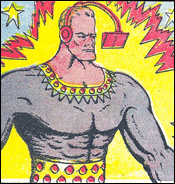|
squirrelzipper posted:Well I got to spend some time with a Surface Pro over the Canadian Remembrance Day long weekend, and it was pretty cool. Having Photoshop/Manga Studio on a tablet with a Wacom pen was very flexible. But I realized that it wasn't what I was looking for. I'm not looking for a mobile studio, I don't travel all that much other than when I commute which is only a couple times a week if that. Around the house I'm perfectly happy with my rMBP and Intuos tablet. I scribble on my Note 10.1" a bunch when I head to a local cafe. Mostly in Sketchbook Pro and to a lesser extent in Artflow (due to rather lame pencil emulation tools.) What about it didn't work out for you? I mean, it's far from perfect, but it seems a really good replacement for a spiral sketchbook with occasional coloring.
|
|
|
|

|
| # ? May 9, 2024 21:39 |
|
Andrigaar posted:I scribble on my Note 10.1" a bunch when I head to a local cafe. Mostly in Sketchbook Pro and to a lesser extent in Artflow (due to rather lame pencil emulation tools.) The Note was ok and I think it probably works for a lot of people. For me it was a tad too large, I normally sketch on the train in a 5.5x8" moleskine knock off - so the larger form factor was difficult as the train doesn't have a lot of room (this isn't unique to the note, I had the same issue with my ipad and the surface would be worse). Also I didn't like the stylus at all - the pressure and responsiveness were good but the form of the stylus was too thin and fiddly, it felt like drawing with a toothpick. I could have bought a different stylus I think but I also found the Note screen to be sub-par. The low resolution felt clunky and the colour reproduction wasn't great although that's not really a big deal for me. Lastly I didn't care for the build materials and design of the tablet. It's actually a pretty good machine just not for me. Admittedly I'm an edge case - I'd love a nexus 7 / ipad mini retina with a Wacom digitizer and pen. But that's not going to happen heh. Edit: although there is the note 8. I might need to look at that. squirrelzipper fucked around with this message at 19:17 on Nov 18, 2013 |
|
|
|
squirrelzipper posted:Well I got to spend some time with a Surface Pro over the Canadian Remembrance Day long weekend, and it was pretty cool. Having Photoshop/Manga Studio on a tablet with a Wacom pen was very flexible. But I realized that it wasn't what I was looking for. I'm not looking for a mobile studio, I don't travel all that much other than when I commute which is only a couple times a week if that. Around the house I'm perfectly happy with my rMBP and Intuos tablet. Really. Procreate is ridiculously awesome.
|
|
|
|
Am I dumb for replacing my broken Intuos4 with... An Intuos4?
|
|
|
|
Neo Duckberg posted:Am I dumb for replacing my broken Intuos4 with... An Intuos4? Yes, you should replace it with an Intuos 3. 
|
|
|
|
Is the wireless one any good? And the intuos5 costs less apparently? What the christ. Woof Blitzer fucked around with this message at 02:04 on Nov 21, 2013 |
|
|
|
Anyone know how to work around windows dreadful dpi scaling on HD tablets? Got a surface pro and Photoshop ui is dog crap. Changing windows ui DPI scale makes the wacom digitizer get stuck in the top left corner and I doubt adobe have even set the canvas area to not scale anyway. Time to ditch Photoshop perhaps?
|
|
|
|
Random question, but does anyone have experience using a Nexus 7 + some kind of drawing program? Tempted to snag one today.
|
|
|
|
I am looking to buy a tablet for xmas . . . (USER WAS PUT ON PROBATION FOR THIS POST)
|
|
|
|
In related stylus news, I tried to use my Jot Touch to start up sketching on the ipad again. Nope. Apparently upgrading to IOS7 has rendered the 1st gen Jot Touches useless. 
|
|
|
|
It looks like Monoprice is releasing a new tablet monitor to compete with the Cintiq and Yynynnynovo9ova. Not sure how good it is but I hope to find some reviews about it. You simply can't argue with that $400 price point for a 19 inch interactive pen display. Does anyone know any more information on this device? I hear their regular graphics tablets are the best alternatives to Wacom so I'd be interested to see how these babies perform.
|
|
|
|
woops. wrong thread.
|
|
|
|
Fishbag posted:It looks like Monoprice is releasing a new tablet monitor to compete with the Cintiq and Yynynnynovo9ova. Not sure how good it is but I hope to find some reviews about it. You simply can't argue with that $400 price point for a 19 inch interactive pen display. Looking at the pictures and through the manual it appears to be a rebranded Yiynova.
|
|
|
|
"The monitor is compatible with Windows® XP and later or Mac® OS X® 10.4.x or later. When used with a Mac, the monitor can be used as part of an extended desktop, multi-monitor setup. However, when used with Windows it must be used to mirror the other display(s) or be in a single-monitor setup." That's...strange?
|
|
|
|
Yip Yips posted:"The monitor is compatible with Windows® XP and later or Mac® OS X® 10.4.x or later. When used with a Mac, the monitor can be used as part of an extended desktop, multi-monitor setup. However, when used with Windows it must be used to mirror the other display(s) or be in a single-monitor setup." Yes it is. Especially since the Yiynovas can be used as an extended display.
|
|
|
|
Hey, I won an Intuos5 on a contest, and it's been pretty sweet so far (at least when compared to my busted up Genius 8x6), but every once in a while and for no particular reason the drivers (all updated) seem to fart up and die, and then I have to either unplug it or restart my computer for it to work properly again (pen sensitivity, extra buttons, etc). Is this standard fare for wacom tablets?
|
|
|
|
SexyBlindfold posted:Hey, I won an Intuos5 on a contest, and it's been pretty sweet so far (at least when compared to my busted up Genius 8x6), but every once in a while and for no particular reason the drivers (all updated) seem to fart up and die, and then I have to either unplug it or restart my computer for it to work properly again (pen sensitivity, extra buttons, etc). Is this standard fare for wacom tablets? As far as I know. I've had that problem with every Wacom product I've ever owned.
|
|
|
|
Any artists here try out that new, ridiculously huge Intuos Pro? I feel like a monitorless tablet of that size is sort of unnecessary.
|
|
|
|
neonnoodle posted:As far as I know. I've had that problem with every Wacom product I've ever owned. Seconded. I have not had that issue on Windows 8 yet, but I'm sure it's only a matter of time. On Windows 7, my Wacom drivers were poofing out of existence any time I put the machine to sleep and brought it back.
|
|
|
|
So which is the most time-effective way of re-driverizing it or whatever? Just keeping a handy shortcut to the driver installation file?
|
|
|
|
Generally, rebooting worked for me.
|
|
|
|
Easy way to restart Wacom drivers: Windows 7 1. Press Ctrl-Shift-Esc 2. Click on the Processes tab 3. Scroll down and end both instances of Wacom_Tablet.exe, as well as Wacom_TabletUser.exe 4. Click on the Services tab 5. Right-click TabletServiceWacom and click Start Windows 8/8.1 1. Press Ctrl-Shift-Esc 2. Click on the Services tab 3. Scroll down, right-click TabletServiceWacom (or the equivalent, the name might be different, but it's the Wacom service), and click Restart You'll have to exit/restart any programs you want to use pressure sensitivity with, but that'll do it.
|
|
|
|
This has been a while and I'm probably running an old version of the driver, but a batchfile could restart the service.code:I've never had the problem you guys are describing, I used this in a program to manage preset files with different settings before that became part of the Bamboo driver.
|
|
|
|
turnways posted:Easy way to restart Wacom drivers: End tasks? What? Computer>R.click>"Manage">Services and Applications>Services>"Tablet PC Input Service" and/or "TabletServiceWacom", select and Restart. (sometimes one works, sometimes I have to restart both for some odd reason) Then restart your apps unless you want them to always be at 100% pressure reading at all times. Well I mean if you're the type of person who likes to put dents in paper you'd be at home.
|
|
|
|
Oh My Science posted:Anyone here have an opinion on the Inkling? http://www.wacom.com/gb/en/creative/inkling I am also looking for opinions on the inkling! Anyone have experience with it? edit: I found an much earlier review through search. Dr. Derek posted:I had an inkling for about a month and I can say that it is not worth the money. I ended up returning it because of how inaccurate and sensitive it was. I taped the paper to a flat surface and the taped the inkling sensor to the surface so it wouldn't move and it still picked up lines all over the place. I would not advise buying this. You can get a scanner for a lot less and get better results than the inkling. I'm going to buy a scanner now instead. Thanks old thread post! Note Block fucked around with this message at 22:03 on Dec 3, 2013 |
|
|
|
Has anyone ever had this issue in Flash before using a Wacom tablet? I'm on Windows 8 using Flash CS3 with a Wacom Cintiq and it just locks up and doesn't work at all. Every other program works. 
|
|
|
|
Andrigaar posted:End tasks? What? I prefer killing tasks and starting the service from the task manager because it loads faster and it's easier to do with a keyboard, given that the device I'd be using at the time to point and click on things is no longer responding.
|
|
|
|
So my Intuos 4's pen stand has gone missing (If I had to guess, I'd say my 1 year old probably threw it in the trash, as is his wont). I can't seem to find a way to order a replacement stand by itself though, it seems like wacom wants me to spend $100 on a new art pen to get one and that 'aint happening.
|
|
|
|
Humboldt squid posted:So my Intuos 4's pen stand has gone missing (If I had to guess, I'd say my 1 year old probably threw it in the trash, as is his wont). I can't seem to find a way to order a replacement stand by itself though, it seems like wacom wants me to spend $100 on a new art pen to get one and that 'aint happening. Shoot me a pm. I've got an extra one. It may be for an intuos 3, but I think it'll still fit. At some point, I lost the original intuos pen, but still had the stand. There's no nibs storage though, if you needed that. It looks like Wacom still uses this style of stand for their airbrush pen.
|
|
|
|
Bored posted:Shoot me a pm. I've got an extra one. It may be for an intuos 3, but I think it'll still fit. At some point, I lost the original intuos pen, but still had the stand. There's no nibs storage though, if you needed that. It looks like Wacom still uses this style of stand for their airbrush pen. Yeah the nib storage is what I really need, but I really appreciate the offer anyway. But hey at least now I have motivation to clean up the apartment to find it 
|
|
|
|
Humboldt squid posted:Yeah the nib storage is what I really need, but I really appreciate the offer anyway. But hey at least now I have motivation to clean up the apartment to find it Dumb question, but what exactly is the point of all the extra nibs? Is it just for when one gets worn out? I tried a couple and they seemed to be just the same, although I might have tried it when the driver had gone to poo poo (thanks for the resetting tips btw) so I'm not sure v Also, for real, which is the best way to clean the tablet? I'm googling it and I'm getting hella contradicting information on what kind of solution I should use, if any.
|
|
|
|
SexyBlindfold posted:Dumb question, but what exactly is the point of all the extra nibs? Is it just for when one gets worn out? I tried a couple and they seemed to be just the same, although I might have tried it when the driver had gone to poo poo (thanks for the resetting tips btw) so I'm not sure v The different nibs have different feelings to them, some are slicker (the hard black ones), some are softer (the white "felt tip" ones). With the intuos series the nibs also wear down (although eventually the surface wears smooth after a few months of use, but until then it eats nibs for breakfast) much faster than the graphire series (I never once changed the nib on my old graphire, even after enough use that the finish on the pen and tablet wore off). I just wipe my tablet off with wet wipes.
|
|
|
|
SexyBlindfold posted:Dumb question, but what exactly is the point of all the extra nibs? Is it just for when one gets worn out? I tried a couple and they seemed to be just the same, although I might have tried it when the driver had gone to poo poo (thanks for the resetting tips btw) so I'm not sure v Googling turns up a post by Wacom on their forums that says "We recommend regular cleaning with a soft, damp cloth. You can also dampen the cloth using a very mild soap diluted with water. Do not use volatile liquids such as paint thinner or benzone."
|
|
|
|
Question about the Companion; does it come with any software? When I bought my Intous3 years ago it came with CorelPainter, do they offer anything like this for the Companion?
|
|
|
|
I am really struggling between the Surface 2 pro vs. the Cintiq Companion. As far as I can tell: Surface 2 pro = fold out keyboard, small, I5, wacom digitizer = a little less than 1k. Cintiq Companion = no keyboard, bigger, I7, wacom digitizer = around 2k. Is having an I7, and a little more screen size really worth an additional 1k? (No keyboard either!) Discuss.
|
|
|
|
sigma 6 posted:I am really struggling between the Surface 2 pro vs. the Cintiq Companion. An i5 will handle Photoshop or other art programs just as well as an i7. I don't think the Companion is worth the money when the Surface exists.
|
|
|
|
sigma 6 posted:I am really struggling between the Surface 2 pro vs. the Cintiq Companion. Surface IS faster than the companion in every test I ran and has more than double the battery life. Save $1300 and get the surface pro, you will thank me later.
|
|
|
|
Humboldt squid posted:So my Intuos 4's pen stand has gone missing (If I had to guess, I'd say my 1 year old probably threw it in the trash, as is his wont). I can't seem to find a way to order a replacement stand by itself though, it seems like wacom wants me to spend $100 on a new art pen to get one and that 'aint happening. https://store.wacom.com/us/en/product/PSTA042
|
|
|
|
|
|
|
|

|
| # ? May 9, 2024 21:39 |
|
keyframe posted:Surface IS faster than the companion in every test I ran and has more than double the battery life. Save $1300 and get the surface pro, you will thank me later. Can the Surface utilize other wacom pens and does it have the pressure sensitive drivers? Is the color as accurate as the Companion? Definately think the Companion wins at least on screen size.
|
|
|