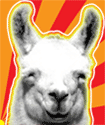|
massive spider posted:In garageband how do you take a "drummer" track and turn it into midi for editing the actual notes hes playing? I saw it happen once and I dont know how I did it. Some loops in garageband are MIDI tracks, and some are actual recorded audio tracks. MIDI loops are green by default, while audio is blue. Also yes, buy Logic and experience joy and happiness* *: after a lot of learning of course
|
|
|
|

|
| # ? May 24, 2024 01:00 |
|
Declan MacManus posted:You probably would've been better off getting a Snowball USB mic for less than the price of the MultiMix alone but it's too late for that now. I've heard good things about LMMS if you really can't get Audacity working for you. Other than that I don't know of any free/open source audio editing programs. I got the two for £20ish and once I have it working I plan on getting another Mic so I can interview guests and such.
|
|
|
|
Ericadia posted:Some loops in garageband are MIDI tracks, and some are actual recorded audio tracks. MIDI loops are green by default, while audio is blue. I mean the garageband instrument "drummer" which jams out real time drums. Sometimes it seems to do it in audio, but once or twice it spat out the midi and I cant work out why. Im thinking maybe it was just a glitch and its deliberately supposed to hide the midi so I buy logic. Does anyone know a free drum AU plugin? It doesent need to sound good at all, I just need something to map out a basic general midi drum pattern in ableton. I dont care if it sounds like lovely fake drums.
|
|
|
|
Does a foam windscreen for mics like this act as a pop filter as well or do I need a separate one? It's for vocal work, but not singing. http://www.amazon.com/MXL-MXL-WS-00...foam+windscreen
|
|
|
|
It helps, but just stretch some pantyhose over a loop of clothes hanger wire. Add hosiery for increased filtering.
|
|
|
|
iostream.h posted:It helps, but just stretch some pantyhose over a loop of clothes hanger wire. Add hosiery for increased filtering. I've been using the same pair of black pantyhose hot-glued to a coathanger as a pop filter for like 5 years now, works like a charm.
|
|
|
|
ashgromnies posted:Downside of the Mackie is that only the top of the line one supports individual hardware channels being represented in your computer; the others only let you record a mix down and sub sends. This is wrong. I own both the blackjack and the blackbird, both give you discrete channels. Where did you get this misinformation?
|
|
|
|
RivensBitch posted:This is wrong. I own both the blackjack and the blackbird, both give you discrete channels. Where did you get this misinformation? Do the 3.0 drivers work on windows 7? I got a blackjack for my dad 2 years ago for his birthday and the drivers were poo poo and crashed constantly. It took Mackie like 9 months to update them to 2.1 and they still didn't loving work on windows 7. That was a about a year ago. Worst 150$ I spent, since it was useless and wouldn't work for longer then 40 minutes without crashing. They even closed their forums because so many people were calling them out on their lovely drivers. -edit: If I seem mad it's because I took your recommendation back then for getting a blackjack, then realized later on, after I already purchased it for him, that you were using a Mac. I should have payed more attention, and read other sources. For anyone using windows, stay the gently caress away from the blackjack, they mostly don't work at all on windows. IOW, gently caress MACKIE  -edit 2 : Still love my mackie 1604 VLZ from the early 2000's somethingawful bf fucked around with this message at 09:53 on Dec 18, 2013 |
|
|
|
I'm working on a Rockstar Entry and I'm having trouble figuring out how to do something. I'm using ezdrummer with reaper. I want the beat to switch to half time in the chorus. I've adjusted the project bpm to the bpm of the verse, but I can't get the beat to go slower in the chorus. The only thing I've thought of is to manually recreate the beat I want in half time, but is there a way to automate it so that the bpm gets cut in half in the chorus, without effecting the rest of the song?
Behold! A Elk! fucked around with this message at 22:47 on Dec 18, 2013 |
|
|
|
massive spider posted:I mean the garageband instrument "drummer" which jams out real time drums. Sometimes it seems to do it in audio, but once or twice it spat out the midi and I cant work out why. Oh, have you tried copy pasting the Drummer track into an empty midi track? EDIT: Or alt+dragging the track into an empty midi track might work too Ericadia fucked around with this message at 23:19 on Dec 18, 2013 |
|
|
|
Behold! A Elk! posted:I'm working on a Rockstar Entry and I'm having trouble figuring out how to do something. I'm using ezdrummer with reaper. I want the beat to switch to half time in the chorus. I've adjusted the project bpm to the bpm of the verse, but I can't get the beat to go slower in the chorus. The only thing I've thought of is to manually recreate the beat I want in half time, but is there a way to automate it so that the bpm gets cut in half in the chorus, without effecting the rest of the song? If it were me, I'd just keep the bpm the same and write a half-time drum part, but that's because I don't like fussing around with tempo changes in Reaper when I can avoid it.
|
|
|
|
Thank you so much!
|
|
|
|
RivensBitch posted:This is wrong. I own both the blackjack and the blackbird, both give you discrete channels. Where did you get this misinformation? Awesome! That was the interpretation I had taken from reading the descriptions on their site. Good to know you get discrete channels, I may have to get one then. Edit: actually you're referring to something different from me, I think I'm right about their digital mixers. Compare http://www.mackie.com/products/onyx1620i/ to http://www.mackie.com/products/onyx1640i/ 16x2 FireWire routing, including aux sends and pre/post EQ assignment for all channels Vs Full 16x16 FireWire channel streaming for ultimate DAW integration Edit 2: it actually looks like you can receive 16 channels but only send 2 with the cheaper mixers. With the most expensive, you can send 16 channels to the mixer and get an additional post-mixer output, so you can mix 16 channels of your digital stuff via the analog mixing board. ashgromnies fucked around with this message at 04:15 on Dec 19, 2013 |
|
|
|
Is a 5400 RPM hard drive really that bad for home recording? I just bought a new Macbook Pro and it came with a 500gb 5400 RPM hard drive. I'd rather not have to replace such a large drive if I don't have to. And I'm sorry I keep popping up here with "does anyone like this interface", but I saw the Akai EIE 16 Bit and thought it might be a good buy for me. Seems like a good price and the user reviews are good, but I feel like user reviews for music gear are either overly glowing or overly bitter. http://www.musiciansfriend.com/pro-audio/akai-professional-eie-i-o-audio-midi-interface-with-usb-hub 
|
|
|
|
CisSTAR 19 posted:Is a 5400 RPM hard drive really that bad for home recording? I just bought a new Macbook Pro and it came with a 500gb 5400 RPM hard drive. I'd rather not have to replace such a large drive if I don't have to. quote:And I'm sorry I keep popping up here with "does anyone like this interface", but I saw the Akai EIE 16 Bit and thought it might be a good buy for me. Seems like a good price and the user reviews are good, but I feel like user reviews for music gear are either overly glowing or overly bitter. the only thing to be wary of is that is a 16-bit audio interface, not 24-bit like a lot of modern ones.
|
|
|
|
Alright, I'm in the business for getting an upgrade in the soundcard department, I've got an M-Audio fast track right now that handles recording instruments fine (with the trs insert), it does however not work at all with the xlr insert, and that's with a dynamic microphone, I can't really record poo poo when I use a condenser microphone because when I crank that +48V it just peaks even when I have the gain controller on minimum. I'm looking for (preferably) a soundcard with 4 inserts, that preferably can take both xlr and trs at the same time, but as long as it gets that 4 inserts for xlr and at least 1 trs insert I'm good. I'm thinking of spending $100-150, but if I can't get a good soundcard that can do the things I request then I'm willing to at least look into more expensive soundcards. Anyone who can help me out? :smile: Ah yes another thing, it has to be USB, since I'm on a laptop and there's no firewire port. Thanks for taking the time helping me out!
|
|
|
|
Greggster posted:it does however not work at all with the xlr insert, and that's with a dynamic microphone Just out of morbid curiosity, did you flip the switch in back that enables phantom
|
|
|
|
Seventh Arrow posted:Just out of morbid curiosity, did you flip the switch in back that enables phantom Oh I just mean that I'm getting a lovely signal with both a dynamic microphone (without phantom) and condenser (with phantom, of course), I mean I get a signal but it always acts as if I have full gain, which I don't know if it is because of the m-audio being a lovely cheap soundcard or if I am doing something wrong with it :v.:
|
|
|
|
Greggster posted:Oh I just mean that I'm getting a lovely signal with both a dynamic microphone (without phantom) and condenser (with phantom, of course), I mean I get a signal but it always acts as if I have full gain, which I don't know if it is because of the m-audio being a lovely cheap soundcard or if I am doing something wrong with it :v.: Weeeell, I dunno. It could be either, but some of them have volume knobs that you can pull out for a db boost. So I would make sure that they're pushed in first. Also the drivers are now made by Avid, so that might be worth a check too. Other than that, though, I got nothin'.
|
|
|
|
Anyone have experience with Seismic Audio speakers? I found these, the price looks nice - $335 for a pair of 8", but I can't find any reviews: http://www.seismicaudiospeakers.com/Active-8-Inch-Studio-Monitors-p/spectra-8p-pair.htm
|
|
|
|
I got $50 dollars from a grandparent to get myself a present and I could really use some new headphones for recording. I had previously been using some Sennheiser HD 202s which broke after a few years of heavy use. They seemed decent at the time, though I lack formal experience with anything much better. Is there anything else better than just getting another pair of those in that price range?
|
|
|
|
Behold! A Elk! posted:I got $50 dollars from a grandparent to get myself a present and I could really use some new headphones for recording. I had previously been using some Sennheiser HD 202s which broke after a few years of heavy use. They seemed decent at the time, though I lack formal experience with anything much better. Is there anything else better than just getting another pair of those in that price range? Do you use them for mixing or just for tracking? Though I din't recommend mixing with phones at all, I'd also say $50 isn't gonna get you something even worth trying to mix on. All that being said I really like these http://www.musiciansfriend.com/pro-audio/audio-technica-ath-m40fs-precision-studiophones You can get them for around $50 sometimes. In fach here they are on sale today for $50. I actually might buy another pair for tracking in my studio. Hollis Brownsound fucked around with this message at 17:56 on Dec 21, 2013 |
|
|
|
I didn't see this in the past few pages, so I was wondering if Cakewalk Sonar X3 would be a good fit for me and the music I do. I need to get a new laptop, and I'm trying to decide between a MacBook and a PC. Really, the only reason to go for the MacBook is Garageband, which is what I use for music. But I don't think that's really worth it. Basically, I do a lot of work with MIDI and make odd synth heavy tracks. I'm having a lot of fun with it, and would just like a way for me to keep making these things for myself, and then occasionally inflict them on goons. This is an example of what I'm doing: https://soundcloud.com/cemetry-gator/mack-the-knife-extended-mix
|
|
|
|
Cemetry Gator posted:Really, the only reason to go for the MacBook is Garageband, which is what I use for music. But I don't think that's really worth it. Bear in mind, I'm not a blind fanboy or anything, I've just attempted to use Windows for recording a few times and always, without fail come back to the Mac platform, if for no other reason than Core Audio. You might be interested in Logic Pro X. I'm not a huge MIDI person (I'm a guitarist, everything else is pretty much just to get me to the point of tracking a guitar) but it seems pretty strong in that area, has a HUGE number of included instruments/extras and has a really nice interface.
|
|
|
|
Was looking at getting a Shure SM58 or SM57 for my budget setup, but I just bought a Line 6 KB37. It seems like a pretty capable device, and I got a good deal on it too. I can add a microphone later. I will be reading through the manuals, and waiting for the dude to come, very excited about the possibilities with the keyboard. Anyway, I am running Audacity right now, no experience with anything else, but I have a feeling I will need to change that. What is a good program for a beginner? Mostly plan on doing basic stuff like recording the modeled guitar amps and stuff like that, but I would like to use the keyboard too. I will be reading through the manuals. Is there anything else I should be doing in the meantime? nitsuga fucked around with this message at 22:26 on Dec 31, 2013 |
|
|
|
I've been trying to get my electronic drum kit to play nice with MIDI to no avail so far. It's a Simmons SD5K brain and pads and I'm running it through an M-Audio Plus. Everything lights up, the programs I've tested (Garageband, Mixcraft, ProTools Express) all receive MIDI signals correctly, but it only registers one out of every five hits. The drums work perfectly fine non-MIDI, no dropped hits at all really. Is this an issue with the drum brain? Audio interface? Crappy pads or something?
|
|
|
|
PopZeus posted:I've been trying to get my electronic drum kit to play nice with MIDI to no avail so far. It's a Simmons SD5K brain and pads and I'm running it through an M-Audio Plus. Everything lights up, the programs I've tested (Garageband, Mixcraft, ProTools Express) all receive MIDI signals correctly, but it only registers one out of every five hits. The drums work perfectly fine non-MIDI, no dropped hits at all really. When you record the drums, do you have any fx plugins activated? It sounds to me that maybe you've got a too huge buffer size, try reducing it, and deactivate any fx plugins you use. 
|
|
|
|
I'm using Logic 9, and I have a song where I want to mess around with the speed of my audio files. Basically let's say I have a few tracks consisting of drums and guitars, but I want to record the vocals while the music is sped up (and thus at a different pitch), and then when I slow it down to normal speed, everything sounds normal except the vocals. Ideally I'd like to keep the tracks separate. I'm actually wanting to do something more complicated where I can play with the speed/temp of various instruments, but hopefully you get the idea. I don't see an easy built-in way to easily do this except with the fade tool, but I personally think it's awkward. Is there a plug in for this? I was hoping there is a way to, let's say, speed up the tracks based on BPM, since that's an easy way for my brain to process it. I'd really like an AU plug in that I can play with like an effect.
|
|
|
|
Mithra6 posted:I'm using Logic 9, and I have a song where I want to mess around with the speed of my audio files. Basically let's say I have a few tracks consisting of drums and guitars, but I want to record the vocals while the music is sped up (and thus at a different pitch), and then when I slow it down to normal speed, everything sounds normal except the vocals. Ideally I'd like to keep the tracks separate. I'm actually wanting to do something more complicated where I can play with the speed/temp of various instruments, but hopefully you get the idea. No advice on how to do this, but that's how they got Ian Curtis' voice so low on Atmosphere
|
|
|
|
I know in GarageBand you just tell the track to not sync tempo with the rest of the project. I imagine it's similar in Logic.
|
|
|
|
What I was looking for is a simple way to record several tracks at let's say 120 BPM, and then slow all of them down to 110 BPM, record another track at the slower speed, and then speed everything up again to 120BPM. Edit: I mean with audio tracks of non-MIDI instruments like guitar and percussion. Mithra6 fucked around with this message at 03:49 on Jan 3, 2014 |
|
|
|
Total beginner question: I can't get my Macbook pro (running mavericks) to recognize my Mackie Blackjack 2x2 so I can line-in my guitar to Protools 11. I plug the usb into the interface and the computer, and while the lights go on on the interface say it's receiving power from the computer, and while my sound preferences on the computer give me Onyx Blackjack as a sound input option, I can't find the interface anywhere on my computer. It doesn't show up on my desktop or devices, the only mention of it is under sound preferences. I go to select an interface in protools? Nothing there. Not sure what I'm doing wrong.
|
|
|
|
It won't show up as a device, as long as you can select it from within your system preferences or protools/whatever then you're fine. For example, my 11 Rack doesn't give any indication that it's connected to my MBP unless I check my sound prefs, my DAW or the 11R system prefs widget. It's just a device, not a storage device or removable media (unless I'm missing something, I'm not familiar with that specific piece).
|
|
|
|
To all home recordists, engineering-learners and so on: recent experiences in my own work have motivated me to offer everyone one piece of advice. Strive, and I do mean strive hard, to keep your files, sessions and folders organized. Have one place where all your sessions go and keep it as clean and tidy as you would keep a shrine to your favourite deity. This is especially important if you foresee that anyone other than you might ever be required to do work with/on your sessions, but also helps in case you do a lot of takes or comps in terms of keeping the complete/relevant/good takes close at hand and identified as such.
|
|
|
|
strangemusic posted:To all home recordists, engineering-learners and so on: recent experiences in my own work have motivated me to offer everyone one piece of advice. I recently had pretty much almost all of my old recordings lost due to my computer just deciding to go mental, so I aim to do this now that I can sort of start on a new clean slate, and to keep it all on dropbox so I can prevent this from ever happening again. So frustrating when all I got now is the songs (and those are only my most recent, got so many songs lost forever now) in a .wav or even .mp3, when I wanted to do remixes and fixes structure wise 
|
|
|
|
Greggster posted:I recently had pretty much almost all of my old recordings lost due to my computer just deciding to go mental, so I aim to do this now that I can sort of start on a new clean slate, and to keep it all on dropbox so I can prevent this from ever happening again. You may want a spare hard drive and Carbon Copy Cloner rather than Dropbox if file sizes get huge. It's easy as hell to make a duplicate of your audio drive/folders and just keep it somewhere safe. CCC has an option that makes absolutely sure that your Mirror/clone is identical to the parent (if you delete something from the parent it doesn't sit on the clone) rather than just archiving old things forever, it's quite handy.
|
|
|
|
strangemusic posted:You may want a spare hard drive and Carbon Copy Cloner rather than Dropbox if file sizes get huge. It's easy as hell to make a duplicate of your audio drive/folders and just keep it somewhere safe. CCC has an option that makes absolutely sure that your Mirror/clone is identical to the parent (if you delete something from the parent it doesn't sit on the clone) rather than just archiving old things forever, it's quite handy. I had a spare hard drive with most of my stuff, but it is corrupted so it doesn't really work anymore  Carbon Copy Cloner sounds like a solid thing though, thanks for the tip mate Carbon Copy Cloner sounds like a solid thing though, thanks for the tip mate 
|
|
|
|
Is there a utility that will let me do incremental backups as well? I don't want to copy 40+ gb of data every week.
|
|
|
|
Seventh Arrow posted:Is there a utility that will let me do incremental backups as well? I don't want to copy 40+ gb of data every week. CCC as well. It's the best backup tool, period. 
|
|
|
|

|
| # ? May 24, 2024 01:00 |
|
strangemusic posted:CCC as well. It's the best backup tool, period. Only if you have a Mac, apparently.
|
|
|