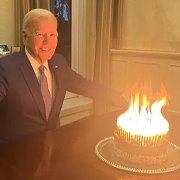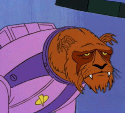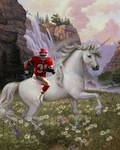|
El Grillo posted:Nice. Couldn't find that for some reason - brain isn't working today. I think you might not actually have the textures overriding the Skyrim base ones. A possible reason would be that the file dates for the extracted textures are older than the Skyrim BSAs. I don't recall how Skyrim works at this current version, but there was an issue in the past where older files were invalidated by newer ones, packed or unpacked.
|
|
|
|

|
| # ? May 31, 2024 18:59 |
|
Radical 90s Wizard posted:If I'm already running Climates of Tamriel is there any point running RLO as well or is it basically doing the same poo poo (lighting wise)? RLO's lighting for interiors is far superior to CoT's. Yes, there is definitely a point to it. ELFX and RLO (and Enhanced Lighting for ENB) do the same jobs. CoT, Vanilla, RLO, and ELFX are all shown in practical end results here: https://www.youtube.com/watch?v=YceSkJgy2gw
|
|
|
|
Also, for people with high-end textures and heavily-modded installs and good computers, you may very well be looking at the end of the Infinite Loading Screen and poo poo. http://www.reddit.com/r/skyrimmods/comments/1vjcuw/ctdfreeze_memory_fixes_this_guy_pretty_much/
|
|
|
|
NuckmasterJ posted:BOSS .. just has .ESM files for Skyrim and the DLC and that's it. Not much else there. It sounds like you're starting Skyrim normally and running BOSS by itself, which is why it's not working. MO requires that you use the built-in Launch function it has in order for stuff to work. In MO, select the dropdown menu in the top right next to the RUN button, select edit, and add BOSS in the dialogue that appears. Then run BOSS from within MO, then run SKSE from MO also and you should be ship-shape.
|
|
|
|
Apoplexy posted:Also, for people with high-end textures and heavily-modded installs and good computers, you may very well be looking at the end of the Infinite Loading Screen and poo poo. http://www.reddit.com/r/skyrimmods/comments/1vjcuw/ctdfreeze_memory_fixes_this_guy_pretty_much/ Yeah, hopefully the guy gets the changes he is doing to the SKSE loader DLL implemented into SKSE proper. I'm running that Safety Load to good effect right now, though. In my modded Oblivion installs I have to run about 3 "crash/stability fix" dll files, so that sounds about par for the course for Skyrim's future too. Also,  ~~~ lore friendly giant sizes ~~~~~ 
|
|
|
|
Sharay posted:It sounds like you're starting Skyrim normally and running BOSS by itself, which is why it's not working. MO requires that you use the built-in Launch function it has in order for stuff to work. In MO, select the dropdown menu in the top right next to the RUN button, select edit, and add BOSS in the dialogue that appears. Then run BOSS from within MO, then run SKSE from MO also and you should be ship-shape. Ok, so I went into the drop down menu and added BOSS, but how does that make it run? I put in BOSS, in Binary it seems to awlays go to E:\Program Files (x86)\Mod Organize. When I try to run BOSS it says "failed to spawn "Mod Organizer": Failed to start process (Access is denied. [5]) I thought maybe because I am not running MO as admin, so I ran it as the administrator and still the same popup.
|
|
|
|
NuckmasterJ posted:Ok, so I went into the drop down menu and added BOSS, but how does that make it run? Take everything skyrim related out of program files. Trust me. Edit: Modding software generally works in ways that are very similar (reading tons of files at once, how SKSE modifies skyrim at runtime, MOs file redirection, etc) to the suspicious behavior that UAC and other security features are designed to stop. Those security features generally watch the Program Files folder like a goddamn hawk. That's why people strongly reccomend you move everything Skyrim related out of program files. Agents are GO! fucked around with this message at 06:15 on Jan 19, 2014 |
|
|
|
Definitely. If you've got the space or spare hard drives to put your Steam stuff separate from your main drive, do it. It will save you a massive amount of hassle.
|
|
|
|
Scyantific posted:Definitely. If you've got the space or spare hard drives to put your Steam stuff separate from your main drive, do it. It will save you a massive amount of hassle. Already done, Steam is on a separate 1TB HDD, no way I want it on my SSD!
|
|
|
|
NuckmasterJ posted:Already done, Steam is on a separate 1TB HDD, no way I want it on my SSD! Please read my edit to my previous post and move all your Skyrim related stuff out of program files. MO, BOSS, TES5edit, all of it. Edit: even running as admin out of program files won't override Windows OCD about Program Files. I learned this while modding FNV. Agents are GO! fucked around with this message at 06:20 on Jan 19, 2014 |
|
|
|
Agents are GO! posted:Please read my edit to my previous post and move all your Skyrim related stuff out of program files. MO, BOSS, TES5edit, all of it. Hm, did what you said. Whole new set of problems. Got BOSS to run via MO, but it keeps trying to find Skyrim in program files. I guess its progress though, so I cant complain. quote:Critical Error: "E:\Program Files (x86)\Steam\steamapps\common\Skyrim\Data" cannot be found! NuckmasterJ fucked around with this message at 06:30 on Jan 19, 2014 |
|
|
|
Tzarnal posted:Immersive Armors updated to version 7, I'll just leave this video here: Those are insane. Fake edit: I really would like to find a business suit mod for Skyrim. I know there's a Sheograth suit mod but it would be a three piece suit or trench coat mod.
|
|
|
|
I followed this ENB guide with CoT and RLO. I'm finding that when it's dark, it's way too dark. For example, in one dungeon there was an entire room right in front of me that was an offshoot of the room I was in, but I thought it was just a shallow alcove since it was so dark. There are times that I'm trying to fight but I'm just swinging in pitch black after I put my torch away for the shield. The Gopher video comparing Vanilla/CoT/RLO/ELFX doesn't make it look this dark, but my monitor seems calibrated fine. Any recommendations/ideas?
|
|
|
|
Apoplexy posted:Also, for people with high-end textures and heavily-modded installs and good computers, you may very well be looking at the end of the Infinite Loading Screen and poo poo. http://www.reddit.com/r/skyrimmods/comments/1vjcuw/ctdfreeze_memory_fixes_this_guy_pretty_much/ Aferr running a few tests with high uGrids settings, this memory patch seems pretty amazing. I don't need to use Safety Load anymore. 
|
|
|
|
KingKapalone posted:I followed this ENB guide with CoT and RLO. I'm finding that when it's dark, it's way too dark. For example, in one dungeon there was an entire room right in front of me that was an offshoot of the room I was in, but I thought it was just a shallow alcove since it was so dark. There are times that I'm trying to fight but I'm just swinging in pitch black after I put my torch away for the shield. I recomend using light spells from the alteration list.
|
|
|
|
Hm. Well, I just ran into what is for me a new problem - the background scripts appear to have stopped running. Frostfall complained about an update taking significantly longer than expected, and I swiftly realised that realistic needs wasn't updating my status. I assume one of the new mods I've picked up is a script hog, but is there any way of telling which one it might be? The new ones I've recently added (for a new game, not in the middle) are hunterborn, immersive creatures, the epic shouts package, deadly combat, and the 'resplendant' races and doomstones packages. Plus some others that I don't really think are likely to be related. I'm a little suspicious of the immersive creatures and of the race/doomstone packages as possible sources of script lag, but I don't have a very sound basis for pointing a finger at them specifically.
|
|
|
|
NuckmasterJ posted:Hm, did what you said. Whole new set of problems. Got BOSS to run via MO, but it keeps trying to find Skyrim in program files. I guess its progress though, so I cant complain. Uninstall BOSS and re-install it. Then when it asks for you to direct it to your Skyrim directory, direct it to the new path.
|
|
|
|
quote:Hm, did what you said. Whole new set of problems. Got BOSS to run via MO, but it keeps trying to find Skyrim in program files. I guess its progress though, so I cant complain. Once you move everything you need to verify the game files in steam so steam will update the registry. I'm phone posting, but google "moving steam installation" for details. Strudel Man posted:Hm. Well, I just ran into what is for me a new problem - the background scripts appear to have stopped running. Frostfall complained about an update taking significantly longer than expected, and I swiftly realised that realistic needs wasn't updating my status. I assume one of the new mods I've picked up is a script hog, but is there any way of telling which one it might be? Guessing It's hunterborn. Having the various Hunterborn actions take time did this to me. Just go into the hunterborn menu and uncheck all the "takes time" options. My guess is when you have a bunch of little time-skips like that, Frostfall struggles to keep up.
|
|
|
|
Agents are GO! posted:Guessing It's hunterborn. Having the various Hunterborn actions take time did this to me. Just go into the hunterborn menu and uncheck all the "takes time" options. Besides, making it not take time kind of defeats the purpose, it seems like. :/
|
|
|
|
Strudel Man posted:I had the same idea, but it even failed to update properly when I just waited normally. Like, 8 hours of waiting only took me to 'slightly thirsty,' with the accumulation rate unchanged. Once I quit and restarted it seemed to work fine. As for defeating the purpose, my purpose was more crafting materials. I'm a sucker for crafting. 
|
|
|
|
Agents are GO! posted:Once I quit and restarted it seemed to work fine. As for defeating the purpose, my purpose was more crafting materials. I'm a sucker for crafting. edit: I got another warning from Frostfall, saying that the time since the last update was 67.something seconds when it expected 20. The fact that it's using real time there makes me think that the time jumps hunterborn uses probably aren't involved. edit again: buuuut, after starting up again, and running one of frostfall's troubleshooters, it so far appears to be working okay? Fingers crossed, anyway. Strudel Man fucked around with this message at 09:06 on Jan 19, 2014 |
|
|
|
Gyoru posted:Aferr running a few tests with high uGrids settings, this memory patch seems pretty amazing. I don't need to use Safety Load anymore. Any chance you're knowledgeable enough to explain how to implement the change into a NON-Steam version? I would truly die for a copy of the DLL that works for my store-bought Legendary Edition. (USER WAS PUT ON PROBATION FOR THIS POST)
|
|
|
|
There aren't any non-Steam versions of Skyrim.
|
|
|
|
Apoplexy posted:Any chance you're knowledgeable enough to explain how to implement the change into a NON-Steam version? I would truly die for a copy of the DLL that works for my store-bought Legendary Edition. Buy the game dude. It goes on sell relatively often! Roobanguy fucked around with this message at 10:32 on Jan 19, 2014 |
|
|
|
I already bought the game. I don't have the money to buy it again, though, even when it was cheap over the big sale last month.
|
|
|
|
You can just plug the serial number into Steam, you know.
|
|
|
|
|
Strudel Man posted:Hm. I don't know. I went back in, and the behavior still seemed off, at least with respect to updating needs around the skinning time skips. Then the game crashed. Stil phone posting, but here's what I'm thinking is happening: from what I understand from the creation kit wiki, Each script Skyrim runs is given a set amount of processor time. Once it hits that, if its not finished, it's paused until all other scripts get their processing time. When hunterborn time skips, it's running scripts and RND and Frostfall are also trying to catch up and the scripts get bogged down trying to catch up. That's my two cents. I haven't had the problem since I disabled the time skips.
|
|
|
|
Scyantific posted:Uninstall BOSS and re-install it. Then when it asks for you to direct it to your Skyrim directory, direct it to the new path. I uninstalled and reinstalled BOSS and it still doesn't seem to find Skyrim. There does not appear to be a way for me to set the location of the Skyrim folder for BOSS either. I'm deleting everything and starting again, MO and BOSS. *Edit - Deleted everything, reinstalled BOSS/MO/SKSE and mods. BOSS still is trying to find Skyrim in program files and I cannot change the directory. NuckmasterJ fucked around with this message at 17:35 on Jan 19, 2014 |
|
|
|
That reddit link to a .dll download. I gave no problem editing my skse ini, but they donot say into which folder to throw the loader.dll SKSE folder, skyrim folder, somewhere in the MO folder?
|
|
|
|
NuckmasterJ posted:I uninstalled and reinstalled BOSS and it still doesn't seem to find Skyrim. There does not appear to be a way for me to set the location of the Skyrim folder for BOSS either. If you moved your Steam install out of program files (follow these instructions), you need to VERIFY YOUR GAME CACHE. In addition to making sure your files are correct, this resets the registry keys BOSS is using to try and find your Skyrim install. This is why BOSS can't find Skyrim. EDIT: Also make sure you run the steam launcher (by itself, without MO) at least once for good measure.
|
|
|
|
Agents are GO! posted:If you moved your Steam install out of program files (follow these instructions), you need to VERIFY YOUR GAME CACHE. In addition to making sure your files are correct, this resets the registry keys BOSS is using to try and find your Skyrim install. This is why BOSS can't find Skyrim. Ah! Ok, I accidentally started the download of the HD texture pack so I will have to wait till later and try it again. Thanks!
|
|
|
|
Quift posted:That reddit link to a .dll download. I gave no problem editing my skse ini, but they donot say into which folder to throw the loader.dll
|
|
|
|
NuckmasterJ posted:Ah! Ok, I accidentally started the download of the HD texture pack so I will have to wait till later and try it again. Thanks! Let us know if it works! 
|
|
|
|
Apoplexy posted:I think you might not actually have the textures overriding the Skyrim base ones. A possible reason would be that the file dates for the extracted textures are older than the Skyrim BSAs. I don't recall how Skyrim works at this current version, but there was an issue in the past where older files were invalidated by newer ones, packed or unpacked. Huh, interesting idea... Having traveled around a bit more, it looks like some of the HD 2K textures have installed, and some haven't:  But that still doesn't explain why I'm getting original Skyrim textures in places; I have the free HD texture DLC on (and have recently verified game files, so it is there). Anyone got any ideas? Google isn't helping me here.
|
|
|
|
Apoplexy posted:Also, for people with high-end textures and heavily-modded installs and good computers, you may very well be looking at the end of the Infinite Loading Screen and poo poo. http://www.reddit.com/r/skyrimmods/comments/1vjcuw/ctdfreeze_memory_fixes_this_guy_pretty_much/ Is there a copy of this elsewhere? The Mega link doesn't work.
|
|
|
|
Does anyone know whats causing these texture errors from what I think are Immersive Armours? http://cloud-3.steampowered.com/ugc/883004558102994513/2F1D45B9D9D8421C48710F4A9D1F8F7590A9438F/ http://cloud-2.steampowered.com/ugc/883004558102993457/252C5C1B067CA5FF380463479E72474718EBF9B7/ http://cloud-4.steampowered.com/ugc/883004558102991942/88CD5F3794CD755ABA5033C8D6586BD8D382FAF1/
|
|
|
|
Is there anything that plays with the scripting of the vanilla game's side quests to make them suck less? It seems like anything that's not completely linear can end up having weird issues. Blood On the Ice for example, can be frustrating if you don't realize that you have to actually be holding a "Beware the Butcher!" flier when talking to some people in order to advance the quest (even though the game has trained you that vital quest items are non-droppable, these are) and if you're a thievy character who goes snooping where you shouldn't, you can find the Butcher Journal locked up in Calixto's house, which should be pretty damning, but none of the dialogue options will let your idiot character connect the dots.Themage posted:Does anyone know whats causing these texture errors from what I think are Immersive Armours? That purple helm looks boss. Are you sure it's an error?
|
|
|
|
Themage posted:Does anyone know whats causing these texture errors from what I think are Immersive Armours? I got that when I updated from 6 to 7, my solution was to reinstall IAv7 while replacing files instead of merging them.
|
|
|
|
Devlan Mud posted:I got that when I updated from 6 to 7, my solution was to reinstall IAv7 while replacing files instead of merging them. I uninstalled 6 before installing 7, and haven't seen any problems so far.
|
|
|
|

|
| # ? May 31, 2024 18:59 |
|
Devlan Mud posted:I got that when I updated from 6 to 7, my solution was to reinstall IAv7 while replacing files instead of merging them. Forever_Peace posted:I uninstalled 6 before installing 7, and haven't seen any problems so far. This is from a fresh skyrim install though.
|
|
|