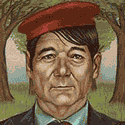|
japtor posted:Re: CommanderChat, maybe think of them as alternatives rather than full replacements (not that it'll change your opinion of them I suppose. It's just that it boggles my mind how close some of them has gotten to TC and then tripped over some small (but crucial) detail. It's obvious what they're trying to do, but also obvious that they haven't succeeded. Forklift is definitely a contender — had I started there and then gone over to TC at some point in time, I would have been pleased as Punch. …but I mean, how do they manage to screw up selection?! Maybe there's just some setting I've overlooked, but it sure looks like they've managed to introduce two separate selection systems that overlap but don't interact (i.e. select a range with one system; use the other to invert the selection, and yet the range stays selected…). Ninja Rope posted:Saying "why don't you try this" is at least attempting to help. The alternative would be to say nothing like that exists, just give up? Yup. There were indeed some on that list that I hadn't tried, or that had received major updates since I last went on this quest, but they were consistently missing features — notably proper keyboard control. The list itself certainly belies the notion that it's somehow an esoteric or fringe request. 
|
|
|
|

|
| # ? May 9, 2024 06:29 |
|
code:
|
|
|
|
Tippis posted:I suppose. It's just that it boggles my mind how close some of them has gotten to TC and then tripped over some small (but crucial) detail. It's obvious what they're trying to do, but also obvious that they haven't succeeded. Forklift is definitely a contender — had I started there and then gone over to TC at some point in time, I would have been pleased as Punch.
|
|
|
|
Tippis posted:Total Commander
|
|
|
|
Amberskin posted:If I'm not wrong the "5 seconds press" is hardwired so it should not be affected by an operating system level remap. This is correct. It's a SMC function because it has to work even when OS X is hardlocked and incapable of processing keystrokes. Same reason why the SMC does not rely on OS X supervision to control fan speeds, it has all the relevant sensor data and makes its own decisions.
|
|
|
|
Splinter posted:Have you tried running it in Wine (or CrossOver)? Looks like at least some versions run well on OSX. I've thought about it. My main worry is that since it often calls for various meta-key combinations, and since a fair amount of other windows programs I run that way can be a bit… flaky, let's say, when responding to those keys, it will turn out a mess. Still, worth a try, I suppose. Also, I managed to get a hand on a copy of DCommander. It's a fairly faithful adaptation, actually, with customisation being its main blind spot.
|
|
|
|
No matter what I try, I can't get L2TP VPN working since I upgraded to Mavericks server. I've installed the VPN patch, everything is updated, I've tried swapping an older version of racoon, verified UDP ports 500/1701/4500 are forwarded using tcpdump and ncat, and have even reinstalled the OS from scratch, but no dice. HOWEVER, I have just discovered that switching the VPN service to 'L2TP and PTPP' does work perfectly. Awesome. I know that PTPP is considered cryptographically unsafe nowadays, but can anyone shed any light on Apple's implementation here? Seeing as this is L2TP and PTPP, rather than just PTPP, is this any more secure?
|
|
|
|
Are you sure 'L2TP and PPTP' isn't like 'WPA and WPA2' on wireless networks in that it will take connections from either?
|
|
|
|
Amberskin posted:If I'm not wrong the "5 seconds press" is hardwired so it should not be affected by an operating system level remap. So is there a way to remap the "momentary keypress" to do nothing?
|
|
|
|
Jim Silly-Balls posted:So is there a way to remap the "momentary keypress" to do nothing? It seems there is no way. On the other hand, if you hold the button for 2-3 seconds and then release it you get the traditional dialog box. So: - Momentary press = suspend - 2-3 seconds = (restart, suspend, cancel, shutdown) dialog - longer press = forced poweroff It is quite retarded in my opinion 
|
|
|
|
Caged posted:Are you sure 'L2TP and PPTP' isn't like 'WPA and WPA2' on wireless networks in that it will take connections from either? Ahh right ok, I guess that would make sense. That would be why the 'shared secret' field is still there, even though PTPP doesn't use it.
|
|
|
|
Anyone found an alternative to Synergy that works? Even alternatives that are forks (I used SynergyKM forever) but nothing is playing nice with Mavericks  . .Synergy dudes are like, "We're gonna make it work with Mavericks" but that talk has been going on for months.
|
|
|
|
No alternatives, but if you find the path to the actual executable within the Synergy.app package (phone posting so not sure what it is exactly, and run $ path/to/executable & exit in a terminal window, it should work.
|
|
|
|
carry on then posted:No alternatives, but if you find the path to the actual executable within the Synergy.app package (phone posting so not sure what it is exactly, and run $ path/to/executable & exit in a terminal window, it should work. Yeah... That's what I have been doing just wondered if there was another product out there (preferably paid) that accomplished a similar goal. Oh well. I hate being at the mercy of donationware and/or open source poo poo.
|
|
|
|
Say for example that giraffe is my old profile, and banana is my new one. Why, when I open terminal, does it read: giraffe:~ banana$ [] I'm having trouble setting permissions on some folders/files (I'll run sudo chmod -Rf 755 ., but my new profile won't be added to the permissions), and I'm wondering if this is why.
|
|
|
|
Jim Silly-Balls posted:So is there a way to remap the "momentary keypress" to do nothing? jackpot posted:Say for example that giraffe is my old profile, and banana is my new one. Why, when I open terminal, does it read:
|
|
|
|
Anyone had issues with browsing Windows shares over a VPN on Mavericks (I'm on 10.9.1)? Accessing my companies file server from home literally takes 1-2 minutes to populate the folder list. It's pretty much instant when using my Mac at work. VPN issues do not happen with a windows machine. I've tried all the tricks I could find googling around, using CIFS, trying to force SAMBA1, etc. I finally found muCommander which seems to fix my problem, but I would really rather use Finder for everything.
|
|
|
|
blackmanjew posted:Anyone had issues with browsing Windows shares over a VPN on Mavericks (I'm on 10.9.1)?
|
|
|
|
jackpot posted:Say for example that giraffe is my old profile, and banana is my new one. Why, when I open terminal, does it read: Do you come from a Windows background by any chance? For what it's worth, in unix land the terminology is user accounts. There are also groups, to which users may belong. Unix shell prompts often show the computer name followed by what directory you're presently in, the former since a terminal might be SSH'd to another machine, and the latter because it's always useful to know where in the file system you're at. What you're seeing to the left of the colon is the computer name. It's only related to your first user account name because that's what Apple's first-boot setup program does. Until you change the computer name in System Prefs you'll see "giraffe" in the command prompt for any user account, and it has no implications for file permissions. Next in the prompt is the current working directory. Note that "~name" is unix shorthand for whatever the home directory of user "name" happens to be, which on OS X will be "/Users/name" unless you've put some effort into relocating that user's home directory. When you open a terminal it starts you out in your home dir, so that's where the "~banana" comes from. Now, finally, we get to why "chmod 755" might not be doing what you expect. Every file and folder in a unix system is owned by exactly one user and one group. The basic permissions system has three groups of three permission bits (R/W/X), one for the user who owns the file, one for the group, and the last for everyone else. 755 is an octal number; the left digit is user, the middle is group, and the right others. So 755 gives the owner permission to do anything, and the group or anyone else to read and execute. (If it's a directory, X means the ability to list contents rather than execute). Thing is, when you do a chmod 755 you aren't changing ownership. Your new user account is getting either the group or the "everyone" permissions, and they are still more restrictive than the owner permissions. You need to use the 'chown' command to change what account owns it, or set the permissions to something other than 755 (eg 777 to let anyone do anything, although that is not best practice). If you want it to be visible to only those two accounts you'd want to grant the group higher permissions and add your new user account to the owning group (which is a little more involved). That's the old school UNIX privilege model which dates back to 1969. OS X does implement the modern-UNIX POSIX Access Control List extensions, which do things more like the fine grained model you're expecting, where you can individually tag files and folders with who can do what to them. However I'm honestly not familiar with POSIX ACL manipulation commands since on a personal machine you don't usually need that level of flexibility. (If you didn't need a brief course in How Unix Works then my apologies in advance for misreading the question)
|
|
|
|
benisntfunny posted:Anyone found an alternative to Synergy that works? Even alternatives that are forks (I used SynergyKM forever) but nothing is playing nice with Mavericks You probably are looking for KM sharing with a windows box but in case you are just looking for KM sharing with another mac, I recommend http://abyssoft.com/software/teleport/
|
|
|
|
Are there any third-party UIs for restoring things from Time Machine that are less terrible?
|
|
|
|
Mac Mail won't actually delete my emails. They reappear after being deleted and even 'erased'. It's driving me crazy. Surely one of you has had this problem?
|
|
|
|
BobHoward posted:However I'm honestly not familiar with POSIX ACL manipulation commands since on a personal machine you don't usually need that level of flexibility. So that effortpost got me curious about playing with ACLs. I think this is the right incantation to give user "gorilla" the ability to do anything you (that is, the user running this command) can do in directory "foo". The inheritance clauses make these rights extend to every file or folder that is inside foo, including nested files and folders. I might have erred on the side of adding too many permissions. chmod +a "gorilla allow file_inherit,directory_inherit,list,search,add_file,add_subdirectory,delete_child" foo Learn more than you wanted to about all this by typing "man chmod". Also, I slightly screwed up the description of what's in the OS X command prompt by default: sloth:~ gorilla$ This is actually computername:currentdirectory username$
|
|
|
|
Plorkyeran posted:Are there any third-party UIs for restoring things from Time Machine that are less terrible? http://www.tri-edre.fr/english/backintime.html Otherwise you can look through the backups with the Finder or any other file browser utility.
|
|
|
|
smug forum rear end in a top hat posted:Mac Mail won't actually delete my emails. They reappear after being deleted and even 'erased'. It's driving me crazy. Surely one of you has had this problem? Have you tried rebuilding your mailbox(es)? Select the mailbox you'd like to fix, then choose Rebuild from the Mailbox menu.
|
|
|
|
Plorkyeran posted:Are there any third-party UIs for restoring things from Time Machine that are less terrible?
|
|
|
|
smug forum rear end in a top hat posted:Mac Mail won't actually delete my emails. They reappear after being deleted and even 'erased'. It's driving me crazy. Surely one of you has had this problem? I did until I updated the program from the app store. Haven't had that problem again in a while. Now if it was 100% about retrieving emails again without quitting the program and opening it.
|
|
|
|
I have a Fujitsu Scan Snap scanner. I am in the process of digitizing basically everything I own. Is Yep! still a good app for organizing lots of .pdfs and other digital documents? I used it like 7 years ago (never bought it) and was curious if it's recommended these days. I don't want some complex database program, just something to quickly and easily tag pdfs for later retrieval (i.e. search by "2013 tax" and there are all relevant documents, etc).
|
|
|
|
spoon daddy posted:You probably are looking for KM sharing with a windows box but in case you are just looking for KM sharing with another mac, I recommend http://abyssoft.com/software/teleport/ Actually just Mac to Mac so I'll see how this works out. Thanks!
|
|
|
|
Google is getting rid of Google Notifier. The only reason I used it was to open email links from other apps with Safari or Chrome. Is there anything that does this and is supported?
|
|
|
|
TACD posted:I know this isn't quite what you asked, but several applications have a 'hidden' Time Machine interface. If you run TM from within certain Apple apps you'll get a historical view of just that program. Also, if you are just looking to get back one or a few things quickly and want to avoid the TM klunkiness, you can always just browse to the Backups.backupdb dir on the TM volume and copy over what you need that way.
|
|
|
|
wolffenstein posted:Google is getting rid of Google Notifier. The only reason I used it was to open email links from other apps with Safari or Chrome. Is there anything that does this and is supported? Gmail Notifr.
|
|
|
|
Thanks, but actually I found a native solution. 1. Open Gmail in Chrome. 2. Click the grey double diamond icon in the address bar. 3. Allow mail.google.com to open all email links. 4. Open Mail.app. 5. Open Preferences from the Mail menu. 6. Click the General tab. 7. Set default email reader to Google Chrome. 8. Optional - install Gmail Offline and run it once to get it started on synchronizing. It'd be nice to find out if I could use Safari instead, but oh well this works.
|
|
|
|
Anyone got any advice on speeding up ical/calender on 10.9.1? My guess is that there's a year or two of old events that is making it chug slow as poo poo. Is there a good way to maybe remove anything 60 days old for example? Excluding stuff that is a repeating event, I guess. I have set some stuff from 2013 that alarms every two weeks.
|
|
|
|
You could go to ~/Library/Calendars/ and look around for .ics files that are older than a certain date and delete those.
|
|
|
|
Hey, I wanted to get a Windows VM going on my Macbook Pro Retina 13" that I got recently. I'm running Mavericks and I have heard good things about Parallels and VMWare Fusion. Which is typically preferred? I also want to get a Linux VM going as well so if that changes which one is suggested then please take that into account.
|
|
|
|
Just read Ars' latest head-to-head: http://arstechnica.com/information-technology/2013/10/the-latest-virtualization-showdown-parallels-desktop-9-vs-vmware-fusion-6/
|
|
|
|
Stumpalitious posted:Hey, I wanted to get a Windows VM going on my Macbook Pro Retina 13" that I got recently. I'm running Mavericks and I have heard good things about Parallels and VMWare Fusion. Which is typically preferred? I also want to get a Linux VM going as well so if that changes which one is suggested then please take that into account. VirtualBox is free
|
|
|
|
Stumpalitious posted:Hey, I wanted to get a Windows VM going on my Macbook Pro Retina 13" that I got recently. I'm running Mavericks and I have heard good things about Parallels and VMWare Fusion. Which is typically preferred? I also want to get a Linux VM going as well so if that changes which one is suggested then please take that into account. I prefer VMware Fusion after trying all three of the available options and supporting end users on the other two but I think all three will work fine for your use case. I'd start with vbox and see if you need more from there.
|
|
|
|

|
| # ? May 9, 2024 06:29 |
|
Bob Morales posted:VirtualBox is free Which pretty much accurately reflects its worth. If you just need to do something in a VM once in a blue moon VBox will suffice, but it's far behind both VMWare Fusion and Parallels in UX and (especially) performance.
|
|
|





 ). Like Apple's, Microsoft's, or Google's various apps, the purpose is the same but the execution makes them different. They could be using TC as a basis conceptually and replicating this or that feature, but not necessarily cloning the whole app, like they're commander type app for Mac users rather than necessarily something specifically for TC users (like you want), although I'm sure they hope for some crossover there. Even if they are trying to be clones it's probably just a matter of getting some basics down to be good enough for however many people, like Pixelmator vs Photoshop. It's missing a lot of stuff and weaker in many ways, but the basic stuff makes it decent enough on its own.
). Like Apple's, Microsoft's, or Google's various apps, the purpose is the same but the execution makes them different. They could be using TC as a basis conceptually and replicating this or that feature, but not necessarily cloning the whole app, like they're commander type app for Mac users rather than necessarily something specifically for TC users (like you want), although I'm sure they hope for some crossover there. Even if they are trying to be clones it's probably just a matter of getting some basics down to be good enough for however many people, like Pixelmator vs Photoshop. It's missing a lot of stuff and weaker in many ways, but the basic stuff makes it decent enough on its own.