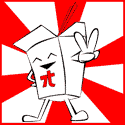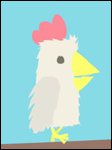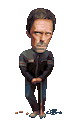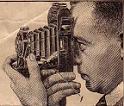|
withak posted:I have to go to Panama next month. I'm planning on getting a prepaid SIM card for data to use in my unlocked AT&T iPhone 4S. Will that same card work in my AT&T iPad2? Yeah, they both take micro SIMs and the iPads are fully unlocked out of the box.
|
|
|
|

|
| # ? May 12, 2024 15:44 |
|
kitten smoothie posted:Yeah, they both take micro SIMs and the iPads are fully unlocked out of the box. Great, thanks.
|
|
|
|
I'm at wit's end here. My iPad won't restore properly. When iTunes finishes, the iPad reboots and I go through the normal set-up (signing into iCloud again, turning on Find My iPad, etc.), but iTunes just takes me to the "Welcome To Your New iPad" screen. I can't do anything except choose to set up as a new iPad or restore from backup (again). I backed up my iPad to a laptop, then did a full wipe and restore. But there wound up not being enough space to complete the restore process. So I transferred the files from the MobileSync backup folder to an external hard drive and copied the files to my desktop. The desktop has plenty of hard drive space, but I hadn't updated to iTunes 11. That took a bit of doing to install correctly, but finally, iTunes was working normally. I connected my iPad, did the full wipe and restore process, and at first, it seemed to work fine. The iPad itself works normally, but all my apps are gone. I have all of them on my desktop and I saved them on my laptop when I backed up, so I'm not sure what's going on here. How do I fix this? edit: This is a third gen iPad and I'm using Windows 7 on both computers.
|
|
|
|
I would do the wipe and restore, then when iTunes asks you to restore or set up as new, just say set up as new. Then do a sync, and see what apps it syncs over and whether they've got your data. Sometimes the restore process completes but itunes doesn't recognize it. The iPad would still have all your settings though.
|
|
|
|
I wound up restoring from an older backup before reading your reply. Now iTunes recognizes the iPad, but I can't get any apps to sync. I keep getting an error that iTunes can't find them. Unfortunately, I can't figure out where iTunes 11 wants the apps to be or how to make it just look at the folder I keep the apps in anyway. edit: Decided to just download all my apps again and do a new backup. Pain in the rear end, but everything seems to be working now at least. If there's a way to change where iTunes puts the apps, someone please let me know. Otherwise, just going to move them manually and put them back if I need to a restore later. ibntumart fucked around with this message at 04:45 on Jan 26, 2014 |
|
|
|
I believe iTunes stores app downloads in the iTunes Media folder, which has to be set in preferences. Not sure if you're on windows or OSX, and the path is different depending on which operating system. On Windows it defaults to C:\Users\your_username\My Music\iTunes Media. One thing I would suggest is turning on iCloud Backup. You can still back up to your computer as well, but having the iCloud backup as a fallback is a nice safety net.
|
|
|
|
I just picked up a new iPad Air and I love how it fits if my hand without a case. (Why get a mini when I can hold the Air in one hand!) Does anyone else here go caseless? I'm thinking of just buying a sleeve for it when I toss it in my backpack, but I don't want to if the Air is easily dinged up.
|
|
|
|
Crayvex posted:I just picked up a new iPad Air and I love how it fits if my hand without a case. (Why get a mini when I can hold the Air in one hand!) Does anyone else here go caseless? I'm thinking of just buying a sleeve for it when I toss it in my backpack, but I don't want to if the Air is easily dinged up. I worry about scratching the front or back of my Air (first world problem I know) so I bought the official Smart Case. It's kind of expensive but I like it.
|
|
|
|
Crayvex posted:I just picked up a new iPad Air and I love how it fits if my hand without a case. (Why get a mini when I can hold the Air in one hand!) Does anyone else here go caseless? I'm thinking of just buying a sleeve for it when I toss it in my backpack, but I don't want to if the Air is easily dinged up. Smartcover+body skin is great. AppleCare helps too.
|
|
|
|
Well I did buy the Apple Care which was a reasonable price thanks to a corporate discount. I really want to avoid having it in a case while I use it. I have a Timbuk2 Power Commuter messenger bag that has a felt lined pocket for it. I guess it'll be fine in there. The Apple store employees always scoff at screen protectors and cases. One Genius even scraped the screen of his iphone with a car key to show they weren't necessary. Then again I don't want to ruin in. Decisions decisions...
|
|
|
|
Screen protectors suck, but you can buy just the body film if you care about little nicks and scratches on the back. "Best Skins Ever" makes a matte film that looks a lot like the Air's bare metal.
|
|
|
|
Crayvex posted:I just picked up a new iPad Air and I love how it fits if my hand without a case. (Why get a mini when I can hold the Air in one hand!) Does anyone else here go caseless? I'm thinking of just buying a sleeve for it when I toss it in my backpack, but I don't want to if the Air is easily dinged up. I go naked iPad air, it really makes the form factor shine. I couldn't care less about scratches, dings, or resale value though. With that being said, it's still pristine
|
|
|
|
Lolcano Eruption posted:I go naked iPad air, it really makes the form factor shine. I couldn't care less about scratches, dings, or resale value though. With that being said, it's still pristine The default Apple case (smart cover?) is fine for me. I don't care what Apple says, the gorilla or whatever glass does scratch, so a screen protector + the front screen cover makes me feel comfortable. I really couldn't care less about the back getting scratched, gives it a little more character I guess. Comfy Fleece Sweater fucked around with this message at 08:54 on Jan 27, 2014 |
|
|
|
Hmm why won't the Google calendar show up on neither my ipad nor my Mac? I've done the Google sync select thing (I use two-step verification) so what gives?
|
|
|
|
Are there any cases for the iPad mini with Retina that are like the Apple Smartcase but with better magnets or just more stable? Also any recommendations for a generic bluetooth keyboard?
|
|
|
|
Soylentbits posted:Are there any cases for the iPad mini with Retina that are like the Apple Smartcase but with better magnets or just more stable? Also any recommendations for a generic bluetooth keyboard? I was just coming here to ask this. Wire Cutter says Apple Smart Case but that doesn't seem to be all that great.
|
|
|
|
Is the cover of the Apple rMini smart case supposed to be able to hold itself to the back of the case when it's open (with help from the magnet)? Cause I've never been able to get the magnet to hold the cover in that position. I usually just fold the cover over in a triangle instead.
|
|
|
terriyaki posted:Is the cover of the Apple rMini smart case supposed to be able to hold itself to the back of the case when it's open (with help from the magnet)? Cause I've never been able to get the magnet to hold the cover in that position. It sorta does but not on its own, magnet isn't quite strong enough
|
|
|
|
Soylentbits posted:Are there any cases for the iPad mini with Retina that are like the Apple Smartcase but with better magnets or just more stable? Also any recommendations for a generic bluetooth keyboard? crm posted:I was just coming here to ask this. Wire Cutter says Apple Smart Case but that doesn't seem to be all that great. I have the Devicewear Ridge on my iPad rMini. I really like it. Cover stays on reliably with the magnets and it's nice because when you stand it up, the side of the cover that touches the screen isn't the part that's in contact with the table.   
|
|
|
|
|
Lolcano Eruption posted:I go naked iPad air, it really makes the form factor shine. I couldn't care less about scratches, dings, or resale value though. With that being said, it's still pristine Yeah, this is how I feel too. That said, dings and minor blemishes have basically have no meaningful impact on resale value anyway. I've resold all three iPads that I owned before the Air, and managed to get average or better than average prices for them on ebay or craigslist despite specifically highlighting any blemishes there might have been. It really won't matter unless there are cracks or super visible scratches on the screen.
|
|
|
|
We're getting an iPad Air for my dad. He'll use it mostly for going online and maybe working a little, so that he can stop lugging his laptop about everywhere he goes. What size hard drive should we get him? In other words: are 16GB/32GB actually viable? He doesn't play games or download a lot, but he'll probably load it up with pictures.
|
|
|
|
Krazyface posted:He doesn't play games or download a lot, but he'll probably load it up with pictures. Get the 32gb.
|
|
|
|
I have a 16 and play games. It's fine, I just delete stuff after I beat it. If he's just browsing the internet and doing word processing/excel type stuff then a 16 is more then enough. Most non-game apps are small. If he's gonna load music or video, then a larger size might be needed, but I've found pandora/spotify/itunes radio cover my music demands and netflix/amazon on demand cover my video needs so I've never loaded anything.
|
|
|
|
Everyone thinks that they will use it mainly for getting online, then they discover some games or subscribe to some magazines and suddenly they are out of space. If he has any tendency towards hoarding then the 16GB may be a tight squeeze. If he is fine with deleting stuff (games/magazines/photos/whatever) after he is finished with them then it will probably be fine.
|
|
|
|
32gb is probably best for an older gentleman who will probably not concern himself too much with keeping his gadget space optimized, but at the same time won't fill it with large apps or games. Lots of pictures, some music, family videos, etc. Just pay a bit extra and don't worry about it.
|
|
|
|
withak posted:Everyone thinks that they will use it mainly for getting online, then they discover some games or subscribe to some magazines and suddenly they are out of space. Apple are being cheap by charging so much for more storage, and not bumping the base-level up to 32GB yet. You really do need at least that if you want the ease of use that iPads are known for (i.e. Not manually having to manage storage every other day). They must be getting on for 1000% profit on some of the storage upgrades by now. That said; I've heard of noone who actually uses magazines on an iPad, and I work in publishing. They're all universally trash, and worse to use than the equivalent website - plus 400MB an issue to download.
|
|
|
|
Krazyface posted:We're getting an iPad Air for my dad. He'll use it mostly for going online and maybe working a little, so that he can stop lugging his laptop about everywhere he goes. What size hard drive should we get him? Got 16GB and I am struggling with free space quite often. Guilty of hoarding. I'd recommend 32GB.
|
|
|
|
It sucks managing storage, so my rule of thumb is always get the bigger one if you're stuck choosing between two sizes. 32GB will be great and he probably won't have to worry about it. iOS can get frustrating if he constantly keeps it near full and large apps have updates that need completing, or a system update needs more space, etc etc.
|
|
|
|
wooger posted:That said; I've heard of noone who actually uses magazines on an iPad, and I work in publishing. They're all universally trash, and worse to use than the equivalent website - plus 400MB an issue to download. I read a lot of magazines on my iPad. Even more now that I can read them gate-to-gate on planes. The "equivalent website" requires wifi. I can download anything my local library subscribes to for free in Zinio and they're beautiful on a retina screen. Most are between 50 and 150mb, so maybe your publisher is bad at the Internet?
|
|
|
|
I get Time and NatGeo on mine and they are both pretty nice.
|
|
|
|
It's generally the interactive magazines that consume tons of space. If you're reading something like The Economist, it's probably nowhere near 400 MB. Maybe if you download the audio too...
|
|
|
|
I have a 128gb retina mini and was recently afflicted with the "other" storage bug wherein about 110gb of it was taken up by the yellow "Other" bar. Had to wipe and restore it, but holy poo poo floating at the storage limit loving sucked.
|
|
|
|
|
Is there any indication that apple has considered a setting to disable multitasking gestures within specific apps? Generally I like them, but I hate when GoodNotes properly detects a palm while I'm writing but then iOS interprets it as a 4-finger swipe instead.
|
|
|
|
There hasn't really been any indication that they're considering that, no. But, usually the only indication we get is that suddenly that functionality appears in an iOS beta. I wouldn't count on it being added though.
|
|
|
|
Thanks you guys, 32 sounds good to me.
|
|
|
|
wooger posted:Apple are being cheap by charging so much for more storage, and not bumping the base-level up to 32GB yet. You really do need at least that if you want the ease of use that iPads are known for (i.e. Not manually having to manage storage every other day). I had the economist for the last year (just cancelled) and I have the New York Times website if you count that (why the hell would I pay more just for an iPad app is beyond me).
|
|
|
|
wooger posted:That said; I've heard of noone who actually uses magazines on an iPad, and I work in publishing. They're all universally trash, and worse to use than the equivalent website - plus 400MB an issue to download. I do all my magazine reading on my iPad. If I couldn't get it on iPad, I stopped reading it.
|
|
|
|
I know this was mentioned quite a while ago but I can't find it in the thread... I travel to Japan about once a year. I usually rent a pocket wifi while I'm there. I'd like to rent a sim for an ipad mini this time so I can just have one gadget to carry around. My phone is with AT&T and I can basically get $200 off a new Retina Mini if I buy one there. Will I be able to use the sim I get in Japan ok with the AT&T model or should I find a used Verizon Mini instead? I'm not too concerned about the speed so if I can connect to 3G that's fine.
|
|
|
|
All iPads Air and Retina Mini (not sure about non-Retina Mini) all have the same antennas and such. The only thing the Verizon version gains you is easy access to the Verizon network, though technically even the others should be able to do that due to Verizon's open access requirements, but it can be a bit of a bother to get it to work. The Apple website says they will have LTE on KDDI and Softbank in Japan. Do be sure that the one you buy from AT&T doesn't include a data plan contract added to your account unless you're okay paying the extra $10 for 2 years or whatever to "save" $200. If it does, I would just get a Verizon one.
|
|
|
|

|
| # ? May 12, 2024 15:44 |
|
Actually, I want the data plan. I wound up getting the Retina Mini. AT&T has all iPads for $100 off with contract. I also got $100 for adding a device to my account. After joining a new family plan with 10GB/mo, my bill will be $40 lower each month after getting the Mini, so I'm not complaining. Of course, if I didn't want the contract, it wouldn't be a good deal at all.
|
|
|