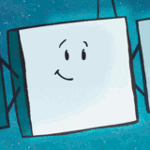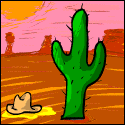|
General Apathy posted:I have now changed my Mendel from gen6 electronics to RAMPS 1.4. The experience was relatively painless until now, I have run into a problem with my opto endstops. It sounds like you need to configure the firmware to use those sensors. After some digging around it looks like you need to disable the pullup resistors on those pins in firmware. I would try poking around in config for a bit more, I've never used opto sensors before though.
|
|
|
|

|
| # ? May 17, 2024 09:44 |
|
UberVexer posted:It sounds like you need to configure the firmware to use those sensors. After some digging around it looks like you need to disable the pullup resistors on those pins in firmware. I think I have tried that, I have commented out the line like it says, I think that is all that is needed to disable the pullup resistors. // corse Endstop Settings //#define ENDSTOPPULLUPS // Comment this out (using // at the start of the line) to disable the endstop pullup resistors
|
|
|
|
kafkasgoldfish posted:My gen1 Ultimaker has hardware that is capable of 1-micron/sub-micron accuracy, it is the software that limits our capabilities. No it doesn't.
|
|
|
|
UberVexer posted:Physically it should be able to get up to 230C, the limitation of 220 is set by the firmware, and I'd image you could change the firmware on the printer... unless they are the worst people. Wrong again. SD measures nozzle temp, not heater. 200C on a SD is about 225C on most other printers. Maybe stop posting about issues you aren't knowledgable on?
|
|
|
|
I got my first ever sales call from MakerBot today. They're offering 10% off the new models to Cupcake owners. It's not enough to make me buy on a whim, but maybe if the Z18 turns out to be reliable I'd consider it. He couldn't give me a release date or the name of anyone who is testing one, unfortunately.
|
|
|
|
double post.
|
|
|
|
techknight posted:I got my first ever sales call from MakerBot today. They're offering 10% off the new models to Cupcake owners. Hm, how about that. Wonder if I can expect a call too. My cupcake pretty much turned into a doorstop so it'd be nice to get some value out of it.
|
|
|
|
Any recommendations on software to make organic shapes for 3D printing? I want to make a rock or small log os something to use as a key safe in the front yard. Something that can do organic shapes, surface textures but also shell thickness, components for the sliding cover for the key drawer bit.
|
|
|
|
Rapulum_Dei posted:Any recommendations on software to make organic shapes for 3D printing? I want to make a rock or small log os something to use as a key safe in the front yard. I would try sculpting the organic stuff in Sculptris and then exporting it and doing the mechanical stuff in OpenSCAD.
|
|
|
|
greenman100 posted:No it doesn't. You're right, the resolution on the z-axis only gets down to 1.8 microns. You're still a dick. greenman100 posted:Wrong again. SD measures nozzle temp, not heater. 200C on a SD is about 225C on most other printers. Are you having a bad day? kafkasgoldfish fucked around with this message at 00:28 on Mar 14, 2014 |
|
|
|
kafkasgoldfish posted:You're right, the resolution on the z-axis only gets down to 1.8 microns. No it doesn't.
|
|
|
|
Hello. I'd like to learn about some of the model editing programs people would recommend. My local university library will soon start offering 3d printing on a first-come first-serve basis and I'd like to try it out a bit before word gets out and the wait lists get long. If I wanted to slap something simple together (right-angled shapes plus a place for a plastic screw, for example), what would be the best way to make that myself?
|
|
|
|
Bobulus posted:Hello. I'd like to learn about some of the model editing programs people would recommend. My local university library will soon start offering 3d printing on a first-come first-serve basis and I'd like to try it out a bit before word gets out and the wait lists get long. If I wanted to slap something simple together (right-angled shapes plus a place for a plastic screw, for example), what would be the best way to make that myself? 123D Design is a pretty easy start: http://www.123dapp.com/design (it has both a web version and a desktop version, that have slightly different features)
|
|
|
|
techknight posted:123D Design is a pretty easy start: http://www.123dapp.com/design (it has both a web version and a desktop version, that have slightly different features) Though it doesn't support importing of STL files
|
|
|
|
oxbrain posted:No it doesn't. thbbbbt
|
|
|
|
kafkasgoldfish posted:You're right, the resolution on the z-axis only gets down to 1.8 microns. Resolution != accuracy, and that's a theoretical (marketing) resolution which doesn't account for reduced micro stepping torque or backlash. Stick to what you know. You might find it dickish, but its a much better experience for everyone if we all stick to that which we are truly knowledgable. For example, that guy with the SD hot end - if he'd modded the firmware thermal limit on your advice and melted the PEEK, would you have bought him a replacement? The least you could do is go edit your post to save others from the $60+ replacement cost. I'm having a great day, thanks for asking. greenman100 fucked around with this message at 06:11 on Mar 14, 2014 |
|
|
|
kafkasgoldfish posted:You're right, the resolution on the z-axis only gets down to 1.8 microns. No, that is the theoretical (software) resolution of the stepper drive. The actual (hardware) resolution is going to be heavily limited by backlash and loose tolerancing, and even if it was capable of accurately positioning the head say +/- 10 microns in Z you'd still be stuck with an extrusion system and material feedstock that can only do ~50 microns at best. Get a copy of slic3r and you can easily chop your part up into 1-micron layers, but your machine won't be able to do it.
|
|
|
|
I'm tempted to try that with my M2 just to see how badly it fucks up.
|
|
|
|
techknight posted:I would try sculpting the organic stuff in Sculptris and then exporting it and doing the mechanical stuff in OpenSCAD. Thats great- thanks, I've never heard of either of those. If there's a 2.0 of this thread maybe it'd be worth curating some of the printing friendly 3D design apps and having them in the OP. Any other suggestions or alternatives anyone know of?
|
|
|
|
I'm not having much like trying to resolve my opto endstop problem. I have tried to work out what is causing the problem by writing a little arduino sketch that prints to the serial monitor whether any given pin is either high or low, reading a 1 or 0. I have been focusing on pin 3 which I believe is X_min, this gives me a serial output of all 1's when the endstop is open or triggered. This made me look at the actual voltages I was getting from the endstop signal wire which was going to pin 3. When it should be reading high I was getting about 4.5v, I figure this is close enough to 5v to be accurately read as high. Then after triggering the endstop I get a signal voltage of 2.5v, which I would have thought should have been 0. So is this my problem, the endstop giving the signal wire and pin 3 a voltage when it shouldn't be?
|
|
|
|
General Apathy posted:I'm not having much like trying to resolve my opto endstop problem. I'd say it is. A logic 0 at 5V is about 1.5V or so. Is there ambient light hitting the optical sensor? Try covering them completely with the lights out.
|
|
|
|
BlackTie posted:I'd say it is. A logic 0 at 5V is about 1.5V or so. Is there ambient light hitting the optical sensor? Try covering them completely with the lights out. I gave that a go with no change in the signal voltage. The endstops are from ebay, but are based on this design http://www.instructables.com/id/Improved-Optical-End-Stop/#step1 I'm new to PCB schematics and the such but I'm guessing the only way for the signal voltage to be too high is for 1 or more of the resistors on the board having too low of a value. Opto endstops use a 2.2k, 1k and 180 ohms resistors, on my board I can see the 180ohms marked as 1800, the 2.2k marked as 222 but the last resistor is marked as either 180 or 18D it's a little hard to tell, so it'e either 18 ohms or 150k ohms, either way not the 1k which seems to be required. I have contacted the ebay seller but in the mean time I guess I'll practice some soldering and see if swapping that resistor out fixes the problem.
|
|
|
|
I got the 10% off offer as well from Makerbot due to being an early adopter (Cupcake in my case). I can't find any hands-on reports or reviews online of their new offerings, though. I've been kinda ready for a new printer but I think it's going to take more than 10% off for me to be the first one out of the foxhole.
|
|
|
|
Sorry for dumb questions. Figuring out how to implement a 3d model so I can have it cheaply printed locally. Working with TinkerCAD at the moment. I'm basically making a little plastic rack to hold something in place. Here's my questions: - What I want to do is put a threaded hole in the center of the rack (where I mspainted a black circle), and then either also print a plastic screw, or use a threaded hole that uses a standard screw thread. Either way, basically want to be able to use a thumb-screw to quickly change what's mounted on the rack. I'm assuming I need to look at a place like Thingverse to find threaded hole patterns? - What tolerance of printer do I need to be able to print a threaded hole? For this setup, the maximum diameter of the screw threads is around 4mm. Is that too tiny to print? The printer I'd be using is a Makerbot Replicator 2. Would I have more luck printing without the hole, then drilling and tapping it myself? (I don't have the tapping tools myself, but maybe I could borrow some.) - If I can print a threaded hole and a screw, I'd like to print them both on the same model, since I'm being charged a set price per printing. How thick of a 'stem' would I need to make, that I then print a screw vertically on top of, and could cut away later? Bobulus fucked around with this message at 20:10 on Mar 19, 2014 |
|
|
|
Unless you really REALLY want the screw, etc to be 3D printed, I'd suggest a nylon bolt and nut. The black mspainted circle has a hex-shaped hole to accept the nylon nut, into which you screw the nylon bolt. The bolt's either friction-fit, captured by a lip, or just plain glued. 3D printing won't make screws well (nor threads) so lever the strengths, and use something else for the weaknesses.
|
|
|
|
That seems way simpler, true. I'll run by the local hardware store and see if they carry any nylon screws that fine.
|
|
|
|
Seconding the recommendation to join real hardware with this. Look into "captive nut trap".
|
|
|
|
insta posted:Look into "captive nut trap". No, no, I tried that once and didn't like it at all.
|
|
|
|
Thanks for all the kind advice, guys. My first printing went well! Here's the original, old and broken, rack next to the new one I printed. The nylon nut I bought fit snuggly in the back, and I'm very happy with the way it turned out. 
|
|
|
|
Bobulus posted:Thanks for all the kind advice, guys. My first printing went well! Looks like you got a good print out of it, glad it all worked out.
|
|
|
|
Ever on the hunt for parts even if I don't have a project in mind for them, thought I'd mention that I just came across a massdrop for a 5-pack of 83 oz-in nema 17 steppers: https://www.massdrop.com/buy/nema17-motor
|
|
|
|
|
Bad Munki posted:Ever on the hunt for parts even if I don't have a project in mind for them, thought I'd mention that I just came across a massdrop for a 5-pack of 83 oz-in nema 17 steppers: How much are they? I can't enter the site without giving them my email address?
|
|
|
|
I entered a fake email and it looks like a groupon kind of site where you have to get a bunch of buyers. If at least 5 people buy it, it's $69.99 for the five motors. As long as you're not using them to run your baby's iron lung or something, you can get them for less on AliExpress. http://www.aliexpress.com/item/5pcs-4-lead-Nema17-Stepper-Motor-42-motor-Nema-17-motor-42BYGH-1-7A-17HS4401-motor/1500927219.html Sagebrush fucked around with this message at 22:11 on Mar 26, 2014 |
|
|
|
I don't think it's worth the $3 difference when you can buy 5 known good motors from RATTM for $75. http://www.aliexpress.com/store/product/5pcs-NEMA17-78-Oz-in-CNC-stepper-motor-stepping-motor-1-8A/907217_523595194.html
|
|
|
Yeah, it's not low priced right now, it just showed up on the site. But if all of 15 people buy in, it goes down to about ten bucks a motor. (To be clear: I haven't bought in and aren't planning on doing so, so I'm not trying to ponzi myself some cheaper motors or anything.) Also, these are higher torque than the first guy linked. Roughly equivalent (marginally higher) torque than the second.  Massdrop operates sort of like groupon, except as more people jump on board, giving them a bigger order, the price ratchets down like buying bulk from digikey. The price usually starts out comparable to other places, but if a drop gets popular, it can be hard to beat. They're now 6 people shy of the set costing $60, and 11 people shy of the whole package costing $50 (someone else has already signed up since I posted the link originally.) Bad Munki fucked around with this message at 23:09 on Mar 26, 2014 |
|
|
|
|
Anyone here a member of makexyz.com (I think - I'm phone posting)? If so how is it working out for you? Anyone get a lot of contact for stuff through it? I'm thinking of a new printer but wondering about simple ways to monetize it a bit more this time around.
|
|
|
|
Mister Sinewave posted:Anyone here a member of makexyz.com (I think - I'm phone posting)? If so how is it working out for you? Anyone get a lot of contact for stuff through it? I'm a member. I get a fairly decent amount of traffic, enough for the hobby to pay for itself and beer. Make sure you get a no fuss printer, really sucks when it goes down for a week waiting for replacements of something and you have orders piling up.
|
|
|
|
Is it just my bad luck, or is the MakerBot 2 replicator really not a very good printer? I have been wrestling with the one at work for the last few days now, and it basically feels like sorcery, but in a bad way, like every time I use it I'm trying to summon some kind of incubus to gently caress me in the rear end. I feed a relatively simple print to the printer and it will immediately get all foulled up and jammed, or the print won't stick to the bed, or any number of other problems. Mostly it just randomly seems to stop feeding filament for no particular reason that I can tell, which requires me to take the whole loving thing apart and try to clean it and put it back together. Then I have to do some stupid invocation and make sure the tension on a plunger is just right, or that the drive wheel is seated just so. Even when it miraculously decides to print a model properly, and I think my ordeal is over, the very next thing I try and print will start loving up all over again. I really want to work this thing, but it's an inconsistent nightmare.
|
|
|
|
The 2x has a lot of problems like that but at least it has a heated build platform so I can do ABS. ABS slurry is the only way I've gotten it to stick. Doesn't stick for poo poo on plain kapton and warps. The replicator advertises itself as some consumer grade printer but it's really not.
|
|
|
|

|
| # ? May 17, 2024 09:44 |
|
It's not even the 2X. Just the plain old 2. It doesn't have a heated bed or anything, just a slab of acrylic. Is there anything that is actually consumer grade at this point or is this a common thing across 3d printers
|
|
|