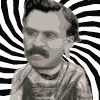|
Zigmidge posted:I'm already jailbroken but I'm having some issues with cydia and cydia installed apps' icons disappearing on me. All I can find about that problem is to just wipe and start over. They also suggest to just redo the evasi0n jailbreak but I was asking in case that doesn't work. You will find this website helpful: http://ilexrat.com/ edit: Actually, maybe not. Sorry. According to the website it has not been updated for 7. :-( I'd add the repo anyway and check out the package, there's a chance the website hasn't been updated. Again, sorry for the false hope. edit2: ACTUALLY ACTUALLY, looks as though there IS a beta that supports iOS 7, last updated about a month ago. decypher fucked around with this message at 00:13 on Mar 21, 2014 |
|
|
|

|
| # ? May 29, 2024 05:55 |
|
There is indeed an iLexRat release for iOS 7. I haven't had to use it yet, but other people seem to have used it without a problem based on my hasty pre-installation Googling.
|
|
|
|
decypher posted:You will find this website helpful: http://ilexrat.com/ Ah thanks for this. It worked as advertised but it didn't fix my icon issue. It did clean up my device which is something I wanted done as well! I also tried the half-evasi0n method with no success either. Seems all that's left to try is a full restore & jailbreak but I guess I can't do that anymore... Appreciate the help. I'll patiently deal with this until we see a new JB.
|
|
|
|
If someone who posts a lot in this thread and is in the know on all the iOS 7 jailbreaking poo poo wants to create a new thread for iOS 7, feel free. With all of the stuff iOS7 has added, I really just haven't felt the need to jailbreak and haven't stayed up-to-date on things, and the OP is really abandoned at this point.
|
|
|
|
Zigmidge posted:Ah thanks for this. It worked as advertised but it didn't fix my icon issue. It did clean up my device which is something I wanted done as well! Oh, dude, I just reread your original post. The problem you're having isn't a jailbreak one, it's an iOS problem and more importantly, there is a solution. I'll quote the developer of Protect my Privacy: "This is a common iOS 7 problem with all jailbreak apps. The OS tries to clear them out because it thinks they shouldn't be there. First it prevents them from launching, then it removes the icon. To fix it, install [app/tweak], then reboot. The first reboot it learns about the app and it won't try and remove it." I hope this helps!
|
|
|
|
maduin posted:If someone who posts a lot in this thread and is in the know on all the iOS 7 jailbreaking poo poo wants to create a new thread for iOS 7, feel free. The jailbreak window is already closed, sorry the op was not organized. I'm sure a good number of people missed out.
|
|
|
|
iOS 7.1 jailbreaking news: http://www.pcmag.com/article2/0,2817,2455289,00.asp
|
|
|
|
DominusDeus posted:iOS 7.1 jailbreaking news: http://www.pcmag.com/article2/0,2817,2455289,00.asp It's not really news. There's a hardware bootrom exploit for the iPhone 4 that makes them impossible for Apple to "fix", so any version of iOS that's ever released that can be installed on the iPhone 4 can also be jailbroken for the iPhone 4. While it doesn't directly help anyone on newer phones, where that comes in handy is that someone can take an iPhone 4, jailbreak it on iOS 7.1 and use the root-level access they have to comb through the OS for other exploits that might exist that can be leveraged on other phones. This is also why people were REALLY mad when winocm and ih8sn0w released the iOS 6.x jailbreak, since it used a low-level "secret" exploit that had existed for years in iOS that allowed any coder who was smart and had a developer account to use it to jailbreak their phone on any iOS version up to 7.1 beta 3. Basically, it was the software equivalent of that hardware bootrom exploit, in terms of what it allowed you to do. I would bet though, that they have other exploits just like it.
|
|
|
|
decypher posted:Oh, dude, I just reread your original post. Hmm, perhaps if I did that when it first started happening it would have worked. I haven't seen my cydia or ifile icons in a long time, among whatever else I had installed with home screen icons. Just to try it though, I installed mobileterm and rebooted, didn't work. I tried reinstalling the cydia .deb with ifile but it didn't work either. I guess it's no big deal, tweaks and cydia still work just fine. I've set up a little menu through Activator to launch all my cydia apps. I appreciate the time you spent on this!
|
|
|
|
Zigmidge posted:Hmm, perhaps if I did that when it first started happening it would have worked. I haven't seen my cydia or ifile icons in a long time, among whatever else I had installed with home screen icons. I've been having the same issue, whenever an icon disappears I just reinstall iFile from Cydia and everything reappears and works fine again. Usually happens once a week or so, kind of annoying but only takes a few seconds to fix.
|
|
|
|
Zigmidge posted:I'm already jailbroken but I'm having some issues with cydia and cydia installed apps' icons disappearing on me. All I can find about that problem is to just wipe and start over. They also suggest to just redo the evasi0n jailbreak but I was asking in case that doesn't work. Every ios 7 device I have jailbroken has had this problem. No amount of restores fixes it.
|
|
|
|
maduin posted:If someone who posts a lot in this thread and is in the know on all the iOS 7 jailbreaking poo poo wants to create a new thread for iOS 7, feel free. Can somebody please do this? The OP has been broken for so long  Even if it's just "if you have x phone, jailbreaking is/isn't possible, click here for more" that would be enormously helpful for us n00bs.
|
|
|
|
Ezrem posted:Every ios 7 device I have jailbroken has had this problem. No amount of restores fixes it. I've never even heard of this until now.
|
|
|
|
Is there a tweak that will add some kind of thing to the lockscreen that will go to the springboard rather than the last currently open app? Something to add the springboard as an item in the task list would be ideal.
|
|
|
|
~Coxy posted:Is there a tweak that will add some kind of thing to the lockscreen that will go to the springboard rather than the last currently open app? HomeLock can unlock to the springboard.
|
|
|
|
So installed Jellylock and added a bunch of app shortcuts. I've noticed two things: The camera shortcut remains, despite turning it off, and opening any app causes the app to open for a split second before crashing to springboard. Any chance this is a common thing related to my using a 5s or something? I've been respring my phone and that doesn't help, so I'm going to reboot it now, see if that does anything, and failing that, send in a bug report to the author. In less buggy news, recommend me some springboard/lockhtml3 themes and stuff.
|
|
|
|
Goddamn, I really don't want to give up my unlimited skips hack in iTunes Radio, but random springboard reboots are really annoying. Just to clarify - I was getting random reboots before I jailbroke, it's a problem Apple explicitly fixed in 7.1. There's no 3rd party patch or whatever for the reboots, right?
|
|
|
|
NOTinuyasha posted:Goddamn, I really don't want to give up my unlimited skips hack in iTunes Radio, but random springboard reboots are really annoying. Just to clarify - I was getting random reboots before I jailbroke, it's a problem Apple explicitly fixed in 7.1. There's no 3rd party patch or whatever for the reboots, right? Whats causing them? I remember Cydget kept safe-moding me.
|
|
|
|
I guess it's a lost cause trying to find decent iPhone 3GS themes. Most "low res" themes I find seem to be from the iOS 2/3 days (they include poo poo like a wallpaper - "Suave", for example). Many require SummerBoard mode or whatever just to get the icons to work. None have been updated for the icons in iOS 4, 5, or 6 (all of which work on NON Retina devices). ...and now Saurik seems to have removed the old/low-res theme section from the featured themes on the main Cydia page. I'm guessing it's assumed that no one still uses an "old" device, even if it has a "current"/2014 build of their OS. I'm trying to modify and re-bundle some of these old themes for use with iOS 6.1.6. Going through and rebuilding each PNG, resizing the image, then renaming the file and putting it in a current "com.apple.*" bundle is taking forever.
|
|
|
|
loving balls. I might have blown up my ipad's Cydia by adding a malformed source. Currently it's spitting out a "malformed line 9 in source list /etc/apt/sources.list.d/cydia.list (dist)" and I'm unable to install any packages because it can't read the source list. Not only that, I can't browse or edit any sources or installed packages as both those tabs are blanked out. Even worse I do not have afc2add or openssh installed. Yeah I know those should go on first but I thought I had them on my ipad. They're only on my iphone. I ask you fine folks if there is any way for me to get openssh or afc2add on there or am I in the bonezone?
|
|
|
|
Speaking of messing up a jailbreak. Now that it is no longer possible, are there any important cydia apps or jbs to download to help maintain the jailbreak or fix errors like above without restoring?
|
|
|
|
Use ilexrat to do a restore while keeping your jailbreak or reinstall the cydia .deb with ifile or ifunbox.
|
|
|
|
7.1 is now jailbroken on 4S. Who knows if it'll ever see a public release or anything.
|
|
|
|
dutchbstrd posted:7.1 is now jailbroken on 4S. Who knows if it'll ever see a public release or anything. iH8tsn0w has had an A5 iBoot exploit that means he can pretty much jailbreak any version of iOS. It will not be made public.
|
|
|
|
goodness posted:Speaking of messing up a jailbreak. Now that it is no longer possible, are there any important cydia apps or jbs to download to help maintain the jailbreak or fix errors like above without restoring? Seems the baseline is to have at least OpenSSH and afc2add installed. Both of these will allow you access to the filesystem to do all that crazy stuff you need to do to maintain and manage your jailbreak if issues pop up. I think at this current moment I am just going to live with it and update to 7.1 whenever that happens. I'm not very impacted by my blundering of Cydia right now as I mostly use my iPad for media consumption. Still doing what it does, I just can't add or uninstall any Cydia things right now. I'm also too lazy to ilexrat  . .
|
|
|
|
averox posted:Seems the baseline is to have at least OpenSSH and afc2add installed. Both of these will allow you access to the filesystem to do all that crazy stuff you need to do to maintain and manage your jailbreak if issues pop up. E: never mind
|
|
|
|
Did you try to reinstall Cydia like I suggested? It wipes all installed packages and sources, you start fresh.
|
|
|
|
Just bought a brand new iPod Touch 5th gen. Came with 7.0.4, and I immediately jailbroke. As soon as evasi0n finished its thing, immediate reboot loop. Welp. e: I guess there's nothing I can do other than restoring the iPod, thus updating to 7.1 and losing the ability to jailbreak? Funkmaster General fucked around with this message at 04:01 on Mar 29, 2014 |
|
|
|
Zigmidge posted:Did you try to reinstall Cydia like I suggested? It wipes all installed packages and sources, you start fresh. I have not. But I also forgot that ilexrat needs to be added and installed through Cydia, something I am unable to do because of how broken it is right now. I'm not kidding when I say that my installed packages and sources pages are blank of any entries. I can't add anything to them or change anything about them. I can't install anything from the home page of Cydia because it can't find the package because the list of repos is broken.
|
|
|
|
averox posted:I have not. But I also forgot that ilexrat needs to be added and installed through Cydia, something I am unable to do because of how broken it is right now. Do you have iFile installed? Since you don't have OpenSSH installed (tsk) you can download the necessary .deb packages for OpenSSH or whatever else and execute it in iFile.
|
|
|
|
averox posted:I have not. But I also forgot that ilexrat needs to be added and installed through Cydia, something I am unable to do because of how broken it is right now. Oh, sorry I guess my post wasn't super clear. You don't need any apps on your device at all to install cydia so long as its already jailbroken. Download and install ifunbox with classic from here: http://dl.i-funbox.com/ Hook your device up via usb and scroll down, select ifunbox classic and in the explorer menu in the left panel select the raw file menu. Navigate to /var/root/Media/ and create the folders /Cydia/AutoInstall Drop this .deb file in that folder and reboot your device a couple of times before it takes and auto-installs. http://apt.saurik.com/debs/cydia_1.1.9_iphoneos-arm.deb That should be it. Doing that didn't fix my issues but it sure reinstalled my cydia! It's probably exactly what you need.
|
|
|
|
Is there a tweak to turn of the beep sound when Siri comes on? I can turn that sound down but it turns all of Siri down, I just want the beeping off.
|
|
|
|
Zigmidge posted:Oh, sorry I guess my post wasn't super clear. You don't need any apps on your device at all to install cydia so long as its already jailbroken. Download and install ifunbox with classic from here: http://dl.i-funbox.com/ I don't think Ifunbox will let you access the raw file system without having installed afc2add from cydia, which is why he is kinda hosed.
|
|
|
|
KDdidit posted:Is there a tweak to turn of the beep sound when Siri comes on? I can turn that sound down but it turns all of Siri down, I just want the beeping off. Add repo.pnre.co to your Cydia sources and then install NoAnnoyance.
|
|
|
|
Alkaline is a pretty cool battery hack thing for the status bar.
|
|
|
|
My iPhone 4S camera has just started going wonky the past couple of days. If I select HDR mode, then the camera app shuts down an instant later. I seem to remember adding one camera tweak a while back to make the HDR text more visible in the first place, but it's been working fine till now. And of course I can't remember the name of said tweak.... Is this an issue with jailbroken 4S phones or (more likely) did I screw this up all on my own somehow?
|
|
|
|
Just had a weird issue and it's really annoying me. Installed afc2add and updated Activator and Showcase and now many of my Jailbreak apps have been disabled/removed from Settings. I've since removed afc2add, activator and showcase to see if it fixes anything but it's still unchanged. Removing/reinstalling apps isn't making them reappear and neither is respringing/rebooting. Cydia is still installed and working and so is iFile. Any ideas on what I'm doing wrong or how to rectify this? E: Reinstalling Substrate Safe Mode hasn't worked either. E2: Reinstalling Cydia Substrate sorted it. Weird though, as I've never had this happen before. Hamburlgar fucked around with this message at 10:34 on Mar 31, 2014 |
|
|
|
Denim Dude posted:I don't think Ifunbox will let you access the raw file system without having installed afc2add from cydia, which is why he is kinda hosed. This is the crux of it. No way to access the raw file system so I am boned. I appreciate the help but I'll just have to stick through this until whatever new version gets jail broken. Again this just hampers my ability to add, change, or remove cydia apps and I am consuming media just find which is what I've been doing.
|
|
|
|
I think iExplorer works without afc2add
|
|
|
|

|
| # ? May 29, 2024 05:55 |
|
Na'at posted:I think iExplorer works without afc2add Nothing works to allow you full access to the file system, without afc2add. By the way, afc2add is deprecated in favor of OpenSSH these days. On iOS 6 it was horribly insecure and would allow anyone that could plug your phone into their computer to access the full filesystem of your phone. bobfather fucked around with this message at 18:47 on Apr 1, 2014 |
|
|