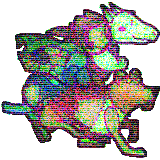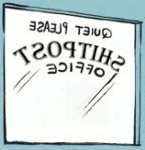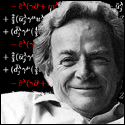|
jackpot posted:There's something I'm doing when I'm using just my laptop (no external mouse), where if I'm in a browser and I swipe with two fingers, it's the same as hitting the back button. I'm struggling to think of any loving scenario where I'd actually want this to happen, especially since it always seems to happen when I'm 2/3 of the way through filling out a form. System Preferences -> Trackpad -> More Gestures, uncheck "Swipe between pages" or change it to something other than 2-finger swipe. p.s. this feature is great, don't hate
|
|
|
|

|
| # ? May 9, 2024 13:48 |
|
japtor posted:What version of OS X? I figured out why it wasn't backing up. Time Machine couldn't find the drive, because it's connected to my audio interface via Firewire. Turns out if the interface isn't my active DAC, Time Machine can't find the drive (even though it appears right there in the Finder, and manually backing up finds it no problem).
|
|
|
|
jackpot posted:There's something I'm doing when I'm using just my laptop (no external mouse), where if I'm in a browser and I swipe with two fingers, it's the same as hitting the back button. I'm struggling to think of any loving scenario where I'd actually want this to happen, especially since it always seems to happen when I'm 2/3 of the way through filling out a form. I use a browser too. I think it's a great browser. Anyone else use a browser?
|
|
|
|
The White Dragon posted:Thanks, but I'm afraid not. The one I had bookmarked was outright the Apple Pro Keyboard except with someone else's logo on it Pretty sure that was Matias, but they don't sell that one anymore. They have some similar models though. http://matias.ca/quietpro/mac/
|
|
|
|
~Coxy posted:Pretty sure that was Matias, but they don't sell that one anymore.
|
|
|
|
The website layout looks really familiar, but then, most sites like that do  Either way, thanks for that link specifically; I may never find that one keyboard I was looking at, but damned if I wouldn't be satisfied with that Quiet Pro, that poo poo both looks ballin' and probably has the same deliciously visceral resistance of the M7803.
|
|
|
|
If you're like me and like pricy, pretentious text editors, Ulysses just got a nice update. In addition to a bunch of minor tweaks, they added a style exchange website for people to share their themes and stylesheets, which is awesome.
|
|
|
|
Jesus Christ. How many ~~minimal~~ text editing apps for SERIOUS writers are there?
|
|
|
|
All I want is a simple way to see the speed of file transfers within finder. Why does this not exist yet?
|
|
|
|
ZShakespeare posted:Jesus Christ. How many ~~minimal~~ text editing apps for SERIOUS writers are there? 
|
|
|
|
Fistful of Silence posted:I dunno if this helps but currently I have Parallels 9 accessing a Windows 8 Boot Camp partition just fine. Updated to Parallels 9 Trial and it worked first time. Thanks!
|
|
|
|
BobHoward posted:System Preferences -> Trackpad -> More Gestures, uncheck "Swipe between pages" or change it to something other than 2-finger swipe. Last Chance posted:I use a browser too. I think it's a great browser. Anyone else use a browser?
|
|
|
|
The White Dragon posted:TextEdit seriously isn't good enough for these people? No bits, no bobs, no weird iconography: just "SAVE" and maybe "AUTOSAVE" if you turn that on. That thing is almost fifty fuckin' bucks! Serious writers know that absolutely nothing will help you write better short of writing, but I guess overpriced poo poo for the posturing novelist has been around for decades, if not hundreds of years I haven't used Ulysses 3, but I know that the devs have been making versions of Ulysses since 10.4. This isn't a cash grab. Also: I'm a professional writer, and I never use Textmate to write. Would it work for me? Sure. I could also write in a wooden shed with a quill pen if I had to, but I prefer a room with a window, a nice desk, and a large monitor. Don't get me wrong, I think that if someone is going to spend more than $10 on a writing app, they should buy Scrivener. But I also think it's a great time for writing apps, and there's something for everyone who enjoys writing, typography, and style. vtlock fucked around with this message at 15:01 on Apr 29, 2014 |
|
|
|
The White Dragon posted:TextEdit seriously isn't good enough for these people? No bits, no bobs, no weird iconography: just "SAVE" and maybe "AUTOSAVE" if you turn that on. That thing is almost fifty fuckin' bucks! Serious writers know that absolutely nothing will help you write better short of writing, but I guess overpriced poo poo for the posturing novelist has been around for decades, if not hundreds of years Perhaps I shall deign to answer my own question: Ulysses IA Writer FocusWriter WriteMonkey Q10 WriteRoom ByWord UberWriter ZenWriter JDarkroom Editorially Big Huge Labs Writer TypeWrite Dark Room KoalaWriter TextRoom DarkCopy Quabel ImmersEd Macchiato Zen TextRoom CreaWriter uFocus dType Writer
|
|
|
|
Hmmm yes there really is no way I can write my novel until I evaluate each of these apps to determine the best environment for my personal work flow. There's a lady in my local cafe that has been "writing her novel" for 10 years. She spends all day in the cafe trying to make eye contact with anyone so she can strike up a conversation.
|
|
|
|
Hmm yes, by pointing out that every developer and his chimp has a *serious writing* app on the market I am absolutely saying that anyone who wants to be a *serious writer* must try each of them, and simultaneously mocking them for not just using a copy of wordstar 5.0 from 1989 to write their epic blueball fantasy novel. It's not like I'm mocking your religion or something.
|
|
|
|
I wrote my PhD thesis in sublime text/latex, I don't see that in your fancy list
|
|
|
|
What plugins did you use, if any? I was just looking at getting Sublime set up for LaTeX the other day and was trying to sort out a workflow.
|
|
|
|
Star War Sex Parrot posted:What plugins did you use, if any? I was just looking at getting Sublime set up for LaTeX the other day and was trying to sort out a workflow. I don't exactly remember how I set them up, but if you start with ST2 and MacTeX installed, you need to install package control for ST2, then through that look for Latextools. Oh, and skim is needed as the viewer when you press cmd-B to build the pdf. There might be some settings to change in skim to let it accept input from sublime text as well (it's useful because it jumps to the place where your cursor was in the source when opening the pdf).
|
|
|
|
Star War Sex Parrot posted:What plugins did you use, if any? I was just looking at getting Sublime set up for LaTeX the other day and was trying to sort out a workflow. You are probably set on sublime already, but you should have a look at TexPad also if you haven't.
|
|
|
|
Does anybody know where I can turn off the option to move an app to another space by swiping left or right in the title bar with two fingers? I need that gesture to scroll through my list of tabs in Firefox and since it updated to Firefox 29, doing so will work like half the time. The other times, it'll just send it to another space, which is incredibly annoying. e: I'm retarded and haven't noticed that HyperDock does this, not OS X. I've used HyperDock for so long, I forgot it's even installed. Woops. Babies Getting Rabies fucked around with this message at 18:27 on Apr 29, 2014 |
|
|
|
thegreatcodfish posted:You are probably set on sublime already, but you should have a look at TexPad also if you haven't.
|
|
|
|
Ghost Farts posted:Does anybody know where I can turn off the option to move an app to another space by swiping left or right in the title bar with two fingers? You got me really excited for a feature I thought I've been missing this whole time. And now I'm more sad that this is something that got me excited. Time to re-evaluate my life!
|
|
|
|
jackpot posted:Did I hurt your feelings? No, but I just don't get all of the flak that a browser gets from almost everyone. I've been using a browser since 2006 (well, I did switch to another browser for about two weeks a couple years ago, but had to go back since it didn't meet my expectations) and I've never had any issues with it. You came to this thread asking for help with a browser and since you were so specific in mentioning this particular browser, I thought I'd just throw my hat into the ring and try to figure out why you singled it out. The two finger swipe was clearly a Mac OS-thing and didn't have anything to do with a browser.
|
|
|
|
Last Chance posted:No, but I just don't get all of the flak that a browser gets from almost everyone. I've been using a browser since 2006 (well, I did switch to another browser for about two weeks a couple years ago, but had to go back since it didn't meet my expectations) and I've never had any issues with it.
|
|
|
|
Star War Sex Parrot posted:Yeah I'm already a devoted Sublime user. I just wanted to extend it to LaTeX. I use LaTeXTools for Sublime, it's great. https://github.com/SublimeText/LaTeXTools You don't have to clone a repo or whatever; read through the installation instructions, but basically you install MacTex and then install LaTeXTools from within the Sublime package manager. I think one of those two steps will install Skim.app; if not, do that too. Once it's all set up, just cmd-B in Sublime and it'll compile a .pdf, open it in Skim, and highlight the line which corresponds to where your cursor is in Sublime.
|
|
|
|
vtlock posted:Also: I'm a professional writer, and I never use Textmate to write. Would it work for me? Sure. I could also write in a wooden shed with a quill pen if I had to, but I prefer a room with a window, a nice desk, and a large monitor. Don't get me wrong, I think that if someone is going to spend more than $10 on a writing app, they should buy Scrivener. But I also think it's a great time for writing apps, and there's something for everyone who enjoys writing, typography, and style. I used to work in Word, and then OpenOffice when I realized MS Office was kind of a waste of money if I wasn't gonna use Excel or Powerpoint, but one day I opened up TextEdit and it was perfect for me, for lack of a more eloquent word. In plain text mode, it uses fixed-width Courier--great for sending to picky picture book publishers who still swear by snail mail--and I didn't need to play with all kinds of weird knobs and dials in the preferences just to make a new paragraph without smart indentations or whatever, but unlike Notepad in Windows, it also has clean auto-formatting and a sensible word wrap. I grew up in the word processor age, too, so a plaintext program really helped wean me off italics and font size and learn to get my point across in the words rather than in the dressings on them. I guess in that way, a particular word processor improved my writing after all  It just didn't set me back two dozen clams. Fur20 fucked around with this message at 21:04 on Apr 29, 2014 |
|
|
|
TACD posted:Are you honestly flipping out because he said 'a browser' instead of 'Apple Safari® 7.0.3' in a completely normal context while asking a completely reasonable question? I don't see anything in my post indicating that I was "flipping out" about anything. And yeah, I've used Safari and yeah, it's okay, but it's not exactly what I'm looking for. Ever since they added a feature in 2012 and stopped developing the Windows version, I've not been a fan. I'm just an old gent, stuck in my ways I guess! Anyone still use iCab?
|
|
|
|
IUG posted:You got me really excited for a feature I thought I've been missing this whole time. And now I'm more sad that this is something that got me excited. Time to re-evaluate my life! Yeah, if you don't use Firefox, this is a killer feature, no doubt about it. I'd recommend spending money on HyperDock with out or without that feature, it improves the way the dock handles a program with several open windows a lot, among other things.
|
|
|
BobHoward posted:System Preferences -> Trackpad -> More Gestures, uncheck "Swipe between pages" or change it to something other than 2-finger swipe. Yeah I was going to disable any Magic Trackpad gesture that ever caused a problem or the slightest annoyance, and not one of them ever has. That one seems like it could though.
|
|
|
|
|
pipes! posted:CrashPlan is a little overkill for most backup situations and it's interface leaves a lot to be desired compared to Backblaze, but it's ability to restore a file from a specific point in time has saved my rear end enough times that it's paid for itself just in terms of sheer saved anguish. FWIW, the interface of CrashPlan is supposed to be updated soon - I wrote them about it some months ago because I felt the app design didn't really live up to their website.
|
|
|
|
The White Dragon posted:I mean, I hear that about writing in a better setting. I guess I just have a hard time wrapping my head around the idea of people going to great lengths to develop a minimalist text editor when, in my eyes, a very free (and very good) one already exists. Bring back WriteNow!
|
|
|
|
Could anyone suggest a PDF editor and remote desktop software for a business of 20 employees? They would be used for Macs inside an office and out in the field. I've seen PDFpen and TeamViewer mentioned.
wretchx fucked around with this message at 01:50 on Apr 30, 2014 |
|
|
|
I don't know if anyone has much to do with Mac OS X Server, but I recently discovered Bender as a way to make the process of restoring or rolling back changes to things like Open Directory less painful. That plus CrashPlan, while not being bare-metal at least gets the important stuff back.
|
|
|
|
All text editors are basically the same, but I like Ulysses just because it's got some pretty slick features I haven't seen in other apps. Its PDF/Word/ePub/HTML export is extremely good, and the way it organizes its library is very nice too. But hey, just use whatever you enjoy using. It's not like an app is going to make you a better writer (even though that's what Writer Pro claims is its killer feature).
|
|
|
|
~Coxy posted:Pretty sure that was Matias, but they don't sell that one anymore. Nice, designed the same as the best looking Apple USB keyboard as well. Might grab one
|
|
|
|
A ninth beta for 10.9.3... That's a hell of a lot of betas for a GPU driver release.
|
|
|
|
Hopefully they are holding it back to patch all security holes that they know about but haven't fixed yet. I want 10.9.3 to be current enough to get our 150 macs through 3-4 months of production, and nothing sucks like building a beautiful customized 10.x.x image only to have the next version released days later. It's not the end of the world since software updates exist, it's just nice to be able to coast on a particular image that has a reasonable update level since hunting down every macbook can be tedious. And since there doesn't seem to be an OSX Enterprise thread I'll leave it at that.
|
|
|
|
Malcolm posted:Hopefully they are holding it back to patch all security holes that they know about but haven't fixed yet. I want 10.9.3 to be current enough to get our 150 macs through 3-4 months of production, and nothing sucks like building a beautiful customized 10.x.x image only to have the next version released days later. It's not the end of the world since software updates exist, it's just nice to be able to coast on a particular image that has a reasonable update level since hunting down every macbook can be tedious. And since there doesn't seem to be an OSX Enterprise thread I'll leave it at that. Edit: awful.app and double quoting posts 
|
|
|
|

|
| # ? May 9, 2024 13:48 |
|
Is it possible to use ARD or some other tool like Windows Remote Desktop in the sense that the local session will always be locked when a remote session is in use, and on logout of the remote session the local session stays locked? I understand the ARD curtain feature seems to do most of that but it's not automatic, leaves the screen on, and doesn't seem 100% reliable. Can I just attach to a second desktop, second user, etc? The only time anyone should be logging in locally is if something goes wrong.
|
|
|